Forum Replies Created
-
AuthorPosts
-
Hey,
You can upload your screenshots on imgur.com and post the links here :)
Cheers!
YigitSeptember 2, 2022 at 1:00 pm in reply to: how to determine fallback font for custom uploaded fonts #1363620Hi,
We are glad that Ismael could help!
Let us know if you have any other questions and enjoy your weekend :)
Best regards,
YigitHi,
Please add following code to Quick CSS field in Enfold theme options > General Styling tab
.avia-logo-element-container.avia-content-slider .slide-entry-wrap .slide-entry:nth-child(2n+1) { background: none; }Regards,
YigitHi,
Thanks for contacting us!
Please go to Enfold theme options > Footer Footer Behavior and choose “Sticky with curtain effect”. If that does not help, please post a screenshot showing the changes you would like to make so we can make sure that we are on the same page.
You can upload your screenshots on imgur.com and post the links here :)
Regards,
YigitSeptember 2, 2022 at 12:53 pm in reply to: How to generate a button in the menu with a dashed line? #1363617Hey,
Thanks for contacting us!
Please add following code to Quick CSS field in Enfold theme options > General Styling tab
#top #wrap_all #header.header_color #menu-item-2127.av-menu-button-bordered > a .avia-menu-text { border-style: dashed; }Best regards,
YigitHi Luigi,
Thanks for your contribution as always! We have uploaded the updated language files on our GitHub :)
Best regards,
YigitHi Thore,
Thanks for contacting us!
You are currently using a very old version of Enfold which is not compatible with your WordPress version. Updating the theme to the latest version 5.1.2 would fix the issue.
Please refer to this post – https://kriesi.at/documentation/enfold/theme-update/ and update Enfold to the latest version.
If you have any other questions or issues, please register to our support forum – https://kriesi.at/support/register/ using your purchase code and start new threads under Enfold sub forum :)
Regards,
YigitHi,
Glad we could help!
Let us know if you have any other questions and enjoy the rest of your day :)Best regards,
YigitHi,
Glad we could help, Sabine!
Let us know if you have any other questions and enjoy the rest of your day :)Best regards,
YigitHi Alan,
You can add comments in CSS using /* to open and */ to close. So your code would look like following
/* To remove dots in menus */ #top .widget_nav_menu ul ul li:before { display: none; }Best regards,
YigitHi Sabine,
You are welcome :)
You can combine it as following
#top.page-id-339 #wrap_all .social_bookmarks a::before, #top.page-id-340 #wrap_all .social_bookmarks a::before { color: #069; } #top.page-id-339 #wrap_all .social_bookmarks a:hover::before, #top.page-id-340 #wrap_all .social_bookmarks a:hover::before { color: red; }Best regards,
YigitAugust 31, 2022 at 10:48 pm in reply to: Mobile display problem the container does not display in full width #1363410Hi,
You are welcome, Alex! Glad we could help :)
Let us know if you have any other questions and enjoy the rest of your day!
Best regards,
YigitAugust 31, 2022 at 2:59 pm in reply to: Old enfold 4.2 sets PHPSESSID cookie, minor update version (hotfix) needed #1363369Hey Gugler,
Thanks for contacting us!
I have checked our change log however I could not find the version where the mentioned changes were made.
There have been some security improvements in the theme, most recently in 4.8, 4.8.2 and 4.8.4 so we would recommend you to update the theme to the latest version 5.1.1.
If that is not going to be possible for now, please let us know which old version you would like us to send you.
In the meantime, I will ask our devs in case they remember which exact version it was :)
Best regards,
YigitHey Sabine,
Thanks for contacting us!
Please add following code to Quick CSS field in Enfold theme options > General Styling tab and adjust as needed
#top.page-id-339 #wrap_all .social_bookmarks a::before { color: #069; } #top.page-id-339 #wrap_all .social_bookmarks a:hover::before { color: red; }Regards,
YigitAugust 31, 2022 at 1:39 pm in reply to: Compatibility with Events Calendar (position of related events) #1363361Hi,
Thanks for the information.
FTP logins did not work for me. Could you please check them once again?
Best regards,
YigitAugust 31, 2022 at 1:19 pm in reply to: Mobile display problem the container does not display in full width #1363358Hi,
“Stick to top” (Sous-menu collant) option was enabled on Fullwidth Sub Menu element on the page you use as your Footer. Since the element is in the footer, it will never reach the top so I edited the element and unchecked it and that helped.
Please clear your cache and review your website :)
Best regards,
YigitHey,
Please refer to this post – https://kriesi.at/documentation/enfold/contact-form/#troubleshoot :)
Best regards,
YigitHi,
@Guenni007 Thanks for your input. That definitely makes more sense to adjust 2 screens instead of 3 :)Best regards,
YigitHi Tim,
You can use the code as following and replace page ID “734” with your homepage ID so it would be applied on all pages except for the page with 734 ID
add_action('ava_after_main_container','new_ava_after_main_container'); function new_ava_after_main_container(){ if ( ! is_page( 734 ) ) { $bc_sc = Avia_Breadcrumb_Trail()->get_trail( array( 'separator' => '/', 'richsnippet' => true ) ); echo '<div class="stretch_full container_wrap alternate_color light_bg_color title_container"><div class="container">' . $bc_sc . '</div></div>'; } }Best regards,
YigitHi Manuela,
Thanks for the update! We are happy that Mike and Guenni007 could help.
Let us know if you have any other questions and enjoy the rest of your day :)
Best regards,
YigitHey Raphaela,
Thanks for contacting us!
Please add following code to Quick CSS field in Enfold theme options > General Styling tab
@media only screen and (max-width: 767px) { .av-tab-section-outer-container .avia-slideshow-arrows a::before, .av-tab-section-outer-container .avia-slideshow-arrows a::after { background: rgba(255,200,112,0.7); color: red; }}255,200,112 is RGB value of the color and 0.7 is opacity level that you can set between 0-1.
If you have any other questions or issues, please register to our support forum – https://kriesi.at/support/register/ using your purchase code and start new threads under Enfold sub forum :)
Best regards,
YigitHey Bob,
Thanks for contacting us!
It looks like you have inserted Personal Token instead of your Purchase code. Please refer to screenshot below to find your purchase code
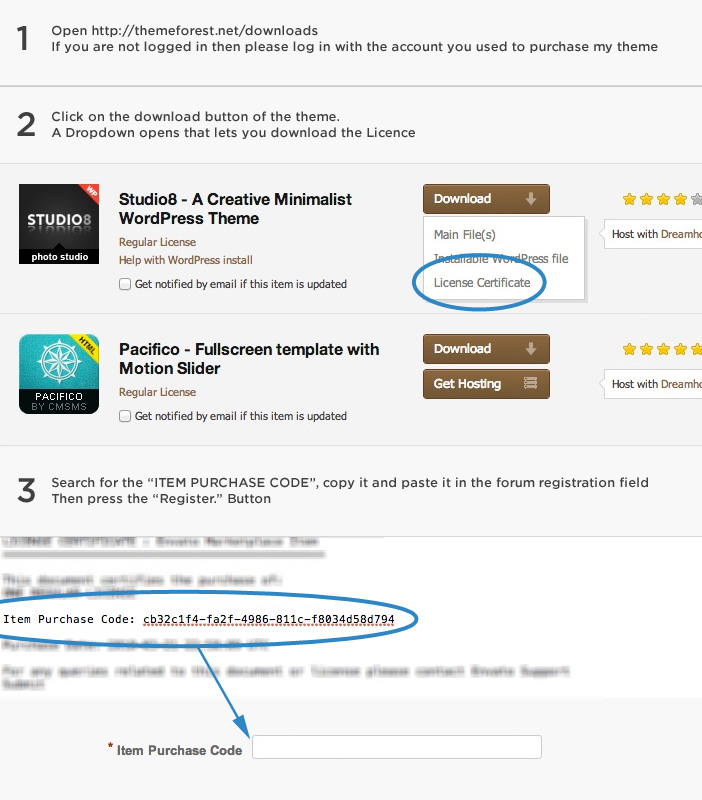
You can register here – https://kriesi.at/support/register/ and then go to https://kriesi.at/support/forum/enfold#new-post to start new threads :)
Regards,
YigitHi Tim,
Thanks for contacting us!
Could you please post links and screenshots showing the changes you would like to make and then create temporary WP admin and FTP logins and post them here privately so we can look into it? :)
Best regards,
YigitHey,
Thanks for contacting us!
Please edit your column elements on that row and go to Advanced > Animation > Parallax Rules, then click on the last two icons for smaller screen sizes and set parallax to none – https://imgur.com/a/ubz21uH
Default (first icon) is set to 100% so other screen sizes it use it as well. Decreasing the value would also help :)
Best regards,
YigitHi Tim,
1- Please add following code to bottom of Functions.php file of your child theme – https://kriesi.at/documentation/enfold/child-theme/ and replace page IDs (59 and 89) to match your page IDs
add_action('ava_after_main_container','new_ava_after_main_container'); function new_ava_after_main_container(){ if ( is_page( [59,89] ) ) { $bc_sc = Avia_Breadcrumb_Trail()->get_trail( array( 'separator' => '/', 'richsnippet' => true ) ); echo '<div class="stretch_full container_wrap alternate_color light_bg_color title_container"><div class="container">' . $bc_sc . '</div></div>'; } }2- And add following code to functions.php file to change “You are here” text
add_filter('avia_breadcrumbs_args', 'avia_change_pre_text_breadcrumb', 10, 1); function avia_change_pre_text_breadcrumb($args){ $args['before'] = '<span class="breadcrumb-title">' . __( 'Your custom text:', 'avia_framework' ) . '</span>'; return $args; }Best regards,
YigitAugust 30, 2022 at 4:51 pm in reply to: Trying to embed script using code block – it is not displaying #1363252Hey,
Thanks for contacting us!
It seems like you have turned off the footer so I could not inspect the issue. It is not working on my local installation either. Have you confirmed that the code is working as expected on default theme?
Best regards,
YigitAugust 30, 2022 at 4:47 pm in reply to: Want to create a megamenu with Max mega menu but not work #1363249Hey,
Thanks for contacting us!
Please try using Enfold’s own Mega Menu – https://kriesi.at/documentation/enfold/mega-menu/ :)
If you have any other questions or issues, please register to our support forum – https://kriesi.at/support/register/ using your purchase code and start new threads under Enfold sub forum :)
Regards,
YigitHi,
Glad Rikard could help!
Let us know if you have any other questions and enjoy the rest of your day :)
Best regards,
Yigit -
AuthorPosts
