Forum Replies Created
-
AuthorPosts
-
Hi,
Please try adding the following code to the Quick CSS field in the Enfold theme options > General Styling > Quick CSS:
#top .avia-fold-unfold-section .av-fold-unfold-container.folded::after { z-index: -1; } #top .avia-fold-unfold-section .av-fold-button-wrapper { background-image: -webkit-gradient(linear, left top, left bottom, color-stop(0, transparent), color-stop(100%, white)); padding-top: 20vh; margin-top: -20vh; }If you’d like to see this implemented in Enfold, please feel free to request it at https://github.com/KriesiMedia/Enfold-Feature-Requests.
Regards,
YigitSeptember 24, 2024 at 10:24 am in reply to: Critical error Enfold – Updating woocommerce product #1467732Hi Marc,
I’m sorry for the delayed response.
We cannot reproduce the issue on our test sites. It looks like you removed the staging site. Could you please replicate the issue on a staging site again and send us non-expiring admin login credentials so we can investigate further?
Regards,
YigitHi BigBatT,
Thanks!
This shouldn’t be necessary since the text domain is available in the following line and this string is already available for translation but I forwarded your message to Günter regardless.
We’ll fix this in the upcoming version. Thanks again!Regards,
Yigit-
This reply was modified 9 months, 2 weeks ago by
Yigit.
Hey @guenni007,
I’m not 100% sure but all photos used in Enfold demos should be from Photodune.
I sent you an email with a copy of the license.
Although the image has been deleted from Photodune, it’s still available on Shutterstock by the same author ( https://www.shutterstock.com/image-photo/delicious-spaghetti-bacon-egg-called-alla-90145666 ).
Regards,
YigitHi Nancy,
Thanks for your patience.
We are investigating the issue. We’ll give you an update.
Regards,
YigitSeptember 3, 2024 at 4:02 pm in reply to: Enfold <= 6.0.3 – Authenticated (Contributor+) Stored Cross-Site Scripting #1466140Hi,
Just to let you folks know, our developers addressed this issue and we will release Enfold 6.0.4 very soon.
Best regards,
YigitHey Ben,
Just to let you know, our developers addressed this issue and we will release Enfold 6.0.4 very soon.
Cheers!
YigitSeptember 3, 2024 at 4:00 pm in reply to: VaultPress/Jetpack are saying Enfold Version: 6.0.3 has a vulnererabilty #1466137Hey Lucy,
Just to let you know, our developers addressed this issue and we will release Enfold 6.0.4 very soon.
Best regards,
Yigit-
This reply was modified 10 months ago by
Yigit.
Hey,
I just wanted to let you know that our developers addressed this issue and we will release Enfold 6.0.4 very soon.
Regards,
YigitHey Rob,
I just wanted to let you know that our developers addressed this issue and we will release Enfold 6.0.4 very soon.
Regards,
YigitHi Peter,
I just wanted to let you know that our developers addressed this issue and we will release Enfold 6.0.4 very soon.
Regards,
YigitHi,
Just to let you know, our developers addressed this issue and we will release Enfold 6.0.4 very soon.
Regards,
YigitJuly 2, 2024 at 1:17 pm in reply to: WooCommerce category image banner no longer shows with Enfold 6.0 #1461001Hi Steve,
Yes, we’ll include this fix in an upcoming update.
Here is the final version of this fix: https://github.com/KriesiMedia/enfold-library/blob/master/temp_fixes/enfold_6_0/config-woocommerce/config.php. Please use this file for affected sites instead.
Regards,
YigitJuly 1, 2024 at 9:56 pm in reply to: WooCommerce category image banner no longer shows with Enfold 6.0 #1460853Hi,
I replaced the content of /enfold/config-woocommerce/config.php file with this https://pastebin.com/5gm1bEMv in Appearance > Theme Editor.
I checked your categories and I can see the banners. This may not be the final fix but I couldn’t find any issues on my local installation. Please check your pages and let us know if something isn’t working correctly.
Thank you for the report, Steve and I’m sorry for the inconvenience.
Best regards,
Yigit-
This reply was modified 1 year ago by
Yigit.
July 1, 2024 at 8:39 pm in reply to: WooCommerce category image banner no longer shows with Enfold 6.0 #1460843Hey Steve,
Could you send us admin login credentials and FTP logins so we can investigate it?
Regards,
YigitHi,
We updated LayerSlider to the latest version 7.11.1 in Enfold 6.0.
Please make sure you are using Enfold 6.0: https://kriesi.at/documentation/enfold/theme-update/.
Regards,
YigitJuly 1, 2024 at 3:54 pm in reply to: avia page builder didn’t load and enfold settings not possible to save #1460812Hi,
The admin-ajax.php file is returning a 403 response code. It looks like a security measure on your server, such as the ModSecurity, is causing this issue.
Could you please contact your hosting provider again and ask them to temporarily disable the ModSecurity and check if that resolves the issue?
Regards,
YigitHi,
Please go to Appearance > Menus, click the Screen Options on the top right corner, check the CSS Classes option, expand the menu item you’d like to edit, and give it a custom CSS class ( https://imgur.com/a/tfeRy5S ).
Then, go to the Enfold theme options > General Styling > Quick CSS, and add the following code:
#top #header .av-main-nav li.custom-menu-color > a { color: red; }Regards,
YigitJuly 1, 2024 at 3:18 pm in reply to: avia page builder didn’t load and enfold settings not possible to save #1460809Hey,
Please try deactivating all active plugins and check if that fixes the issue.
If it doesn’t, please send us a link to your login page and admin login credentials so we can investigate the issue.
Regards,
YigitHey,
Increasing the height of your Color Section would fix this issue.
Please edit your Color Section element, go to Layout > Section Height > Section Minimum Height, and set it to the at least 75% option. You can also set a custom percentage value.
Regards,
YigitHey,
Please go to Siteground, go to Site Tools > Speed > Caching > Dynamic Cache, click the Flush Cache button next to your site, and check if that fixes the issue.
Best regards,
YigitHi,
1- Please try using the full link with the anchor and check if that fixes the issue. Safari is a bit problematic when it comes to anchor links.
2- Using full links with the anchor may fix this issue as well. If it doesn’t, please try deactivating all active plugins and check if fixes the issue.
If that doesn’t work, please send us a link to your login page as well. /wp-admin and /wp-login.php didn’t work for me.
Regards,
YigitHey,
Please go to the Enfold sub forum ( https://kriesi.at/support/forum/enfold#new-post ) and revalidate your existing Purchase Code.
Please see the following screenshot to see how you can find your purchase code:
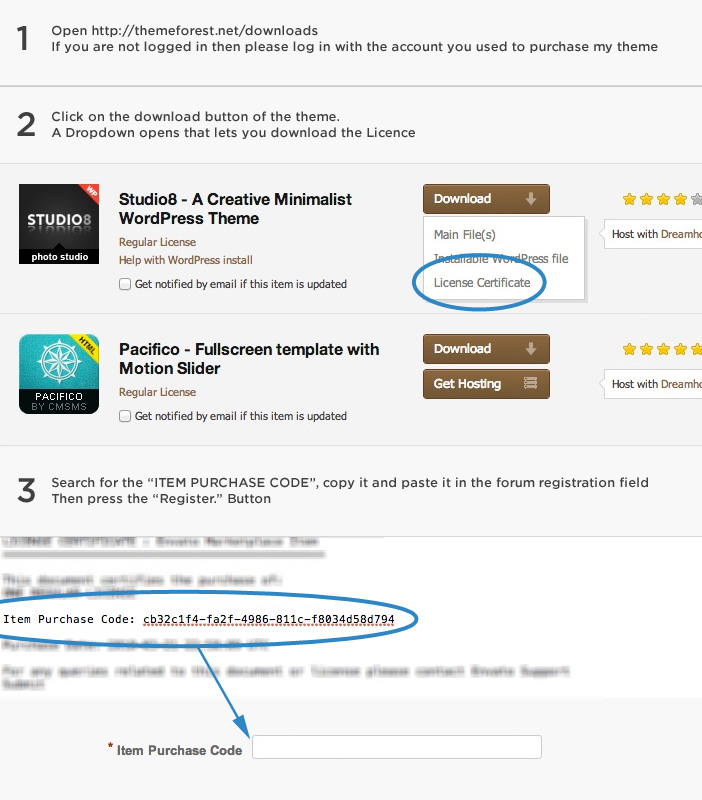
Regards,
YigitHi Matthias,
Unfortunately, you cannot download the latest version of Enfold without having an access to the ThemeForest account that was used when purchasing the license. If you don’t have an access to this account, you’d need to purchase a new license.
After getting a license, you can download the latest version of Enfold from the Downloads page ( https://themeforest.net/downloads ) and install it in the WordPress admin panel > Appearance > Themes > Add New Theme.
I hope this helps!
Regards,
YigitHi Jitendra,
Thank you for your interest in our company. Currently, we do not have any open positions.
We encourage you to submit an application on our Jobs page ( https://jobs.kriesi.at/ ). We will keep your information on file and consider you when new opportunities arise.
Regards,
YigitHi Lee,
Sorry for the late update, I was away for the WCEU.
If I create a plugin to extend some of the ALB elements, can i sell the plugin with extended versions of ALB elements or does it have to be completely new code?
You can sell the extended version of ALB elements.
Regards,
YigitHey,
You can create another menu with full links and display that menu on the other pages. You can find the plugin and custom code snippet solutions to this at https://kriesi.at/documentation/enfold/menu/#different-menu-for-different-pages.
If that doesn’t work, please try deactivating all active plugins. If the issue persists with all plugins deactivated, please send us admin login credentials so we can investigate the issue.
Regards,
YigitHi Mehran,
Thanks for reaching out to us.
It’s not possible to offer discount coupons on ThemeForest and since we currently don’t have a discount on Enfold, unfortunately, we cannot offer you one.
Regards,
YigitHi Lee,
No problem!
You can use an affiliate link for that. You can read more about ThemeForest’s Affiliate Program at https://themeforest.net/legal/affiliate.
Let us know if you have any other questions.
Best regards,
YigitHi Lee,
If I create a new demo design, can i sell them to enfold users?
Yes, you can do that.
If I create professionally designed ALB layouts / templates, Can i sell those individually to enfold users? example create a footer layout and sell that?
You can do that too.
I think I replied to you in another thread but if not, please make it clear to your customers that they are purchasing an Enfold demo or additional ALB elements and not an Enfold license.
If I create a plugin to extend some of the ALB elements, can i sell the plugin with extended versions of ALB elements or does it have to be completely new code?
I need to check this with Kriesi about this. I will give you an update after I hear from him.
Regards,
Yigit -
This reply was modified 9 months, 2 weeks ago by
-
AuthorPosts
