Forum Replies Created
-
AuthorPosts
-
Hey tfnovice,
Each demo has different settings and custom style added in the demo files.
Let us know which style you are looking to create and we can help you with it.
Best regards,
VinaySeptember 2, 2018 at 4:22 pm in reply to: fullwidth easy slider don't show the captions on mobile & it also creates white #1004657Hey darkfashion,
I checked your site it apears the caption moves out side the slider area in small screen. Was there any custom code added to make any modification? If so please remove the custom code and get back to us so we can help you with the necessary CSS.
Best regards,
VinayHi,
For technical support please register here kriesi.at/support/register with your item purchase code .
In your case Rikard has already generated a password for you please login and create a new ticket so we can help you further.
Go to https://kriesi.at/support/ select the theme you purchased bookmark the URL.
Example: https://kriesi.at/support/enfold
Scroll to the bottom of the page to open a new ticket.
Best regards,
VinayHey SyberKnight,
As you may already know there are several reasons why your email may get marked as SPAM and end up in the junk folder. It is not a theme related issue but in most cases, you can avoid this by following the best practice.
We cannot say for sure if the function override will work for you. However, there is no harm in trying and also check the below links for some useful tips.
Best regards,
VinaySeptember 2, 2018 at 4:03 pm in reply to: Enfold Theme: how to change mobile icon on fullwidth submenu? #1004651Hi,
Add font size to the previous code to make the icon large.
CSS Snippet:
/* CSS */ @media only screen and (max-width: 767px){ .responsive #top #wrap_all .av-menu-mobile-active .av-subnav-menu > li a.av-icon-char:before { content: attr(data-av_icon); font-family: 'entypo-fontello'; font-size:18px!important; } } /* Mobile menu item alignment */ #av-burger-menu-ul li:nth-child(6) a { position:relative!important; transform: translateY(10px); padding-top:30px!important; } #av-burger-menu-ul li:nth-child(7) a span { position:relative!important; transform: translateY(10px); padding-top:30px!important; }Best regards,
VinayHi,
I tried to troubleshoot this issue but I could not locate the element you mentioned on the page.
Please make the element visible and remove the custom CSS you are using.
Keep the custom CSS class name “fullwidthpropage” so we can help you with the necessary CSS.
Best regards,
VinayHi,
Please try adding this code to the Quick CSS section under Enfold > General Styling or to your child theme’s style.css file:
CSS Snippet:
/* CSS - Product Tabs */ .woocommerce-tabs { display: none; } #top #accordion-container.woocommerce-tabs { display: block; clear: none!important; float: right; max-width: 50%; }Best regards,
VinayHi,
That’s great! Yes, Cache could be one of the reason as well.
To clear cache you can try the below steps:
1. Disable “merging and compression” for CSS and JS files from Enfold > Performance.
2. If a caching plugin is installed check the plugin settings and clear the cache and deactivate the plugins for testing purpose.
3. Hard refresh by pressing Ctrl + Shift + F5 on your browser or press the F12 key to open chrome dev tools and right click on the refresh button and select “Empty Cache and Hard Reload”.

We will close this ticket now if you have any issue please open a new ticket.
Best regards,
VinaySeptember 2, 2018 at 12:57 pm in reply to: Enfold latest news – hide thumbnail in sidebar post #1004621Hi,
Glad we could help!
Please take a moment to review our theme and show your support https://themeforest.net/downloads
Don’t forget to bookmark Enfold Documentation for future reference.Thank you for using Enfold :)
Best regards,
VinayHi,
Glad we could help!
Please take a moment to review our theme and show your support https://themeforest.net/downloads
Don’t forget to bookmark Enfold Documentation for future reference.Thank you for using Enfold :)
Best regards,
VinayHi,
Please post us your login credentials (in the “private data” field), so we can take a look at your backend.
- Install and activate ” Temporary Login Without Password “.
- Go to ” Users > Temporary Logins ” on the left-side menu.
- Click ” Create New “.
- Add the email address for the account ( you can use (Email address hidden if logged out) ), as well as the ” Role ” making that the highest possible and the expiry about four days
( do be sure that we have enough time to debug ). - Click ” Submit “.
- You’ll now have a temporary account. Please provide us here in the private section the URL, so we can login and help you out.
When your issue is fixed, you can always remove the plugin!
If you prefer to not use the plugin, you can manually create a admin user and post the login credentials in the “private data” field.Best regards,
VinayHey travisgt67,
To remove the copyright info please check https://kriesi.at/documentation/enfold/initial-theme-setup/#customising-footer
Best regards,
VinayHi,
Glad this is sorted for you!
Don’t forget to bookmark Enfold Documentation for future reference.
Thank you for using Enfold :)
Best regards,
VinayHey LisaLou862,
I’m afraid there is no easy way to add a parallax effect to the easy slider.
To change the size of the fullscreen slider please check https://kriesi.at/documentation/enfold/fullscreen-slider/#fullscreen-slider-custom-size
Let us know if you have any questions.
Best regards,
VinayHi,
Please try adding this code to the Quick CSS section under Enfold > General Styling or to your child theme’s style.css file:
CSS Snippet:
/* CSS - Transparent submenu */ #header.av_header_transparency .sub-menu a, .sub-menu, #header.av_header_transparency .sub-menu li { background: rgba(255,255,255,0.55) !important; border:none; }Best regards,
VinaySeptember 2, 2018 at 8:57 am in reply to: Responsive Menu disappeared after upgrade and weird extra spacing added to top #1004591Hey waterwalk,
Are you using a child theme to make the edits and add CSS? If the CSS was added to the main theme styles.css it will be overwritten when the theme is updated.
Please remove the custom CSS that is added and the menu should work fine and we can help you with the necessary CSS to fix the header.
Best regards,
VinayHi,
Please register to our forum and create a support ticket, we answer all tickets on first come first serve basis. Please wait for our reply :)
Best regards,
VinaySeptember 2, 2018 at 8:12 am in reply to: Featured images on blog index page suddenly changed alignment #1004585Hi,
Please try adding this code to the Quick CSS section under Enfold > General Styling or to your child theme’s style.css file:
CSS Snippet:
/* CSS - Overlay */ .avia_transform a .image-overlay { top: 0!important; }To fix the gap in the mobile please use the slider image as a background image and set the background-size property to cover.
Best regards,
VinayHey soniavoice,
It appears the widgets are showing at the bottom. I checked if you have any fullwidth elements on the page but everything seems to be fine.
I created a test page to check the widgets and they look good on the test page.
Please enable debug mode and copy the shortcode of the affected page to the test page and let us know if that works!
Also please make WP Dashboard > Appearance > Editor available so we can further investigate this issue if you have any problem.
Best regards,
VinayHey mbarell,
Please try adding this code to the Quick CSS section under Enfold > General Styling or to your child theme’s style.css file:
CSS Snippet:
/* CSS - Table width*/ .avia-data-table .avia-heading-row .avia-desc-col:nth-child(2) { width: 300px!important; }Result:

Best regards,
VinayHi,
1. Please check this link and import the main theme settings to child theme https://kriesi.at/documentation/enfold/initial-theme-setup/#importexport-theme-settings-to-child-theme
If the settings are imported successfully first thing you should see that the logo image and favicons are also imported.
Perform the below steps when the main theme is active:
2. Go to Enfold > General Styling > Quick CSS and backup the CSS code if any (This code should automatically be imported in step 1).
3. Go to Appearance > Editor > functions.php and compare it with a fresh copy downloaded from themeforest to see if there are any extra code added or any external CSS or JS is enqueued.
4. Go to enfold\css\custom.css and check if any custom code is added here.
We have covered all common places where one can add code to customize the theme. Beyond this if the previous person has edited any php files there is no way for us to know that. Please get in touch with the previous person if possible and get the file list which was edited so you can easily move it to child theme.
Best regards,
VinayHi,
I tried to troubleshoot this issue but the login credentials you provided do not work for me. Would you mind checking once again and then send us working login credentials?
The user role for the account you send us should be set to ‘administrator’ so we can try to disable all plugins and add custom code (if necessary) to resolve the issue.
Best regards,
VinaySeptember 2, 2018 at 7:01 am in reply to: Add. media/image copyright field in conflict with Enhanced Media Library Plugin #1004580Hey kisys,
Have you tried to get in touch with the plugin author for more info about the issue? Making third-party plugins compatible with the theme is unfortunately beyond the support scope we offer.
Let us know what the plugin author has to say about this issue if there is anything we can do to help you resolve this from our side we will be more than happy to do :)
Best regards,
VinayHi,
We will close this ticket as per your request. Please check private content.
Don’t forget to bookmark Enfold Documentation for future reference.Thank you for using Enfold :)
Best regards,
VinayHi,
Looks like there is not enough space for the menu items to fit in so it’s jumping to the next line.
Please perform the steps mentioned here to resolve the issue.
Best regards,
VinaySeptember 2, 2018 at 6:49 am in reply to: Error loading google maps, insecure content, jQuery for google map #1004575Hey Munford,
Please check the description of the error message here
https://developers.google.com/maps/documentation/javascript/error-messagesThe map script will be updated when we release an update for it. Are you using any 3rd party plugin to display additional map features?
Best regards,
VinayHey Maskenzauber,
We need the WordPress backend access to further investigate this issue. Please post it in private content area.
Best regards,
VinayHey Maskenzauber,
Please post us your login credentials (in the “private data” field), so we can take a look at your backend.
- Install and activate ” Temporary Login Without Password “.
- Go to ” Users > Temporary Logins ” on the left-side menu.
- Click ” Create New “.
- Add the email address for the account ( you can use (Email address hidden if logged out) ), as well as the ” Role ” making that the highest possible and the expiry about four days
( do be sure that we have enough time to debug ). - Click ” Submit “.
- You’ll now have a temporary account. Please provide us here in the private section the URL, so we can login and help you out.
When your issue is fixed, you can always remove the plugin!
If you prefer to not use the plugin, you can manually create a admin user and post the login credentials in the “private data” field.Best regards,
VinayHey Maskenzauber,
I checked your site several times on Chrome and Windows PC the site loaded fine every time.

You can find the video link in the private content area.
Please do let us know which browser and device you are trying to view the tabs so we can try to reproduce the same.
Best regards,
VinaySeptember 2, 2018 at 5:50 am in reply to: Warning/error when trying to view page preview, preview does not display. #1004564Hi,
When I try to view your site I see the below error
This is mostly happening due to a DNS error please check the below links for a possible resolution. If you still cannot resolve it let us know what your hosting company has to say about it.
https://www.drivereasy.com/knowledge/how-to-fix-err-name-not-resolved-error/
https://support.cloudflare.com/hc/en-us/articles/217912538-How-to-fix-err-name-not-resolved-
Best regards,
Vinay -
AuthorPosts
