Forum Replies Created
-
AuthorPosts
-
Hi Peter,
Please add this code in your child theme’s functions.php file:
add_filter("avf_alb_lightbox_image_size", function($size, $context) { if($context = "avia_masonry") { $size = "full"; } return $size; }, 10, 2);If you are not using a child theme, then you can download and find instructions here: https://kriesi.at/documentation/enfold/child-theme/
Hope this helps.Best regards,
NikkoHi HulaSlim,
It’s the field at the bottom: Copyright
Here’s a screenshot: https://imgur.com/nsa5JIB
Hope it helps.
@Steve thanks for helping out :)Best regards,
Nikko-
This reply was modified 3 years, 7 months ago by
Nikko.
Hi mwinter,
Can you give us a link to your site? so we can inspect it.
You can post the link privately.Best regards,
NikkoHi 44doors,
I don’t have any plugin that I could recommend however you can report the issue with the plugin when PHP 8 is used so the author can fix it and you can still use the plugin.
Best regards,
NikkoHi 44doors,
Thanks for doing that.
I tried to check it and the error seems to be coming from Tabs Builder By Xgenious which I have removed (basically I just moved it from plugins folder to wp-content) and it seems to work properly now. Please check and review the site and let us know if you can see other issues.Best regards,
NikkoHi 1stamerican,
I think the issue might be due to caching (older js and CSS files are fetched)
As for the mobile slider font issue, edit the Fullwidth Easy Slider, edit the slide item, and go to Styling > Font Sizes > Caption Title Font Size then click the mobile icon and set it’s font to another size. (screenshot in private content)
Hope it helps.Best regards,
Nikko-
This reply was modified 3 years, 7 months ago by
Nikko.
Hi colorlike,
Yes, it’s possible, please do the following.
1. Add 2 1/2 Column (under Layout Elements) and put a Video element inside it.
2. Add a youtube/vimeo URL to the Video element.
3. Edit the first 1/2 column and set Space Between Columns to 2%.
Hope this helps.Best regards,
NikkoHi 44doors,
Thanks for providing us with a staging site and access to it.
I could not find the issue because the staging site uses PHP 7.4.
I also tested Enfold 5.0 on my with PHP 8.0 and 8.1 but I could not replicate the same issue.
Checking functions-enfold.php on line 293, does not seem to contain the type of code that should produce the issue: https://stackoverflow.com/questions/61432488/php-error-unparenthesized-a-b-c-d-e-is-deprecated-use-either-a
Can you switch the staging site’s PHP version to PHP 8? since I could not replicate it on my end.Best regards,
NikkoJune 9, 2022 at 7:03 am in reply to: Don't have access to login or password of original purchaser of Enfold #1354596Hi Sarah,
Thanks for contacting us!
Unfortunately, we could not help you with the account but you can try to ask for help with Envato’s Support.
If you purchase the theme, then you should be able to update the theme however since it’s too outdated, I would suggest updating it using this third-party plugin provided by Envato https://www.envato.com/lp/market-plugin/
Just make sure to always have a backup before doing any updates.Best regards,
NikkoHi colorlike,
Thanks for providing us admin access.
1. Unfortunately, we don’t have that feature on our theme.
2. I have set the Section Padding of the Color Section (bottom of the screenshot you provided) to No padding. Let us know if this is enough or if it needs to be closer.Best regards,
NikkoHi schweg33,
Please go to Enfold > General Styling > Quick CSS:
#top .ngg-galleryoverview { margin-top: 0; }Hope this helps.
Best regards,
NikkoJune 9, 2022 at 6:28 am in reply to: Bug: Gravity Forms button on text block doesnt open or pop up #1354588Hey Jason,
Can you give us a link to the page mentioned? so we can inspect it.
You can post it privately if you only intend to show it only to the moderators.Best regards,
NikkoHi Rudolf Pusterhofer,
Thanks for contacting us!
I have checked your site and it technically does not have an h1.
You can the Special Heading element for it and make sure to change the Heading Type from h3 to h1.
Hope this helps.Best regards,
NikkoHi 44doors,
Thanks for the update.
Can you give temporary admin access as well as FTP access and post it here privately.Best regards,
NikkoHi dsprinting,
Have you tried the troubleshooting steps mentioned in our documentation: https://kriesi.at/documentation/enfold/intro-to-layout-builder/#layout-builder-is-not-loading-properly ?
If you have already tried it but it still does not work, please create a new thread and give us admin credentials so we can check further on it (just post the credentials in private content, as it is only visible to the moderators and the thread creator).Best regards,
NikkoHi Scott,
I have added this CSS code in Quick CSS:
#top .avia-slideshow .avia-slideshow-inner { height: auto !important; }Please review your site.
Best regards,
NikkoHi mlustig,
The error is coming from this plugin Edge Core, if you can’t login inside the WordPress Dashboard, then disable it via cPanel, here’s an instruction on how you can do it: https://www.inmotionhosting.com/support/edu/wordpress/disable-wordpress-plugins/#single-plugin (the plugin folder’s name is edgtf-core).
Best regards,
NikkoHi navindesigns,
Since you are using gravity forms, you’ll need to hide the label and then use Placeholder.
Here’s their documentation regarding it: https://www.gravityforms.com/blog/gravity-forms-v1-9-placeholders/
Hope this helps.Best regards,
NikkoHi scitation,
Quick CSS is only allows CSS codes but not PHP codes, so it’s not an option.
You’ll need to use a child theme to make the modification that Guenni007 is suggesting, if you aren’t using one then you can download and read the instructions here: https://kriesi.at/documentation/enfold/child-theme/
@Guenni007 thanks for helping out :)Best regards,
NikkoHi,
I have checked the code and it does not work because of the extra closing braces:
} } .avia-animated-number { text-align: left !important; }Remove the two } and change left to right.
Hope this helps.Best regards,
NikkoHi whdsolutions,
Is this already fixed? I have checked the link and it seems to be working properly with this code:
tr th:first-child, tr td:nth-child(1) { width: 20%; vertical-align: middle; font-size: 15px; color: #2d4f76; } tr th:first-child, tr td:nth-child(2) { width: 58%; vertical-align: middle; font-size: 15px; color: #2d4f76; } tr th:first-child, tr td:nth-child(3) { width: 22%; text-align: center; vertical-align: middle; font-size: 17px; font-weight: bold; color: #2d4f76; }The code however is global and could affect tables on other pages, I would suggest you target the specific table using ID (#av-tm6a-293684b59095412a37110c873b903ed6).
Best regards,
NikkoHi Elena,
Please try adding this CSS code as well:
.ww-masonry-cat span { color: #719430; font-size: 12px; }Best regards,
NikkoHi tiffanytnttobol,
We’re glad that we could help :)
Thanks for using Enfold and have a great day!Best regards,
NikkoHi tiffanytnttobol,
Try adding this CSS code just above the code you posted:
.service { border: 3px solid transparent !important; }Hope this helps.
Best regards,
NikkoHi tiffanytnttobol,
I’m glad that Ismael helped you :)
Thanks for using Enfold and have a great day!Best regards,
NikkoHi jaliisah,
I think you can use 4 1/4 columns with an Image element inside it, then use the image to link to your product pages.
Hope this helps.Best regards,
NikkoHi Cory,
Did you override footer.php and/or header.php via a child theme? if yes, then please update using the latest version of Enfold (make sure to have a backup first).
If you need further assistance on it then please provide us with FTP access and post the credentials in private content.Best regards,
NikkoHi Ellie Parker,
Thanks for contacting us!
Can you tell us what version of Enfold you’re currently using?Best regards,
NikkoHi dcshortwave,
The latest version is 4.9.2.3, you’ll need to enter the Envato private token in order to update the theme.
You can find the instructions in https://kriesi.at/documentation/enfold/theme-registration/ and make sure it has correct permissions.
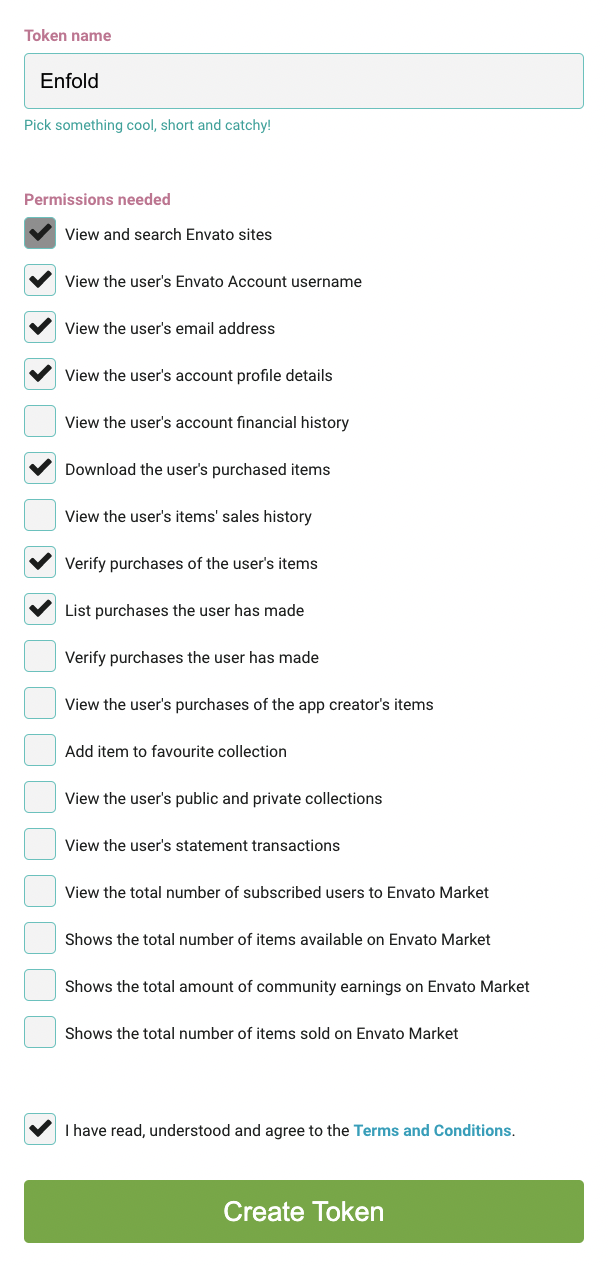
Best regards,
NikkoJune 3, 2022 at 5:16 am in reply to: Footer and header influence each other and socket edition #1353984Hi HulaSlim,
Here are the steps you’ll need to do in order to achieve something similar to the link you gave.
1. Go to Enfold > Footer, then set the following:
– Default Footer & Socket Settings: Display the footer widgets & socket
– Footer Columns: 4
2. Go to Appearance > Widgets, then add the following to the Footer Columns (widget area)
– Footer – Column 1, use Image widget
– Footer – Column 2 to 4, use Text widget
Hope this helps.Best regards,
Nikko -
This reply was modified 3 years, 7 months ago by
-
AuthorPosts
