Forum Replies Created
-
AuthorPosts
-
Hi fkm,
Thanks for giving us admin access.
I was able to find the code that add to your myfonts counter, you can see it in Appearance > Customize > Additional CSS.
I just commented out the CSS code so it will not run but you should be able to see it.
Please try to check if the counter still shows.Best regards,
NikkoHi Dave,
Please try to add this CSS code in Enfold > General Styling > Quick CSS:
#top .avia-content-slider .entry-content-header { padding-bottom: 10px; } #top .avia-content-slider .slide-meta { display: none; }Best regards,
NikkoSeptember 20, 2022 at 12:09 pm in reply to: Timeline (milestones): icrease space between heading and text #1365682Hi fkm,
Please try to add this CSS code in Enfold > General Styling > Quick CSS: (just adjust the top margin value, the original value is 12px)
#top .av-milestone-content p { margin-top: 20px; }Best regards,
NikkoHi mallorcamedia,
Thanks for giving us admin access.
I have checked one of the portfolio pages and it seems to show the Previous/Next Navigation.
I have added a screenshot link in private content.
You can move it’s position from middle to bottom (though still fixed) by adding this CSS code in Enfold > General Styling > Quick CSS:#top .avia-post-nav { top: 90%; }Best regards,
NikkoHi kreativeseite,
Do you have an image optimization plugin on your site?
If yes, please temporarily disable it and see if it helps.
I’ve put a screenshot link in private content where the issue is shown (src is blank that’s why a broken image icon shows up).Best regards,
NikkoHi Eefke,
You’re welcome :)
I have adjusted the icon, please check again.Best regards,
NikkoHi mallorcamedia,
Can you give us a link to the page mentioned? so we can try to inspect it.
Best regards,
NikkoHi AHolm1957,
I see, most of the stuff is fixed in staging21 however I could not find any reference for the header.
Can you create another staging site based on the original? so I could try to use it as a reference and fix the header.Best regards,
NikkoHi mallorcamedia,
Please go to Enfold > Blog Layout > Single Post Navigation set it to Enable post navigation.
Hope this helps.Best regards,
NikkoHi AHolm1957,
Thanks for giving us admin access.
I have switched staging21 to Enfold version 5 and it seems to work as it should, please check.Best regards,
NikkoHi Korinna,
Please follow Guenni007’s recommendation on this thread: https://kriesi.at/support/topic/search-icon-on-left-menu/#post-1185825
Then go to Enfold > General Styling > Quick CSS, and add this CSS code:#top .avia-menu-text #searchform div { display: block !important; opacity: 1 !important; right: auto !important; transform: translateY(100%); }Hope it helps.
Best regards,
NikkoSeptember 20, 2022 at 7:54 am in reply to: I have problems with your theme as my company website! #1365636Hi Sergio,
Thanks for contacting us!
I would suggest you to rollback to the previous version and create a staging site where you update Enfold first before applying to your live site.
We would love to assist you in resolving the issue but we would also need to have access to the staging site to inspect your site further.
Also, we would appreciate it if you renew support for the Enfold theme.Best regards,
NikkoHi schwabino,
I’m glad that Mike could help you :)
Let us know if you still need further assistance regarding the topic.Best regards,
NikkoHi formwild,
Are you using a caching plugin on your site? if yes, please purge/clear the cache and see if it helps (try also to deactivate the caching plugin if it does not help).
Best regards,
NikkoHi garyt13,
There are two options to resolve this, either move the main menu or the logo.
1. Move the Main Menu: (logo still centered)
Find this CSS code in Enfold > Theme Options > Quick CSS:#header .main_menu { width: 100%; left: 50%; transform: translateX(-50%); }replace it with:
#header .main_menu { width: 100%; left: 50%; transform: translateX(-47.4%); }2. Move the Logo: (main menu is still centered)
Replace:#top #header .av-main-nav li:nth-child(3) { margin-right: 150px; }with:
#top #header .av-main-nav li:nth-child(3) { margin-right: 250px; }Also, replace:
#header .logo { left: 50%; transform: translateX(-50%); z-index:999; }with:
#header .logo { left: 50%; transform: translateX(-80%); z-index: 999; }Hope this helps.
Best regards,
NikkoHi Claudia,
I would suggest using the plugin mentioned by Rikard (which is made by Envato) https://www.envato.com/lp/market-plugin/ and using the token you have generated in ThemeForest and that should update your Enfold theme.
Make sure it has sufficient permissions:
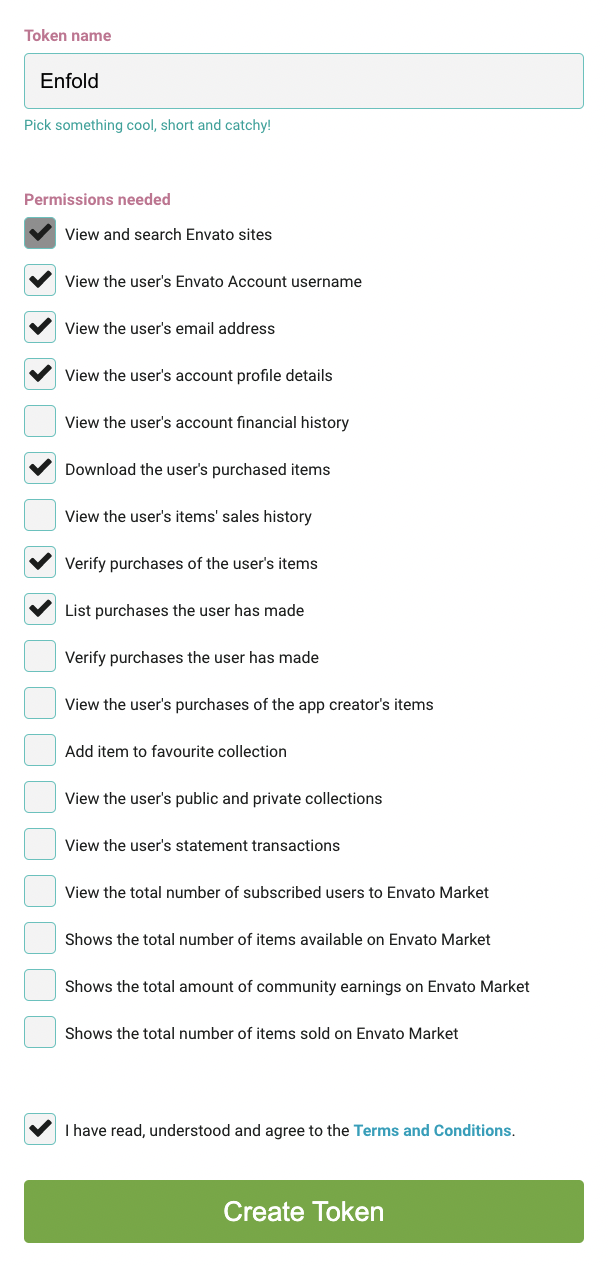
Once you have updated the theme to the latest version, use the same token and add it to Enfold > Theme Updates and that should allow you to update the theme in the future via Theme Options and you should be able to remove the plugin.
Hope this helps.Best regards,
NikkoHi,
Please add the following CSS codes in Enfold > General Styling > Quick CSS:
1. (Required) I woiuld like to be #AEFB47 – there are lots of these.#top .gfield_required { color: #AEFB47; }2. Section titles (APPLICANT INFORMATION, SPOUSE/PARTNER INFORMATION, BUSINESS/MANAGEMENT GOALS & OBJECTIVES, ETC) I woiuld like to be #AEFB4 – is there also a way to make this text larger?
#top .gsection_title { color: #AEFB47; font-size: 32px; }Just adjust the font size as you see fit (default size is 20px).
3. The submit button text i need black
#top .gform_wrapper .gform_button { color: black; }4. How do I remove the form title? The Title is RFC at the top
#top .gform_heading .gform_title { display: none; }Hope this helps :)
Best regards,
NikkoHi azsocialwiz,
I tried to log in with the credentials you gave, however, the password is incorrect, please check.
The whole error is posted in private content.Best regards,
NikkoHi Erin,
Does the client’s email have the same domain name as the site? for example if the site is abc.com then the client’s email is (Email address hidden if logged out) ? or does it use a different domain?
If yes then, the issue might be that the email goes to spam, here’s an article that maybe helpful: https://www.sendx.io/blog/emails-going-to-spam
Also, please try to check our documentation specifically #5 in My contact form is not sending emails: https://kriesi.at/documentation/enfold/contact-form/#my-contact-form-is-not-sending-emails-
By default WordPress uses phpmail however it’s more reliable to use SMTP.
If all of the above does not help, then try using third party plugins like Contact Form 7 and partner it with a plugin that saves it’s form submission in database like Contact Form 7 Database Addon – CFDB7.
Hope this helps.Best regards,
NikkoSeptember 20, 2022 at 6:42 am in reply to: Timeline (milestones): icrease space between heading and text #1365622Hi fkm,
Can you give us a link to the page mentioned? so we can inspect it and try to give you CSS code that should work.
Best regards,
NikkoHi fkm,
You’re welcome :)
As for myfonts counter, please post us your login credentials (in the “private data” field), so we can take a look at your backend.- Install and activate ” Temporary Login Without Password “.
- Go to ” Users > Temporary Logins ” on the left-side menu.
- Click ” Create New “.
- Add the email address for the account ( you can use (Email address hidden if logged out) ), as well as the ” Role ” making that the highest possible and the expiry about four days
( to be sure that we have enough time to debug ). - Click ” Submit “.
- You’ll now have a temporary account. Please provide us here in the private section the URL, so we can login and help you out.
When your issue is fixed, you can always remove the plugin!
If you prefer to not use the plugin, you can manually create an admin user and post the login credentials in the “private data” field.Best regards,
NikkoHi ussma,
To change the heading font, you can change it in Enfold > General Styling > Fonts > Heading Font.
As for the logo and favicon, it seems to be correct, I tried to switch it to Enfold icon (which is already uploaded on your site) and then switch it back, and I didn’t have any issues.Best regards,
NikkoHi Eefke,
Thanks for giving us admin access.
I have updated the favicon link from HTTP to HTTPS and it shows properly now on my end.
Please review your site.Best regards,
NikkoHi scosee,
We’re glad that we could help you :)
Thanks for using Enfold and have a great day!Best regards,
NikkoHi PrivitMarketing,
Thanks for pointing it out.
It is just a Color Section with a background image and a Headline Rotator.
Also, the Header Visibility and Transparency is set to transparent.
Hope this helps.Best regards,
NikkoHi Tim,
I can’t test it on Mac since I don’t have one however I was able to check it with an iPad and the bold font correctly renders on both sites, checked on Safari and Chrome.
Can you try to check it using incognito mode in chrome? or try clearing your browser cache?Best regards,
NikkoHi kreativeseite,
I can see the favicon in your site though clearly, it’s showing a broken icon in the screenshot you provided.
Where did you share the link (or name of the social media site)? so we can try to reproduce it and hopefully find the cause.Best regards,
NikkoHi EA,
Can you give us the link to the page? so we can try to inspect it as well as the size of the images used.
Best regards,
NikkoHi scosee,
Thanks for giving us admin access.
We have updated your Enfold theme, please review your site.Best regards,
NikkoSeptember 19, 2022 at 3:53 am in reply to: Description & title in masonry element move to the left #1365472Hi evas49,
Can you give us the link where you want this code to apply?
Best regards,
Nikko -
AuthorPosts
