Forum Replies Created
-
AuthorPosts
-
Hi Andreas,
No worries :)
I’m glad that we could help you.
Thanks as well for using Enfold and have a wonderful day!Best regards,
NikkoHi 360buddy,
We’re glad that we could help you :)
Thanks for using Enfold and have a great day!Best regards,
NikkoHi MS,
I see, you can add this PHP code in your child theme’s function.php:
add_filter('avf_form_subject','avia_change_mail_subject', 10, 3); function avia_change_mail_subject($subject, $new_post, $form_params) { $subject = $subject . ' - ' . $_SERVER['HTTP_REFERER']; return $subject; }This will add the URL where the form was submitted and added after the subject.
If you aren’t using a child theme yet, then you can download it here: https://kriesi.at/documentation/enfold/child-theme/
And follow the instructions under Install a child theme from your WordPress dashboard.Hope this helps.
Best regards,
NikkoHi alliansohog,
I’m glad to hear that all is good now. :)
Thanks for using Enfold and have a great day!Best regards,
NikkoHi BeeCee,
I tried to add a shortcode which will output a button and put it inside the image caption and it worked, here’s the screenshot:

Best regards,
NikkoHi 360buddy,
Please add this CSS code in Enfold > General Styling > Quick CSS:
#top .avia-slideshow li:first-child { margin-top: 0; }Hope it helps.
Best regards,
NikkoHi scheij,
I’m glad that we could help you :)
Thanks for using Enfold and have a great day!Best regards,
NikkoHi Franz,
According to https://gs.statcounter.com/screen-resolution-stats/desktop/worldwide 1920 × 1080px is the most common monitor size that people are using, so I think you can start with that.
It will still depend on your target audience which screen resolution they are using but if you don’t have any idea then I think we can use the stats on link I gave as a point of reference. I hope you find it helpful.Best regards,
NikkoMay 16, 2023 at 8:15 am in reply to: Help! Color Sections Not Working Properly After Update (5.6.2) #1407521Hi demarcojeff,
We’re happy to hear that :)
Thanks for using Enfold and have a great day!Best regards,
NikkoHi Heinz,
Please try the suggestion on this thread: https://kriesi.at/support/topic/video-on-mobile-not-playing/#post-1395700
Hope it helps.Best regards,
NikkoHi spencer60,
Can you give us FTP access and also please give us the admin access (just change the password once it’s fixed)? so we can check on it.
Just post the credentials in private content.Best regards,
NikkoHi thebirdbath,
Edit the column, then go to Advanced (tab) > Animation > Parallax Rules, then click on the desktop icon:

You can either change the parallax speed there or you can disable the parallax effect.
Hope it helps.Best regards,
NikkoMay 16, 2023 at 7:52 am in reply to: Can't reach my webmaster who purchased the theme and built the website for me. #1407515Hi David,
Thanks for contacting us!
You don’t need to purchase a new one, you’ll just need to access your themeforest account that you used to buy the theme and generate a personal token (which is used to update the theme). Then follow the instructions in our documentation: https://kriesi.at/documentation/enfold/theme-registration/#how-to-generate-a-envato-personal-token
Make sure it has sufficient permission:
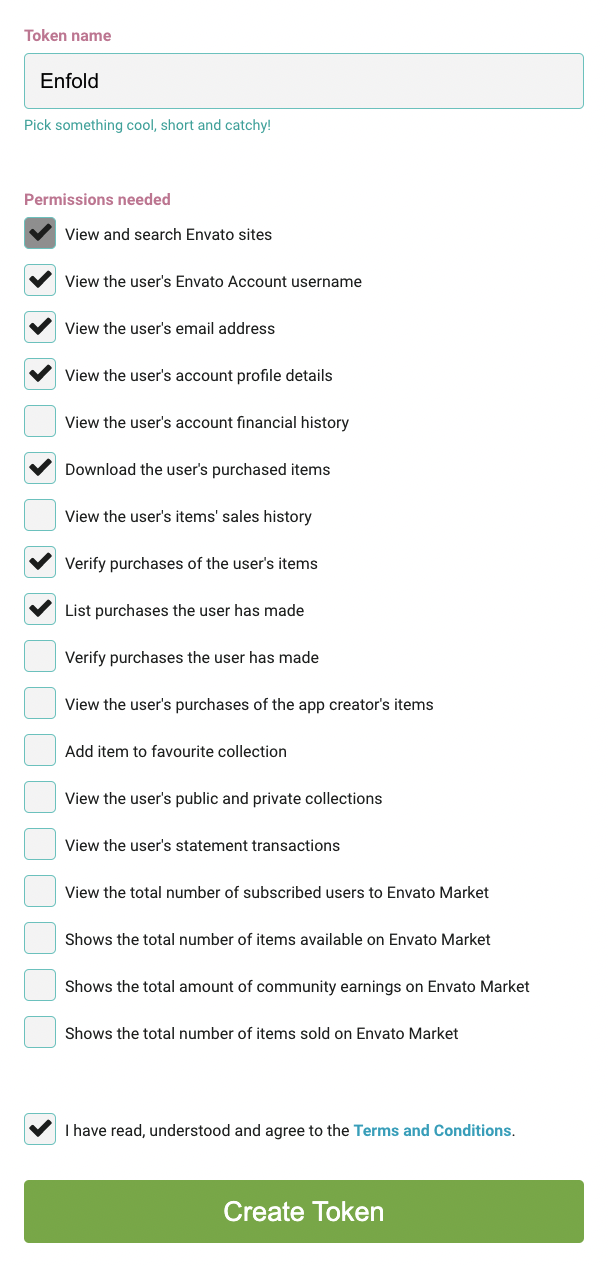
Best regards,
NikkoHi edgeofcinema,
I’m glad that Rikard could help you :)
Thanks for using Enfold and have a great day!Best regards,
NikkoHi Franz,
We’re glad that we could help you :)
Thanks for using Enfold and have a great day!Best regards,
NikkoHi BeeCee,
The palette that is changed when you set Custom Palette in Enfold Theme Options, is the color palette under Styling (tab) when you edit any element of the Advanced Layout Builder.
I tried to check how to change the custom color palette of WordPress Classic Editor however, it doesn’t seem to work. The only common recommendation I see on other posts is to use this plugin: https://wordpress.org/plugins/kt-tinymce-color-grid/ (which is a bit old)Best regards,
NikkoHi BeeCee,
Insert an image via Advanced Layout Builder, then add the image, set Image Caption to Yes, then on the Caption put [bildanfrage]
Hope this helps.Best regards,
NikkoHi MS,
Are you using a plugin for “Request a quote”? like https://wordpress.org/plugins/yith-woocommerce-request-a-quote/
Best regards,
NikkoHi Stilecatalini,
Thanks for giving us admin access.
I have added this CSS code in Enfold Theme Options > General Styling > Quick CSS:#top #wrap_all #header_main .av-burger-overlay-scroll { -webkit-backdrop-filter: blur(20px) saturate(1.8); backdrop-filter: blur(20px) saturate(1.8); background: rgba(0,0,0,0.15); }Please review your site.
Best regards,
NikkoHi ae2agence44,
I’m glad that Ismael could help you :)
Thanks for using Enfold and have a great day!Best regards,
NikkoHi Franz,
I have fixed it on your site, I have added !important to Ismael’s code and also fixed the image URL (private content).
Please review yours site.Best regards,
NikkoHi Nomad,
Edit the
Text BlockButton, go to Styling (tab) > Spacing, and you should be able to see padding options there.
Line height is not set individually but it can be set in Enfold Theme Options > Advanced Styling.
As for the button style, edit the button and go to Advanced (tab) > Developer Settings > Custom CSS Class and add special-button then in Enfold Theme Options > General Styling > Quick CSS, add this CSS code:#top #wrap_all .special-button .avia-button { background: #164066; background-image: linear-gradient(270deg,#0d263c 0,#1f5a90 51%,#164066); background-size: 200% auto; border: none; background-position: 100%; transition: background-position .3s cubic-bezier(.4,0,.2,1); color: #fff; text-shadow: 0 0 20px #081927; } #top #wrap_all .special-button .avia-button:hover { background-position: 0; }Just adjust the colors as you see fit.
Best regards,
Nikko-
This reply was modified 2 years, 8 months ago by
Nikko.
Hi GB,
Please try to replace your current logo, with the fullsize one (preferred in private content).
Then add this CSS code in Quick CSS:#top .logo, #top .logo a { overflow: visible; } #top .logo img { transform: scale(1.3); position: relative; top: 20px; }Hope it helps.
Best regards,
NikkoHi alliansohog,
Can you try adding this CSS code:
.html_header_top #top .av_logo_right .logo { display: none; } .html_header_top #top #header_main .inner-container { text-align: center; } .html_header_top #top #header_main .main_menu { position: static; display: inline-block; }Hope it helps.
Best regards,
NikkoHi daves1997,
I tried to check further on the issue however on the staging site, the plugin is not working at all.
I get this error on areas where Idxhomefinder should show up: Sorry we are experiencing system issues. Please try again.Best regards,
NikkoHi Stilecatalini,
Thanks, it seems that SiteGround Security was disabling it.
If you go to SG Security > Site Security > Disable Themes & Plugins Editor is enabled.Best regards,
NikkoHi Franz,
Please try to add this CSS code:
@media only screen and (max-width:767px) { .page-id-12438 .pricing-table li:last-child a, .page-id-12438 .pricing-table li:last-child br { display: none; } }Best regards,
NikkoHi Nomad,
Please try to add this CSS code in Quick CSS, so it will target the specific iconlist:
.VuK-IconList-numbers li .iconlist-char:before { font-family: 'PT Sans', Helvetica, serif; }Best regards,
NikkoHi Andreas,
Thanks for giving us admin access.
I have checked it and the option was working properly, however, the only reason google maps was loading is because of the WP Maps being activated.
I deactivated it temporarily to see if the js files of google maps were still loading and it does not load but after re-activating the plugin, those js files are loaded again.Best regards,
NikkoHi scheij,
Please go to Settings > Media, and change the address where your files are stored.
Hope this helps.Best regards,
Nikko -
This reply was modified 2 years, 8 months ago by
-
AuthorPosts
