Forum Replies Created
-
AuthorPosts
-
May 14, 2018 at 2:06 pm in reply to: enfold: problem befoore transfer in other host. Lost icon and other ! #956453
Hi,
The sites structure doesn’t look the same, one has the correct /dynamic_avia/ while the other doesn’t, plus other differences such as the flag images pointing to the wrong url.
The only reason I bring this up is because if you migrated the database, these will all be errors, which is what I think we are seeing now.
If you don’t want to use the Duplicator, then how about trying to copy all of the files, in the exact same structure to the .it site, then try pushing the database from the .com site to the .it site using this plugin
Then the two sites will match, which is what you want, right?Best regards,
MikeHi,
Glad we were able to help, we will close this now. Thank you for using Enfold.For your information, you can take a look at Enfold documentation here
And if there are features that you wish Enfold had, you can request them and vote the requested ones here
For any other questions or issues, feel free to start new threads under Enfold sub forum and we will gladly try to help you :)Best regards,
MikeHi,
Sorry, that is version 3.3.2, please download v4.3.1 from your Theme Forest account, and upload to your dropbox.Best regards,
MikeHi,
2: Ok, I understand now, Try this code in the General Styling > Quick CSS field:@media only screen and (max-width: 767px) { .responsive .title_container .main-title + .breadcrumb { top: -14px !important; } }please feel free to adjust to suit.
I couldn’t check as your site seems down right now.Best regards,
MikeHi,
We are from different parts of the world in different time zones, sorry there is not a live feature, I see today it has only been an hour since you posted.1: Here is how to change the background color of the 1/2 grid row that the contact form is in, you’ll see in the screenshots that you can change it to any color, I put it back because I was not sure that it’s what you wanted.

2: yes the footer widgets look dark gary / light black to me on both desktop & mobile.
3: I added the css for you in the quick css, seems to work good.
4: to add screenshots try using https://postimg.cc and paste the url’s here.
Best regards,
MikeHi,
Thank you for the feedback, please try adding this code also:#av_section_2.footer_color .avia_start_animation { opacity: 1 !important; -moz-transform: scale(1 !important); -webkit-transform: scale(1) !important; -ms-transform: scale(1) !important; transform: scale(1) !important; -webkit-animation: none!important; -moz-animation: none !important; -msanimation: none !important; animation: none!important; }Please clear your browser cache and check.
Best regards,
MikeHi,
Please link to your copy of the latest enfold via dropbox, I’ll try to update via ftp for you.Best regards,
MikeHey dvalansi,
For a background-image in your header, try this code in the General Styling > Quick CSS field:#header_main { background-image: url(https://haschiavone.com/wp-content/uploads/2018/05/BVE__0001_1.png) !important; background-repeat: no-repeat; }For a background-image in the footer, try this code:
#footer { background-image: url(https://haschiavone.com/wp-content/uploads/2018/05/BVE__0001_1.png) !important; background-repeat: no-repeat; }Please see screenshots in Private Content area.
Best regards,
MikeHey NashurstDesign,
To remove, Try this code in the General Styling > Quick CSS field:.wpulike {display: none !important;}Best regards,
MikeMay 13, 2018 at 10:54 pm in reply to: Trying to get property of non-object in function-set-avia-frontend.php, line 66 #956145Hi,
Glad we were able to help, we will close this now. Thank you for using Enfold.For your information, you can take a look at Enfold documentation here
And if there are features that you wish Enfold had, you can request them and vote the requested ones here
For any other questions or issues, feel free to start new threads under Enfold sub forum and we will gladly try to help you :)Best regards,
MikeMay 13, 2018 at 10:51 pm in reply to: Email signup form requires 2 calls to CSS to display correctly #956144Hey aevans130,
It seems that you have found a good solution for the issue, I assume that what you don’t like about it is having to call the stylesheet again. My first thought is that although you are calling it again I don’t believe the browser is going to download it again, only reorder it while parsing it.
But I thought of another way around this, by adding the styles to WordPress > Customize > Additional CSS which is the last one to load.#mc_embed_signup form {text-align:center; padding:10px 0 10px 0;} .mc-field-group { display: inline-block; } /* positions input field horizontally */ #mc_embed_signup input.email {font-family:"Open Sans","Helvetica Neue",Arial,Helvetica,Verdana,sans-serif; font-size: 15px; border: 1px solid #ABB0B2; -webkit-border-radius: 3px; -moz-border-radius: 3px; border-radius: 3px; color: #343434; background-color: #fff; box-sizing:border-box; height:32px; padding: 0px 0.4em; display: inline-block; margin: 0; width:350px; vertical-align:top;} #mc_embed_signup label {display:block; font-size:16px; padding-bottom:10px; font-weight:bold;} #mc_embed_signup .clear {display: inline-block;} /* positions button horizontally in line with input */ #mc_embed_signup .button {font-size: 13px; border: none; -webkit-border-radius: 3px; -moz-border-radius: 3px; border-radius: 3px; letter-spacing: .03em; color: #fff; background-color: #aaa; box-sizing:border-box; height:32px; line-height:32px; padding:0 18px; display: inline-block; margin: 0; transition: all 0.23s ease-in-out 0s;} #mc_embed_signup .button:hover {background-color:#777; cursor:pointer;} #mc_embed_signup div#mce-responses {float:left; top:-1.4em; padding:0em .5em 0em .5em; overflow:hidden; width:90%;margin: 0 5%; clear: both;} #mc_embed_signup div.response {margin:1em 0; padding:1em .5em .5em 0; font-weight:bold; float:left; top:-1.5em; z-index:1; width:80%;} #mc_embed_signup #mce-error-response {display:none;} #mc_embed_signup #mce-success-response {color:#529214; display:none;} #mc_embed_signup label.error {display:block; float:none; width:auto; margin-left:1.05em; text-align:left; padding:.5em 0;} @media (max-width: 768px) { #mc_embed_signup input.email {width:100%; margin-bottom:5px;} #mc_embed_signup .clear {display: block; width: 100% } #mc_embed_signup .button {width: 100%; margin:0; } }I then removed this from your widget:
<link href="//cdn-images.mailchimp.com/embedcode/horizontal-slim-10_7.css" rel="stylesheet" type="text/css">and it is working, please check.
Best regards,
MikeHey jeroenvandessel,
Sorry for the late reply, I took a look at your site:
2 I looked at your breadcrumbs for mobile and the only thing that looked wrong was “U bevindt zich hier” I translated it to find it was 3 words “U is here” is this correct or should it have no spaces, sorry I don’t speak German.
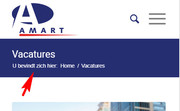
3 your link to the page with no breadcrumbs does show breadcrumbs, please see screenshot above, I assume you fixed this?
4 to show the breadcrumbs on category pages you need to make that setting at Enfold > Header > Header Layout > Header Title and Breadcrumbs I set it to “breadcrumbs only” for you but if you want to see the title also just change that setting.
5 the white space you saw below the custom footer was actually the sidebar being pushed to the bottom, on this page I corrected it by choosing “no sidebar” in the layout for the page, please check and make the same change on your other pages.Best regards,
MikeHey summer_time,
There is a issue with using only layerslider shortcodes, the devs are working on it. For now please use the layerslider element in the advanced layout builder or you can try this temporary fix.Best regards,
MikeMay 13, 2018 at 9:09 pm in reply to: enfold: problem befoore transfer in other host. Lost icon and other ! #956132Hi,
I see that you have a lot of issues with the site and a lot of errors, I believe this has to do with the way it was cloned over to the site. I recommend trying again with the Duplicator plugin
Try using the plugin to clone the .com site to the .it site
Here is a good video on how to use it: https://youtu.be/L8M_Ei2odukBest regards,
MikeMay 13, 2018 at 8:24 pm in reply to: how to manage automated a daily changing saying within the content #956125Hi,
We have not added this to Enfold yet, but I hope this works for you. Shall we close this then?Best regards,
MikeHi,
Glad we were able to help, we will close this now. Thank you for using Enfold.For your information, you can take a look at Enfold documentation here
And if there are features that you wish Enfold had, you can request them and vote the requested ones here
For any other questions or issues, feel free to start new threads under Enfold sub forum and we will gladly try to help you :)Best regards,
MikeHi,
Glad we were able to help, we will close this now. Thank you for using Enfold.For your information, you can take a look at Enfold documentation here
And if there are features that you wish Enfold had, you can request them and vote the requested ones here
For any other questions or issues, feel free to start new threads under Enfold sub forum and we will gladly try to help you :)Best regards,
MikeHi,
I believe that the reason the button is not working is because the input box above is hidden, and without a input there is no action for the button to take:
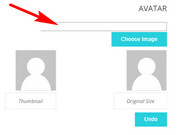
I don’t know a lot about this plugin and it’s settings, I recommend asking at the plugin’s forum to find out more.
The “User Forum Signature” is in the same h2.entry-title element as the other titles on the page, I’m not sure why it’s not translating for you.Best regards,
MikeHi,
I believe I recognize this issue, please try replacing the “asset-manager.class.php” with the one linked in the Private Content area.
via ftp at: \wp-content\themes\enfold\config-templatebuilder\avia-template-builder\php\asset-manager.class.php
then re-save your Enfold settings, to do this go to Enfold Theme Options > General Styling > Quick CSS field and enter a space to make the “Save all changes” button clickable.
Then clear your browser cache.Best regards,
MikeHi,
Thank you for sharing your solution, we will close this now. Thank you for using Enfold.For your information, you can take a look at Enfold documentation here
And if there are features that you wish Enfold had, you can request them and vote the requested ones here
For any other questions or issues, feel free to start new threads under Enfold sub forum and we will gladly try to help you :)Best regards,
MikeHi,
This is good news, thanks for keeping us up to date, we look forward to hearing the final outcome.Best regards,
MikeMay 13, 2018 at 7:18 pm in reply to: Replace logo with site title or custom text on mobile too #956099Hi,
Glad we were able to help, we will close this now. Thank you for using Enfold.For your information, you can take a look at Enfold documentation here
And if there are features that you wish Enfold had, you can request them and vote the requested ones here
For any other questions or issues, feel free to start new threads under Enfold sub forum and we will gladly try to help you :)Best regards,
MikeHi,
I changed the link to your logo image to the full size version and removed this css:.html_header_top.html_logo_center .logo { left: 0; -webkit-transform: none; -ms-transform: none; transform: none; }It seems correct now, please clear your browser cache and check.
Best regards,
MikeHi,
Glad we were able to help, we will close this now. Thank you for using Enfold.For your information, you can take a look at Enfold documentation here
And if there are features that you wish Enfold had, you can request them and vote the requested ones here
For any other questions or issues, feel free to start new threads under Enfold sub forum and we will gladly try to help you :)Best regards,
MikeHey ladislavhrabal,
Can you please include a admin login in the private content area so we can take a closer look.Best regards,
MikeHi,
Please try the Envato Market WordPress Plugin to update your theme via the admin panel. If this doesn’t work for you we could assist with a ftp update if you link to your version via DropBox.
Your page error seems to be due to a plugin conflict, Try disabling your plugins. If that resolves the issue, reactivate each one individually until you find the cause.
But please update first as the conflict may be in part due to your very old theme.Best regards,
MikeHi,
@paulikwiat & @noble_murphy
Please open a new thread so we can assist, we will want communicate in the Private Content area, such as your URL & admin login, but as this is not your thread your info will not be private. Thanks for your patience and understanding.
In your new thread please provide admin login info.Best regards,
MikeMay 13, 2018 at 5:33 pm in reply to: how to manage automated a daily changing saying within the content #956080Hey hansloe,
This would be best handled with a plugin, I did a quick search for you and found there are many to try, Quotes Collection lets you add your own quotes and display them with a shortcode that you can place in a code block element.Best regards,
MikeHi,
Try this code in the General Styling > Quick CSS field:#av_section_2.footer_color .av_font_icon.avia_animate_when_visible { -webkit-animation: none !important; animation: none !important; }Best regards,
MikeHey Dimitry,
Sorry your links & images are not working correctly, do you mean you would like this:
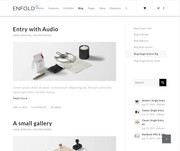
This is the setting in the blog post element:
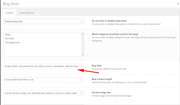
Perhaps it would help to see your setting, Can you please include a admin login in the private content area so we can take a closer look.Best regards,
Mike -
AuthorPosts
