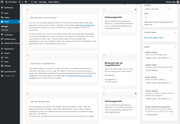Forum Replies Created
-
AuthorPosts
-
Hey losting,
Try this code in the General Styling > Quick CSS field:.avia_transform .av_slideshow_full .avia-caption-title { transform: none !important; visibility: visible !important; }Or try in the WordPress > Customize > Additional CSS
Best regards,
MikeHi,
Sorry for the late reply, Do you want the phone icon and phone number next to the logo as in your example site, or in the extra bar at the top where you have a phone number now?
Assuming that you want it next to the logo, you can create a header widget area
Then include your icon code and number in a code block element, here is a example to model, just change the words “phone number” to your number:<span style="color:#58585b!important;"> <span class="av-icon-char" aria-hidden="true" data-av_icon="" data-av_iconfont="entypo-fontello"></span> phone nember </span>Best regards,
MikeHey Cocoa,
Please try this solutionBest regards,
MikeHi,
Please try this solutionBest regards,
MikeHi,
I have reported solution to the dev team, thanks again @resonanzmarketing
We will close this now, Thank you for using Enfold.Best regards,
MikeHey danielromanin,
I followed this solution to add your social icons to your burger menu.
Please clear your browser cache and check.

Best regards,
MikeHey FelixWeile,
We could copy the html code of your social media icons and place in a code block element where your “F” is now, if you enable your social icons again and post a admin login in the Private Content area we could assist with this.Best regards,
MikeHey Wynnphotodesign,
Unfortunately this feature is not available yet, but this solution may work to achieve your results.Best regards,
MikeJune 30, 2018 at 10:53 pm in reply to: Enfold 2017: single post & mansonry -> author below title? #979651Hi,
Sorry for the late reply, I believe you are looking to add the author to the post grid element, and that this is the correct solution
For showing the author on the masonry under the title, on hover, Try this code in the General Styling > Quick CSS field:.av-masonry-author { display: block !important; }Best regards,
MikeHey yourcloudworks,
Try this code in the General Styling > Quick CSS field or in WordPress > Customize > Additional CSS:@media only screen and (max-width: 767px) { .responsive #top #wrap_all #header { position: fixed !important; } .responsive #top #wrap_all #header.av_header_transparency { display: none !important; } }If you feel that the header show too sharply and would like a little animation to have it fade in on scroll, try this code instead:
@media only screen and (max-width: 767px) { .responsive #top #wrap_all #header { position: fixed !important; -webkit-animation: fadein 1s; /* Safari, Chrome and Opera > 12.1 */ -moz-animation: fadein 1s; /* Firefox < 16 */ -ms-animation: fadein 1s; /* Internet Explorer */ -o-animation: fadein 1s; /* Opera < 12.1 */ animation: fadein 1s; } .responsive #top #wrap_all #header.av_header_transparency { display: none !important; } } @keyframes fadein { from { opacity: 0; } to { opacity: 1; } } /* Firefox < 16 */ @-moz-keyframes fadein { from { opacity: 0; } to { opacity: 1; } } /* Safari, Chrome and Opera > 12.1 */ @-webkit-keyframes fadein { from { opacity: 0; } to { opacity: 1; } } /* Internet Explorer */ @-ms-keyframes fadein { from { opacity: 0; } to { opacity: 1; } } /* Opera < 12.1 */ @-o-keyframes fadein { from { opacity: 0; } to { opacity: 1; } }Best regards,
MikeJune 30, 2018 at 10:20 pm in reply to: Table styling issues and fullwidth easy slider issues #979645Hey bauchope,
When I look at your table the background color for all of the rows are #f2f2f2, so I wrote the css to make the other rows white.
I was not sure what font size you wanted for the pricing row, so I made it half size, 30px, please feel free to adjust to suit.
I also added a 8px border-radius, but again feel free to adjust to suit.
This is the css I added to your WordPress > Customize > Additional CSS:#top.home .avia_pricing_minimal.avia-table-1 .pricing-table>li:nth-child(even) { background: #fff !important; } #top.home .avia_pricing_minimal.avia-table-1 .pricing-table li.avia-pricing-row { font-size: 30px !important; } #top.home .avia_pricing_minimal.avia-table-1 .pricing-table>li { border-radius: 8px; } #top.home .avia_pricing_minimal.avia-table-1 .pricing-table { box-shadow: none !important; }For your full width easy slider on mobile, I added this css to your WordPress > Customize > Additional CSS:
@media only screen and (max-width: 480px) { ul.avia-slideshow-inner { min-height: 150px !important; height: 150px !important; } .av_slideshow_full li, .av_slideshow_full .avia-slide-wrap, .av_slideshow_full li img { height: 100% !important; } }Please clear your browser cache and check.
Best regards,
MikeHey Esther,
You can target the h2 & h3 special heading with the classes “.av-special-heading-h2” & “.av-special-heading-h3”
or with “.av-special-heading-h2 h2” & “.av-special-heading-h3 h3”
Like this:.av-special-heading-h2, .av-special-heading-h2 h2{ font-size: 70% !important; color: blue !important; } .av-special-heading-h3, .av-special-heading-h3 h3{ font-size: 70% !important; color: yellow !important; }notice the two class types are separated with a comma to target all of them, as an example. I would recommend adding your page or post classes to each rule because using them globally can cause some unexpected changes.
The sub-headings use the classes “av-subheading” or “av-subheading_below” or “av-subheading_above”
Please give these a try, if you still have trouble, please post a link to the page and explain what you want and we will assist.Best regards,
MikeHey Wynnphotodesign,
Try adding this code to the end of your functions.php file in Appearance > Editor:function remove_title_link(){ ?> <script> (function($){ $(document).ready(function(){ $('.main-title.entry-title a').contents().unwrap(); }); })(jQuery); </script> <?php } add_action('wp_footer', 'remove_title_link');Best regards,
MikeHi,
Glad Ismael could help, we will close this now. Thank you for using Enfold.Best regards,
MikeHey Nora,
In your example link, the menu looks like a full width sub-menu that is below some content and sticks to the top of the screen on scroll, which is a built in function, but it sounds like you want to do this without using the full width sub-menu?
Did you want to create a menu in a code block? Sorry, I don’t think I understand the advantage to not using the built in elements to achieve this.Best regards,
MikeHi,
To adjust the “… out and about” for the instagram widget, Try this code in the General Styling > Quick CSS field:.avia-instagram-feed h3.widgettitle { font-size: 70% !important; color: red !important; }adjust to suit.
To change the button font color, try this css:a.av-instagram-follow.avia-button { color: red !important; }To add text before (above) & after (below), try this css:
a.av-instagram-follow.avia-button:before { content: " Before \A"; white-space: pre; } a.av-instagram-follow.avia-button:after { content: "\A After"; white-space: pre; }
To have the text before & after inline with the button text, please remove the “\A” from the code.Best regards,
MikeHi,
To adjust the font-size of the comment area Try this code in the General Styling > Quick CSS field, the top rule is the heading and the next one is for the content:.comment-entry h3.miniheading { font-size: 70% !important; } .comment-entry span.minitext { font-size: 70% !important; }To add a border around the text area, Try this code in the General Styling > Quick CSS field:
.comment-form-comment textarea#comment { border-color: red !important; }Best regards,
MikeHi,
I have taken a look and found that you have a js error:magnificPopup is not a function at /wp-content/themes/enfold-child/js/custom-js.jsso it seems that your custom script in your child theme is conflicting with the magnificPopup
Please try removing the the custom script to see if that solves.Best regards,
MikeJune 30, 2018 at 6:14 pm in reply to: Problem with loosing page content and layout during page update #979608Hi,
Sorry, after entering the login details, I received notice that the account is locked out. Will this reset automatically or can you reset it?Best regards,
MikeHi,
Sorry for the late reply, I was not able to login with the link you supplied, and you please activate it again?
I looked at your page and see that the images have a source of (unknown)

I also see that you are using automptimize cache plugin, please clear the site cache and disable plugins to test, then leave your caching plugin disabled while we assist.
Once we can login we will be able to investigate further.Best regards,
MikeHi,
I found that on your /nieuws/ page changing the “Instellingen Titelbalk” setting on the page to allow the theme setting to show the title and breadcrumbs worked. This setting is found at Enfold Theme Options > Header > Header Layout > Titel en Breadcrumbs in Header.
But it didn’t work for all of the pages. I see that you are using Enfold v4.2.6 and I would suggest updating to the latest to see if that solves.
I recommend backing up your site first, or if your host offers staging sites for you to test the update.


Best regards,
MikeJune 30, 2018 at 5:00 pm in reply to: blog list grid displays a page reference as last element #979603Hi,
I viewed the last page, but don’t see the entry called Impressum, Please see screenshot in Private Content area.
Do you still see this if you log out and clear your browser cache?Best regards,
MikeJune 30, 2018 at 4:50 pm in reply to: More 1/3 columns underneath each other beside a 2/3 column #979602Hi,
Do you mean that you want the footer to show on the bottom of the page without scrolling, or have the footer the same height on different browsers after scrolling?
If it’s the first, try adjusting the “100vh” to about “69vh”, if it’s the second, it looks as though it is doing that now on Chrome, Firefox, & Edge, on Windows.
Please see screenshot in Private Content area.Best regards,
MikeJune 30, 2018 at 3:27 pm in reply to: 2 Columns on mobile instead of 1 column stacked ontop eachother #979593Hi,
For the /montreal-tigers/ page I found that your page began with a single full column that the css was changing the width to match the other 1/4 team columns, so I changed the css to target only the 1/4 columns. Then I added a min-height to the team columns so they all would match the ones that have a larger caption. I also added a page ID to the css so it will not interfere with other pages, and removed the duplicate code in the Quick CSS. This seems to solve this issue. Please clear your browser cache and check.

For the 1/4 columns at the top of your homepage, I added this css:@media only screen and (max-width: 767px) { .responsive #top.home #wrap_all .flex_column.av_one_fourth { margin-left: 2%; width: 48%; float: left; } }But I’m unsure if you want the same for the team logo area on the home page as they are 1/3 columns, and look good full width on mobile, in my opinion.
Please advise.Best regards,
MikeHi,
Try this code in the General Styling > Quick CSS field:.header_color .main_menu .menu ul li a, .html_header_top .header_color .main_menu ul:first-child >li > ul { background-color: transparent !important; }If it doesn’t work for you, please try adding it to the WordPress > Customize > Additional CSS
then please clear your browser cache and check.
Please see screenshot in Private Content area.Best regards,
MikeHi,
Unfortunately, I don’t believe you will be able to include a Read More tag in the tab area that will have the user stay on the same page without external development. You can add a manual Read more tab that will link the user to another page or lightbox popup.
I have included a mockup in the Private Content area, to ensure that we are discussing about the same element.
To create a button that links to a lightbox popup, or modal popup, please see this postBest regards,
MikeJune 30, 2018 at 5:33 am in reply to: More 1/3 columns underneath each other beside a 2/3 column #979534Hi,
You should be able to do this by adding the 2/3 & 1/3 columns in the advanced layout builder.
I see that in your example the 1/3 columns do not line up with the 2/3 columns, and their height is created by their content.
So my test resulted with this:

If you dont want such gaps between the 1/3 columns you can use negative margins in your css to bring then up.

Is this what you had in mind?Best regards,
Mike -
AuthorPosts