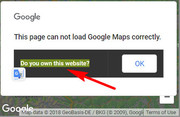Forum Replies Created
-
AuthorPosts
-
Hi,
Please try to Enable Avia Layout Builder Debug and see if Yoast can read the shortcode in it’s window, otherwise you can copy the shortcode and paste into another blank default editor, let Yoast make it’s changes, then paste it back into the debugger window.
I recommend saving a copy of the original shortcode, because editing it can brake the layout.
I don’t use Yoast, but this is the first time I’ve heard that Yoast needs to edit the shortcode.Best regards,
MikeHi,
Please try changing the lower css rule to this:#top .avia-bullet:before { content: "\f1b0" !important; font-family: 'fontello' !important; font-size:11px; line-height:1em; position:absolute; top:10px; left:-3px; }Best regards,
MikeJuly 11, 2018 at 3:53 am in reply to: blog meta elements not working in child theme or css fix from earlier forum post #983977Hi,
I’m sorry to say that I don’t think we are going to be able to get the custom sub-menu for the category pages with the icons to behave correctly without a lot more customization than we can provide here. I would suggest using the regular sub-menu code that we provided earlier, or if you really want the sub-menu with the icons you could try hiring a freelancer to assist.
Would you like me to restore the code for the regular sub-menu for the category pages?Best regards,
MikeHi,
I added this code to the end of your functions.php file in Appearance > Editor:function custom_img_title_script(){ ?> <script> jQuery(window).load(function(){ jQuery('#top.home img').removeAttr('title'); jQuery('.av_one_half img').removeAttr('title'); jQuery('.avia-slide-wrap img').removeAttr('title'); jQuery('.av_one_third img').removeAttr('title'); }); </script> <?php } add_action('wp_footer', 'custom_img_title_script');It seems to be removing the title from all images except the glasses that you will be opening in a lightbox.
If you follow the same format onto your new pages, I would expect the lightbox title to also show on them.
Please clear your browser cache and check.Best regards,
MikeHi,
Sorry you are having these issues, Can you please include a admin login and ftp access in the private content area so we can take a closer look?Best regards,
MikeHi,
Thank you for being patient with me, I’m pretty sure I have it right this time.
Please clear your browser cache and check.Best regards,
MikeHi,
Is it the images on this one page that are your biggest concern?
Or if is images on other pages too, are they always in the image element within a 1/4 column?
I’m asking to find a common factor to target them with.Best regards,
MikeHi,
If I understand correctly, you are saying that when a page is built with the advanced layout builder, and then you switch to the default editor and edit it, the advanced layout builder elements disappear?
This is because the default editor is braking the shortcode, we don’t recommend this.
Perhaps if you explain why you would want to do this we can offer a different solution.Best regards,
MikeHi,
You would need to install woocommerce first, the demo doesn’t install it.
When you use the theme’s demo installer it tells you to install woocommerce first, but as we were manually installing, I forgot to tell you.
Unless there is anything else we can assist with on this issue, shall we close this then?Best regards,
MikeHi,
Glad we were able to help, we will close this now. Thank you for using Enfold.For your information, you can take a look at Enfold documentation here
For any other questions or issues, feel free to start new threads under Enfold sub forum and we will gladly try to help you :)Best regards,
MikeHi,
Thanks for the image, I see now.
This is because you have a function in your functions.php to remove titles.
Perhaps we can try to target only the titles you want to remove, which ones are they?Best regards,
MikeHi,
This sounds odd, adding [nolink] should not cause a crash. It sounds like you uploaded a new file into the enfold folder, I was suggesting to upload a competently new enfold folder and not to try overwriting the files.
But I see now that your site is running v4.4.1 with your copyright in place, which seems correct.Best regards,
MikeHi,
Please download the latest version from your Theme Forest account, and update manually via FTP: https://vimeo.com/67209750
Please note that if you update via FTP, you will need to remove the old theme folder first then upload the new enfold folder.
Please don’t try to overwrite the theme folder, as this will leave old files behind and cause a error.Best regards,
MikeHi,
Unless there is anything else we can assist with, shall we close this then?Best regards,
MikeHi,
Sorry, my mistake, you meant that the mobile sub-menu should have a white background with black text, right?
The mobile sub-menu are the items with the dash before the text.Best regards,
MikeHi,
I see that you have the glasses with caption displayed while hover and a link to lightbow view.
But they seem to display for all of them, so I don’t understand the last part of your question,2 last images are not displayed
Best regards,
MikeHi,
How about having the link & social icons inline, there is plenty of room once we hide the form & it won’t cause your header to become taller?@media only screen and (max-width: 990px) { #formHTML {display:none !important;}}Please see screenshot in Private Content area.
Best regards,
MikeHi,
Glad to hear that it is resolved. We will close this now. Thank you for using Enfold.Best regards,
MikeHi,
Is this for the one page only?
Can you please include a admin login in the private content area so we can take a closer look.Best regards,
MikeHi,
That is ok, minifying also uses this technique. The last ” signifies the end of the item.Best regards,
MikeHi,
The errors were only because you didn’t have woocommerce installed. Please clear your browser cache and check now, the demo is installed and ready for you to start using.Best regards,
MikeHi,
I have included a link to a zip file with the images for the 2017 demo in the Private Content area, please ensure to extract and upload the “uploads.zip” via ftp so they will be in the correct folders in your /wp-content/uploads/ folder.
such as /wp-content/uploads/2017/ etc.
I have also included a custom “enfold-2017.xml”, because you will need to reset your site a re-import the demo for the images to be included in the database.
The “enfold-2017.xml” has been adjusted so it will import the images from your /uploads/ folder instead of trying to get them from our url. After the import you can import the theme settings file if you find any css not quiet right, you may need to ensure the correct menu is selected in WordPress > Menus.
If you need to, you can also use the layerslider export within layerslider to import the slides.
If this doesn’t help, please include a FTP login in the private content area so we can assist.Best regards,
MikeHi,
Glad Yigit was able to help, we will close this now. Thank you for using Enfold.Best regards,
MikeHi,
Glad we were able to help, we will close this now. Thank you for using Enfold.For your information, you can take a look at Enfold documentation here
For any other questions or issues, feel free to start new threads under Enfold sub forum and we will gladly try to help you :)Best regards,
MikeJuly 9, 2018 at 11:41 am in reply to: blog meta elements not working in child theme or css fix from earlier forum post #983026Hi,
I have checked a few of your category pages, on Android, but I don’t see any overlapping & the text seems to be full width with about 20px margin.
Perhaps I’m looking at the wrong place, Please see screenshot & URL in Private Content area.Best regards,
MikeJuly 9, 2018 at 11:23 am in reply to: Travel Demo – Images did not load. Media Library is empty. #983015Hi,
Glad we were able to help, we will close this now. Thank you for using Enfold.For your information, you can take a look at Enfold documentation here
For any other questions or issues, feel free to start new threads under Enfold sub forum and we will gladly try to help you :)Best regards,
Mike -
AuthorPosts