Forum Replies Created
-
AuthorPosts
-
Hi,
To remove the menu under line, I added:.av-main-nav li:hover .avia-menu-fx, .current-menu-item > a > .avia-menu-fx, .av-main-nav li:hover .current_page_item > a > .avia-menu-fx { opacity: 0 !important; visibility: hidden !important; }To change the menu select background color: I added:
.header_color .main_menu .menu ul li a:hover, .header_color .av-subnav-menu ul a:hover { background-color: #f9dada !important; }Feel free to adjust to suit.
To adjust the leadership sub-menu placement, I added:
.av-main-nav ul.sub-menu li#menu-item-534 ul.sub-menu { top: 0px !important; }As for these styles for mobile, the background image produces an interesting and unexpected effect in the mobile menu, but it does make reading the menu difficult. The best option is to remove the background image from the mobile menu with this css:
.html_av-overlay-side #top #wrap_all #av-burger-menu-ul li { background-image: none !important; background-position: unset !important; } .html_av-overlay-side #top #wrap_all .av-burger-overlay li a { text-align: center !important; }I didn’t add this css, please try if you wish.
Best regards,
MikeSeptember 29, 2018 at 5:14 am in reply to: Breadcrumbs – remove You are here, change home to icon #1015971Hi,
To move the breadcrumbs to the left, Please try this code in the General Styling > Quick CSS field:.title_container .breadcrumb { left: 50px !important; right: auto !important; }Best regards,
MikeHi,
I adjusted the sub-menu placement with this css:.av-main-nav ul { top: 150% !important; }To adjust your menu items, please change these values:
#avia-menu li#menu-item-533 { margin-left: 18px !important; } #avia-menu li#menu-item-558 { margin-left: -8px !important; } #avia-menu li#menu-item-576 { margin-left: -18px !important; } #avia-menu li#menu-item-577 { margin-left: -18px !important; } #avia-menu li#menu-item-579 { margin-left: -18px !important; }These represent the menu items in order starting with “About” at the top of the list.
Please note you may need to add spacing because the text on some are too long for the short space.Best regards,
MikeSeptember 29, 2018 at 4:22 am in reply to: Buttons on full-screen slider not showing on mobile #1015968Hi,
Can you please include a admin login in the private content area so we can take a closer look.Best regards,
MikeHi,
Sorry for the late reply,
I’m not sure what was causing this, but I found that setting a max-height for the menu background images brought them all to the same size. Then because the menu titles were each a different length they were unevenly spaced, so I added a little margin to some and removed margin from others to make the spacing more even. Please feel free to adjust to suit.
This is the code I added to your Quick CSS:#avia-menu li.menu-item-top-level { max-height: 70px !important; } #avia-menu li#menu-item-533 { margin-left: 18px !important; } #avia-menu li#menu-item-576 { margin-left: -18px !important; } #avia-menu li#menu-item-579 { margin-left: -18px !important; }Please clear your browser cache and check.
Best regards,
MikeHi,
**It looks like two of us were working on it at the same time, and my results were misleading :)Best regards,
MikeSeptember 28, 2018 at 4:48 am in reply to: Styling blog post elements – styling by category tag #1015580Hi,
Thank you for answering the questions. I added this code to the end of your functions.php file in Appearance > Editor:function custom_blog_layout_script(){ ?> <script> (function($){ $(document).ready(function(){ $( '.post-entry.single-big' ).each(function() { $( this ).find( 'span.post-meta-infos' ).insertBefore( jQuery(this).find('header.entry-content-header') ); $( this ).find( 'a.more-link' ).appendTo( jQuery(this).find('.entry-content p') ); }); }); })(jQuery); </script> <?php } add_action('wp_footer', 'custom_blog_layout_script');and this css to your Quick CSS:
.post-entry.single-big .post-meta-infos { padding: 0px !important; margin: 0 0 -15px 0 !important; } .entry-content p a.more-link { padding: 0px !important; margin: 0px !important; display: inline-block !important; width: inherit !important; } .entry-content p a.more-link:before { content: " → "; white-space: pre; }Please feel free to adjust the arrow it you wish :)
Your highlighted post doesn’t have a “read more” link so I couldn’t test that, but it should work just like the regular post.To adjust the highlighted post, I added this css:
.post-entry.category-highlight-gross span.text-sep.text-sep-date { display: none !important; } .post-entry.category-highlight-gross span.post-meta-infos { border-bottom-color: transparent !important; } .post-entry.category-highlight-gross time,.post-entry.category-highlight-gross .post-title a { color: #fff !important; }By adding these changes your posts may seem a little closer together now, if you want some padding between them just let us know.
Please clear your browser cache and check.Best regards,
MikeHi,
Oh I see, I was looking at your site. So yes, you can add a fixed button to the bottom on your mobile screen (not in the footer) with the plugins I suggested. They can be anywhere on your page, and be fixed to the bottom of your screen, and also be hidden from your desktop view if your wish by using the theme’s built-in screen options.For your header, please try Headroom.js Here is a users report that it works well with tips on using
But also check the options for the sticky plugins, as they may also offer this and it would be easier for you to setup, since you will be using it anyways.
Best regards,
MikeHi,
We will close this now. Thank you for using Enfold, have a great day.Best regards,
MikeHi,
I took a look at your site, and see you have the burger menu loading for mobile devices smaller than a tablet, which looks fine now, but I see you would have a lot of menu items if you switched to text for mobile. Is that what you meant by “all screwed up”?
Please see our menu customizations document page for some menu options.Best regards,
MikeHi,
Please try this code in the General Styling > Quick CSS field:#top li span.avia-menu-text { color: gray !important; } #top li span.avia-menu-subtext { color: purple !important; }Best regards,
MikeHi,
I have tried to take a look at your page, but I’m not sure if I’m looking at the correct sections because the columns look centered to me.
Please see the screenshots in Private Content area.
Please advise.Best regards,
MikeHi,
Thank you for the login, I have spot checked some of your rules in your child theme style.css, but they seem to be working, please give an example of some css that is not working so we can investigate..widget_nav_menu #menu-menu-auteur .sub-menu a:hover { color:#f7f6f2; background-color: #fa6e55 !important; }Best regards,
MikeHey J.C.,
Please try this code in the General Styling > Quick CSS field:.av_promobox { padding: 0 !important; margin: 5px 0 !important; }This removes the padding and reduces the top and bottom margin to 5px, the zero is for left & right margin.
Feel free to adjust to suit.Best regards,
MikeHey bburzycki,
Have you thought about using the team member element? The title field is not mandatory and the text box under the image supports html links. You can also add a link to the image, if you wish. If you put the team element inside grid row cells you can have three or more across and the team image will scale down.
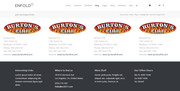
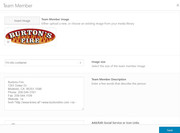
Best regards,
MikeSeptember 27, 2018 at 6:20 am in reply to: Buttons on full-screen slider not showing on mobile #1015123Hi,
I took a look at your site and see that your buttons are not showing on mobile & tablet, but they are also not showing in the source code, which makes me believe they are being removed with some javascript. Try disabling your plugins. If that resolves the issue, reactivate each one individually until you find the cause. If this doesn’t help, please include a admin login in the private content area so we can take a closer look.Best regards,
MikeSeptember 27, 2018 at 5:18 am in reply to: Styling blog post elements – styling by category tag #1015105Hi,
Thanks for the login, I would like a ask a couple of questions. Please see the screenshot in Private Content area:
Is that the only blog page with listed posts?
Would you like the date right over the title with no gap?
Would you like the “read-more” right after the excerpt as part of the sentence wherever the text ends, or down one line like the start of a new line and always the lower right corner?
Will this symbol: > be ok for the arrow?Best regards,
MikeHi,
I took a look at your font css and added “!important; ” like this:p, h1, h2, h3, h4, h5, h6 { font-family: 'Didact Gothic', sans-serif !important; }and it now seems to be working, Please clear your browser cache and check.
Best regards,
MikeHi,
Glad we were able to help, we will close this now. Thank you for using Enfold.For your information, you can take a look at Enfold documentation here
For any other questions or issues, feel free to start new threads under Enfold sub forum and we will gladly try to help you :)Best regards,
MikeHi,
The mobile menu will only scroll to view the content in the menu, so the more you have in it the more it scrolls.
Right not it scrolls a little. I don’t see any buttons on your site for a phone number, but I do see a menu item for the contact page. Perhaps you had this disabled when I viewed it.To make an element sticky please try using a plugin such as Sticky Menu (or Anything!) or myStickyElements
Best regards,
MikeHi,
Sorry I mis-read, I thought you wanted to add the bar, I see now you want to change it’s color.
To do so, just go to Enfold Theme Options > Advanced Styling > Small bar above Main Menu and pick the color you want. I changed it to blue as a example.
You will need to clear your browser cache.Best regards,
MikeHi,
Glad we could help, unless there is anything else we can help with on this issue, shall we close this then?Best regards,
MikeHi,
Glad we could help, unless there is anything else we can help with on this issue, shall we close this then?Best regards,
MikeHi,
Thanks for the login, I have taken a look and found that the small bar was not activated at: Enfold Theme Options > Header > Extra Elements > Phone Number or small info text
You have the choice of “Display in top bar at the right” or “Display in top bar at the left” I have set it to the right so it will show, but please feel free to adjust to suit.Best regards,
MikeHi,
Glad to see you got the margin-top:50px to work, I found the overlap was do to a line height, I have adjusted.
Please clear your browser cache and check.
Thank you for your patience.Best regards,
MikeHi,
For the first question, I added this css:.avia-menu.av-main-nav-wrap ul li,.avia-menu.av-main-nav-wrap ul li a { float: left !important; text-align: center !important; min-width: 85px !important; }For the second question, please look for this rule:
.av-main-nav li#menu-item-3422 ul.sub-menu { left: 0px !important; position: relative !important; }and add “top: 50px !important;” to it like this:
.av-main-nav li#menu-item-3422 ul.sub-menu { left: 0px !important; position: relative !important; top: 50px !important; }but you may have to move your mouse quickly to maintain menu focus and mouse-over while moving to the sub-menu items.
Please clear your browser cache and check.Best regards,
MikeHi,
To fix the “footer” in the code block on that page I enabled the element options for developers, Enfold Theme Options > Layout Builder > Show element options for developers, and added the class “tips-footer” to the code block, and then added this Quick CSS:@media only screen and (max-width: 767px) { .tips-footer { margin-top:100px !important; } .tips-footer span { font-size: 8px !important; } }I also adjusted the code above, Please clear your browser cache and check.
Best regards,
Mike -
AuthorPosts


