Forum Replies Created
-
AuthorPosts
-
Hey vnfan,
Please take another look at your Google cache link, because the text over the image is there, it’s hard to see because it has a dark gray color, but I highlighted it for you and saved a screenshot in the Private Content area.
You can also test your page as Google by using this toolBest regards,
MikeHey saraattana,
Thanks for the login, I notice that quite a few of your images have the 400 error code, which is why they are not showing. I also notice that your PHP version is 5.4.39, where v5.6 is the recommended minimum version, and v7 would be better. Please ask your webhost to update your PHP version.Best regards,
MikeHey gracemac,
Please check that you are using a PHP version of at least 5.6, v7 would be better.
If this doesn’t help, Please include a admin login & FTP access in the Private Content area, so we can take a look.Best regards,
MikeHi,
Please note that if you update via FTP, you will need to remove the old theme folder “enfold” first (via FTP) then upload the new “enfold” folder at /wp-content/themes/enfold/
Please don’t try to overwrite the theme folder, as this will leave old files behind and cause errors.Alternatively look for the “enfold” folder at /wp-content/themes/enfold/ and rename to “enfold-old” then upload the new version as the folder “enfold”
Once you have cleared your browser cache and tested that your site is working correctly, you can delete the old folder “enfold-old”.
If for some reason you want to go back to the old version, simply remove the new folder and change the name of “enfold-old” back to “enfold”Best regards,
MikeHey Tomatito11,
I assume you have looked in your email spam folder to see if the messages are there.
Also if you are testing the contact forum, please don’t use a Gmail address while sending to a Gmail address.
If this doesn’t help Please include a admin login in the Private Content area so we can take a closer look.Best regards,
MikeHi,
Thank you for the login, but I notice that your PHP is v5.3.28
where the minimum recommended PHP version is 5.6, please ask your webhost to update your PHP to at least 5.6, or version 7 would be better.Best regards,
MikeHi,
Please upload your screenshot to https://postimages.org/
then paste the url into a post.Best regards,
MikeNovember 24, 2018 at 3:52 am in reply to: Update to 4.5 has caused lots of problems to my website. #1037184Hey sparrow777,
Please include a admin login & FTP access in the Private Content area, and we will try updating your site.Best regards,
MikeNovember 23, 2018 at 3:02 pm in reply to: I bought and got this template "enfold-2017/" and i got , a different template #1036970Hi,
There are no pictures of the design infrastructure, there is only one set of these for the default theme, where are included in the PSD folder:
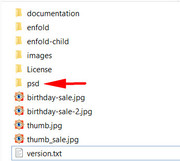
All of the other demos were created using the advanced layout builder within the theme and are installed though the Demo Installer.
Alternatively you can see the demos online here so if you need to direct a designer or client, or you could take screenshots of the design infrastructure from those demos.Best regards,
MikeNovember 23, 2018 at 2:47 pm in reply to: CSS for Burger Menu doesn't work with latest Enfold version #1036968Hi,
Glad to hear it works, please don’t feel bad, you were using “max-device-width” but I have always used “max-width”
Please see this explanation about the difference of the two.
Unless there is anything else we can assist with on this issue, shall we close this then?Best regards,
MikeHi,
To have the title of all 3 slides the same, Please try this code in the General Styling > Quick CSS field or in the WordPress > Customize > Additional CSS field:@media only screen and (max-width:767px) { #full_slider_1 h1.avia-caption-title,#full_slider_1 .slide-2 .slideshow_align_caption h2.avia-caption-title,#full_slider_1 h3.avia-caption-title { font-size: 32px !important; } }another option would be to set all 3 to use the same heading and inline font style.
If this doesn’t help, please include a admin login in the private content area so we can take a closer look.Best regards,
MikeHi,
The way I understand how the token works, you will need to create a different token for each site, please read this post I would recommend asking envato support about the token, as it’s not a part of the core Enfold theme. Sorry I really can’t test it the same way as the theme.Best regards,
MikeHi,
I have reset your site and installed the 2017 Demo, Please clear your browser cache and check.Best regards,
MikeNovember 23, 2018 at 8:08 am in reply to: CSS for Burger Menu doesn't work with latest Enfold version #1036872Hi,
Thanks for the login, I added Victoria’s code to your Quick CSS and clear my browser cache, and it is working.
Please clear your browser cache and check.Best regards,
MikeHi,
I took a look at your site and was able to login to the WordPress and the FTP, so if you would like we could try installing the demo for you. But we will need to reset to site, which will cause you to lose all settings and replace them with the demo settings.
Would you like us to try this?Best regards,
MikeHey majosign,
I took a look at your site and see that you are getting a jQuery error from the plugin. Please go to Enfold Theme Options > Performance > Load jQuery in your footer and ensure that this box is not checked.
If this doesn’t help, please include a admin login in the private content area so we can take a closer look.Best regards,
MikeNovember 23, 2018 at 7:28 am in reply to: want to make some pages in the review tab in product page. #1036864Hi,
At the same place, after the box for the number there is a box with the choice “First” or “Last” that is the setting you want. I changed it to “Last” for you.
Please note that the pages show 8 reviews each and the last page will show however many are left over, which right now is 1. Feel free to adjust the number to suit.Best regards,
MikeHey george polirakis,
That is great news! Right now Enfold is having a Black Friday sale, please go to Enfold at Theme Forest and place your order, I recommend checking the box “Extend support to 12 months” to get a full year of our famous support.
You can also get web hosting from Theme Forest if you like and have the theme installed for you, or you can get your web hosting from another host. Here is a great video on how to install WordPress: https://youtu.be/QGuu8VMi2oI
This video shows how to install a theme: https://youtu.be/yfuE31iBkEo
But if you have any questions we will be happy to help.November 23, 2018 at 6:45 am in reply to: want to make some pages in the review tab in product page. #1036859Hey ngavy,
I changed the setting for you at: WordPress > Dashboard > Settings > Permalink > Discussion > Other comment settings Then I checked the box that says “Break comments into pages with [number], then set the [number] to how many reviews will show on the review tab. I set the number to 8, but feel free to adjust to suit.Best regards,
MikeHi,
I took a look at your site, but the login you provided doesn’t seem to have admin access so I couldn’t see if you have a cache plugin that needs to cleared, but if you have cleared any cache plugin and the css above still doesn’t work, please try this code in the General Styling > Quick CSS field or in the WordPress > Customize > Additional CSS field:.main_color #footer h3.widgettitle,.main_color #footer div strong.news-headline,.main_color #footer h4.av-upcoming-event-title,.main_color #footer span.av-upcoming-event-data { color: #fff !important; }Best regards,
MikeHi,
If you would like to remove this for only this one image, Please try this code in the General Styling > Quick CSS field or in the WordPress > Customize > Additional CSS field:#top.home .avia-builder-el-43 .image-overlay-inside { display: none !important; }If you would like to remove it for all of your images, please try this css:
.image-overlay-inside { display: none !important; }alternatively, within your image element you should find a option “Image Hover effect” that you can choose “none” for to remove the hover icon, but this may also depend on the demo that you installed. Some demos included this hover effect with custom styling, in such a case the css above is a good solution.
After adding the css above, Please clear any cache plugin and your browser cache and check.Best regards,
MikeHey naturalspirits,
Sorry I was unable to login, please check the info.Best regards,
MikeHey annaeli88,
To split your advanced layout builder posts into pages, please add this code to the end of your functions.php file in Appearance > Editor:add_theme_support('avia_template_builder_page_split_element');it will add a new element in the builder for spliting into pages

simply add this element where you would like the post to be split instead of using the “nextpage” short code.Best regards,
MikeHi,
I took a look at your site and the logo points only to https://www.naturamla.com/ for me, I tried clicking the language flags to change the language and then clicking the logo, with no errors.
For me hovering over the logo doesn’t show the url error that your screenshot.
Please try clearing your browser cache and see if this is still the case for you.Best regards,
MikeHi,
I’m not sure exactly what the “envato market” plugin is doing, it may insert the token in the plugin settings, but I doubt it is adding anything to the Enfold settings, just by the nature of how plugins work.
It is more likely that the “envato market” plugin has a different level of permissions when communicating with the server.But even though it may have taken a little longer, once your token has been recognize you will be all set. Reading back though your posts, I believe your token has been recognize, is this correct?
Best regards,
MikeNovember 23, 2018 at 2:15 am in reply to: I bought and got this template "enfold-2017/" and i got , a different template #1036826Hi,
Kriesi informed me that there are no PSD’s for the 2017 Demo, it was created completely in the browser with the advanced layout builder elements.Best regards,
MikeNovember 23, 2018 at 2:07 am in reply to: I bought and got this template "enfold-2017/" and i got , a different template #1036825Hi,
Glad to hear you like to backup before updating.
A good backup solution would be to look at the free backup tool that your webhost may have, some webhosts have a one click backup option with a one click restore option, because the restoring is the trickiest part of a backup solution, because often when you need to use the restore it’s because your site is down. While most webhosts with a cPanel have this option, some don’t.
As for a backup plugin I like UpdraftPlus you can read a review of it here, and read how to use it here.Best regards,
Mike -
AuthorPosts



