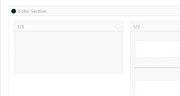Forum Replies Created
-
AuthorPosts
-
Hi,
Try adding this code to the end of your functions.php file in Appearance > Editor:add_filter('avf_logo_link','av_change_logo_link'); function av_change_logo_link($link) { $link = '"http://kriesi.at" target="_blank"' ; return $link; }Please adjust the link to suit.
Best regards,
MikeHi,
I recommend placing the code at the end of your functions.php, while it will work in functions-enfold.php it’s not proper.
Unless there is anything else we can assist with on this issue, shall we close this then?Best regards,
MikeHey bobjonesdesigns,
I believe that this article has the code to force the price to show: Force WooCommerce to always show selected variation priceBest regards,
MikeHey ideasbyeb,
Please use our pre-built child theme or you can use it as your base and customize it to suit.Best regards,
MikeHi,
Glad to help, unless there is anything else we can help with on this issue, shall we close this then?Best regards,
MikeHi,
I uploaded your new version and renamed your old version to “enfold-old”, and disabled your caching plugins so there would not be a conflict with the cached files. Please clear your browser cache and check that your site is working as expected.
If it is then you (or I) can delete the folder “enfold-old” via ftp (not from the theme panel) and then enable your caching plugins again, please ensure to clear the cache.
If for some reason you want to switch back to the old version, then via ftp, rename the enfold folder to “enfold-new” and then rename “enfold-old” to “enfold”Best regards,
MikeHi,
Thank you, I was able to login to your site and ftp using a Spain VPN, and I tried to upload the new theme in a folder called “enfold-new” but the connection was very unstable, and I received many errors.
I believe that my VPN is very good, but it could have been the issue, but if it was your server, then I would understand why you got a error 500 when you updated.
Please try using your webhost file manager, and delete the folder I created “enfold-new” at \wp-content\themes\, then upload the “enfold-new.zip” I have attached in the Private Content area, and use the “extract” option in your file manager to unzip it (extract it) it will create the “enfold-new” folder.
Then rename your old enfold folder to “enfold-old” and rename “enfold-new” to “enfold”
Then test your site, hopefully by uploading the zip file you won’t have damaged files and your site will be updated. If it doesn’t work, then rename your folder back to the way they were so your “enfold-old” is once again “enfold”.
Sorry for all of the steps, but I just can’t do it via ftp, and I don’t want to use the update plugin because you already had trouble once.Best regards,
MikeHi,
I’m not sure how much padding you would like to add, so I gave this css 20px top padding”.logo img { max-height: 70% !important; } div .logo { padding-top: 20px !important; }Please try adjusting the padding-top & the max-height, to achieve what you are trying for.
Please see the screenshot in Private Content area of the expected before and after.
After adding the css to your WordPress > Customize > Additional CSS Please clear your browser cache and check.Best regards,
MikeHi,
That’s great news! Unless there is anything else we can assist with on this issue, shall we close this then?Best regards,
MikeHi,
Please see Private Content area, please tell me which country you are in should I need to try a vpn.Best regards,
MikeHi,
Glad we were able to help, we will close this now. Thank you for using Enfold.For your information, you can take a look at Enfold documentation here
For any other questions or issues, feel free to start new threads under Enfold sub forum and we will gladly try to help you :)Best regards,
MikeHi,
Thanks, your info doesn’t include a ftp password, I tried the WP password, with no luck.Best regards,
MikeHi,
Thank you for the ftp access, I have uploaded all of the images and installed the demo.
Please clear your browser cache twice and check.Best regards,
MikeDecember 3, 2018 at 1:26 pm in reply to: Contakt form: Autoresponder does not generate eMail #1040263Hi,
I would try to FTP in to your plugin folder \wp-content\plugins\
and rename the redux folder to something else, it will disable it, if you find that you need it for something, then rename it back.Best regards,
MikeHi,
Glad we were able to help, we will close this now. Thank you for using Enfold.For your information, you can take a look at Enfold documentation here
For any other questions or issues, feel free to start new threads under Enfold sub forum and we will gladly try to help you :)Best regards,
MikeHi,
I will be happy to assist, try to just post the ftp access in the Private Content area.Best regards,
MikeHi,
Thank you for the login, Please include FTP access in the Private Content area.
I have seen this issue with the Godaddy Managed Hosting, but I can assist.Best regards,
MikeHey kylebarnick,
I see that your header is very narrow so you don’t have a lot of room to add padding, but here is a working example for transparency and scrolled:#top .av_header_transparency .logo { padding-top: 10px !important; } #top .header-scrolled .logo { padding-top: 0px !important; }Please try adding the code in the General Styling > Quick CSS field or in the WordPress > Customize > Additional CSS field, and then clear your browser cache.
Let us know if that is what you had in mind.Best regards,
MikeHey CARDAILLAC JEAN CHRISTOPHE,
I have updated your account password, you should receive a email.
I have also included your password in the Private Content area.Best regards,
MikeHey Dundee,
I believe that your post was meant to be a reply to another post. I take it that you are trying to update your theme, so I logged in and took a look. I see that your theme is quite old, but I can assist in updating it for you.
Please include FTP access in the Private Content area, and a DropBox link to your copy of the updated Enfold theme.You can get your updated theme files by going to your Theme Forest account and download the “Installable WordPress file only”.

Best regards,
MikeHey Barry Strauss,
Thank you for contacting us, the demo installers are included with the theme, please go to: Enfold Theme Options > Demo Import > Import demo files and choose the demo to install, then use the “One Click Install Demo”If you find that you need more help with this, please register for our support forum here kriesi.at/support/register with your item purchase code .
Go to https://kriesi.at/support/ select the theme you purchased bookmark the URL.
Example: https://kriesi.at/support/enfold
Scroll to the bottom of the page to open a new ticket.
Best regards,
MikeHi,
Glad to help, I adjusted those two pages, Please clear your browser cache and check.Best regards,
MikeHi,
I have installed the demo for you, I had to reset the site to do so, please check that all setting such as site email, site title, etc. are correct.
Please clear your browser cache and check.Best regards,
MikeDecember 2, 2018 at 9:20 pm in reply to: reduce the space between column product elements in the mobile version #1040042Hi,
Glad we were able to help, we will close this now. Thank you for using Enfold.For your information, you can take a look at Enfold documentation here
For any other questions or issues, feel free to start new threads under Enfold sub forum and we will gladly try to help you :)Best regards,
MikeHey Bewohnerfrei,
Sorry, I’m not really sure what you are asking, do you want the logo link to open a new tab?Best regards,
MikeHi,
Glad Rikard could help, we will close this now. Thank you for using Enfold.For your information, you can take a look at Enfold documentation here
For any other questions or issues, feel free to start new threads under Enfold sub forum and we will gladly try to help you :)Best regards,
MikeDecember 2, 2018 at 9:06 pm in reply to: Complete ENFOLD theme CSS reference including AVIA layout builder elements #1040037Hey gireeshnair,
Here is our Enfold Documentation it typically documents css customizations listed by element. But as far as the css that is currently used in the theme, each css file is pretty well commented,
for the base css look in: \enfold\css\
for the builder elements look in: \enfold\config-templatebuilder\avia-shortcodes\
each element is in it’s own folder.
If you wish to dive deeper into the theme’s css for customizing then I would recommend using the Chrome DevTools it will show you exactly which css rules are effecting each element.Best regards,
MikeHey eC,
Perhaps at one time you were getting errors on direct php files in the Google Search Console, so you were advised to use this because the Google bot should not be accessing those files directly.Best regards,
Mike -
AuthorPosts