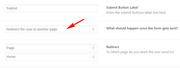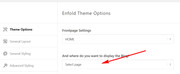Forum Replies Created
-
AuthorPosts
-
January 7, 2019 at 2:34 am in reply to: Mobile – sub menu items vertical padding and logo size is too small #1050711
Hi,
We will close this now. Thank you for using Enfold.For your information, you can take a look at Enfold documentation here
For any other questions or issues, feel free to start new threads under Enfold sub forum and we will gladly try to help you :)Best regards,
MikeHi,
The masonry elements calculate the width and height dynamically to the screen, if you try changing the window size you will see that the element floats. The difference shows more when the gap is 1px versus 5px or more, and is why by default it has a 15px margin instead of a border When you remove all borders, some will still show at certain sizes.
Try removing the code above and using this instead, it seems a lot closer:#top .av-inner-masonry { border: 1px solid #e1e1e1 !important; }Best regards,
MikeHi,
Thanks for the login, I’m not sure why this is but if you include a ftp access I’ll update it for you manually.Best regards,
MikeHey kathyfg,
Please try this code in the General Styling > Quick CSS field or in the WordPress > Customize > Additional CSS field:@media only screen and (max-width: 767px) { #top.postid-7404 .avia-slideshow-inner .avia-slide-wrap img { display: none !important; } }Best regards,
MikeJanuary 7, 2019 at 12:15 am in reply to: Mobile – sub menu items vertical padding and logo size is too small #1050687Hi,
Thanks for sharing your solution, unless there is anything else we can help with on this issue, shall we close this then?Best regards,
MikeHi,
Sorry, I see that your header has this class “av_header_shrinking_disabled” so you shrinking header is disabled.
If you only want to set the size of the logo, please remove your css with the “inherit” and use this instead:.logo { max-width: 400px !important; padding-top: 10px !important; }just adjust the width and padding to suit.
Best regards,
MikeHi,
hum, thanks for pointing that out. I added this css to the bottom of your Quick CSS to correct the color:.main_color a { color: red !important; }Please clear your browser cache and check.
Please adjust to suit, and let me know if it clashes with any other links on the site. We can adjust to target only the one link if you wish.Best regards,
MikeHi,
Glad to help :) I will delete the old files for you. Thank you for using Enfold.
We will close this now.For your information, you can take a look at Enfold documentation here
For any other questions or issues, feel free to start new threads under Enfold sub forum and we will gladly try to help you :)Best regards,
MikeJanuary 6, 2019 at 11:09 pm in reply to: Problem with the update with version 4.4.1. to 4.5.2 #1050662Hi,
Froh zu hören! Ich habe die alten Dateien gelöscht. Vielen Dank, dass Sie Enfold verwenden!— Translated with Google —
Glad to hear! I deleted the old files. Thank you for using Enfold!
Best regards,
MikeJanuary 6, 2019 at 10:37 pm in reply to: Logged in members menu not appearing on mobile or tablet #1050654Hey Michael,
I assume that you are referring to this menu [image-1]
if so it is hidden with this css:@media only screen and (max-width: 989px) and (min-width: 768px){ .responsive #top .av_mobile_menu_tablet .av-main-nav .menu-item { display: none; } } @media only screen and (max-width: 989px) and (min-width: 768px){ .responsive #top .av_mobile_menu_tablet #header_main_alternate { display: none; } }But, overwriting this css to show the menu is easy, the problem is that it will show the desktop menu and not the burger menu, which should be used because the menu items are too large.
for some reason the burger menu is missing from the source code.As I look into your menus closer I see that you have many new menu options that I assume are from the membership plugin and I believe the error is that the plugin doesn’t account for that the burger menu is a separate menu in our theme, so the plugin is not copying our burger into the logged in user dashboard, thus it’s not available for mobile devices.
You could try this css to show the menu on tablet devices:
@media only screen and (max-width: 989px){ .responsive #top .av_mobile_menu_tablet .av-main-nav .menu-item { display: block !important; } .responsive #top .av_mobile_menu_tablet #header_main_alternate { display: block !important; } }[image-2]
and perhaps with a little more css you could make the menu item text smaller and it would look halfway decent.But for mobile you couldn’t make the items small enough and have them still useful
[image-3]
unless you also moved the content down some, but the menu items will still be sort of un-ordered.I guess you could hide most of the menu items and only show 2 or 4 of them for mobile?
I would recommend seeing if the plugin author would give you a function to show the mobile menu in the dashboard, even if it showed all of the menu items, because each menu item has a css class which can be used to hide the ones you don’t want to show for the user privileges.
I hope this was helpful,
Best regards,
MikeHey SpunkaneHill,
Please include a admin login in the Private Content area, so we can be of more assistance.Best regards,
MikeJanuary 6, 2019 at 9:13 pm in reply to: Change background colour of Blog post element using :nth-child(n) #1050638Hi,
Thanks for sharing your solution, unless there is anything else we can help with on this issue, shall we close this then?Best regards,
MikeHey lucie_thesource,
Yes you can simply delete them, when you import a demo it adds all of the demo pages and settings because it’s thought that the site is brand new with no content, and this demo content is to demonstrate the theme in action.
You could give each page a quick view to see if any of them offers inspiration for your needs, of you could simply view our online demos.Best regards,
MikeHey Flavio1963,
Please include a admin login in the Private Content area, and explain which previews are not displayed and which changes are not saved so we can recreate the error.Best regards,
MikeHey info224,
Your url is not complete, so I couldn’t see you site, but your function looks about right unless the image is before the wrap_all ID, or if you have another jQuery error on your site, which would block this from working.
Would you want this to work on only one image or all of them?
Please include a admin login in the Private Content area and let us know which image you want the title removed from.Best regards,
MikeHey biteandsip,
For main content links please change the Main Content > Highlight color
I changed it for you, Please clear your browser cache and check.
To change the text color of the yellow button, I added this css in your Quick CSS:#menu-item-1454 .avia-menu-text { color: #000 !important; }Please clear your browser cache and check.
Best regards,
MikeJanuary 6, 2019 at 8:32 pm in reply to: SEO Tool Pagerangers shows dead links _wp_link_placeholder #1050619Hi,
For your main website, I have updated your Enfold theme to v4.5.2
and it seems to be working correctly. Please clear your browser cache and check.
I left the old theme version in your directory as “enfold-old” once you are happy we can delete it via FTP.
Please let us know.
Also, Theme Forest has changed their API for Token keys so all users will need to generate a new token for updates. Please see this postFor your sub-domain you don’t have Enfold installed, so I didn’t update it :)
Best regards,
MikeHi,
Glad we were able to help, we will close this now. Thank you for using Enfold.For your information, you can take a look at Enfold documentation here
For any other questions or issues, feel free to start new threads under Enfold sub forum and we will gladly try to help you :)Best regards,
MikeJanuary 6, 2019 at 8:12 pm in reply to: Problem with the update with version 4.4.1. to 4.5.2 #1050614Hi,
Vielen Dank für das Login. Ich habe Ihr Enfold-Theme auf Version 4.5.2 aktualisiert und es scheint richtig zu funktionieren. Bitte leeren Sie Ihren Browser-Cache und überprüfen Sie. Ich habe die alte Theme-Version in Ihrem Verzeichnis als “enfold-old” belassen, sobald Sie zufrieden sind, dass wir sie per FTP löschen können. Informieren Sie uns bitte. Außerdem hat die Theme Forest ihre API für Token-Schlüssel geändert, sodass alle Benutzer ein neues Token für Updates generieren müssen. Bitte lesen Sie diesen Beitrag— Translated with Google —
Thank you for the login, I have updated your Enfold theme to v4.5.2
and it seems to be working correctly. Please clear your browser cache and check.
I left the old theme version in your directory as “enfold-old” once you are happy we can delete it via FTP.
Please let us know.
Also, Theme Forest has changed their API for Token keys so all users will need to generate a new token for updates. Please see this postBest regards,
MikeHi,
To change the color there, Please try this code in the General Styling > Quick CSS field or in the WordPress > Customize > Additional CSS field:.main_color .container .av-inner-masonry-content { background-color: #e8e8e8 !important; }Then clear your browser cache.
Each time that you add css to the style.css the merged file will need to be updated by saving the theme options.
We recommend adding your css into the Quick CSS field because when you click save it will update the merged file.
If you want to use the style.css just try the little trick each time.Best regards,
MikeHi,
I see that the top padding for the logo is 40px, which is why on scroll half of the logo is hidden, if you change it to 15px the logo will be centered. I’m just not sure if this was set from the options or custom css..logo { max-width: 200px; padding-top: 40px; }But this still doesn’t allow the logo to shrink on scroll so please ensure that option is set from your theme settings.
Best regards,
MikeJanuary 6, 2019 at 6:40 pm in reply to: Contact form: Email rejected due to AOL's DMARC policy #1050598Hi,
Glad it’s sorted out, unless there is anything else we can help with on this issue, shall we close this then?Best regards,
MikeHi,
You should be able to update WordPress via the dashboard without any issues.Best regards,
MikeJanuary 6, 2019 at 5:53 pm in reply to: SEO Tool Pagerangers shows dead links _wp_link_placeholder #1050595Hi,
I will so keep an eye out for this error and if I see anything else about it I’ll report here.Best regards,
MikeHi,
Thanks for the admin login, but I will need FTP access also to upload the files.
Please include.Best regards,
MikeHi,
Glad to hear, we will close this now. Thank you for using Enfold.For your information, you can take a look at Enfold documentation here
For any other questions or issues, feel free to start new threads under Enfold sub forum and we will gladly try to help you :)Best regards,
Mike -
AuthorPosts