Forum Replies Created
-
AuthorPosts
-
Hi,
Glad we were able to help, if you have any further questions please create a new thread and we will gladly try to help you. Thank you for using Enfold.Best regards,
MikeHi,
I believe when the first loop of the video ends the still frame is the first frame of the video, check the direct link below, it doesn’t autoplay so you can see the first frame.
So to correct you should edit the video so the first frame is correct.Best regards,
MikeNovember 29, 2021 at 1:40 pm in reply to: Search autofocus on field and click on mobile search #1330831Hi,
Thanks @Guenni007 your help was great I’m glad that you pointed out the position of the input lines above, I didn’t know that.Best regards,
MikeHi,
When I check in Windows Chrome DevTools, the .current-image has a height of 95vh breaking out of the .wc360-container Please see the screenshot in the Private Content area.
In this screenshot you will see the image (blue area) goes behind the title and the bottom of the image is hidden, so this is the “OK” Android view, in Safari DevTools on a Mac the same 95vh stretchs the image even more. In my test changing the 95vh to 480px corrected this for both, so please try this css:@media only screen and (max-width: 767px) { #wrap_all #main .threesixty .threesixty_images img.current-image { max-height: 480px!important; } }After applying the css, please clear your browser cache and check.
Please note that testing with iPads & iPhones can be hard to clear the cache, often you need to also clear the history to fully purge the cache, following these steps for Safari and note Step 4 where you will Clear the History.Best regards,
MikeNovember 28, 2021 at 10:59 pm in reply to: Headings mobile devices – Überschriften bei Mobilen Geräten #1330758Hi,
Glad Rikard could help, if you have any further questions please create a new thread and we will gladly try to help you. Thank you for using Enfold.Best regards,
MikeHi,
Thanks for the link to your site, have you tried removing your script above to see if that is the issue? I believe your script is more complicated that it needs to be, below I have linked to a test page where I have the header set to 100px:

and the header behavior set as sticky and not shrinking:

then I added your logo and this script to the end of my child theme functions.php file in Appearance ▸ Editor:function custom_script() { ?> <script> (function ($) { $(window).scroll(function() { var width = $(window).width(), height = $(window).height(); var scroll = $(window).scrollTop(); if (scroll >= 90 && width >= 768) { $('.av-logo-container > .inner-container').css({'overflow':'hidden'}); } else { $('.av-logo-container > .inner-container').css({'overflow':'visible'}); } }); })(jQuery); </script> <?php } add_action('wp_footer', 'custom_script');and this css in my General Styling ▸ Quick CSS field:
.logo, .logo * { max-height: 269px!important; height: 269px!important; width: 131px!important; }now the logo behaves like yours on scroll and the anchor links I added to the page land correctly and not behind the header.
Perhaps you could try this.Best regards,
MikeHey xela,
Thank you for your patience and the link to your site, Try adding this code to the end of your child theme functions.php file in Appearance ▸ Editor:add_filter( 'avf_modify_thumb_size', 'enfold_customization_modify_thumb_size', 10, 1 ); function enfold_customization_modify_thumb_size( $size ) { $size['entry_with_sidebar'] =array('width'=>1500, 'height'=>1500 , 'crop' => false); return $size; }this will only take effect on new uploaded featured images, or you can use the thumbnail regeneration plugin
Best regards,
MikeHey Corina,
Thanks for the link to your site, my research finds that this is a known, and argued expected behavior for the Vimeo player when a video is a background video.
I tested your video in a color section background & in a video element and found this a reasonable explanation and do not believe that it is a result of the Enfold element.
I did come up with a possible solution that works on my test site and also seems to work on your site.
The following script rewrites the iframe url after the video starts and breaks the loop, thus ending with the video on the first frame.
If you would to try this, add this code to the end of your functions.php file in Appearance ▸ Editor:function custom_script() { ?> <script> (function($){ setTimeout(function(){ $("#top.home #av_section_1 iframe").attr("src", "//player.vimeo.com/video/650191459?portrait=0&byline=0&title=0&badge=0&loop=0&autopause=0&api=1&rel=0&player_id=player_5394_254066182_1922605071&color=ef5e95"); },800); })(jQuery); </script> <?php } add_action('wp_footer', 'custom_script');The only other solution I can recommend would be to embed your video in a code block so that it is not a background video.
Best regards,
MikeHey Severin,
There is not a built-in feature for this but you could try this function. Try adding this code to the end of your functions.php file in Appearance ▸ Editor:function custom_mobile_homepage() { ?> <script> if (window.location.pathname == '/' && jQuery(window).width() <= 480) { window.location = "/mobile-homepage/"; } </script> <?php } add_action( 'wp_head', 'custom_mobile_homepage', 10 );adjust the
/mobile-homepage/to your new page.Best regards,
MikeHi,
For this slider I see that you are doing width:600px; to force the word break, with a margin-left:26%; to center.
I recommend trying width:32ch; to force the word break, CH is a width that is *close to a character width, and margin:auto; to center.
Try this css instead of yours:@media only screen and (min-width: 480px) { #top.page-id-3642 #full_slider_1 .av-slideshow-caption h1.avia-caption-title { width: 32ch; font-style: italic; margin: auto; } #top.page-id-3642 #full_slider_1 .av-slideshow-caption .avia-caption-content { width: 36ch; margin: auto; } } @media only screen and (max-width: 769px) { #top.page-id-3642 #full_slider_1 .slideshow_caption { padding: 0; } } @media only screen and (min-width: 376px) and (max-width: 479px) { #top.page-id-3642 #full_slider_1 .av-slideshow-caption .avia-caption-content p { font-size: 20px; width: 100%; margin: auto; } #top.page-id-3642 #full_slider_1 .av-slideshow-caption h1.avia-caption-title { font-size: 20px!important; width: 32ch; margin: auto; } } @media only screen and (max-width: 375px) { #top.page-id-3642 #full_slider_1 .av-slideshow-caption .avia-caption-content p { font-size: 13px; width: 100%; margin: auto; } #top.page-id-3642 #full_slider_1 .av-slideshow-caption h1.avia-caption-title { font-size: 15px!important; width: 32ch; margin: auto; } }After applying the css, please clear your browser cache and check.
Best regards,
MikeNovember 28, 2021 at 3:48 pm in reply to: Search autofocus on field and click on mobile search #1330745Hi,
Thanks for the feedback, I see that your mobile search results are wrapped in a href (link) from menu-item-91335, in my research I see this thread from @Guenni007 that he suggested.removeAttr("href");to remove the link:
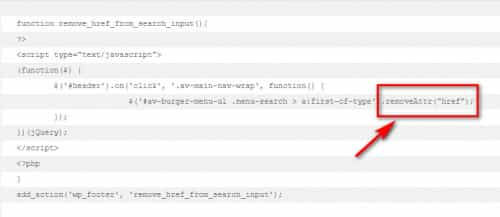
but later in your recap you do not use it.
In my test if you add this link to your code:$('.menu-search.menu-item-91335>a').contents().unwrap().wrap('<p/>');

and add this to your css:#top #searchform>div { margin: auto; }your mobile search results are clickable.
If you have trouble with this then please include admin login in the Private Content area so we can be of more assistance.Best regards,
MikeNovember 28, 2021 at 2:22 pm in reply to: Search autofocus on field and click on mobile search #1330740Hi,
@Guenni007 thank you for your help, @El thank you for the link to your site and for your patience,
I have checked your site with Chrome, Firefox & Edge on Windows 10 & with Safari on Mac and I find that your search icon autofocus to the input field on click, so I assume that you did follow Guenni007 suggestion and now just need to clear your browser cache, Please note that testing with iPads & iPhones can be hard to clear the cache, often you need to also clear the history to fully purge the cache, following these steps for Safari and note Step 4 where you will Clear the History.Best regards,
MikeHey Veronika,
Thank you for the link to your site and for the screenshot, the following css covers all of your requests except the categories because this element doesn’t show categories:

Please try this code in the <strong style=’color:#000′>General Styling ▸ Quick CSS field or in the <strong style=’color:#000′>WordPress ▸ Customize ▸ Additional CSS field:#top.home #av_section_2 .avia-content-slider .slide-image, #top.home #av_section_2 .avia-content-slider .slide-image img { border-radius: 0px; } #top.home #av_section_2 .avia-content-slider div .av_one_fifth { margin-left: .5%; width: 19.2%; } #top.home #av_section_2 .avia-content-slider .slide-meta-comments, #top.home #av_section_2 .avia-content-slider .slide-meta-del { display: none; }After applying the css, please clear your browser cache and check.
Best regards,
MikeHi,
Thank you for the link to your site and the screenshot, there is not an official way to do this but I tried to work out a script for you, I wrote it to start at 1024px because you have so many menu items that at 768px they overlap, I recommend removing some items or making the burger menu show for larger screens.
this is the expected results:

Try adding this code to the end of your functions.php file in Appearance ▸ Editor:function custom_script() { ?> <script> (function($){ var width = $(window).width(); if ( width >= 1023) { $("#header ul.cart_dropdown").detach().insertAfter('#menu-item-3092').css({'display':'block'}); $("#menu-item-search").detach().insertAfter('#menu-item-3092'); } else {} })(jQuery); </script> <?php } add_action('wp_footer', 'custom_script');and this code in the General Styling ▸ Quick CSS field
@media only screen and (min-width: 1023px) { #top .av-main-nav ul#menu-item-shop a.cart_dropdown_link { margin: 0; left: 0; color: inherit; position: relative; width: auto; -webkit-transition: color 0.15s ease-out; transition: color 0.15s ease-out; padding: 0 20px; height: 70px; line-height: 70px; border:none; } #top .header_color .main_menu ul#avia-menu ul#menu-item-shop { background-color: transparent; } #top #avia-menu #menu-item-shop { box-shadow: none; } }After applying the css, please clear your browser cache and check.
Best regards,
MikeHey AuroraArcus,
Thanks for the link to your site, I believe you want your layers to slide up from the bottom and out through the top, select your layer and use the Opening & Ending Transitions

You can read more in the LayerSlider Documentation, as it is actually a separate plugin that allows us to add to our Enfold theme.
Another option would be to go to the LayerSlider Template Store

and import a free slider that has the effect you like and see how they did it.

Best regards,
MikeHi,
Thank you for the link to your site, I believe you are looking for this:

if so try this code in the General Styling ▸ Quick CSS field.sub-menu:before { position: absolute; top: -7px; left: 40%; display: inline-block; border-right: 7px solid transparent; border-bottom: 7px solid #ffdfab; border-left: 7px solid transparent; border-bottom-color: rgba(0, 0, 0, 0.2); content: ''; } .sub-menu:after { position: absolute; top: -6px; left: 40%; display: inline-block; border-right: 6px solid transparent; border-bottom: 6px solid #ffdfab; border-left: 6px solid transparent; content: ''; }After applying the css, please clear your browser cache and check.
Best regards,
MikeHi,
Glad to hear that you have this sorted out, if you have any further questions please create a new thread and we will gladly try to help you. Thank you for using Enfold.Best regards,
MikeHi,
Glad Ismael could help, if you have any further questions please create a new thread and we will gladly try to help you. Thank you for using Enfold.Best regards,
MikeHi,
Thank for the login, in your Header Footer Code Manager plugin you have a script that was removing the slider, the snippet NITROPACK it is now deactivated and your slider shows,
Please clear your browser cache and check.Best regards,
MikeHi,
Glad Ismael could help, if you have any further questions please create a new thread and we will gladly try to help you. Thank you for using Enfold.Best regards,
MikeHey Jan Hofman,
I looked at your site and you are using a valid license with the latest version 4.8.7.1
Your problem was with the Smush Pro plugin, I responded to your support thread, please review and reply there.Best regards,
MikeNovember 27, 2021 at 10:18 pm in reply to: Enfold doesn't want to load the headers in any way #1330699Hey janhofmanveiligheidsopleidinge,
Thank you for the link to your site, the first problem with your slider is the plugin Smush Pro lazyload option, this causes the slider to not load the correct height, to demonstrate I disabled it for the frontpage:

Now the second problem with your slider is your images are very different sizes 1500×300 & 700×307 so at fullwidth the first one shows fine, but the second one is stretched to show fullwidth which makes it much taller, so to correct please ensure both images are similar sizes.
You are using the latest version 4.8.7.1Best regards,
MikeHey burschid1,
Vielen Dank für den Screenshot, bitte überprüfen Sie Ihr Menü und wählen Sie das Menü mit dem Titel “Hauptmenü” und speichern Sie es.
Wenn dies nicht hilft, fügen Sie bitte ein Admin-Login in den Bereich Private Inhalte ein, damit wir Ihnen weiterhelfen können.— Translated with Google —
Thank you for the screenshot, please check your menu and select the menu titled “main menu” and then save.
If this doesn’t help please include an admin login in the Private Content area so we can be of more assistance.Best regards,
MikeHey ndszamoca,
Thank you for the link to your site it looks like you are using WPML which creates a theme panel for each language, so for DE the css is probably not added.
When looking at your theme panel option for the Quick CSS you should see which language you are looking at and also see an option for “all languages” choose that and then add the css and save.
Or you can add the css to the WordPress ▸ Customize ▸ Additional CSS field, If this doesn’t help please include an admin login in the Private Content area so we can be of more assistance.Best regards,
MikeHey sofiadadci,
Try this css and adjust to suit
#top #main div.woocommerce-message { border-color: #1b5080; background-color: #3d71a1; color: #fff; }Best regards,
MikeHey aruizhuidobro,
Thank you for the link to your site and the login, the Montserrat 800 is actually Montserrat-ExtraBold and not included by default, so I added it for you via the Enfold Theme Options ▸ Import/Export ▸ Custom Font Manager
and adjusted your css to:.avia-animated-number span.avia-single-number { font-family: 'Montserrat-ExtraBold'; font-size: 55px; font-weight: 800; }and now it is working, please clear your browser cache and check.

Best regards,
MikeHey kelem138,
I have not seen the message: there is a newer registered version for this page from any Enfold site before, I’m certain this message is not from Enfold, it looks like you are using a cache plugin swift performance I assume this is where the message is from, try disabling this plugin and clear your browser cache to see if this resolves.
If you have a server cache then clear it also.Best regards,
MikeHey aruizhuidobro,
Thank you for the link to your site but it seems that your login page is different than the standard /wp-admin/ so I couldn’t login to review closer,
I believe you are trying for this layout:

in this case make G-TRAUMA-970×1410-1-1.jpg 705×1460
I linked to my test example below.Best regards,
MikeHey aruizhuidobro,
Thank you for the link to your site but it seems that your login page is different than the standard /wp-admin/ so I couldn’t login to review closer,
but you should be able to select 1/2 columns in the form element style option, like this:

and achieve two columns like this:

If you change the message field to “text input” instead of “text area”:

you will have this:

Please give this a try.Best regards,
MikeHi,
It looks like your site has changed since Oct 9, at that time your page had 40 requests fully loaded:

now it has 256 requests:

I see that you are not using the Enfold Theme Options ▸ Performance ▸ JS & CSS file merging and compression

If you use this option you will reduce your requests some, but this will only take effect after you clear your Cloudflare cache because right now Cloudflare is serving 256 files. I would also recommend disabling your Hummingbird plugin and then review again.
You should see results like this from the default Enfold 2017 demo:

with 59 requests fully loaded in 6.7 seconds.Best regards,
Mike -
AuthorPosts

