Forum Replies Created
-
AuthorPosts
-
March 5, 2023 at 10:01 pm in reply to: Issues with Product Gallery image size and Product images size #1400202
Hi,
Please also disable the script, we will not use it, and then try going to WordPress ▸ Customizing ▸ WooCommerce ▸ Product Images and choosing Uncropped
and then go to WooCommerce > Status > Tools > Regenerate shop thumbnails, and click the Regenerate button next to it.
If this doesn’t help try adding this code to the end of your child theme functions.php file in Appearance ▸ Editor:add_filter( 'avf_wc_before_shop_loop_item_title_img_size', 'avf_wc_before_shop_loop_item_title_img_size_mod', 10, 1 ); function avf_wc_before_shop_loop_item_title_img_size_mod( $thumbnail_size ) { return 'woocommerce_thumbnail'; }If you use the Woocommerce Gallery instead of the Enfold Gallery do you have the same issue?
Best regards,
MikeHi,
For single posts in that situation you could use this css adding the border to the left of the content:#top.single-post .av_default_container_wrap.container_wrap.sidebar_right, #top.single-post #footer-page .container, #top.single-post #wrap_all #main #section-post-title.avia-no-border-styling { border-left: 10px #e0e0e0 solid; }And disable your header border for these situations, but this won’t work on all of your pages so you may need to adjust this differently for those.
Best regards,
MikeHi,
Thanks Guenni007, you wanted to add page content before the content of a category page?
I don’t have a solution for that, try using the shortcode of the page element instead, as above.Best regards,
MikeMarch 5, 2023 at 8:35 pm in reply to: Critical error, website down. Caused by Events Calendar and Events Tickets #1400195Hi,
Glad to hear that you have this sorted out, if you have any further questions please create a new thread and we will gladly try to help you. Thank you for using Enfold.Best regards,
MikeHi,
Thanks for your patience and the link to your site, I checked the three page that you identified with the error and on each page you had added this: <3 and this was what caused the error, here you can see the text element with the error message warning about it:

after removing the code the text element previews the correct text and the frontend works correctly:

So try not to add this code and please remove it from any other pages.Best regards,
MikeMarch 5, 2023 at 8:14 pm in reply to: Critical error, website down. Caused by Events Calendar and Events Tickets #1400188Hi,
Glad to hear, I’ve not heard of the Shield plugin, so hopefully this will help someone in the future.
Unless there is anything else we can assist with on this issue, shall we close this then?Best regards,
MikeHi,
I see that you are getting this error:
Failed to load resource: the server responded with a status of 400 () /wp-admin/admin-ajax.php
Try disabling your plugins and checking the page again, if this doesn’t help check your webhost error logs, the status of 400 is a server error.
I was able to copy the page to my test site and it works and edits fine, so I don’t think it’s an error on the page.Best regards,
MikeHi,
Thanks for the feedback, when I check the page in your screenshot /test/portfolio/ it does have a 1px right border that the entire sidebar header has even into the footer:

Perhaps you don’t see it well since it is a light color and 1px, here I make it 10px so you can see it better:

The same is true on your other page, this is the css if you want to adjust it:.html_header_sidebar #top #header { border-right: 10px #e0e0e0 solid; }After applying the css, please clear your browser cache and check.
Best regards,
MikeMarch 5, 2023 at 7:13 pm in reply to: Issues displaying fontello icons that I have imported #1400181Hey woogie07,
Thank you for your patience, please include an admin login in the Private Content area so we can be of more assistance.Best regards,
MikeHi,
Try this free plugin: Full Screen Background, this is their demo that looks like what you are asking for.Best regards,
MikeHey conlcoa,
Please include an admin login in the Private Content area and link directly to the page so we can be of more assistance.
Did you add any javascript to the page or did you add any HTML tags to the titles such as <strong> these are typical things that can break a page.Best regards,
MikeMarch 5, 2023 at 6:59 pm in reply to: Incorrect Font Displaying Following Theme Update from 3.6 to 5.4 #1400178Hi,
Glad Rikard could help, if you have any further questions please create a new thread and we will gladly try to help you. Thank you for using Enfold.Best regards,
MikeMarch 5, 2023 at 6:58 pm in reply to: Issues with Product Gallery image size and Product images size #1400177Hi,
Thanks for the feedback, if you are going to use the short pixel plugin, then please don’t use the script, it looks like the plugin is trying to change the images.
I would recommend disabling this plugin and any other “optimizer” plugins until the core issue is solved.
Then try going to WordPress ▸ Customizing ▸ WooCommerce ▸ Product Images and choosing Uncropped
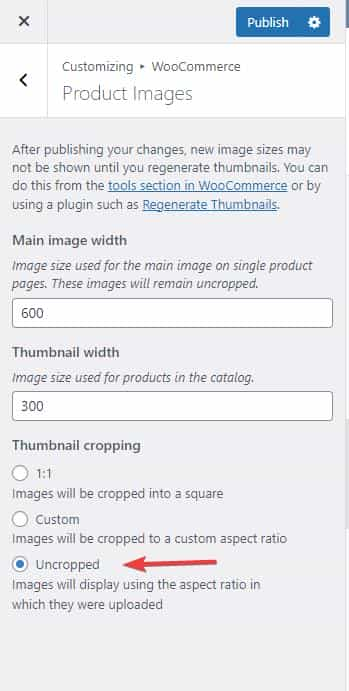
and then go to WooCommerce > Status > Tools > Regenerate shop thumbnails, and click the Regenerate button next to it.
If this doesn’t help try adding this code to the end of your child theme functions.php file in Appearance ▸ Editor:add_filter( 'avf_wc_before_shop_loop_item_title_img_size', 'avf_wc_before_shop_loop_item_title_img_size_mod', 10, 1 ); function avf_wc_before_shop_loop_item_title_img_size_mod( $thumbnail_size ) { return 'woocommerce_thumbnail'; }Then clear any cache plugins and any server cache and your browser cache.
Best regards,
MikeHi,
Thanks for the feedback, the login doesn’t seem to be admin and Enfold doesn’t seem to be activated so we would not be able to test if the demo import works.
Please check if the demo import works and let us know.Best regards,
MikeHi,
Glad Guenni007 & Nikko could help, thank you Guenni007, if you have any further questions please create a new thread and we will gladly try to help you. Thank you for using Enfold.Best regards,
MikeMarch 5, 2023 at 3:08 pm in reply to: Critical error, website down. Caused by Events Calendar and Events Tickets #1400166Hey satucker,
Thank you for your patience, to add the manual excerpt field content to the small magazine element you will need to edit the file magazine.php so to not lose your modifications after the next update I recommend installing a Child Theme, this is the most current one in the child theme functions.php you will note this snippet:function avia_include_shortcode_template( $paths ) { if( ! is_array( $paths ) ) { $paths = array(); } $template_url = get_stylesheet_directory(); array_unshift( $paths, $template_url . '/shortcodes/' ); return $paths; } add_filter( 'avia_load_shortcodes', 'avia_include_shortcode_template', 15, 1 );if you don’t use the most current one ensure this is in the functions.php
Then via FTP add the directory /shortcodes/ to your child theme and in that copy the directory /enfold/config-templatebuilder/avia-shortcodes/magazine/
Now in your new /enfold-child/shortcodes/magazine/ directory edit the file magazine.php look for this starting at line 1494 (v5.4.1)if( $style == 'small' ) { if( empty( $this->config['thumbnails'] ) ) { $image = ''; $extraClass = 'av-magazine-no-thumb'; }and add this line:
$excerpt = ! empty( $entry->post_excerpt ) ? $entry->post_excerpt : avia_backend_truncate( $entry->post_content, apply_filters( 'avf_magazine_excerpt_length', 10 ), apply_filters( 'avf_magazine_excerpt_delimiter', ' ' ), '…', true, '' );

Now you can enable the manual excerpt field in your post or portfolio item in the Screen Options tab:

add your content:

and it will show on the frontend:

This example was created with portfolio items that were created with the Advanced Layout Builder and the date in the magazine element was hidden with this css:#top time.av-magazine-time.updated { display: none; }If posts were used in the magazine element that were created with the WordPress default editor then the default excerpts would be shown and you would not need to use the manual excerpt field:

Best regards,
MikeMarch 5, 2023 at 1:37 pm in reply to: Critical error, website down. Caused by Events Calendar and Events Tickets #1400162Hi,
Thanks, I see your site is using PHP v8.1.16, Event Tickets says that their PHP v8 is in beta and if you have any problems to roll back to PHP 7.4 as a first step.
I have looked at line 93 in the plugin file: /wp-content/plugins/event-tickets/common/vendor/monolog/monolog/src/Monolog/Handler/FilterHandler.phppublic function isHandling(array $record) { return isset($this->acceptedLevels[$record['level']]); }but I don’t see how to assist with this, I recommend first rolling back to PHP 7.4, if that doesn’t help then contact event-tickets support with the error as they should understand it more than us.
Best regards,
MikeHi,
Can you link to the demo page that you are trying to create, I didn’t see it on our demo.Best regards,
MikeMarch 5, 2023 at 12:41 pm in reply to: Critical error, website down. Caused by Events Calendar and Events Tickets #1400156Hi,
Glad we were able to help, if you have any further questions please create a new thread and we will gladly try to help you. Thank you for using Enfold.Best regards,
MikeHi,
conlcoa Please open a new thread with the url to the page in question and an admin login so we can be of more assistance.Best regards,
MikeMarch 4, 2023 at 11:54 pm in reply to: Quantity Selector Not Working Within Product Bundles #1400135Hi,
Thanks for the login I disabled avia_apply_quant_btn() on lines 106 & 109 in the /enfold/config-woocommerce/woocommerce-mod.js file:

and now the quantity selector works like the default theme either manually or with the up & down keyboard arrows.
Please clear your browser cache and check.Best regards,
MikeHi,
When I download your myriad-pro-cufonfonts.zip file I see the font is in an unsupported font format OTF, please see our documentation for Supported Font Formats.
You should try to Download @font-face Kit and use the @font-face rules in the stylesheet, which means that you will need to add css for the elements you want to use the font on and not in the Custom Font Manager.
I see these in your Custom Font Manager, are they all the same Myriad font?

I recommend removing these.Best regards,
MikeHey nasi,
Thanks for your question but the login doesn’t work please check.
As I understand you had PMPro customization in your functions.php and WordPress support recommended removing it, and when you did the error was solved, correct?
But you want to use the PMPro customization and PMPro can’t offer you a new code that won’t cause the error?
Any you also tested the PMPro customization with all other plugins disabled and the error still occurs?Best regards,
MikeMarch 4, 2023 at 10:23 pm in reply to: Edits to previously provide code for Blog Post page element #1400129March 4, 2023 at 10:17 pm in reply to: Wie erzeuge ich hochgestelltes Zeichen (Superscript) in Menü und Seitentitel? #1400128Hi,
Thanks for helping Guenni007, it looks like the character ® is now working in the menu items so I assume you were able to help KMC22
KMC22, please let us know if we should close this thread.Best regards,
MikeHey michael_wunderbar,
If I understood correctly the following script will hide the portfolio grid container on page load and only show the portfolio sort container, when any of the categories in the sort container are clicked they will show, when the “All” category is clicked they all will hide again.
Try adding this code to the end of your child theme functions.php file in Appearance ▸ Editor:function custom_script() { ?> <script> (function($) { if ($('.avia-fullwidth-portfolio #js_sort_items .all_sort_button.active_sort')){ $('.avia-fullwidth-portfolio .grid-sort-container ').css({'display':'none'}); }else{} $("#js_sort_items a:not(.all_sort_button)").click(function() { $('.avia-fullwidth-portfolio .grid-sort-container ').css({'display':'block'}); }); $("#js_sort_items a.all_sort_button").click(function() { $('.avia-fullwidth-portfolio .grid-sort-container ').css({'display':'none'}); }); }(jQuery)); </script> <?php } add_action('wp_footer', 'custom_script');If you have any trouble with this please include an admin login in the Private Content area so we can be of more assistance.
Best regards,
MikeMarch 4, 2023 at 9:38 pm in reply to: Easy Slider no longer auto-rotating + Can’t make arrows or dots always visible #1400125Hi,
Glad Rikard could help, if you have any further questions please create a new thread and we will gladly try to help you. Thank you for using Enfold.Best regards,
MikeHi,
Thanks for your patience, your current site using the parent theme has the error:Uncaught ReferenceError: jQuery is not definedbecause Yigit script above is using jQuery().ready(function(){ before jQuery is loaded, but I can not find it in your parent theme functions.php to correct by wrapping with:window.addEventListener("DOMContentLoaded", function () { ... });Your child theme functions.php has Guenni007’s script and it works correctly.
Did you add the script in the parent theme elsewhere? If not try clearing your server cache.Best regards,
Mike -
AuthorPosts

