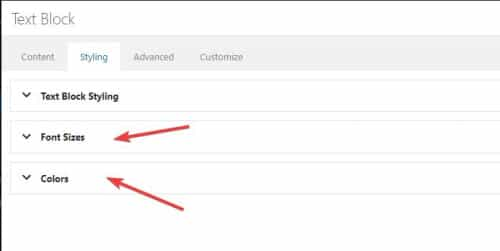Forum Replies Created
-
AuthorPosts
-
Hi,
Glad we were able to help, if you have any further questions please create a new thread and we will gladly try to help you. Thank you for using Enfold.Best regards,
MikeHi,
Sorry that this is confusing, I see that you have entered a code into your Envato private token field, but it is not correct as it was not able to connected to Envato:

You will then need to go to your Theme Forest account to create a Envato private token, please read these instructions.
If you still have trouble try installing the official Envato Market Plugin to manage the updates instead.Best regards,
MikeMay 15, 2023 at 6:46 pm in reply to: Sidebar displaying below blog content and testimonials formatting off #1407465Hi,
Thanks, but your theme editor is still disabled, can you enable it or include FTP access?
Did you try disabling all of your plugins and check if that solves?Best regards,
MikeMay 15, 2023 at 6:36 pm in reply to: I need to make the word “Search” open the ajax search form #1407464Hi,
Glad we were able to help, if you have any further questions please create a new thread and we will gladly try to help you. Thank you for using Enfold.Best regards,
MikeHi,
Thanks for the login to your site, I see that in your child theme functions.php you had an unclosed comment line:

this caused all code below it to be disabled, I closed the comment line for you and now the script changes the h3 footer widget tags to paragraph tags:

Please clear your browser cache and check and let us know this is now successful and we will close this thread.
If you have any additional issues please open a new thread so we can assist, we try to keep each thread on topic, thank you for your patience and understanding and for using Enfold.Best regards,
MikeHi,
Glad we were able to help, if you have any further questions please create a new thread and we will gladly try to help you. Thank you for using Enfold.Best regards,
MikeHi,
Glad to hear, let us know if this helped and we will close this thread.Best regards,
MikeMay 15, 2023 at 11:33 am in reply to: Advanced Layout Editor does not store or load templates #1407430Hi,
I assume that you mean that you had more than the two Layout Builder Templates that are currently showing, try checking with your webhost to see if you can roll back to a previous backup and restore it.Best regards,
MikeMay 15, 2023 at 1:49 am in reply to: Advanced Layout Editor does not store or load templates #1407400Hey John,
Thanks for the link to your site I see on your Enfold Theme Options ▸ Import/Export ▸ Export Layout Builder Templates you have two templates, I exported them to my test site and they work correctly. So I don’t believe there is a issue with the templates themselves. I recommend disabling all of your plugins. If that resolves the issue, reactivate each one individually until you find the cause.
I see that you also have the elementor installed, we do not recommend mixing other builder with the Advanced Layout Builder, if you have more Layout Builder Templates that are now lost and they included other builder elements then they may have been corrupted.
If this is not the case but you still have lost Layout Builder Templates try checking with your webhost to see if you can roll back to a previous backup and restore it. Then export your Layout Builder Templates to your computer as a backup. Then you can disable your plugins and update your theme and check if your Layout Builder Templates are working. Then enable your plugins one at a time to find the conflict.Best regards,
MikeHi,
Thank you for the link to your site, I believe the grid row you are referring to starts with the text “250 Happy Clients” and the space above it on mobile is due to bottom padding from the element above it, so try this CSS in your Enfold Theme Options ▸ General Styling ▸ Quick CSS field:@media only screen and (max-width: 767px) { #top.page-id-330 #av_section_6 > .container > .content { padding-bottom: 0; } }Please ensure to copy the code from the forum and not an email notification so the symbols are not converted.
After applying the css, please clear your browser cache and check.
Please see the screenshot in the Private Content area.Best regards,
MikeHey fabioque,
Try this CSS in your Enfold Theme Options ▸ General Styling ▸ Quick CSS field:#top .av-horizontal-gallery-wrap .text-under-image { width: 400px; word-break: break-word; overflow-wrap: break-word; white-space: break-spaces; }adjust the width “400px” to a width that will be good for your items, you have some items smaller than 400px but this seems to work for most of your items. You can’t use a percentage so it needs to be a fixed width.
After applying the css, please clear your browser cache and check.Best regards,
MikeHey dynamitekonzerte,
The full width sub-menu is not sticky on mobile devices unless you use a custom function, so it looks like your script or css is causing this.
Try this solution instead, if this doesn’t help then please link to your page so we can check.Best regards,
MikeHey dynamitekonzerte,
Thanks for your patience, if you create a menu and choose to use it in your full width sub menu then the class current_page_item will be added to the sub menu item when the page is landed on.
You can use css like this to highlight the menu item text:#sub_menu1 .av-subnav-menu .current_page_item a { color: #000; }Best regards,
MikeMay 14, 2023 at 10:17 pm in reply to: Sidebar displaying below blog content and testimonials formatting off #1407375Hey bulldog232,
Thank you for your patience, I see that you are using a child theme but the theme editor seems to be disabled, I see this text at the top of your homepage/* impact verification below*/and I think it many be in your child theme functions.php but I’m not sure, please enable your theme editor.
I copied your homepage to my test site and the testimonials element is the correct width, please see the screenshot in the Private Content area, so I’m thinking the cause is a custom function or file in your child theme or a plugin.
Have you tried disabling your plugins? If that resolves the issue, reactivate each one individually until you find the cause.
I believe your sidebar issue is related to ths error.Best regards,
MikeHi,
Thanks for the feedback, it seems that there is some setting that is not correct on your localhost but I’m not sure which one it is. Since your live host is working try comparing the two and match the settings. Or install the demo on your live site and then move to your localhost with a plugin like Duplicator. Perhaps building your site on a live server would be better should you need help in the future as you will be able to show the page you are having touble with.Best regards,
MikeHi,
Thanks for the feedback, but the password to your site doesn’t work, please check.
Is the transparency in the burger menu in the screenshot that I posted the way you would like it?Best regards,
MikeHi,
Thank you for your patience and the explainion with links to examples, the first example could be achieved by using the Advanced Layout Builder elements to create your product page.
Your first example page starts with class information such as images, table, a slider and text elements, you can use the layout elements for these, and then add your “product price” element under these with your “product purchase button”, and at the botton add the “related products” element.
I’m having trouble understanding your language on your product page example so I’m not so sure what you mean by “placing the city” first, but I think you mean the drop down options for the products:

these can be moved in the product variations in the backend by draging them:

The sign up form on the example page uses the WooCommerce Box Office plugin, I don’t have experience with it but here is a link to it’s documentation. There maybe other free WordPress plugins that will do the same job but I don’t know or tested any. WooCommerce Bookings might be another option, I recommend that you research different plugins to find one that meets your needs and try to test them with Enfold before buying anything expensive as not all plugins work well with Enfold, sometimes you will need to test first to ensure there won’t be a conflict.
I hope this helps.Best regards,
MikeHey laptophobo,
Thank you for the link to your demo site, perhaps using a text element and a image element in the same column with Grid CSS would be a good solution:

Try adding the custom class grid-column to a full width column, and add the custom class grid-image-right to the image element inside the column. Then add your text element inside the column but we won’t use a custom class for it.
Add this CSS in your Enfold Theme Options ▸ General Styling ▸ Quick CSS field:@media only screen and (min-width: 768px) { .grid-column { display: grid; grid-template-columns: repeat(12,1fr); grid-template-rows: auto; grid-column-gap: 1pc; -webkit-box-align: center; -ms-flex-align: center; align-items: center; } .grid-image-right { display: grid; grid-column-start: 4; grid-column-end: span 9; grid-row: 1; } .grid-column .av_textblock_section { display: grid; grid-column-start: 1; grid-column-end: span 5; grid-row: 1; padding: 8%; color: #000; background-color: #eee; z-index: 1; } }and adjust the colors to suit.
Now below 767px, for mobile the image and text will be stacked:

and for tablet and above the text offset will be consistent:

I tried to do this with the image caption but it didn’t work well with the image element structure and the caption field doesn’t allow HTML and buttons easily like the text element so this may be more useful.Best regards,
MikeHey laptophobo,
Thank you for the link to your demo site, perhaps using a text element and a image element in the same column with Grid CSS would be a good solution:

Try adding the custom class grid-column to a full width column, and add the custom class grid-image-right to the image element inside the column. Then add your text element inside the column but we won’t use a custom class for it.
Add this CSS in your Enfold Theme Options ▸ General Styling ▸ Quick CSS field:@media only screen and (min-width: 768px) { .grid-column { display: grid; grid-template-columns: repeat(12,1fr); grid-template-rows: auto; grid-column-gap: 1pc; -webkit-box-align: center; -ms-flex-align: center; align-items: center; } .grid-image-right { display: grid; grid-column-start: 4; grid-column-end: span 9; grid-row: 1; } .grid-column .av_textblock_section { display: grid; grid-column-start: 1; grid-column-end: span 5; grid-row: 1; padding: 8%; color: #000; background-color: #eee; z-index: 1; } }and adjust the colors to suit.
Now below 767px, for mobile the image and text will be stacked:

and for tablet and above the text offset will be consistent:

I tried to do this with the image caption but it didn’t work well with the image element structure and the caption field doesn’t allow HTML and buttons easily like the text element so this may be more useful.Best regards,
MikeHey S.,
There is no global setting for the default height.
If you want to create a global default height you could try this css:#top .av-fold-unfold-container.folded { max-height: 60px !important; }and adjust to suit.
Best regards,
MikeHey Massimo,
Do you see any error messages?
Perhaps your localhost doesn’t have the PHP ZipArchive Extension enabled, see this thread.Best regards,
MikeHi,
To add some transparency to your burger menu try this CSS in your Enfold Theme Options ▸ General Styling ▸ Quick CSS field:#top #wrap_all .av-burger-overlay-scroll { background-color: rgb(28 28 28 / 60%); }After applying the css, please clear your browser cache and check.
Please see the screenshot in the Private Content area of the expected results.Best regards,
MikeHi,
Thank you for your patience, the curtain effect is disabled for mobile devices, as Ismael pointed out this feature is in beta.Best regards,
MikeHi,
Thank you for your patience, the error you are seeing is because you updated an older version of the theme which included a Themeforest API Key this API key is no longer used, so please remove this info and save your theme settings and the error should be resolved.
You will then need to go to your Theme Forest account and create a Envato private token for future updates.Best regards,
MikeHi,
Are you using a plugin like WordFence? This plugin has an option to hide the theme editor. Enfold doesn’t have an option to hide the theme editor so try disabling all of your plugins to see if that helps.Best regards,
MikeMay 13, 2023 at 11:25 pm in reply to: I need to make the word “Search” open the ajax search form #1407318Hey guychalk,
Try this css instead:#menu-item-search a:after { content: ' Search'; }Best regards,
MikeHi,
Thank you for your patience, I see that the error refers to pagination on your homepage: https://your-site.com?avia-element-paging=4
but I don’t see any pagination elements on your homepage or on any other pages or category archives, so I don’t see where Google whould be crawing this url.
It looks like your Yoast plugin adds the homepage as the canonical tag when the link is: https://your-site.com?avia-element-paging=4 so wouldn’t this be correct? The canonical tag is not pointing to the pagination.
Best regards,
MikeMay 13, 2023 at 10:05 pm in reply to: Forcing LayerSlider on Posts Without [LayerSlider] shortcode in Content #1407307Hi,
Thanks for your question but this patch is already in the current enfold\config-layerslider\config.php on line 743

If you mean that you have customized the patch to work for your situation then you can try adding the modified ‘config-layerslider’ directory to your child theme, but I don’t think this will work because the parent theme functions.php calls the ‘config-layerslider/config.php’ directly on line 106.Best regards,
MikeHi,
Glad to hear that you have this sorted out, if you have any further questions please create a new thread and we will gladly try to help you. Thank you for using Enfold.Best regards,
Mike -
AuthorPosts