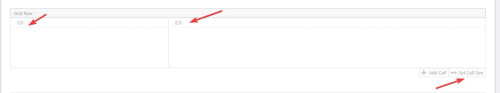Forum Replies Created
-
AuthorPosts
-
Hi,
Glad Rikard could help, if you have any further questions please create a new thread and we will gladly try to help you. Thank you for using Enfold.Best regards,
MikeHey Oriano,
I’m not sure if this is possible, but do you have a staging site with the other modifications active that we can test on?Best regards,
MikeHey mustafa-alani,
I believe that you will need to add some code to the end of your child theme functions.php, please see this thread.
But I believe that to change some of your layout you will need to use a plugin like WPML, please see our documentation
When you use the plugin it changes the them admin panel so that each language can have a different layout, so in one language the logo can be on the left, and in the other it will be on the right, and the footer widget columns can be to opposite to each other. This is not done via RTL language files, they only change the text so it you also want to change the layout you will need to manually do so.Best regards,
MikeHi,
Thank you for the link to your site, when I checked your site the child theme was not active so the customization was not active, I enabled the child theme and now the swipe seems to be disabled since I can use the calculator slide bars without swiping the tabs. Please clear your browser cache and check.
Please note that testing with iPads & iPhones can be hard to clear the cache, often you need to also clear the history to fully purge the cache, following these steps for Safari and note Step 4 where you will Clear the History.Best regards,
MikeHi,
Glad to hear that you have this sorted out, if you have any further questions please create a new thread and we will gladly try to help you. Thank you for using Enfold.Best regards,
MikeSeptember 23, 2023 at 10:33 pm in reply to: Unable to update the images in “Portfolio Items” #1420152Hi,
I see that you have no portfolio items so your element on the page /projekt/ has nothing to show, so I restored 4 portfolio items from your trash and added gallery images to them:

now on your /projekt/ page the 4 portfolio items show

and when you click on the gallery for it will show

hovering over a thumbnail will showit in the large window

and clicking it will open a lightbox

please reviewBest regards,
MikeSeptember 23, 2023 at 10:03 pm in reply to: Quantity field no longer shows on product page for variable products #1420150Hey tremblayly,
It looks like the inner elements are missing from the quantity field, I’m not able to reproduce this on my test site, first check that your woocommerce is up to date and then try deactivating your child theme and see if you still have a issue, perhaps it is due to a customization in your child theme.
If you have a header.php or footer.php in your child theme please remove these, they are the top reason for error after updating, otherwise include admin login to your staging site.Best regards,
MikeHi,
As I understand your issue, on mobile in portrait mode you are seeing this instead of the full image:

Try this CSS in your Enfold Theme Options ▸ General Styling ▸ Quick CSS field:@media only screen and (max-width: 450px) and (orientation: portrait) { #full_slider_2 .avia-slideshow-inner { height: 100vh !important; } }After applying the css, please clear your browser cache and check.
This is the expected results:

It looks like landscape is fine:
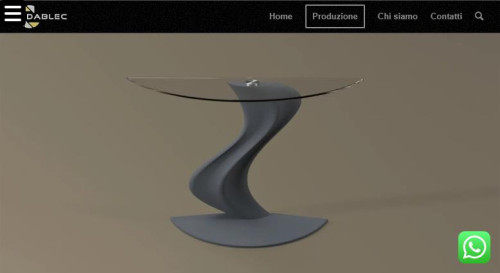
Best regards,
MikeSeptember 23, 2023 at 9:15 pm in reply to: Produktbild in WooCommerce auf Seite größer darstellen #1420146Hi,
Try this CSS in your Enfold Theme Options ▸ General Styling ▸ Quick CSS field:.single-product .single-product-summary { float: left; }After applying the css, please clear your browser cache and check.
Best regards,
MikeHey profumopuntoit,
This is pretty tricky to get it exactly as your screenshot, but try this CSS in your Enfold Theme Options ▸ General Styling ▸ Quick CSS field:@media only screen and (max-width: 767px) { .responsive table.shop_table td { display: table-cell; } .responsive .shop_table .product-quantity { display: inline !important; } #top .order_details .product-name li { margin: auto; padding: 0; border-right: none; } #top .order_details li { border-right: none; } #top table.shop_table td { padding: 5px; } }Best regards,
MikeHi,
Glad that this helped, we will go ahead and close this then, but please create a new thread if you have any further questions and we will gladly try to help you. Thank you for using Enfold.Best regards,
MikeHi,
Thank you for your patience and the link to your site, I couldn’t find the above css on your site, but I believe the reason it doesn’t work is because the css is for the social share buttons and not the custom [social-bookmarks] shortcode that you are using. Nonetheless try this CSS in your Enfold Theme Options ▸ General Styling ▸ Quick CSS field:/* Icon style */ .widget .social_bookmarks li a { width: 30px!important; height: 30px!important; line-height: 24px !important; border-radius: 30px!important; padding: 3px 0 !important; background: #fff !important; } /* Icon color */ .widget .social_bookmarks li a:before { color: #00737A; transition: all .5s ease; } /* Icon color on hover */ .widget .social_bookmarks li a:hover:before { color: #000; transition: all .35s ease; }After applying the css, please clear your browser cache and check.
Best regards,
MikeSeptember 23, 2023 at 7:23 pm in reply to: The Events Calendar mit Event Tickets Plus: Einstellungen ignoriert #1420137Hey achteins,
Thank you for your patience, as I understand your question disabling the theme lightbox may help with the Event Tickets Plus plugin, to do so try the settings at Enfold Theme Options ▸ Lightbox Modal Window.
Unfortunately I don’t think it is possible to deactivate the data collection of all other guests, in Enfold the plugin needs to do this.
I don’t have any experience with Event Tickets Plus and the only documentation I could find says woocommerce is required, I see that you are not using woocommerce and that the The Events Calendar support was not able to help you, they would know a lot more about this.
If disabling the lightbox doesn’t help then try creating a test page where we can see the issue, perhaps we will understand better.Best regards,
MikeHi,
To have very large menu items and align them at the top try this CSS in your Enfold Theme Options ▸ General Styling ▸ Quick CSS field:#top #av-burger-menu-ul { vertical-align: top; } @media only screen and (max-width: 767px) { #av-burger-menu-ul .avia-menu-text { font-size: 60px; } } @media only screen and (min-width: 767px) { #av-burger-menu-ul .avia-menu-text { font-size: 80px; } }feel free to adjust to suit, this is the expected results:

Since the original question has been answered we will close this thread as it has now covered multiple topics, please note that we ask each thread to limit to one topic.
If you have any further questions please create a new thread and we will gladly try to help you. Thank you for using Enfold.Best regards,
MikeHey Stilecatalini,
Try following the Polylang instructions ▸ Can I use my own flags for the language switcher?Best regards,
MikeHi,
Thank you for your patience and the link to your site, I cloned your last slider item and saw the font size error on the frontend, it looks like the css for the slide was not added to the style for some reason, if you add this css to your Enfold Theme Options ▸ General Styling ▸ Quick CSS field it will correct this if you want to add more slides:#top #wrap_all .avia-slideshow .av-slideshow-caption .avia-caption-title { font-size: 36px; } #top .avia-slideshow .avia-caption-content p { font-size: 20px; }I didn’t add this and I removed the cloned slide I created.
I don’t know why this has occurred, I tried looking at your Enfold Theme Options ▸ Performance settings and your plugins, etc but didn’t find a cause.
I created a test page on my site with 10 slides and your layout and font sizes and they all worked correctly. So you could try using this css for now and if you find any other issues in the future perhaps they will also point to a cause for this.
Or you could try disabling all of your plugins. If that resolves the issue, reactivate each one individually until you find the cause.
Perhaps your server is also caching, so try clearing your server cache and if it is using object-oriented cache such as Memcached, Redis, Varnish, Litespeed, etc try disabling it to see if this helps. Otherwise if you don’t have any other issues I would try using the css for now.Best regards,
MikeSeptember 23, 2023 at 5:32 pm in reply to: (Page) Footer not loading correct on search result page #1420129Hi,
I see that you have a custom loop-search.php & search.php in your child theme, does the footer show correctly when these are removed?Best regards,
MikeHi,
You can not un-mute video on auto play, even if you did most browsers would either not play the video or mute it.
This is not something you can override easily, perhaps there is a plugin or a blackhat script that will do this, but probably not consistently for all browsers.
The volume is removed on mobile by the WordPress player, they said it is not needed because the volume keys on the phone are the control.Best regards,
MikeHi,
I checked your two example pages above:Here is the example on the page:
Here is a test page with only that element on it:
https://skutt.com/gallery-test/and the lightboxes are working in both of them so I assume that disabling the plugins as suggested helped, unless there is anything else we can help with on this issue, shall we close this then?
Best regards,
MikeHey Bastian,
Thank you for your patience and the link to your site, I see that you are using the montserrat font and it looks correct when I compare it to the Google Font page for Montserrat
Can you explain what you don’t like about it, have you tried choosing a different font?Best regards,
MikeHi,
Thank you for your patience, to add the descriptions below the mega menu items and show a icon next to the menu items:

Try adding this code to the end of your child theme functions.php file in Appearance ▸ Editor:function enfold_menu_description($item_output, $item, $depth, $args) { if (!empty($item->description)) { $item_output .= '<span class="menu-description">' . esc_html($item->description) . '</span>'; } return $item_output; } add_filter('walker_nav_menu_start_el', 'enfold_menu_description', 10, 4); function enqueue_font_awesome() { wp_enqueue_style('font-awesome', 'https://cdnjs.cloudflare.com/ajax/libs/font-awesome/5.15.3/css/all.min.css'); } add_action('wp_enqueue_scripts', 'enqueue_font_awesome'); function add_icon_to_menu_item($item_output, $item, $depth, $args) { // Get the custom icon class from the menu item's CSS Classes $custom_classes = implode(' ', $item->classes); preg_match('/menu-item-icon-([^ ]+)/', $custom_classes, $matches); if (!empty($matches[1])) { // Use the custom icon class specified in the menu item $icon_class = esc_attr($matches[1]); $icon = '<i class="fa ' . $icon_class . '"></i>'; $item_output = $icon . $item_output; } return $item_output; } add_filter('walker_nav_menu_start_el', 'add_icon_to_menu_item', 10, 4);The first one adds the description below the menu item, the second one adds the Font Awesome icons because it is easier to use a class name to determine the icon used, entypo-fontello icons don’t use class names the same way, and the third function adds the icon next to the menu item based on the class used in the menu item.
So to show the menu item description and custom classes please enable it in the menu page screen options at the top of the page:

then add your description and the icon you want to use in this format menu-item-icon-fa-users
the first part menu-item-icon- tells the function that a icon will be used, and then the Font Awesome Icon code is appened to the class fa-users

these are the classes I used in this example:
menu-item-icon-fa-users
menu-item-icon-fa-phone
menu-item-icon-fa-question
menu-item-icon-fa-life-ring
then add this CSS in your Enfold Theme Options ▸ General Styling ▸ Quick CSS field:#top #header .avia_mega_div > .sub-menu > li > ul > li.menu-item > i ~ a { display: inline-block; } #top #header .avia_mega_div > .sub-menu > li > ul > li.menu-item .menu-description { display: block; padding: 0 25px; }Please give this a try.
Please ensure to copy the code from the forum and not an email notification so the symbols are not converted.Best regards,
MikeHi,
I found that this is due to the title length of some of your elements, earlier it looks like we offered a customization to move the portfolio title, but now for smaller screens some of the titles are three lines and others are one line, so when the grid is created they will all have the height of the larest item giving the smaller items some white space. I have adjusted the css a little but it you could change the length of the items to similar it would be better.

Best regards,
MikeHi,
Glad we were able to help, if you have any further questions please create a new thread and we will gladly try to help you. Thank you for using Enfold.Best regards,
MikeHi,
Glad Ismael could help, if you have any further questions please create a new thread and we will gladly try to help you. Thank you for using Enfold.Best regards,
MikeHi,
Where are you seeing this error? Fontello when you try to add a SVG?
If you can’t create a SVG that fontello will take then try using the convert site I linked to and convert a PNG to SVG
PLease remember that you can’t use a colored image, it must be black & white.
Try seeing this thread: fixing SVG icons on icomoon before FontelloBest regards,
Mike -
AuthorPosts