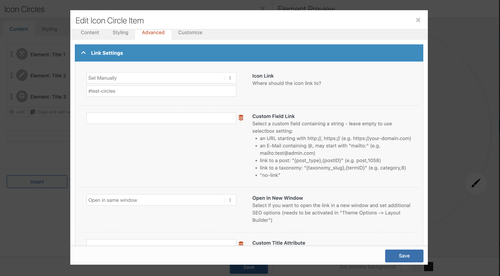Forum Replies Created
-
AuthorPosts
-
Hey Sonno,
Thank you for the inquiry.
You can use this css code to control the height of the slider.
#top .avia-fullwidth-slider, #top .avia-fullwidth-slider ul li { height: 50vh; }We recommend adding a Custom CSS Class name to the slider element and adjust the css rule accordingly so it applies only to this specific slider.
— https://kriesi.at/documentation/enfold/add-custom-css/
Make sure the size of the selected thumbnail is appropriate to the size and aspect ratio of the modified slider.
Best regards,
IsmaelJanuary 22, 2026 at 5:40 am in reply to: accessibility review shows multiple main landmarks #1494152Hi,
We checked it again today, and the footer page now contains a div element instead of main. Please try to connect to a different network and then check it again.
Best regards,
IsmaelHi,
Thank you for the inquiry.
Would you mind providing a screenshot of the issue? You can share the solution here in this thread. Did you use the Advanced > Responsive > Element Visibility settings?
Best regards,
IsmaelHi,
Yes, you’ll need to minify the file only when compression is enabled in the theme. We’ll forward this to our channel. For now, please keep the modification in the file.
Best regards,
IsmaelHi,
Thank you for the update.
You’ve interchanged “i” with “e” in the username. We’re able to log in, but the account doesn’t have admin rights, so we’re not able to edit the page or access the dashboard. Please set the user role to admin or provide another admin account.
Best regards,
IsmaelHi,
Thank you for the update.
In icon_circles.js file, you’ll find event listeners for mouseenter and mouseleave. You can duplicate those and change the events to mouse clicks. If you need help implementing this, we recommend hiring a freelance developer or contact our partner, Codeable.
— https://kriesi.at/contact/customization
Hope this helps.
Best regards,
IsmaelHi,
Many of the users here have WP Rocket or WP Fastest Cache installed based on the older threads we encountered — just make sure that compression in the theme is not enabled if you choose to use the compression options provided by the plugin. Let us know if you need more information.
Best regards,
IsmaelHi,
This code should fix the issue — you just need to supply your own password toggle images (eye-closed.svg, eye-open.svg).
— https://kriesi.at/support/topic/missing-eye-icon-on-login-page/#post-1494007
Best regards,
IsmaelHi,
Thank you for the update.
Unfortunately, we won’t be able to determine what needs fixing if we can’t inspect the site. We recommend creating a clone of the site on a subdomain so we can check it separately from the live site — screenshots will also help.
Best regards,
IsmaelHi,
Thank you for your understanding. Let us know if you have more questions. Have a nice day.
Best regards,
IsmaelHi,
Thank you for the update.
Did you change the login or admin URL? We tried to access the default URLs, but they redirect to a 404 error page. Please include the custom login URL in the private field.
Best regards,
IsmaelJanuary 21, 2026 at 5:43 am in reply to: accessibility review shows multiple main landmarks #1494117January 20, 2026 at 6:05 am in reply to: accessibility review shows multiple main landmarks #1494090Hey sky19er,
Thank you for the inquiry.
The second main element is coming from the footer page. You may need to adjust this with a custom script added to the functions.php file.
add_action('wp_footer', function () { ?> <script> jQuery(document).ready(function ($) { var $main = $('#footer-page .container main'); if ($main.length) { $main.replaceWith(function () { return $('<div>', { html: $main.html(), class: $main.attr('class'), id: $main.attr('id') }); }); } }); </script> <?php }, 999);Best regards,
IsmaelHi,
Thank you for updating the login info.
We found a header.php file in the child theme. Have you tried disabling this template temporarily or replacing it with the latest version from the parent theme?
Best regards,
IsmaelHi,
Thank you for the update.
Are you referring to the h1 in the Text Block element? The font size is added as an inline style, so you’ll need to remove it or override it with custom css.
<span style="font-family: montserrat, sans-serif; font-size: 64px;">Passerelles et Compétences</span>Example:
@media only screen and (max-width: 767px) { /* Add your Mobile Styles here */ section.av_textblock_section.av-mfe046ge-53ca3090203dd5a03e44d0f3d1765a66 .avia_textblock h1 span { font-size: 42px !important; } }Best regards,
IsmaelHey torture4,
Thank you for the inquiry.
We saw an error in the browser console in a compressed file, which might be the reason the maps are not showing. After deactivating the “WP-Optimize – Clean, Compress, Cache plugin”, the error goes away and the map displays correctly. Have you tried deactivating the compression from the mentioned plugin?
Best regards,
IsmaelHi,
Thank you for the update.
It’s probably a style conflict between the theme and one of the plugins. Did you apply the suggestions from the previous thread and try the ones we suggested here?
.woocommerce .woocommerce-form-login .show-password-input { position: absolute; top: 0.8rem; right: 1.2rem; cursor: pointer; }Best regards,
IsmaelJanuary 20, 2026 at 5:37 am in reply to: Code Block with CSS Animation Only Works on One Specific Page #1494084Hey Thorsten,
Thank you for the inquiry.
There is no option for this, unfortunately. You’ll have to manually lock the options you don’t want editors to have access to. Let us know if you have any other questions.
Best regards,
IsmaelHi,
Did you apply the changes we recommended here https://kriesi.at/support/topic/cpt-sticky-posts-in-masonry/#post-1493891 before adjusting the date format? If you can create a test and provide the login details in the private field, we’ll try to take a closer look.
Best regards,
IsmaelHey Pierre,
Thank you for the inquiry.
Would you mind providing a screenshot of the issue and post the site URL in the private field? You can use platforms like FreeImage, ImgBB, PostImages or Dropbox to upload and share the screenshot. Here are the steps to follow:
1.) Visit the website of your chosen platform, such as Savvyify, ImgBB, PostImages or Dropbox.
2.) Locate the option to upload a file or an image.
3.) Select the screenshot file from your computer or device and upload it to the platform.
4.) After the upload is complete, you will be provided with a shareable link or an embed code.
5.) Copy the link or code and include it in your message or response to provide us with the screenshot.Thank you for taking the time to share the screenshot. It will help us better understand the issue you’re facing and provide appropriate assistance.
Best regards,
IsmaelHi,
The site is still not accessible on our endas mentioned in our previous reply: https://kriesi.at/support/topic/woocommerce-features-not-working/#post-1493886
We recommend hiring a freelance developer if you’re having trouble implementing the changes we suggested above. Thank you for your patience.
Best regards,
IsmaelHi,
It’s possible, but you’ll need to modify the enfold/config-templatebuilder/avia-shortcodes/icon_circles/icon_circles.js file. Unfortunately, this is beyond the scope of our support. Let us know if you have any other questions.
Best regards,
IsmaelJanuary 19, 2026 at 6:15 am in reply to: Subject: Favicon not showing in Google SERP despite following all forum recommen #1494061Hi,
Great! Let us know if you have more questions. Have a nice day.
Best regards,
IsmaelHi,
Glad to know this has been resolved! Please feel free to open another thread if you have more questions.
Have a nice day.
Best regards,
IsmaelJanuary 19, 2026 at 5:43 am in reply to: Code Block with CSS Animation Only Works on One Specific Page #1494057Hey dlambers,
Thank you for the inquiry.
We copied the html into a test page and it seems to be working as expected (see private field). Please create a test page so we can check the issue properly.
Best regards,
IsmaelHi,
Thank you for the update.
Have you tried the steps provided in the following link? https://kriesi.at/documentation/enfold/contact-form/#my-contact-form-is-not-sending-emails-
Try to configure a plugin like WP Mail SMTP using your domain email (eg. (Email address hidden if logged out) ) to make sure messages are sent via an authenticated mail server, set the form’s From email to match your domain (avoid gmail, yahoo or outlook), and make sure SPF/DKIM/DMARC records are correct — please contact your hosting or email provider. If the issues persist, consider using Contact Form 7, Gravity Forms or WPForms.
Best regards,
Ismael -
AuthorPosts