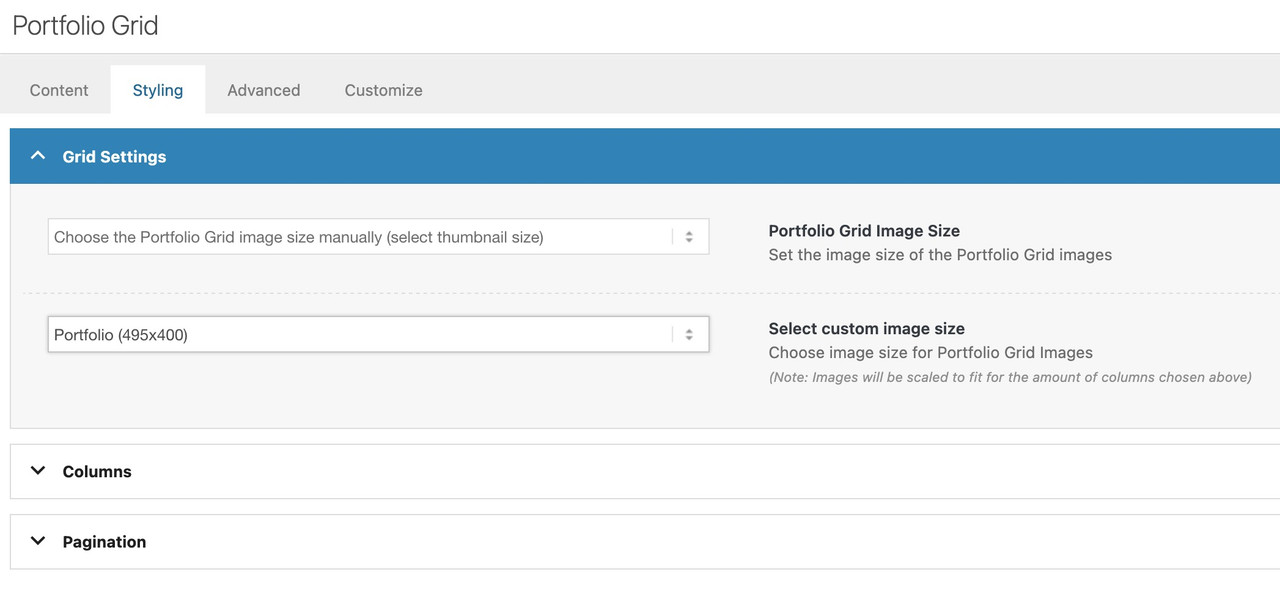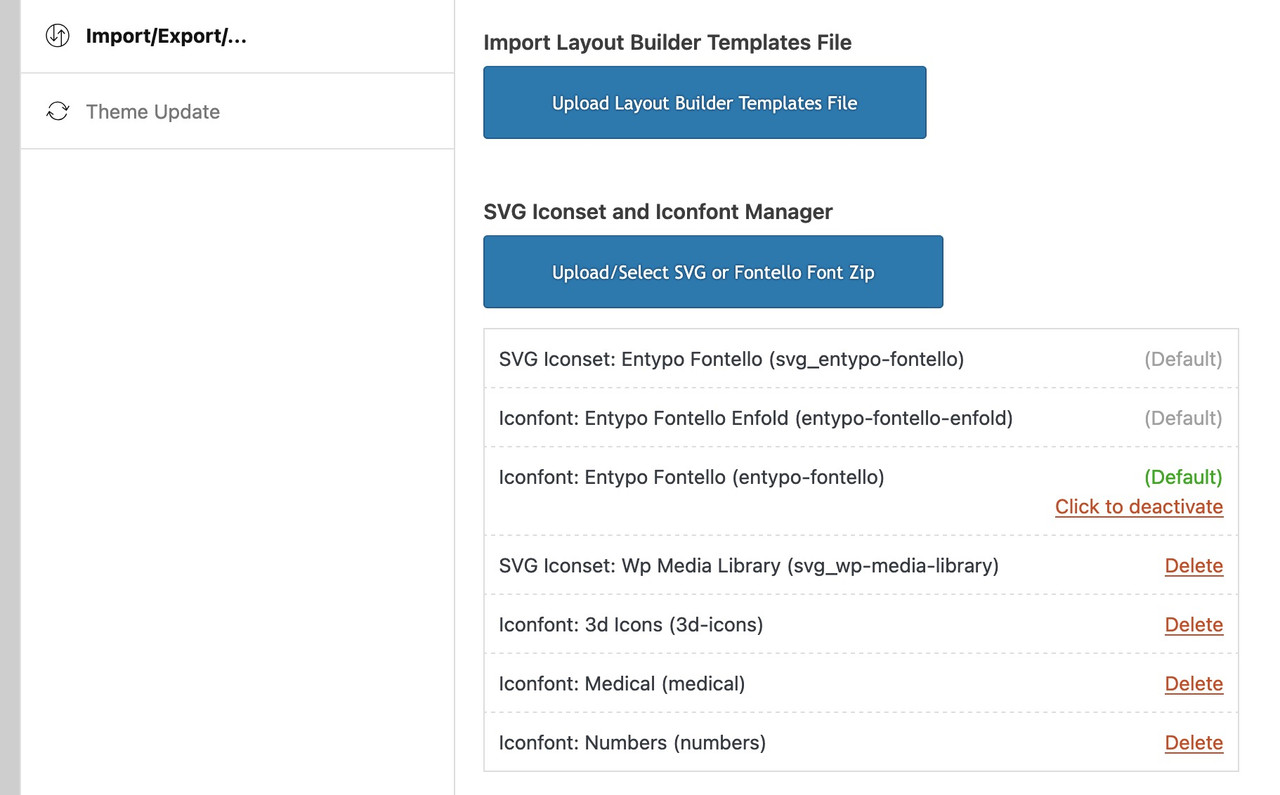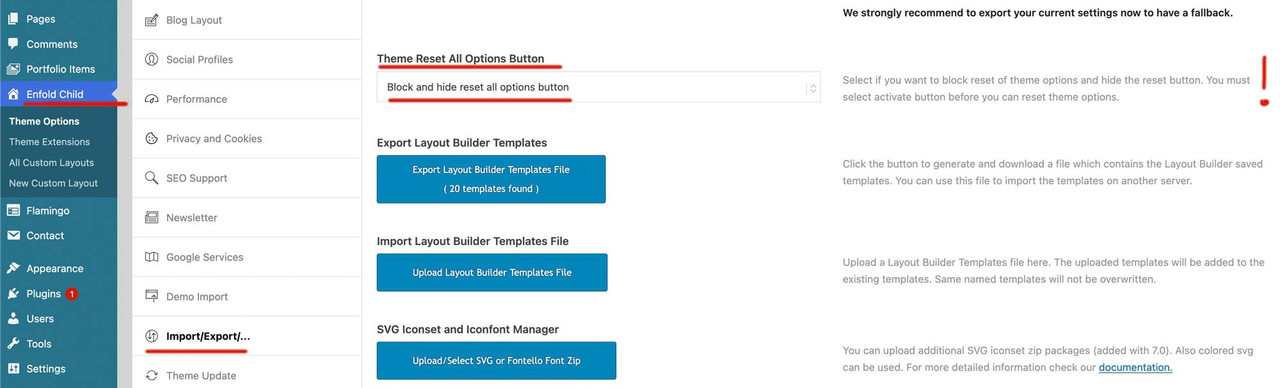Forum Replies Created
-
AuthorPosts
-
November 7, 2025 at 8:08 am in reply to: Possible Bug: Search widget loses focus on mobile during live search #1491015
hm – if so – then it had to be a part of your layerslider – because on my testpage i got an advanced layerslider too on top – but ajax search acts normal.
https://webers-testseite.de
or https://webers-testseite.de/advanced-layerslider/sorry Typo in link
Would you like to hide only the logo image or both the logo image and navigation?
Would you like to hide it on small screen sizes or exclusively on mobile devices?css depends on the place where you show it – f.e. in the top header:
#top #wrap_all .av-social-link-bluesky:hover a { color: #fff; background-color: #1185fe; } #top #wrap_all .av-social-link-bluesky a svg * { fill: var(--enfold-header_replacement_menu_color); } #top #wrap_all .av-social-link-bluesky a:hover svg * { fill: #FFF }you can use even colorized svgs if you just upload them to media-library.
On media-library list view – you see the ID of that svg file – note it for the code snippet:add this to your child-theme functions.php:
(change the 49551 to your ID)function avia_add_custom_icons($icons){ $icons['bluesky'] = array( 'font' =>'svg_wp-media-library', 'icon' => '49551', 'display_name' => 'Bluesky'); return $icons; } add_filter('avf_default_icons','avia_add_custom_icons', 10, 1); function avia_add_custom_social_icon($icons){ $icons['bluesky'] = 'bluesky'; return $icons; } add_filter('avf_social_icons_options', 'avia_add_custom_social_icon', 10, 1);you will find then the bluesky at the end of the drop-down list where all the others are.
Important: pay attention that your uploaded svg file is not a svg with height/width settings but with viewport.or you can transform your svg on svgomg
now – thanks for the admin permissions.
i did what i mentioned above: for the thumbs in grid i take the portfolio size (495×400)
using that snippet to have original images in the ajax preview image ( on imagify you have choosen to have no compression – so original image might be of less file-size than the recalculated large image-size )
and disabeling the enfold option to use lazyloading ( maybe the option of wp-rocket is better )but with these changings – you can see a much better loading performance.
in additon – i decided to show on lightbox the full image ( because your large recalculated images are much bigger in file-size than the full one )
and to have no scroll on background – on opend lightbox.ok – this seems to be enough inside child-theme functions.php:
add_filter("avf_ajax_preview_image_size", function($size) { $size = "full"; return $size; }, 10, 1);you know that and how you can add your own social media icons to the enfold system.
Are these self-hosted videos? How large are the files?
open that page on editor – see on the right side inside “Layout” box : “Header visibility and transparency” – choose your option
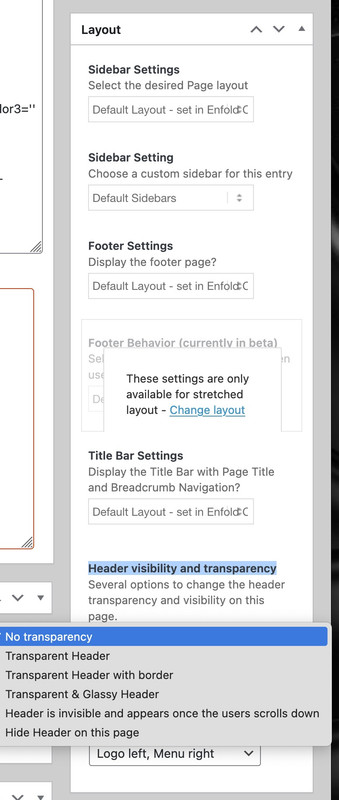
Edited – because there is that existing filter to influence the shown image in preview …
can we influence the image shown in the ajax preview ( that img insided avia-gallery-big ) – it seems to use the recalculated “large” image.
But as you know this might be bigger in file size than the original uploaded image!
I can not find a filter to adjust it.or could we influence it by
$params['preview_size'] = apply_filters( 'avf_ajax_preview_image_size', 'gallery' );i can find this in portfolio.php
// create array with responsive info for lightbox $img = Av_Responsive_Images()->responsive_image_src( $attachment->ID, 'large' );bring it to full will often reduce file-size – as you know that Enfold standard compression leads to bigger file-sizes on large image.
ok – i found the place to change in gallery.php (line 757)
$prev = wp_get_attachment_image_src( $attachment->ID, $preview_size );if we would use :
$prev = wp_get_attachment_image_src( $attachment->ID, 'full' );looking to his page f.e.:
the krebs-treppen-systeme-gelaender-system30-3.jpg is 121kb
but krebs-treppen-systeme-gelaender-system30-3-1030×839.jpg is 268kbthe whole page got over 112MB images – and could be reduced to a half size.
November 5, 2025 at 7:50 am in reply to: Replace default Entypo Fontello SVG icons in Easy Slider and Content Slider #1490960you can find the defintions of standard icons on enfold/includes/config-enfold/init-base-data.php
Easy Slider is on default using:
'svg__next_big' => array( 'font' => 'svg_entypo-fontello', 'icon' => 'right-open-big' ), 'svg__prev_big' => array( 'font' => 'svg_entypo-fontello', 'icon' => 'left-open-big' ),The Filter you can use to change these icons is: avf_default_icons
you can use it like this in your child-theme functions.php:
function avia_replace_default_icons($icons){ // e.g.: changed by uploaded svg files - using the ID's and the font-name is svg_wp-media-library $icons['svg__prev_big'] = array( 'font' =>'svg_wp-media-library', 'icon' => '50913'); $icons['svg__next_big'] = array( 'font' =>'svg_wp-media-library', 'icon' => '50591'); return $icons; } add_filter('avf_default_icons','avia_replace_default_icons', 10, 1);
but: What is the font-name of your uploaded icon-setyou find that information on :
now f.e. if you like to replace these standard icons by icons of the iconset : medical
function avia_replace_default_icons($icons){ $icons['svg__prev_big'] = array( 'font' =>'medical', 'icon' => 'uf101'); $icons['svg__next_big'] = array( 'font' =>'medical', 'icon' => 'uf135'); return $icons; } add_filter('avf_default_icons','avia_replace_default_icons', 10, 1);you can find those font icon codes f.e. on trying to place that icon you like to have and hover it :
( it is the value inside the brackets – without that backslash)
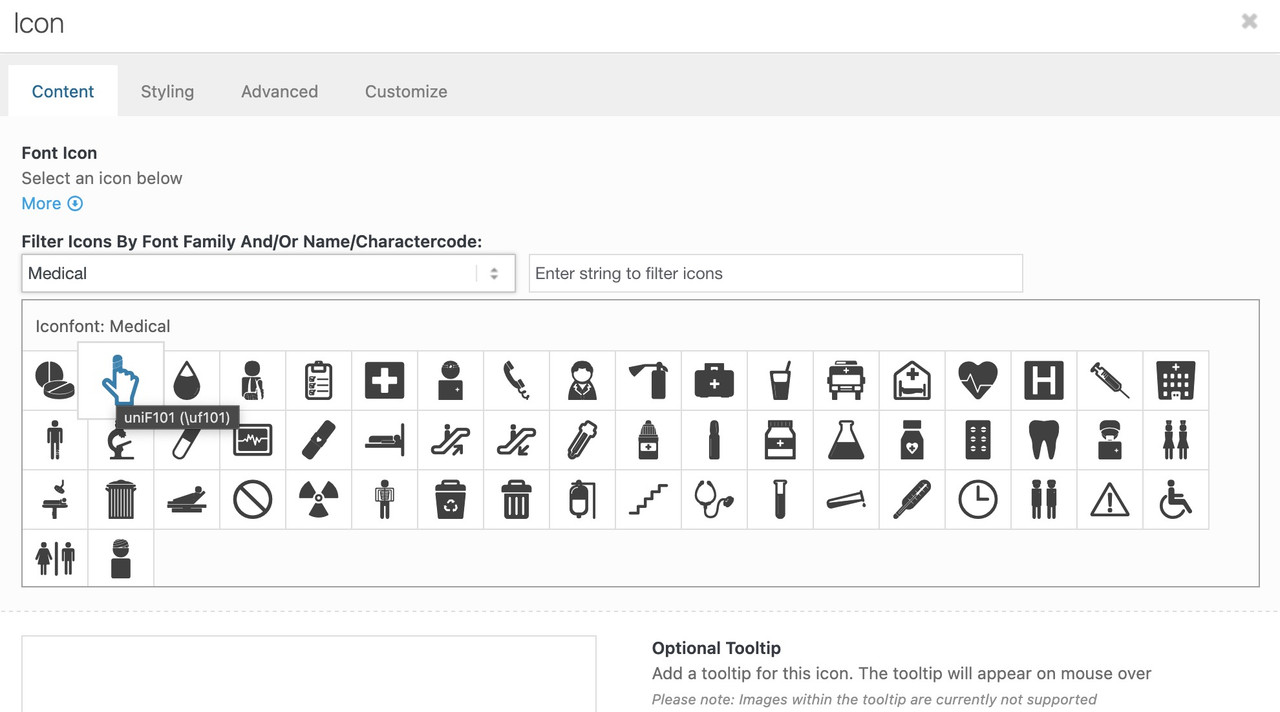
maybe this gives you some hints how it could be obtained: https://kriesi.at/support/topic/the-website-loads-invisible-elements/#post-1490800
you can try:
#top .avia-featureimage-slideshow .avia-caption-title a { display: inline-block; line-height: 1.4em; background-color: rgba(0,0,0,0.3); backdrop-filter: blur(4px); padding: 5px 8px; border: 2px solid #FFF; border-radius: 5px }Just leave out the border styling if you don’t like to have it. I’ve now adjusted it so that it fits the button.
This is an Enfold CSS that controls the respective element.
In this case it can be found here: /enfold/config-templatebuilder/avia-shortcodes/testimonials
But at least the Quick CSS variant will remain intact when you update Enfold.the position of those arrows is set in testimonials.css by:
#top .av-large-testimonial-slider .avia-slideshow-arrows a { margin-top: -1px }so if you like them above the content area – try:
@media only screen and (max-width:767px) { #top .avia-testimonial-wrapper { overflow: visible !important; } #top #wrap_all .av-large-testimonial-slider .avia-slideshow-arrows a { margin-top: -50px; opacity: 0.5; } }but you had to be shure that the content from above the testimonials does not come into conflict with that area.
have you followed my link to the testpage? There is the video in the “background!” you can see the layout of that in the placed image below.
The rest is the css you need.
PS: Hope Mike could help you – because as a participant i can not see private content area.see my edit above – posting the same time
try:
#top picture.avia_image { display: flex !important; }and maybe you like to have more contrast on hovering the images:
#top a.avia_image .av-image-caption-overlay-center { position: absolute; top: 50%; transform: translateY(-50%); display: grid; margin: 5px 25px; font-size: 1.2em } #top a.avia_image:hover .av-image-caption-overlay-center { color: #940000; background-color: rgba(255,255,255,0.6); backdrop-filter: blur(4px); } #top .av-image-caption-overlay-center p { margin: 10px 0 !important; }Where can we inspect that issue?
– ok i found your page tabijapon –
do you have a webp plugin installed? if i place an image element with enfold only and set the animation to “slightly zoom the image” – i do not have these bars.
Now i try to find out where it comes from…Yes – as mentioned above : If the video file-size is not big – the best performance will be to self-host the video.
or – if you only miss those icons – you can find them in the docu as downloadable zip files : https://kriesi.at/documentation/enfold/icon/#download-fontello-or-flaticon-icons-included-in-enfold-demos
for medical : https://kriesi.at/documentation/enfold/wp-content/uploads/sites/22/2022/08/medical.zip
the filter avf_logo_subtext is nice to have both Logo Image and Text
try instead:
function use_text_logo_only($logo){ $link = apply_filters( 'avf_logo_link', home_url( '/' ) ); $logo_tag = "h1"; $logo_heading = "Wayne Anderson"; $alt = get_bloginfo( 'name' ); $title = get_bloginfo( 'name' ); $logo = '<a class="logo text-logo" href="'.$link.'" alt="'.$alt.'" title="'.$title.'"><'.$logo_tag.'>' .$logo_heading.'</'.$logo_tag.'></a>'; return $logo; } add_filter('avf_logo_final_output','use_text_logo_only');and on quick css:
(maybe with your header setting – you had to adjust the css a little bit )#top .logo.text-logo { display: flex; justify-content: left; align-items: center; width: auto; } #top .logo.text-logo h1 { margin: 0 !important; font-size: 30px; /* adjust to your needs */ text-transform: uppercase !important; }PS: if you like to have different alt and title tags replace in the snippet above with hardcoded strings
$alt = "your alt attribute"; $title = "your title attribute";and if you do not like to have a h1 – just replace to a different tag ( h2, div, span etc. ) but then you had to adjust the css to that tag
see example page: https://webers-testseite.de/background-video/
Edit: here is the solution with working separators on those color-sections
the color-section that should react like this:
give a custom class to it: av-video-section
give a background-color to it that does not disturb your video switch (not white – something that fits to your video content
place a codeblock element on top of your color-section ( codeblock to content – not as codesnippet)<video class="responsive-background-video" autoplay muted loop playsinline data-video-mobile="path/to/mobile.mp4" data-video-desktop="path/to/desktop.mp4"> <source src="" type="video/mp4"> </video>this to your quick css:
.responsive #top #wrap_all .avia-section.av-video-section { position: relative; overflow: hidden; min-height: initial; /* taken from Enfold section setting */ } .responsive #top #wrap_all .avia-section.av-video-section .container { position: relative; z-index: 1; max-width: 100% !important; width: 100% !important; padding: 0 !important; } .responsive #top #wrap_all .avia-section.av-video-section .responsive-background-video { position: absolute; top: 0; left: 0; width: 100%; height: 100%; object-fit: cover !important; z-index: 0; min-height: inherit; /* transfer from Enfold section setting */ } .responsive #top #wrap_all .avia-section.av-video-section .avia-divider-svg { z-index:2; } .responsive #top #wrap_all .avia-section.av-video-section .avia-divider-svg.avia-to-front { z-index:100; }the snippet for child-theme functions.php
function custom_responsive_background_video_script() { ?> <script> (function($) { "use strict"; $(document).ready(function() { $('.responsive-background-video').each(function() { const video = this; const $video = $(video); const source = video.querySelector('source'); const win = $(window); // Get video paths from data attributes const mobileVideo = $video.data('video-mobile'); const desktopVideo = $video.data('video-desktop'); if (!mobileVideo || !desktopVideo) return; function updateVideoSource() { const isMobile = win.width() < 768; const newSrc = isMobile ? mobileVideo : desktopVideo; if (source.src.indexOf(newSrc) === -1) { source.src = newSrc; video.load(); } } // Initial load updateVideoSource(); // Resize handling win.on('debouncedresize', updateVideoSource); }); }); })(jQuery); </script> <?php } add_action('wp_footer', 'custom_responsive_background_video_script', 999);see example page with divider : https://webers-testseite.de/background-video/
PS: Nice side effect: you could equip two sections on the same page (each loop) – you would then only have to place it in one color section:
<video class="responsive-background-video" autoplay muted loop playsinline data-video-mobile="hero-mobile.mp4" data-video-desktop="hero-desktop.mp4"> <source src="" type="video/mp4"> </video> <div class="content">Hero Content</div>and then in another section:
<video class="responsive-background-video" autoplay muted loop playsinline data-video-mobile="about-mobile.mp4" data-video-desktop="about-desktop.mp4"> <source src="" type="video/mp4"> </video>You must then add the corresponding data-video attributes to your video links.
what you can do – ( not with enfold specific tools )!
do not set the background-image with enfold color-section settings.
put into the color-section on top a code-block element with this content
(adjust to your path and videos):See Solution on next posts
October 30, 2025 at 6:39 pm in reply to: How to remove the bar above the main menu? (preferebly without any CSS code) #1490770you do not see the image above in https://kriesi.at/support/topic/how-to-remove-the-bar-above-the-main-menu-preferebly-without-any-css-code/#post-1490697
click on it to enlarge the image.so Enfold (or Enfold-Child) – Header then on the right “extra Elements” Tab
remove all entries there.Header Social Icons : No social Icons
Header Secondary Menu : No Secondary Menu
Header Phone Number/Extra Info: No Phone Number/Extra InfoTheory and practice: I cannot see any improvement in performance. Unfortunately.
As I said, you’ll have to figure out the GDPR and consent yourself.
You could try – initially just with an array for your pages where you use Vimeo:function vimeo_preconnects_specific() { $vimeo_pages = array( 12, // Seiten-ID 45, // Seiten-ID 'portfolio', // Slug 'about' // Slug ); if (is_front_page() || is_page($vimeo_pages)) { ?> <link rel="preconnect" href="https://player.vimeo.com" crossorigin> <link rel="preconnect" href="https://i.vimeocdn.com" crossorigin> <link rel="dns-prefetch" href="https://f.vimeocdn.com"> <?php } } add_action('wp_head', 'vimeo_preconnects_specific', 5); -
AuthorPosts