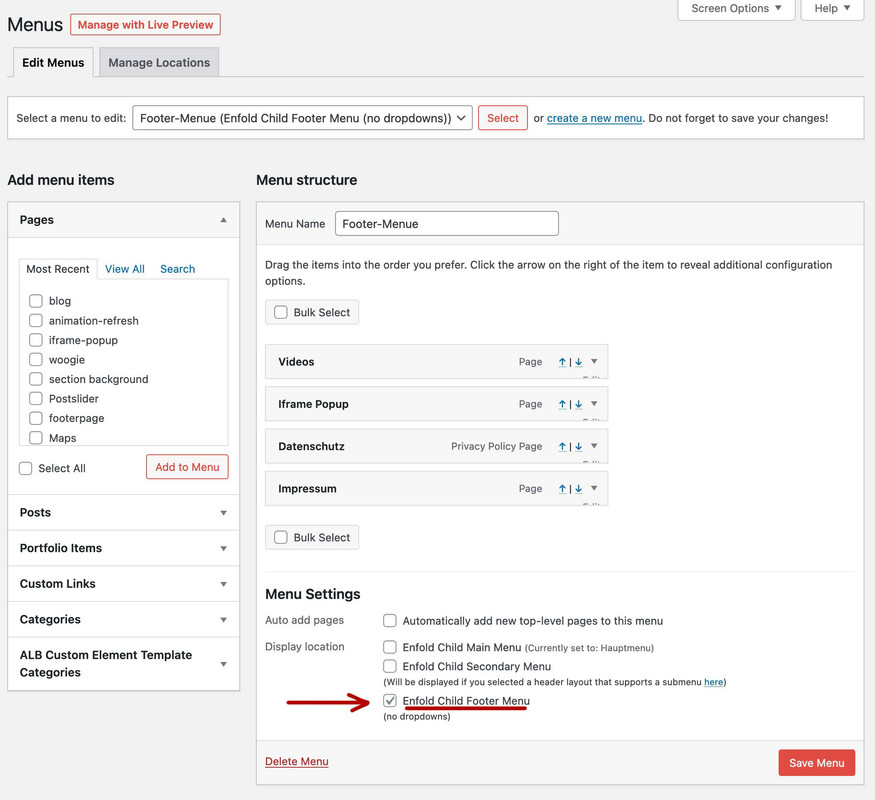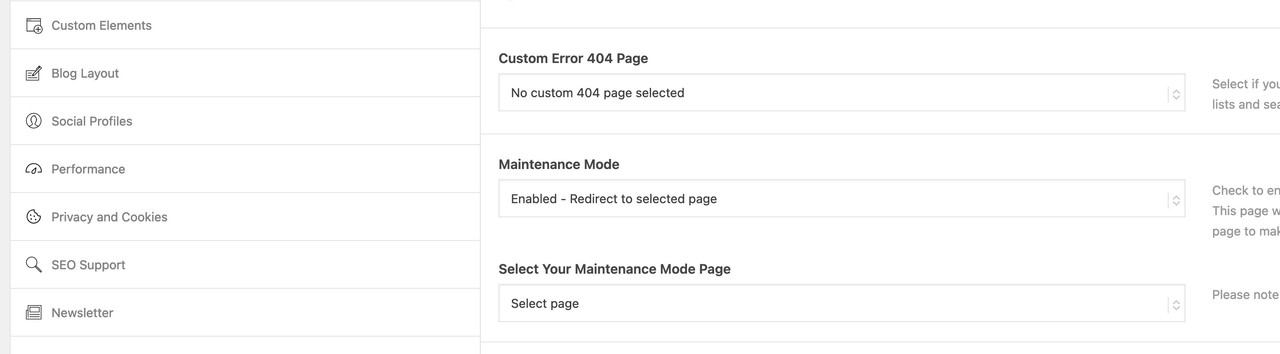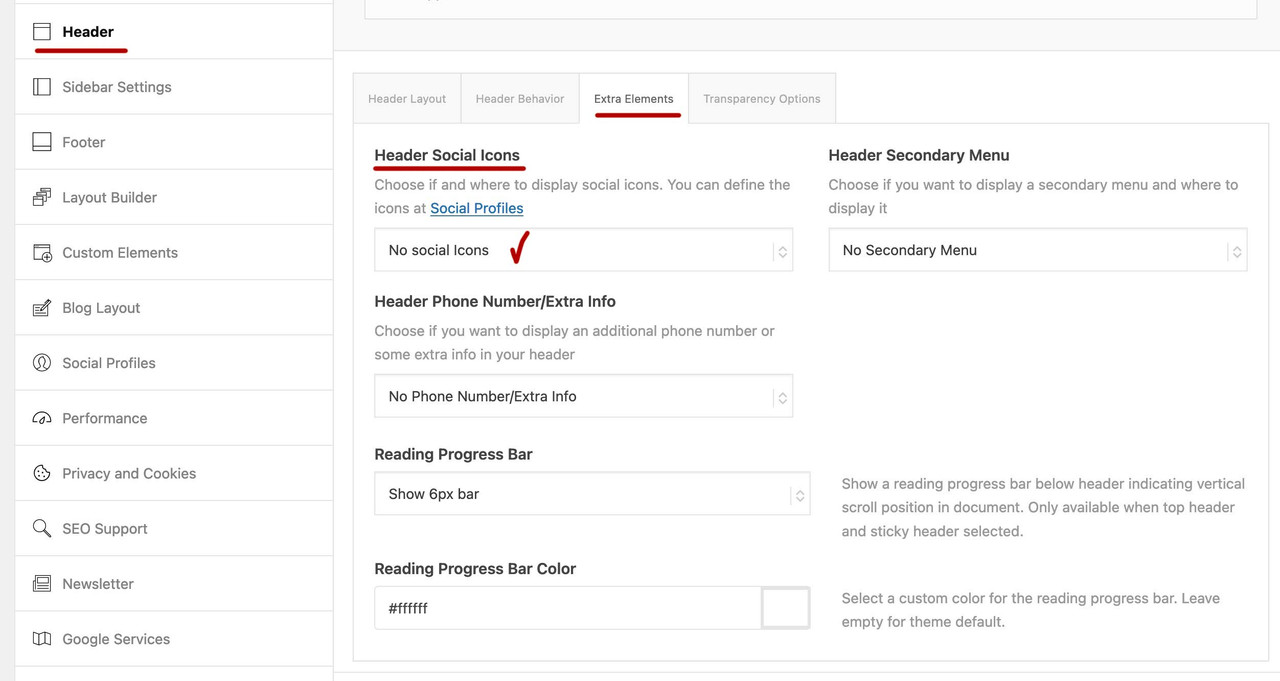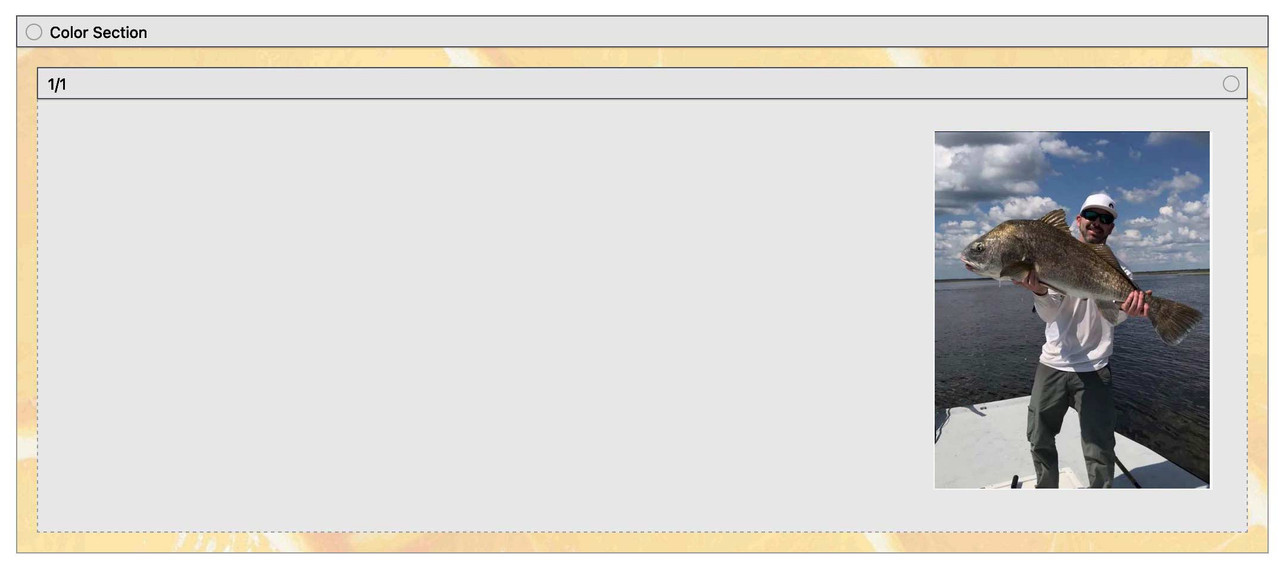Forum Replies Created
-
AuthorPosts
-
can you please check if this happens when you go to performance and choose : “use minified theme javascript …”
ok – then I have to look through the child-theme functions.php to see if I have set something in this regard.
hallo mike – what widget area hook did you use?
i have found that with a shrinking header it can be advantageous to do it using ava_after_main_menu.what is your header setting? Logo left menu right … ?
August 1, 2023 at 12:49 pm in reply to: New website, when uploading Enfold theme immediately a critical error #1415139try it now the path is correct to your parent directory: https://jolijnsommers.nl/wp-content/themes/enfold/style.css
Yes – this is the much better solution!
July 31, 2023 at 1:57 pm in reply to: New website, when uploading Enfold theme immediately a critical error #1415035by the way if you start with your enfold page – this might be a good moment to install the enfold child-theme! Many good tips and snippets are much easier to implement with a child theme.
You can download it from the docu of enfold: https://kriesi.at/documentation/enfold/child-theme/
After renaming the enfold parent folder to enfold and uploading the child – you will see on Dashboard : Themes – two Enfolds – activate the ChildJuly 31, 2023 at 1:40 pm in reply to: New website, when uploading Enfold theme immediately a critical error #1415034aktiviere mal kurzzeitig den Wartungsmodus und schau nach ob da eine Seite hinterlegt ist – wenn ja stelle es auf “Seite auswählen” zurück und dann deaktiviere wieder den Wartungsmodus.
PS – da du auch keine 404 Seite hast – deaktiviere diese auch. Oder heißt die Seite so wie es dort steht (“404 Seite nicht gefunden”) ?
July 31, 2023 at 11:10 am in reply to: How to display “Enfold Main Menu” and “Enfold Secondary Menu” in burger menu #1415014you are welcome
July 31, 2023 at 12:35 am in reply to: How to display “Enfold Main Menu” and “Enfold Secondary Menu” in burger menu #1414983where do you load your jQuery script?
See on enfold options: Enfold – Performance – “Load jQuery In Your Footer” ?
if you load it in the footer we had to set a priority that the script is loaded after jQuery
in this case replace the last line :add_action('wp_footer', 'footer_menu_to_hamburger_menu');by:
add_action('wp_footer', 'footer_menu_to_hamburger_menu, 999');July 30, 2023 at 11:01 pm in reply to: How to display “Enfold Main Menu” and “Enfold Secondary Menu” in burger menu #1414976yes in the else statement of :
if( ! empty( $logo ) )there will be no image so no alt nor title.
The aria label should stay :
i replaced those lines from 822 to closing else statement with:$aria = ''; $aria = 'aria-label="' . __( 'Fallback Logo', 'avia_framework' ) . '"'; /** * Return a complete modified aria-label="" attribute string * * @since 5.6.5 * @param string $aria * @return string */ $aria = apply_filters( 'avf_avia_logo_link_aria_label', $aria ); $logo = "<{$headline_type} class='logo bg-logo'><a href='{$link}' {$aria} >{$logo}{$sub}</a></{$headline_type}>"; }see on pastebin the whole code.: https://pastebin.com/8BsvVC6T
but i guess that Günter will fix it soon – in a better way. than i can do.
yes i can confirm that i have this too – a bit different:
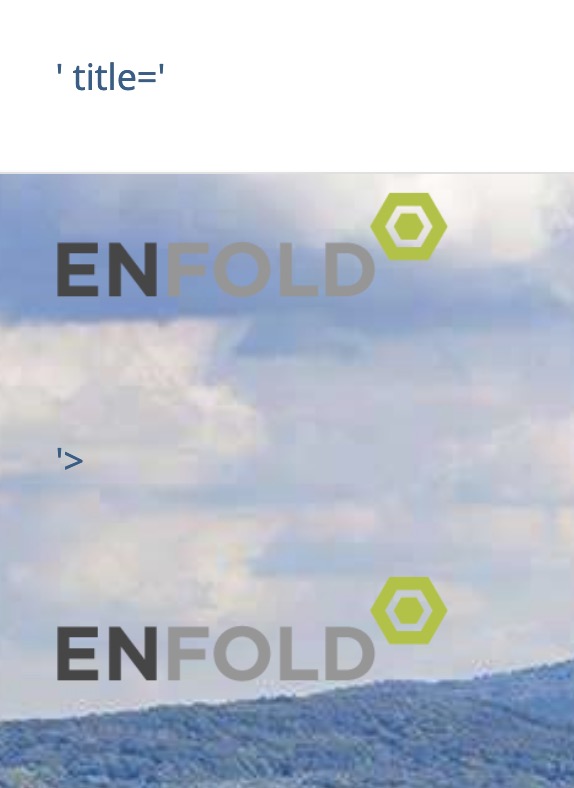
___________________
you can use this snippet to avoid output that fallback image or the blog_name
function change_logo_on_empty_logo_input($logo){ if(empty(avia_get_option('logo'))){ $logo = ""; } return $logo; } add_filter('avf_logo_final_output','change_logo_on_empty_logo_input');That’s up to you: I make no claims to copyright ;)
the heading is only a “heading” for those bookmark links: you can see it in the screenshot of mike:
“Social Bookmarks” thats allor here:
 July 30, 2023 at 8:07 pm in reply to: How to display “Enfold Main Menu” and “Enfold Secondary Menu” in burger menu #1414960
July 30, 2023 at 8:07 pm in reply to: How to display “Enfold Main Menu” and “Enfold Secondary Menu” in burger menu #1414960use your footer menu for that. If you do not like to show that menu – set it to display: none. via quick css.
it goes without saying that the hamburger menu must be set to full page overlay!this snippet goes to child-theme functions.php:
function footer_menu_to_hamburger_menu(){ ?> <script> (function($){ $('#header').one('click', '.av-main-nav-wrap', function() { var isMobile = $('.av-burger-overlay').css('display'), footerMenu = $('#avia3-menu'), mobileMenu = $('#av-burger-menu-ul'), footerMenuClone = $('#avia3-menu').clone(true).addClass('second-burger-menu').css('display', 'block'); if( footerMenu.length ){ (footerMenuClone).insertAfter(mobileMenu); } }); })(jQuery); </script> <?php } add_action('wp_footer', 'footer_menu_to_hamburger_menu');this to your quick css:
#socket .sub_menu_socket { display: none } #top .av-burger-overlay-inner { display: inline-table; top: 0 !important; } .html_burger_menu_active #header .avia-menu .av-burger-overlay .menu-item { display: block !important; } #top .av-burger-overlay #av-burger-menu-ul { display: table-cell; vertical-align: middle !important; width: 50vw; padding: 0px 5vw !important; text-align: right !important; text-transform: uppercase; border-right: 1px dashed #999; /**** a separator if you like ***/ } #top .av-burger-overlay .second-burger-menu { display: table-cell !important; width: 50% !important; height: 100%; left: 50vw !important; padding: 0px 5vw; vertical-align: middle !important; text-align: left; text-transform: uppercase; z-index: 115; } .html_burger_menu_active #header .avia-menu .av-burger-overlay .second-burger-menu .menu-item { font-size: 24px; line-height: 2.7em; padding: 0.3em 0; } .html_burger_menu_active #header .avia-menu .av-burger-overlay .menu-item a { color: #FFF !important; } .html_burger_menu_active #header .avia-menu .av-burger-overlay .menu-item a:hover { opacity: 0.7; } .html_burger_menu_active #header .avia-menu .av-burger-overlay-inner .avia-menu-fx { display: none; } #top .av-burger-overlay-bg { background-image: url(/wp-content/uploads/background.jpg); background-repeat: no-repeat; background-size: cover; opacity: 1; filter: brightness(0.1); }PS: the behavior of shifting the content left side was the setting before testing your requested hamburger option – it is part of non-fullpage overlay that hamburger pushes the content side
July 30, 2023 at 4:31 pm in reply to: How to display “Enfold Main Menu” and “Enfold Secondary Menu” in burger menu #1414934there is no such option in enfold by default. Yes – that page is an enfold page – but there might be custom script combining overlay main menu with footer menu.
one thing to mention on inserting these snippets to child-theme functions.php: Sometimes you had to set the priority of the function to be before loading of datepicker. So a 10 might be usefull as priority – f.e.:
function exclude_datepicker_dates() { ?> <script type="text/javascript"> var unavailableDates = ["17/12/2017", "12/12/2017", "18/6/2017"]; function unavailable(date) { dmy = date.getDate() + "/" + (date.getMonth() + 1) + "/" + date.getFullYear(); if (jQuery.inArray(dmy, unavailableDates) == -1) { return [true, ""]; } else { return [false, "", "Unavailable"]; } } </script> <?php } add_action('wp_footer', 'exclude_datepicker_dates', 10);and to keep in mind – counting starts at zero : Sunday is Day: 0 of the week and
and you do not like to use the video alb instead for it?
There you have the option to have a user defined image as preview image – and on advanced tab you can choose “Show in lightbox”by the way – in which form did you enter the youtube link? as
https://www.youtube.com/watch?v=IDi would have centered them in a different way. Not only because the fit-content is not supported on all mobile browsers or IE’s: Link
The isHeading is only the “first level” Menu Item text. I did not set it as a first level item with a submenu (expandable) in the code. That would be quite possible. But I didn’t want to do without a heading for the sub-menu items.
if you like to try a littel different solution – as said above – using socket social icons
see result on : https://pureinstall.webers-testseite.demy snippet for child-theme functions.php:
function social_footer_icons_to_hamburger_menu(){ ?> <script> (function($){ $('#header').one('click', '.av-main-nav-wrap', function() { var isMobile = $('.av-burger-menu-main').css('display'), isHeading = "Social Bookmarks", social = $('#socket .social_bookmarks').clone(true).addClass('sub-menu').css('display','block'), mobileMenu = $('.av-burger-overlay'); mobileMenu.find('#av-burger-menu-ul').append('<li class="menu-item-social av-active-burger-items" role="menuitem"><span class="avia-menu-text">'+isHeading+'</span></li>'); if( social.length ){ mobileMenu.find('.menu-item-social').append(social); } }); })(jQuery); </script> <?php } add_action('wp_footer', 'social_footer_icons_to_hamburger_menu');this to quick css ( had to be adjusted to your needs)
#socket .social_bookmarks { display : none ; } #top #av-burger-menu-ul { padding: 120px 0px 0px !important } #av-burger-menu-ul .menu-item-social { display: table; width: 100%; } #top #av-burger-menu-ul .menu-item-social .avia-menu-text { display: block; width: 100% !important; padding: 15px 50px 5px; text-align: left !important; font-style: italic; }These icons are there : scroll inside your overlay menu – they are placed at the bottom.
on my opinion a nested ul should be inside a li element. Then it would be easier to position the sub-level element inside that List element.Next tip: i would use for it the socket social icons. If you do not like to see them – it would be easy to set them to display: none.
Because – we do not run into conflict with the header_meta social icons. : it could happen that on bigger mobile devices ( tablets ) when opening the hamburger and closing it again switching to landscape view social icons may not be visible on header_meta.The layer slider setting for the slider in question is really only suppressed for mobile devices – not for small screen sizes. Or was your slider indeed displayed on mobile phones despite the setting?
btw. you should change the font color on hovering the menu-items
f.e.:#top #header .av-main-nav > li:hover > a .avia-menu-text, #top #header .av-main-nav > li:hover > a .avia-menu-subtext { color: #FFF; text-shadow: 1px 1px 3px #000 }it shows now the same color as the background-color.
if you like to preserve your column setting – do not place an empty 4/5 and an 1/5 – just use a 1/1 container
inside an image alb with image position right. Choose the image size on entering your media.this is my css for that page : https://enfold.webers-webdesign.de/charlie/
in this case it might be the best to use a custom class – f.e.: image-right-top then:
#top .avia-section.image-right-top .container { width: 100% !important; max-width: 100% !important; padding: 0; } #top .avia-section.image-right-top .content { vertical-align: top !important; padding: 0; }do not try to put an extra container to that color-section.
Just place two background-images for that container.
so remove the image inside and place just a quick css :.avia-section.av-lkbs50gw-4f6252733029933ed3712caa877cf044{ background-image:url(https://asiantradeassociation.com/wp-content/uploads/2023/05/92d074ce-66c0-4850-8020-88c18c9d9ebd-231x300.webp), url(https://asiantradeassociation.com/wp-content/uploads/2023/07/pexels-karolina-grabowska-40221071.jpg); background-position: calc(100% - 50px) 50px , left top; background-size: 200px auto , cover !important; background-repeat:no-repeat; background-attachment:scroll; }see here: https://webers-testseite.de/multiple-background-images/
-
AuthorPosts