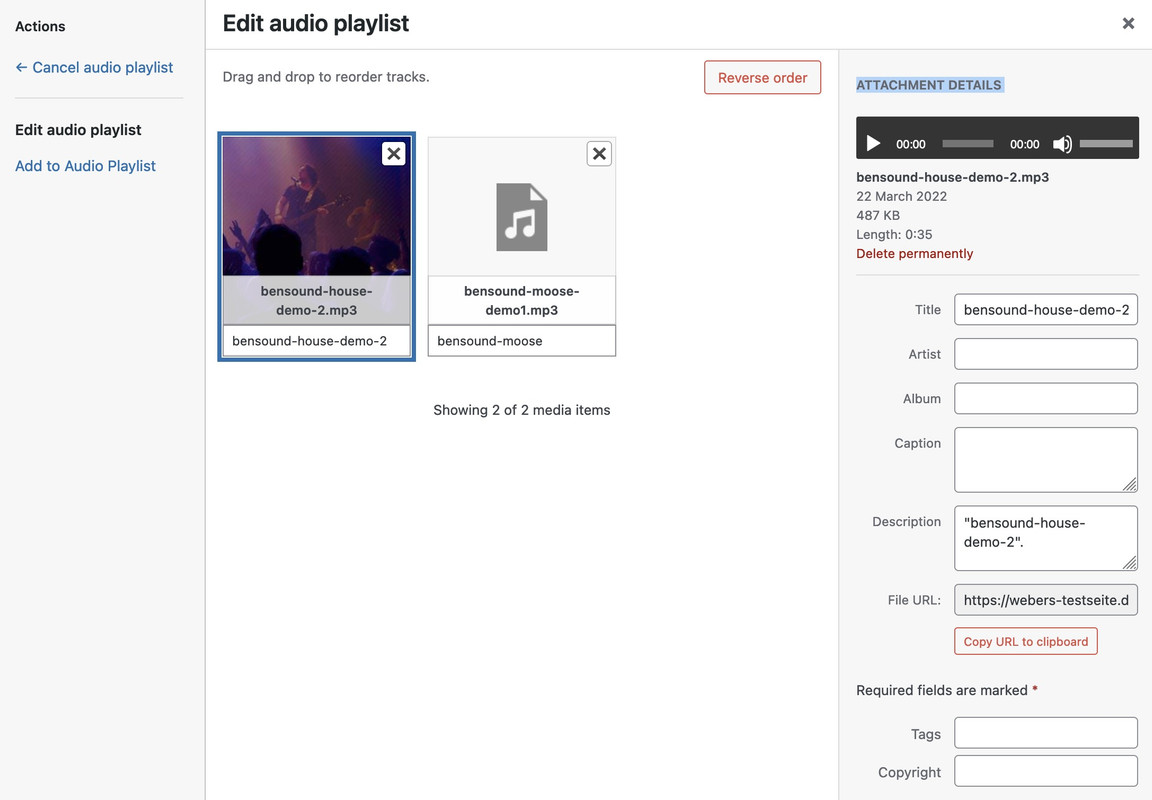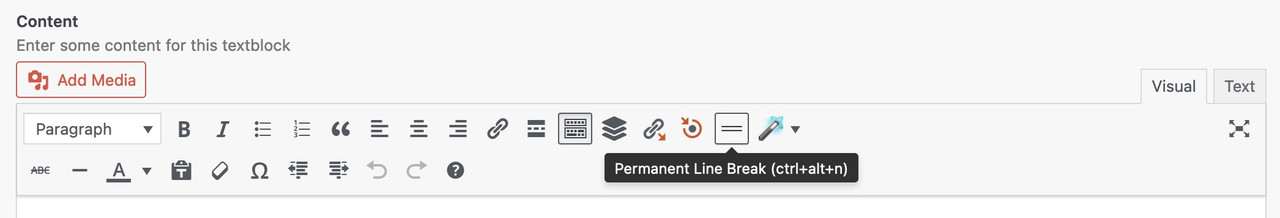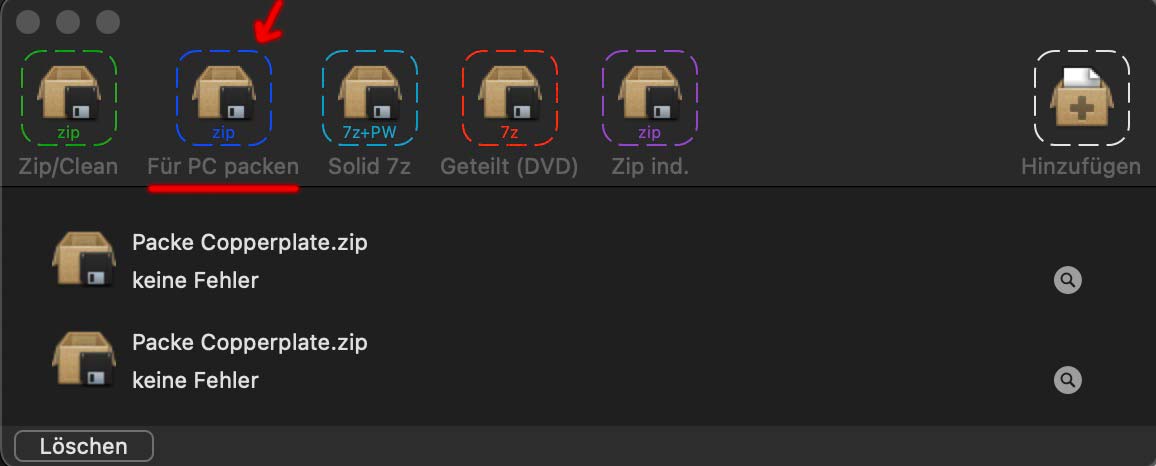Forum Replies Created
-
AuthorPosts
-
Since Version 5.6.9 there is an enfold embedded duplicate option – if you hover the list. Or in edit mode – you see on the right side : “copy to a new draft”
Since that version – i have deleted those extra plugins you mentioned above.next : did you use a grafic tool to replace jpgs with webp images?
the small view image is shown as jpg file ( with source webp )
Have you checked the settings – if there is a compression level for this replacement?
( 500×750 not blurry and 470px × 705px (scaled to 200px × 300px) blurry ) – so scaling might be a problem too.yes – or place a whitespace separator to that cell – and set on advanced tab the “Element Visibility”.
March 19, 2024 at 11:20 am in reply to: How to create a column in full width not using a color section? #1437537Honestly, I think it would be an improvement to have an element that could contain other ALB elements, but is not itself a full-width element, and thus allows a sidebar to be placed next to it. Benefit is on that a possibility to have common background-image. Etc.
so here is my version of your logo:
https://webers-testseite.de/motive-agency.svgon looking to the svg with dev tools ( or download it and see in a good text editor) you see that i renamed the standard classes st to ma – and even the gradient is build via class – so changing it from outwards css (quick css) is easy even for the gradient stop-colors.
by the way – if your logo svg is well designed – you can change on inline svg fillings with quick css.
because you do not have a shrinking header – you can use for that the header class: av_header_transparencyf.e.:
.av_header_transparency .logo .st0 { fill: #4e4e4e }and here you can see the benefit of reworking the svg code – that class ( or there might be other path on that page) are allways the same for standard Illustrator setting.
_______________btw: if you got a shrinking header you can use the class on html in combination with the class header-scrolled.
.html_header_transparency #header:not(.header-scrolled) .logo .st0 { fill: #4e4e4e }try:
(but as mentioned above – if you have defined a standard transparency logo on enfold options – you do not need to add that header_class)function av_change_alt_logo_img($header){ if(is_page(1313)) { $header['header_class'] .= ' av_alternate_logo_active'; $header['header_replacement_logo'] = 3951; } return $header; } add_filter('avf_header_setting_filter','av_change_alt_logo_img');the header class to activate the transparency logo is set by enfold to: av_alternate_logo_active
the page-id of your about page is : 1313 isn’t it ?
the logo ID – can not proove it from dev tools.Just for info: I always recommend reworking the code of Illustrator-generated svg. Illustrator assigns a standard class with a counting index (st0, st1, st2 etc.). Unfortunately, if there are several inline svg on a page, the last svg on the page determines the properties of the class. Just css.
Either you edit the svg in a good text editor, or you define your own graphic styles in Illustrator for the fillings of the graphic elements. The graphic styles are then transferred to the svg code as a class.this sub logo is called header_replacement_logo and could be changed via avf_header_setting_filter:
But: there must be something to replace – means : a transparency logo had to be defined on enfold options – then it could be replaced by a different logo.
on handling svg files just use the ID of that Logo ( look to your media library in list mode). Or look to url window in grid mode
on inserting/replacing png, jpg or gif use the url to replace the standard logo and not the IDfunction av_change_alt_logo_img($header){ if (is_page('about')) { $header['header_replacement_logo'] = 44238; } return $header; } add_filter('avf_header_setting_filter','av_change_alt_logo_img');PS: if the named page does not work use the ID of that page (without quotes)
next : if you do not want to declare a transparency options logo on enfold options- then only activate the transparency logo for that page before adding the logo:
function av_change_alt_logo_img($header){ if(is_page('about')) { $header['header_class'] .= ' av_alternate_logo_active'; $header['header_replacement_logo'] = 44238; } return $header; } add_filter('avf_header_setting_filter','av_change_alt_logo_img');_______________
PPS: this is a good way to replace the logo (standard logo) with an svg file :
function av_change_logo($logo){ if(is_page(123)) { $logo = 456; // ID of the svg Logo } return $logo; } add_filter('avf_logo', 'av_change_logo');but all downloads of that page you mentioned https://kriesi.at/documentation/enfold/icon/#download-fontello-or-flaticon-icons-included-in-enfold-demos are zip files that could be uploaded directly to enfold on enfold-child – import/export – Iconfont Manager
i tested it with the medical zip – and it works with no problem.
You had to upload that zip file without unpacking that file.The assumption is that it could be due to a plugin. Could it be the VFB Pro plugin that is not interacting properly?
To find out, I would first deactivate all plugins, then regenerate all caching (browser caching as well as Enfold Merging). Check whether this is still the case with the images. If the problem is no longer present, reactivate one plugin after the other and check when the error occurs again.PS: on trying to insert a media file to your text editor – are there any errors in the console that you can post here.
Just open the dev Tools of your browser – and open the console log. See if there are errors when trying to insert a media file.for those videos – best would be to have as selector a custom class if you like.
the best Way is to enter the aspect ration values to the element itself.
To show you for that page – that it is possible: – the aspect ratio of your video is on that: 1500/844 = 1.78.avia-video.av-7fxcr-5428f1f56eaafaaab4a35f67598764cf, .avia-video.av-lt51yanl-0fcc2bc8059b72cc4fbc0bf7e143adfe { padding-bottom: 178%; }that is what happens (calculation of that padding-bottom value) if you enter those correct ratios to the Element:
 March 12, 2024 at 11:23 pm in reply to: Audio Playlist showing Artist Name and current track with Quotation Marks #1437104
March 12, 2024 at 11:23 pm in reply to: Audio Playlist showing Artist Name and current track with Quotation Marks #1437104i can not believe that the other three shows no marks – and one does.
Anyway try that snippet in your child-theme functions.php from: https://pastebin.com/k0f385TJcan you please test that snippet!
if you like to have 4 columns – just change it.if you like to show the blog – then the context is not archive – it is index then ;)
PS: alb element = advanced layout builder element : if you use that – the element itself got some options to define the thumbnail size which is used.
but, as I suspected, you are not using this optionMarch 12, 2024 at 5:41 pm in reply to: Audio Playlist showing Artist Name and current track with Quotation Marks #1437072March 12, 2024 at 10:21 am in reply to: the same error occurs: “Uncaught TypeError: Cannot read properties of undefined #1437027on Enfold : where did you load your jQuery in the header or have you set to load jQuery in the footer?
hasClass belongs to jQuery – but if you load jQuery later than there will be this error. Maybe your plugin has the option too – to load the scripts later.so you are not using the alb element “blog posts” to show the content – but you have declared a page on : Enfold Child – Theme Options : “Where Do You Want To Display The Blog”. – and on Enfold Child – Blog Layout – you set the blog Layout to “Grid Layout”
try in your child-theme functions.php:
add_filter("avf_post_slider_args", function($atts, $context) { if( $context == "index" ) { $atts['type'] = 'grid'; $atts['columns'] = 3; $atts['preview_mode'] = 'custom'; $atts['image_size'] = 'entry_with_sidebar'; } return $atts; }, 10, 2);other contexts in this could be : archive or tag – you can change the columns here too
March 12, 2024 at 8:53 am in reply to: Audio Playlist showing Artist Name and current track with Quotation Marks #1437019And you are realy shure that you haven’t set it with Quotationmarks?
Open that element and maybe make a screenshot as i do.
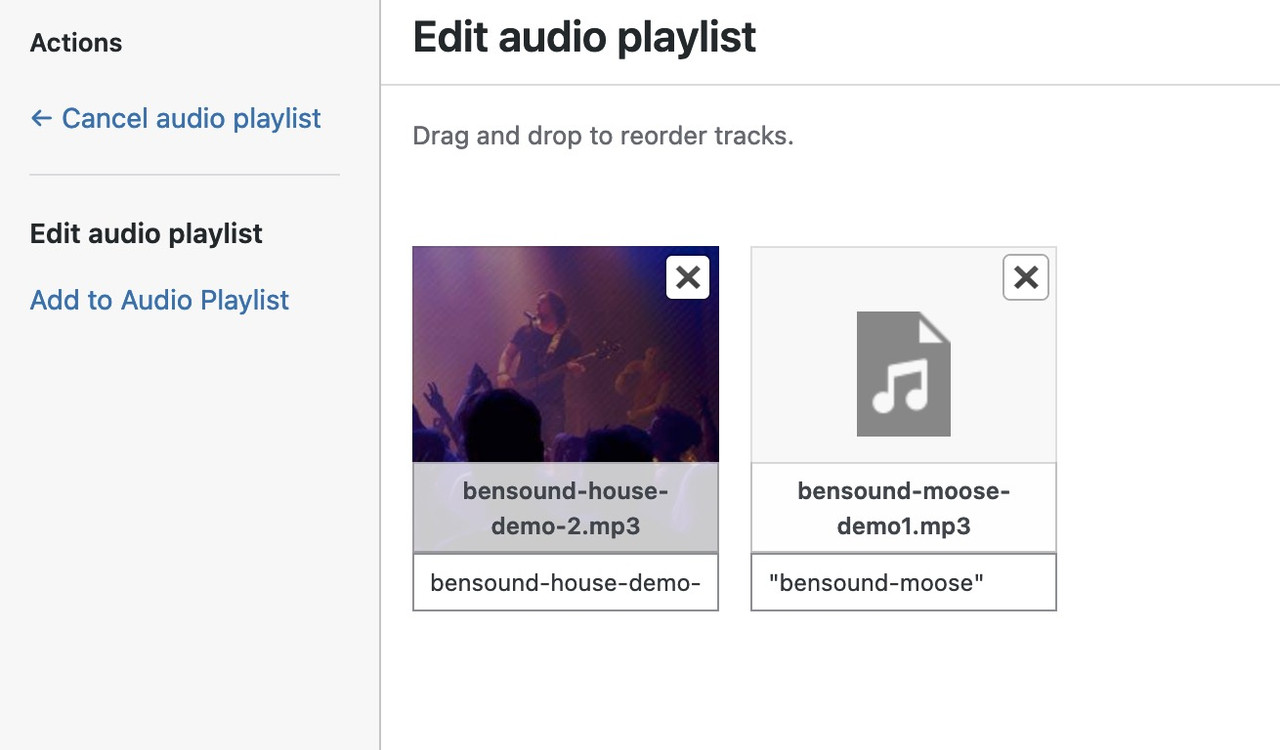
the default quotationmarks in the playlist belongs to mediaplayer of wordpress – and could be deleted by that known snippet:
https://pastebin.com/k0f385TJBut on top – these comes from Title and Description field of the media library.
Wow – thank you on that!
By the way – it only looks like the countdown if the css in question is loaded. If you have selected “Load only used elements (recommended)” in enfold options – and you have never used it in your installation – then the corresponding css is not loaded. Simply create a draft page somewhere on which the countdown is used.
Web-safe fonts are fonts that can adapt to any browser on any device. By using these types of fonts, web designers and developers ensure that the intended font will always display properly on a web page, even if these fonts aren’t installed on the user’s computer.
Since this was clear to me, I honestly didn’t read any further about your explanation there. There are quite a few more that could be listed here. But Copperplate does not belong here.
here is the official W3C List:
https://www.w3schools.com/cssref/css_websafe_fonts.phpAnd main point is – no img tag is used – images are background-images.
please show me your page. If you can not make it public – you had to wait for a mod.
can you put this in your child-theme functions.php:
function insert_a_whatsapp_button() { ?> <script> (function($){ $( '#top' ).append('<div class="whatsapp-button"><a href="https://wa.me/3483883844?text=Salve,%20vorrei%20chiedere%20informazioni" target="_blank"><img width="80" height="80" src="https://srgl.it/aom/wp-content/uploads/2024/03/whatsapp_img-80x80.png" class="image wp-image-864 wa_img attachment-thumbnail size-thumbnail" alt="" style="max-width: 100%; height: auto;" decoding="async" srcset="https://srgl.it/aom/wp-content/uploads/2024/03/whatsapp_img-80x80.png 80w, https://srgl.it/aom/wp-content/uploads/2024/03/whatsapp_img-36x36.png 36w, https://srgl.it/aom/wp-content/uploads/2024/03/whatsapp_img.png 149w" sizes="(max-width: 80px) 100vw, 80px"></a></div>'); $('.whatsapp-button').css({ "position": "fixed", "bottom": "120px", "right": "20px", "z-index": "500", }) })(jQuery); </script> <?php } add_action('wp_footer', 'insert_a_whatsapp_button');now you can see on that example page – that i can influence the inline svg logo to have different fill colors if the header is transparent.
in this case i do not use the transparency logo on enfold options. – i just switch the fill color for that case:
.html_header_transparency #header:not(.header-scrolled) .fillColor { fill: #FFF; }by the way – on your page – i wouldn’t try to set the svg dimension via height – because this is calculated by the shrinking script.
just set a width ( absolute value).logo svg { /*** margin-top: 10px; ***/ /*** padding: 10px; ***/ width: 350px; /*** height: auto; ***/ }so get rid of margin-top, padding and height
If this is really the case, I think it would be better to include only platform-independent fonts in the list of Websafe fonts.
Next : BetterZip f.e. has a drop bar – you can there select the option to zip for PC ( that means no hidden Mac Files )
by the way Elsner & Flake got a copperplate with font-weight: 300, 500, 700
So try to upload that Font via : Custom Font Manager ?
how did you transform f.e. the ttf or otf files to web-fonts?
My Copperplate here is the Pro Version and otf files.you can do that f.e. on : https://transfonter.org/
i think ttf and woff2 would be sufficiant.by the way: https://similarfont.io/2-google-fonts-similar-to-copperplate
first : i do not see your custom class in the dom: image_no_stretch
second: maybe this is not the Element for you to use. It is the avia-fullscreen-slider
it is just the feature that the full-screen slider has the full height.next: the fullscreen slider has no images as slides – the image is set as background-image to the li !
( so no img tag to select )maybe better to use instead the fullwidth easy slider !
but this is not a pure svg file – it has an embedded image file ( as data:image/png;base64 ) – the advantage of svg is the vectorbased curves.
The embedded Image in your file is superflous. Here is a cleaned version of your logo:
https://webers-testseite.de/gonowjets.svgyou see on the xml code of that svg a group class : fillColor
so you can now colorize that logo via quick css:.fillColor { fill: #FFF; }see in action on : https://webers-testseite.de/gonowjets-2/
with:#top .logo svg { width: 300px; }ps: the svg does not shrink with the header because it fits with the given width even in the shrinked header.
if you do not set the svg width – it will shrink but then it is very big of course.you can do that inline like your color setting:
<h3> <a href="https://site.com/portfolio-item/east-point-lighthouse-n-j-photography-hot-spot/"> <span style="color: #ffff00; text-transform: uppercase"><strong>EAST POINT LIGHTHOUSE</strong></span> </a> </h3>or globaly:
#top .avia_textblock h3 strong { text-transform: uppercase !important; }if you do like to have it only on some h3 – you had to use a custom-class
-
AuthorPosts