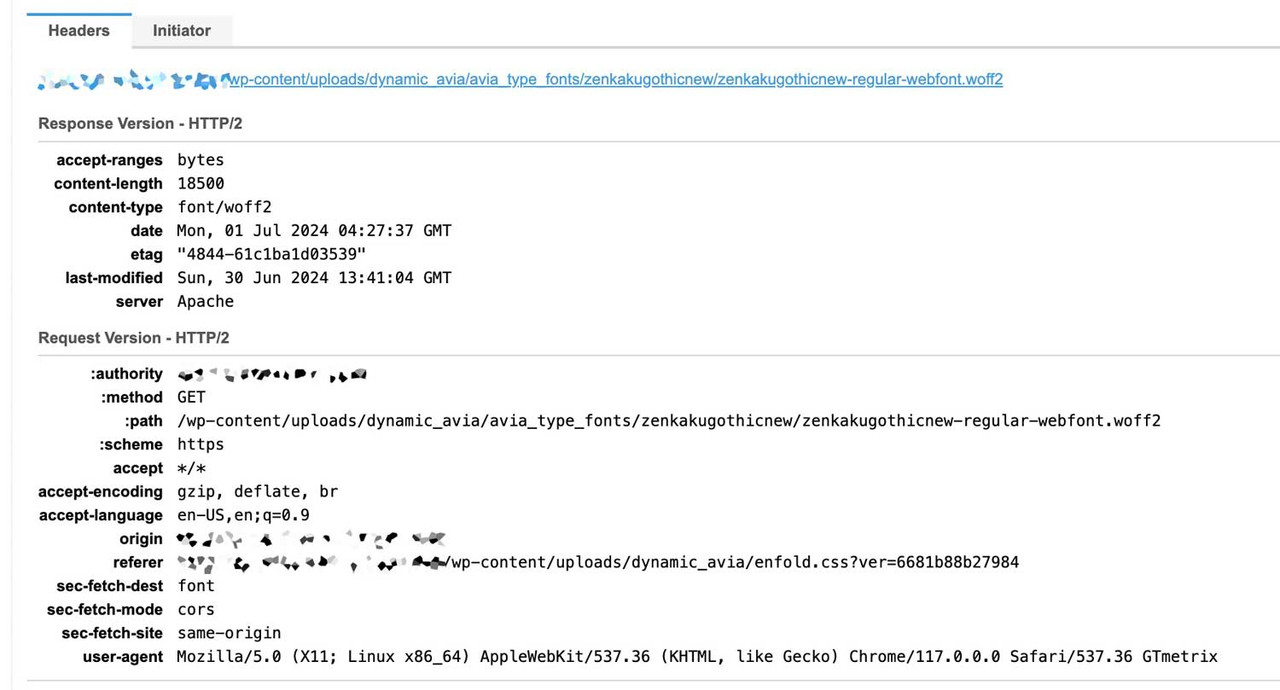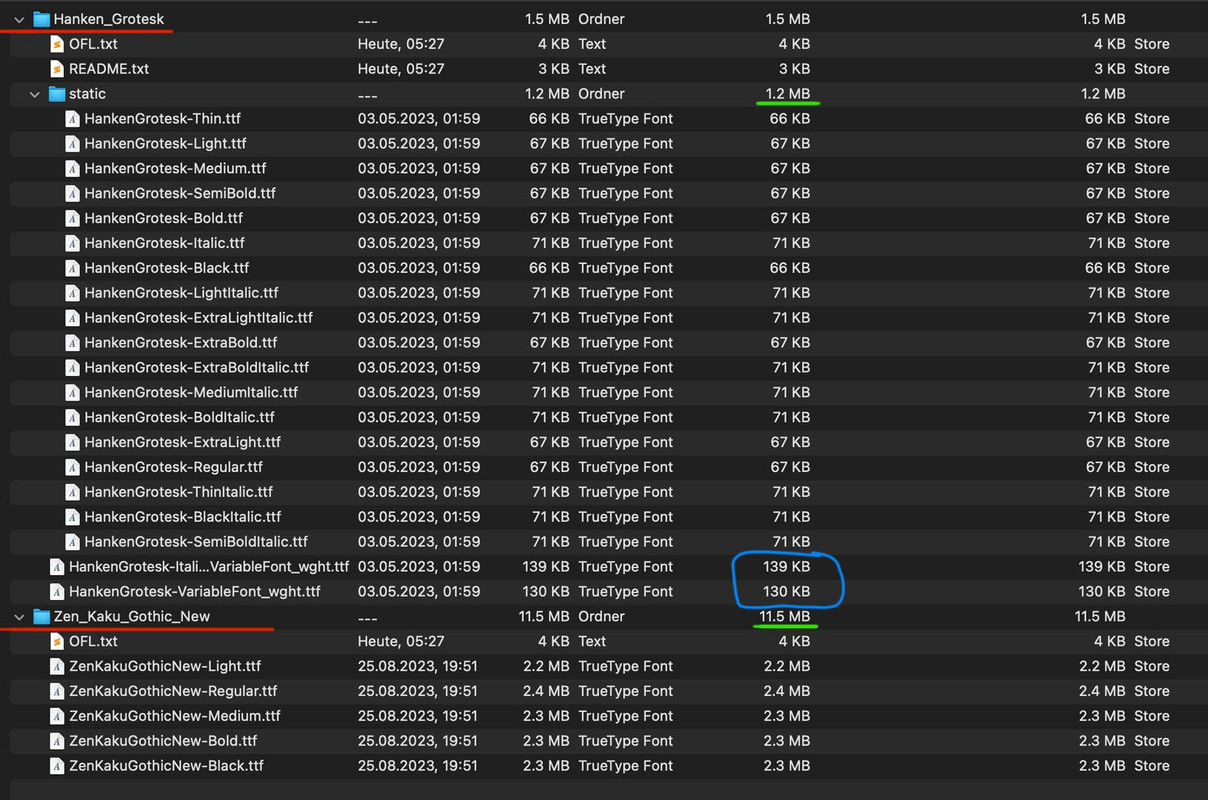Forum Replies Created
-
AuthorPosts
-
July 2, 2024 at 1:41 pm in reply to: Remove bottom space from colum and place text right to image / how to reduce spa #1461009
Ah sorry i see that i take an textblock inside that columns- i will switch that now. to image alb support.
Just a moment …or do it like that example – place as you had before ( maybe thats the reason why i startet with it ) a text block inside the column
place one media inside ( your image – but with caption ) .July 2, 2024 at 1:05 pm in reply to: Remove bottom space from colum and place text right to image / how to reduce spa #1460997you had to think of the custom class on the image with caption. that has to be done on the image alb.
The Text is the caption text. And the css comes to quick css. Every image with caption will than do this layout.Further reading:
https://css-tricks.com/snippets/css/complete-guide-grid/
https://www.joshwcomeau.com/css/interactive-guide-to-grid/July 2, 2024 at 12:48 pm in reply to: Remove bottom space from colum and place text right to image / how to reduce spa #1460977see link – css code on that page
https://webers-testseite.de/blue-bar-above-image/here you can see a little inside gridlayout and the power of field definitions on that.
https://webers-testseite.de/grid-layout-modul/i can place the “columns” : fields where i like to have in that grid.
July 2, 2024 at 11:51 am in reply to: Remove bottom space from colum and place text right to image / how to reduce spa #1460960You can see how easy it is to influence existing layouts with Gridlayout.
Here it is easier to assign field names to both (the image container and the caption text).
I can then use them in a grid.
This grid now has 2 columns. The rows are created automatically, but their heights are adjusted – and not fixed.
Use this (grid-template-areas: “field2 field1”) to define the order. The other way around, the caption text would be on the left.Responsive Case had to be set in detail look to the real page.
July 2, 2024 at 8:51 am in reply to: Remove bottom space from colum and place text right to image / how to reduce spa #1460892please send me your screenshot!
Edit: See again that demo page – on usage of image with captions ( scroll to the bottom)
https://webers-testseite.de/blue-bar-above-image/the section itself is set to : av-small-hide av-mini-hide.
those flex_columns with .scroll-reveal trigger are set on visibility : av-hide-on-mobile
look at the column advanced tab under responsive. Your added Class could not work on that – because it is set to display : none by your responsive settings.is it because you are working with the other option to show that animation?
if this section and the columns are set to be there on responsive case the class “active” is added.
_____________________
by the way – this is my observer sccript to get a new class added to flex-columns that comes into viewport.
( i do not stop observing, because i like the animation on scroll-in/out again and again ;)function observe_columns() { ?> <script type="text/javascript"> document.addEventListener("DOMContentLoaded", function() { var flexcolumns = [].slice.call(document.querySelectorAll(".flex_column")); if ("IntersectionObserver" in window && "IntersectionObserverEntry" in window && "intersectionRatio" in window.IntersectionObserverEntry.prototype){ let flexcolumnObserver = new IntersectionObserver(function(entries, observer) { entries.forEach(function(entry) { if (entry.isIntersecting) { entry.target.classList.add("visible"); } else { entry.target.classList.remove("visible"); } }); }, { root: null, threshold: 0.1, rootMargin: "20px 0px -10px 0px", }); flexcolumns.forEach(function(flexcolumn) { flexcolumnObserver.observe(flexcolumn); }); } }); </script> <?php } add_action( 'wp_footer', 'observe_columns' );see in action f.e. under “Dienstleistungen”
https://webers-web.info/well – i can see the animation above “Quelques Exemples …” on my iPhone – and on devtools too on mobile simulation.
Do you prevent the hover for first level menu items? By default, these are available for the desktop menu.
This is the reason – why i had to click (including load of that extra page) to see the sublevel menu-items.on your Font Manager what do you see behind the font as font-family ( here green underlined ) ?
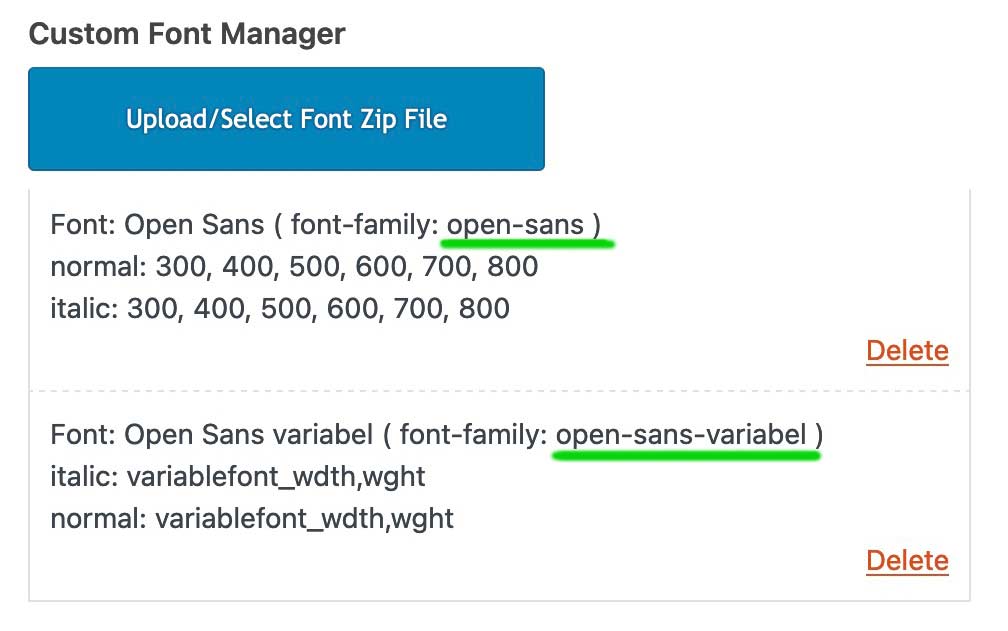
and the answers on https://kriesi.at/support/topic/vertical-align-of-images-in-portfolio-grid/ do not fit ;)
July 1, 2024 at 6:37 am in reply to: Add google font to enfold and still being DSGVO compatibel #1460725July 1, 2024 at 6:02 am in reply to: Add google font to enfold and still being DSGVO compatibel #1460723June 30, 2024 at 10:40 pm in reply to: Add google font to enfold and still being DSGVO compatibel #1460702and by the way – do not upload the font-weights one by one – just create a font-family and zip that to upload – like here on my downloads: https://kriesi.at/support/topic/add-google-font-to-enfold-and-still-being-dsgvo-compatibel/#post-1460690
see here in action on all headings.
https://webers-testseite.de/June 30, 2024 at 10:31 pm in reply to: Add google font to enfold and still being DSGVO compatibel #1460700the variable regular font of hankengrotesk got 60kb !
loog to those other fonts with over 1MB ! This comes from all the non latin fonts in there.
Think of your performance of the website.June 30, 2024 at 10:18 pm in reply to: Add google font to enfold and still being DSGVO compatibel #1460698try again – the link was wrong
June 30, 2024 at 10:02 pm in reply to: Add google font to enfold and still being DSGVO compatibel #1460690Half-Time in Cologne ;)
we could talk about using the HankenGrotesk Variable font – to have a good fallback solution it might be good to have those static font in the background.
Enfold even supports those varible fonts
see here on firefox developer tools how they can be used:
https://player.vimeo.com/video/748702665
here are both zip files for download:
HankenGrotesk and HankenGrotesk-VariableThe trick will be to have for modern browsers the variable font and for those not supporting variable fonts the static one.
The crux is to activate on general settings the static font – and then have this in your child-theme quick css to force for all browser the variable font:
@supports (font-variation-settings: normal) { :root { --enfold-font-family-heading:'hankengrotesk-variable',Helvetica,Arial,sans-serif; --enfold-font-family-body: 'hankengrotesk-variable',Helvetica,Arial,sans-serif; } body.roboto { font-family:'hankengrotesk-variable' !important; } h1,h2,h3,h4,h5,h6, #top .title_container .main-title, tr.pricing-row td, #top .portfolio-title, .callout .content-area, .avia-big-box .avia-innerbox, .av-special-font, .av-current-sort-title, .html_elegant-blog #top .minor-meta, #av-burger-menu-ul li { font-family: 'hankengrotesk-variable' !important; } }June 30, 2024 at 7:40 pm in reply to: Add google font to enfold and still being DSGVO compatibel #1460668These are the settings that apply to the entire website – if you achieve different results, there must be inline settings or special CSS rules that override these global rules.
F.e. on “Advanced Styling”you should not use lighter or bolder on css setting. try light or bold or even better 300, 700 etc.
or look at your css:
body#top{font-weight:lighter;font-family: 'work sans', Helvetica, Arial, sans-serif;}June 30, 2024 at 6:57 pm in reply to: Add google font to enfold and still being DSGVO compatibel #1460665The first address to change is on General Styling – Fonts (Tab)
____
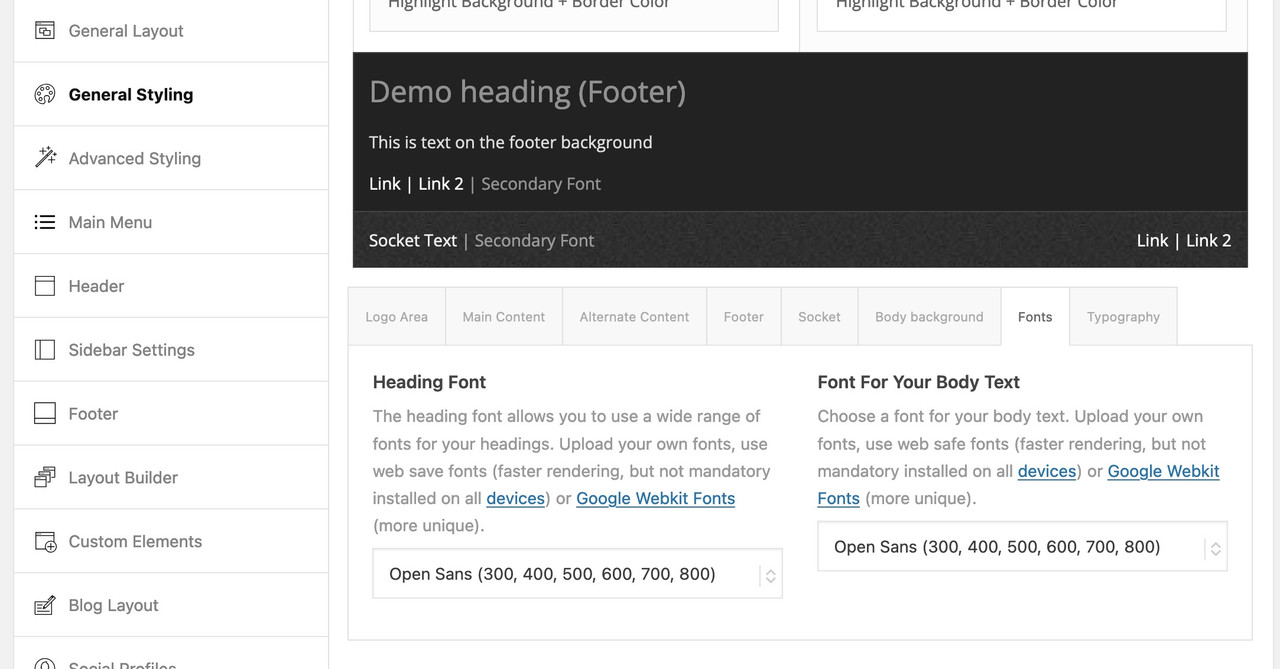 June 30, 2024 at 5:38 pm in reply to: Add google font to enfold and still being DSGVO compatibel #1460654
June 30, 2024 at 5:38 pm in reply to: Add google font to enfold and still being DSGVO compatibel #1460654And have a look at Hanken Font – you can use the variable font then only 136kb are used for all font-weights
https://kriesi.at/support/topic/how-can-i-add-a-row-with-text-above-an-image/#post-1460650on the alb itself you got on styling options all you need : even the font color – and font-size.
The trick is that you can now use this class with different settings (backgrounds, font sizes and colours).
By the way – you are planning to use a chineese translation ? I do not really know why you are using such a performance hungry font for your page. I would at least set the English sentences in a similar Latin font.
For example from your page the comparison of zenkakugothicnew to (on Google Fonts) Hanken Grotesk:
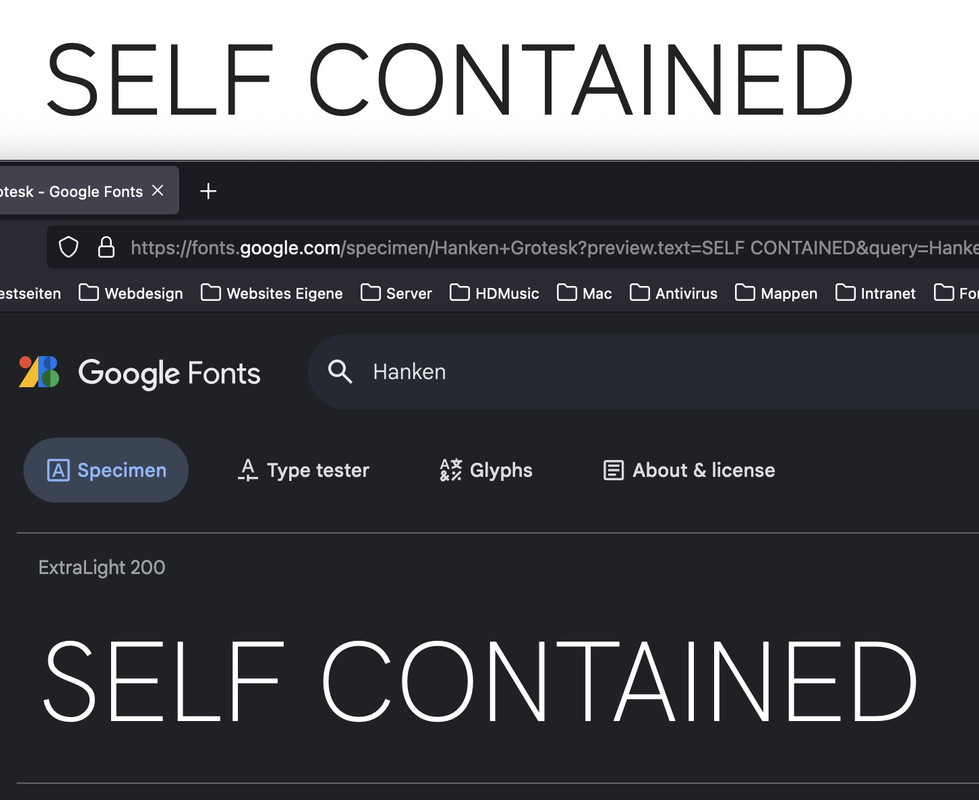
there is a main.css embedded – and it has a lot of grid layout settings for these sliders. This main.css has more than 3000 lines – so I don’t want to give any advice here – so as not to influence other elements additionally.
alb : advanced layout builder element – or avia layout builder element.
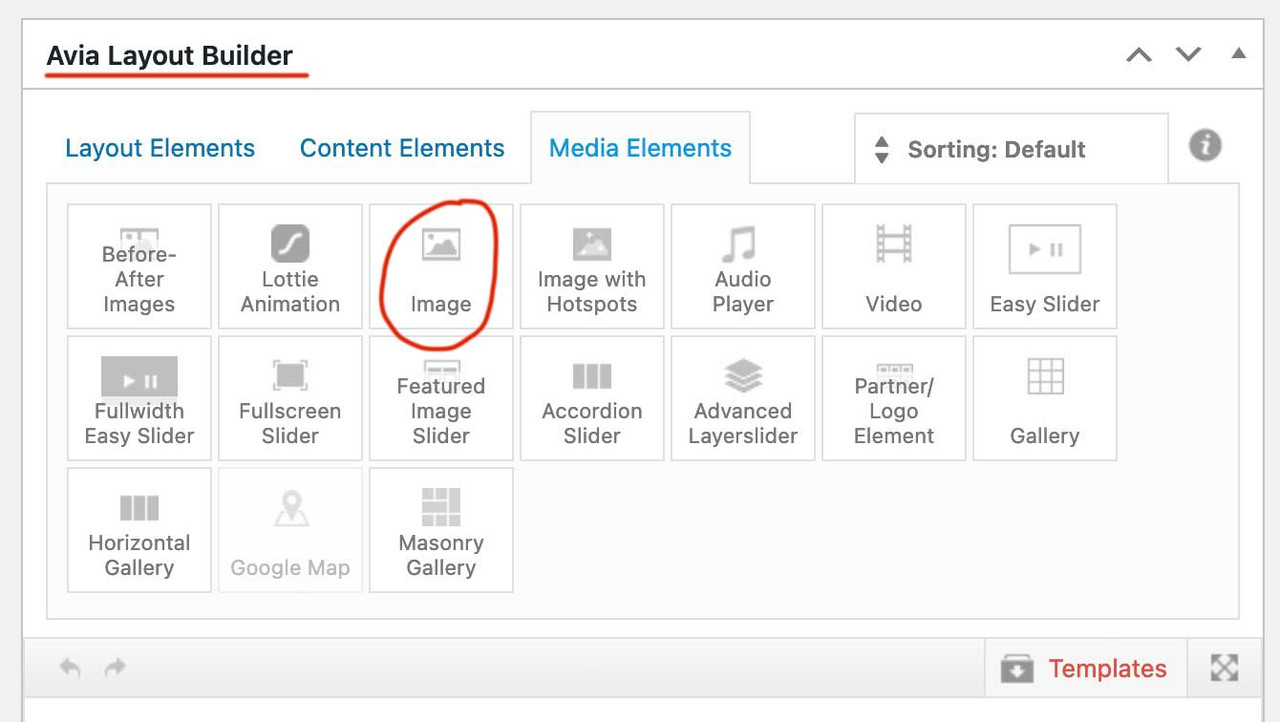
open your image element – on content : at the bottom – choose to show a caption: “Display a caption overlay?” : enter your text there.
if you entered a text there – than you will have on styling tab an options dialog with some settings for that caption.
with overlay color your desired color (blue) and overlay opacity 1!
you had entered that blue-info as ID not as class.
Next on the image alb element there is on content tab at the bottom a Caption input field. There comes your text in.
Next on Styling you can go to image capiton : choose your wanted look – but on caption overlay opacity choose : 1so you can use it on every image alb with that custom-class. And you can enter your text by alb options and the background too.
see here a solution for image alb element that uses the caption (your text) – with overlay color your desired color (blue) and overlay opacity 1!
css code on that example page:
https://webers-testseite.de/blue-bar-above-image/i just look now what happens to that code if a link is on the image (external or lightbox) …
what is your starting point. An Image Alb Element from Enfold – or is it a placed media file inside a Text-Block Alb?
On first load – just klick one of the images of the slider – it will open a different link than the title or read-more link.
navigating with the arrows to the nex three links and go back to it than – the link of images and the rest will be ok.Sorry, the example page from above is already for another experiment. Hover the header ;)
well the hook : ava_main_header is just under the header_meta – it is the first child inside header_main.
Position is perfect. The rest is styling and positioning.you can create a widget area there – or insert directly just your button:
f.e.:function custom_func() { ?> <div class="spezial"><div class="avia-button-wrap avia-button-right"><a href="#" class="avia-button av-link-btn avia-icon_select-yes-left-icon avia-size-medium avia-position-center avia-color-theme-color"><span class="avia_button_icon avia_button_icon_left" aria-hidden="true" data-av_icon="" data-av_iconfont="fontelico"></span><span class="avia_iconbox_title">call to action …</span></a></div></div> <?php } add_action('ava_main_header' , 'custom_func');but that ID is only once on your page? or do you have a desktop version section – and a mobile version section.
An element that should not be displayed is still present in the DOM.
A lot of users do that to have better responsive behavior. – Test if on that page your anchor ID exist only once as #id.June 29, 2024 at 1:03 pm in reply to: Add google font to enfold and still being DSGVO compatibel #1460050sorry – no private Content for me – you had to wait til mods are here.
-
AuthorPosts