Forum Replies Created
-
AuthorPosts
-
what i’m trying to do:
all my transparency pages do have dark backgrounds behind the header area. So my “normal” Logo does not realy have a good contrast to the sticky header after header scrolled.
i like to set on all pages with transparency a different “normal” Logo.if it is only a matter of opacity – you can work with transition
but best would be to see the site you like to have that to give better advice.
f.e.:#header .logo img, #header.header-scrolled .logo img { transition : opacity 1s ease; }The essential grid gallery is just shortcode in the default editor. We are not using a page builder on the gallery pages.
We are using the page builder for the product pages as we are using masonry galleries inside containers inside a color section. Same as its always been.my guess is that the enfold lightbox and the plugin script do interfere with each other. So my idea was to give one of the parent elements the custom class : noLightbox ( please pay attention the use of upper/lower case letters) . Because if the plugin comes with its own script for a lightbox effect, then the Enfold Lightbox script has no need to work here. Remove the css rule above or outcomment it for that test.
why did you set this rule?
.parent-pageid-3375 .mfp-arrow, .parent-pageid-3375 .mfp-container { display: none!important; }is that a trial to not show the enfold lightbox?
how do you embed this Essential Grid gallery to your pages?
Enfold has some triggers to hamper lightbox showing on standard enfold lightbox elements like images.
F.e.: if the gallery is inside a container with custom class: noLightboxhttps://kriesi.at/documentation/enfold/child-theme/
btw: very nice docu!
ps : i’m a bit confused about the used white svg logo – there is a lot of code inside ( working with clip-path inside is not necessary )
if you use your standard blue logo ( i optimized a bit the code ) you do not need a logo for transparency headers at all.
Because inline svg files can be ruled from outside css.
download it and use it
https://webers-testseite.de/strokmatic-logo.svgyou then can change fill page-wise for header scrolled or not etc.
(this rule works with the svg above – just insert it to your logo – and erase the transparency logo from enfold options..html_header_transparency #header:not(.header-scrolled) .logo svg > g { fill: #FFF; }in your case for home : you got a lot of dark backgrounds ( with that header_bg settings)
so it would be nice to have here the white filled logo too.
so if all transparency header pages have dark background – that rule only will work – because you have on header scrolled and not scrolled the white fill:.html_header_transparency #header .logo svg > g { fill: #FFF; }you have both rulesets of mine in your quick css.
The blur effect only goes to background-color – because there is the gradient instead – it does not take effect.
see the background-image above and on the bottom – when i switch off the gradient
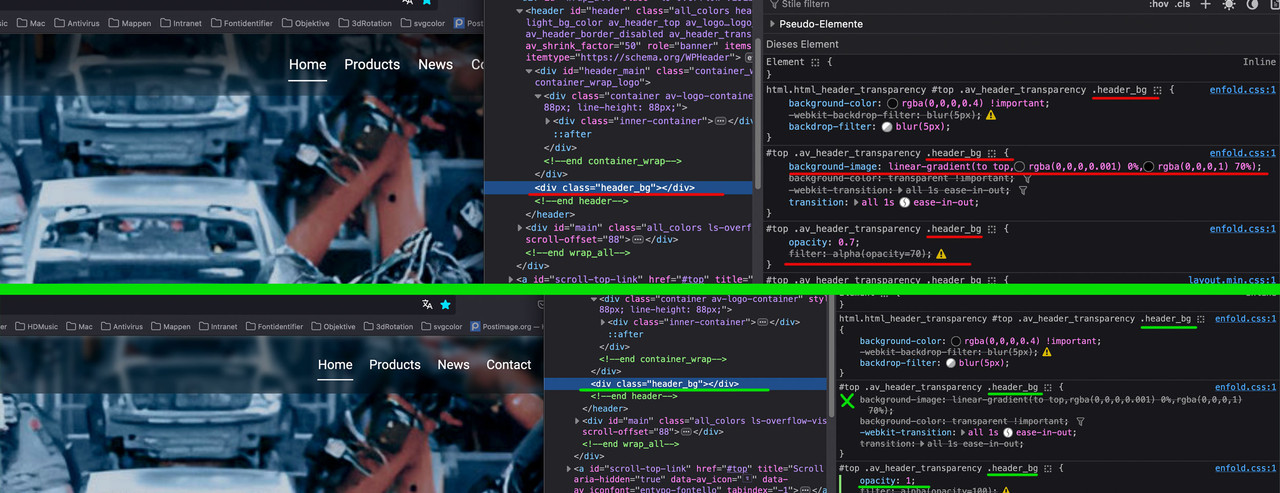
PS i would then work with transparency on that only by rgba value and set the opacity of header_bg to 1
so at the end only this rules the header_bg:
#top .av_header_transparency .header_bg { opacity: 1; filter: alpha(opacity=100); } html.html_header_transparency #top #header:not(.av_header_transparency) .header_bg { background-color: rgba(0,0,0,0.7) !important; -webkit-backdrop-filter: blur(8px); backdrop-filter: blur(8px); } html.html_header_transparency #top .av_header_transparency .header_bg { background-color: rgba(0,0,0,0.4) !important; -webkit-backdrop-filter: blur(5px); backdrop-filter: blur(5px); }play with blur values and rgba ( the a ) value
set the maintenance mode – to your home page
logged in (maybe as admin only – i did not test this) you can reach every page – but logged out all visitors will be only able to load the frontpage
you can increase your font-size for that.
#avia2-menu .menu-item a { font-size: 14px; }one of the logo graphic could not be found:
…/wp-content/uploads/2024/07/Logo-xyz-350x85px_w.pngwhy don’t you use a svg for that too?
then the knife:
#top .avia-menu.av_menu_icon_beside { border: none !important; }Yes – that’s right, the rule set will not be able to override other rules, but whether it is applied itself depends on the specificity. For CSS, it’s important that the selector you want to work has more specificity.
Your custom class is unique, but if there is a rule with an ID, and it concerns to the same element, it will win the competition.
more points – higher Selectivity.
here is a calculator : https://specificity.keegan.st/- !important always wins, unless several selectors have received an !important.
- Inline styles (e.g. <h1 style=”color: red;”></h1>) = 1000 points
- CSS IDs (e.g. #container, #header) = 100 points
- Pseudo-classes/elements (e.g. :nth-of-type) = 10 points
- CSS classes (e.g. .alert, .js) = 10 points
- HTML elements (e.g. h1, p, blockquote ) = 1 point
by the way : these are not meant as a combination – the blur only works with background-color –
so if you like to use that backdrop-filter – then you had to remove the gradient setting.
Then adjust the blur amount to your needsf.e. : here is a usage of pseudocontainer after – and combination of outline and inset shadow
https://webers-testseite.de/grid-rows/
This looks like a frame around a painting that casts a shadow on the picture.
Of course, it is always best if we can see the object in question. I realize that people don’t always want pages to become public here.
Regarding my question about the selector: errors could creep in here. Your rule set includes the element to which it is to be applied.
On your post there is only the declaration – not the complete ruleset – selector is missing
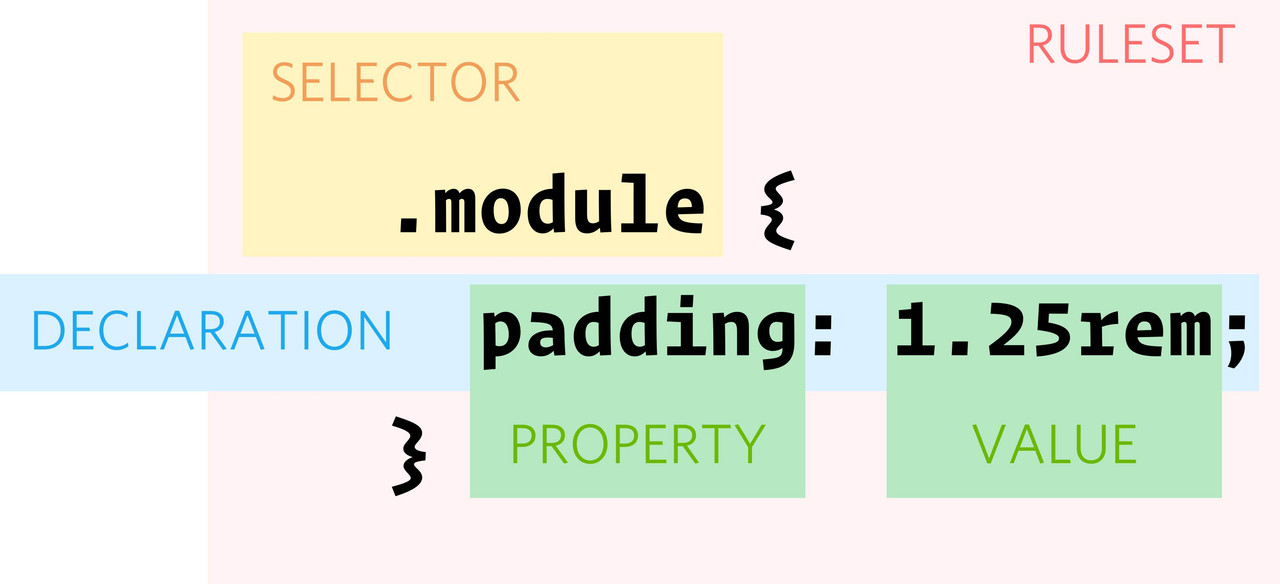
For someone who has only started 8 topics, I probably wrongly assumed that I was dealing with a newbie. I apologise for that. Some users come here as beginners , others are very experienced – so there is no need to be snarky here, as no one posts an expertise of their skills here, we can never know at what level we must answer. My question about the selectors used in the rule you applied also went unanswered, so unfortunately I can’t help you further.
borders are always inside the container.
so maybe show me your code with selectors to inspect. The screenshot i do not see – as a participant.see on top: https://webers-testseite.de/grid-rows/
or try :
remove the background-image – and your settings for:#top .av_header_transparency .header_bghtml.html_header_transparency #top #header:not(.av_header_transparency) .header_bg { background-color: rgba(0,0,0,0.7) !important; -webkit-backdrop-filter: blur(8px); backdrop-filter: blur(8px); } html.html_header_transparency #top .av_header_transparency .header_bg { background-color: rgba(0,0,0,0.4) !important; -webkit-backdrop-filter: blur(5px); backdrop-filter: blur(5px); }this is a kind of frosted glas effect – it blurs the background with a given overlay color.
you like to have a transparency header – on scroll the transparency goes to a given background-color.
the transparency header should have an overlay pattern?or do you only like to have f.e. :
(Remove the pattern image)#top .av_header_transparency .header_bg { opacity: 0.7; filter: alpha(opacity=70); } #top .header_bg { -webkit-transition:all 1s ease-in-out; transition:all 1s ease-in-out; background-color: transparent !important; } #top .av_header_transparency .header_bg { background-image:linear-gradient(to top,rgba(0,0,0,0.001) 0%,rgba(0,0,0,1) 70%); background-color:transparent !important; -webkit-transition:all 1s ease-in-out; transition:all 1s ease-in-out }PS : maybe you give that a chance?
Test:html #top #menu-item-search a { transform: translateX(25px) scale(0.6); transform-origin: right; width: 85px !important; } html #top #menu-item-search a { border: 1px solid #FFF !important; font-size: 40px !important; color: #8FCCF7 !important; text-align: center !important; padding: 0px !important; position: relative; top:1px; } html.av-burger-overlay-active #top #menu-item-search a { position: relative; color: #19304D !important; background-color: #27868E !important; border: 1px solid #e1e1e1 !important; } html #top #menu-item-search:hover a { color: #FFF!important; background-color: #237299 !important; border: 1px solid #FFF !important; } html.av-burger-overlay-active #top #menu-item-search:hover a { color: #333!important; background-color: #27868E !important; } #top .avia-search-tooltip .avia-arrow-wrap { top: -20px; right: 35px; } #top .header_color #menu-item-search .avia-tt { background: #237299 !important; } #top .header_color #menu-item-search #searchsubmit { background-color: #399bcb; }by the way – with svg patterns you can create from f.e.:
_____________
this:
and use them as dividers.
look to svg filmstrip code:
<svg version="1.1" id="Ebene_1" xmlns="http://www.w3.org/2000/svg" x="0px" y="0px" viewBox="0 0 112 200" xml:space="preserve"> <path d="M0,0v200h112V0H0z M72.57,157.5H39.43c-11.44,0-20.76-8.92-20.76-20.32V63.18c0-11.4,9.32-20.68,20.76-20.68h33.14 c11.44,0,20.76,9.28,20.76,20.68v74.01C93.33,148.57,84.01,157.5,72.57,157.5z"/> </svg>just get rid of svg tag and put instead the content into a group:
<g> <path d="M0,0v200h112V0H0z M72.57,157.5H39.43c-11.44,0-20.76-8.92-20.76-20.32v-74c0-11.4,9.32-20.68,20.76-20.68h33.14 c11.44,0,20.76,9.28,20.76,20.68v74.01C93.33,148.57,84.01,157.5,72.57,157.5z" /> </g>now create your pattern like this:
<svg id="pattern" viewBox="0 0 6000 200" xmlns="http://www.w3.org/2000/svg" preserveAspectRatio="xMidYMin slice"> <defs> <pattern id="film_strip" x="0" y="0" width="112" height="200" patternUnits="userSpaceOnUse"> <g> <path d="M0,0v200h112V0H0z M72.57,157.5H39.43c-11.44,0-20.76-8.92-20.76-20.32v-74c0-11.4,9.32-20.68,20.76-20.68h33.14 c11.44,0,20.76,9.28,20.76,20.68v74.01C93.33,148.57,84.01,157.5,72.57,157.5z" /> </g> </pattern> </defs> <rect x="0" y="0" width="100%" height="100%" fill="url(#film_strip)"></rect> </svg>on the pattern tag – transfer the width/height and x/y values of the origin svg tag to it.
on the new svg tag viewport is then in height the same as the pattern – but much bigger in width.
The rect path is now width 100% and filled with the pattern url!see: https://webers-testseite.de/divider-on-sliders/
this procedure is nearby the background-repeat method. because we do not have background images here – instead inline svg.
The “single SVG path” had to be designed in such a way that they could be joined together seamlessly.
PPS: the preserveAspectRatio defines how the svg reacts on screen-width reduction – play a bit on : Linkwhen creating these svgs for the dividers – the opaque area must cover the entire width and be at the top of the svg.
if you have responsive svgs, then the following should be at the top of the svg tag :preserveAspectRatio="none"if you look at the silouette of my home town on my example page, it would be awful if the width remained at 100% but the height could be set variably. in this case i have set:
xml:space="preserve" preserveAspectRatio="xMidYMin meet"Well, it seems to have been a success.
and by colour is meant the background colour of the header – as Mike already suspected?
you can look what selectors the background-color of the header is for. and change it via that page-id of your single page.
#top.page-id-46970 .header_color .header_bg { background-color: green } #top.page-id-46970 .header_color .container_wrap_meta { background-color: green }____________________________
or you can change f.e. the variable that is set by enfold options ( like mike above shows )
these colors are for header:
–enfold-header-color-bg
–enfold-header-color-bg2where bg is header background-color – and bg2 is header_meta background-color
you can change these settings via filter for one single page only by:
( because the page / post ID goes to the html as class: html_entry_id_12345 we can use that as selector )
function my_avf_dynamic_css_after_vars($output = ''){ $output .= "\n"; /*** Override a defined var for a specific page id*/ $output .= "html.html_entry_id_46970 {\n"; $output .= "--enfold-header-color-bg: #aaa;\n"; $output .= "--enfold-header-color-bg2: #aaa;\n"; $output .= "}\n"; return $output; } add_filter( 'avf_dynamic_css_after_vars', 'my_avf_dynamic_css_after_vars', 10, 1 );replace the color #aaa to your wanted values.
Once the code snippet has been successfully entered, the page/browser caching must be refreshed.
you find the page-id-xyz or postid-xyz on the body tag. You had to adjust the codes above to your id and wanted colors.
ich verstehe nicht was du vor hattest.
Du nutzt also ein codeblock element um inline css zu platzieren?
innerhalb des Codeblock Element hast du also dann “add codeblock to content” gewählt,
den Code im Inhaltsbereich dann mit<style> .element > .child2 > span { } </style>dort eingefügt. Das ergab dann nicht das gewünschte css rule?
_____________
I don’t understand what you had in mind.
So you are using a codeblock element to place inline css?
within the codeblock element you have selected “add codeblock to content”,
the code in the content area with<style> .element > .child2 > span { } </style>This did not lead to the desired css rule?
__________
ich habe hier mal eingefügt: https://webers-testseite.de/custom-link-to-lightbox/
div > .mfp-close { background-color: red !important; }und so wird auch das css erstellt.
by the way: you can animate your existing wave by:
but i recommend using my svg files from above – and as custom svg dividers!
because your replaced the mountains svg by your wave:@keyframes move-forever { 0% { transform: translate3d(-100px, 0, 0); } 100% { transform: translate3d(100px, 0, 0); } } .avia-divider-svg.avia-divider-svg-mountains path:nth-of-type(1) { animation: move-forever 15s linear infinite; } .avia-divider-svg.avia-divider-svg-mountains path:nth-of-type(2) { animation: move-forever 25s linear infinite; } .avia-divider-svg.avia-divider-svg-mountains path:nth-of-type(3) { animation: move-forever 5s linear infinite; }on enfold the default place where those svg deviders are saved is:
/wp-content/uploads/dynamic_avia/avia_custom_shapesif you upload those custom dividers to this folder via ftp they are ready to use.
– they only have to be registered for that :
(for child-theme functions.php)
f.e.:function custom_avf_custom_svg_shapes( array $custom_shapes ) { $custom_shapes = array( 'waves-in-motion' => array( 'key' => 'waves-in-motion', 'title' => __( 'Waves in motion', 'avia_framework' ), 'has_flip' => true, 'has_width' => false, // 'attachment' => 16, 'filename' => 'waves-in-motion' ), 'waves-in-motion-2' => array( 'key' => 'waves-in-motion-2', 'title' => __( 'Waves in motion 2', 'avia_framework' ), 'has_flip' => true, 'has_width' => false, // 'attachment' => 17, 'filename' => 'waves-in-motion-2' ), ); return $custom_shapes; } add_filter( 'avf_custom_svg_shapes', 'custom_avf_custom_svg_shapes', 10, 1 );download those files from : https://webers-testseite.de/animated-svgs.zip
Then you can use it like every enfold separator.
On those animated dividers i recommend using it this way :
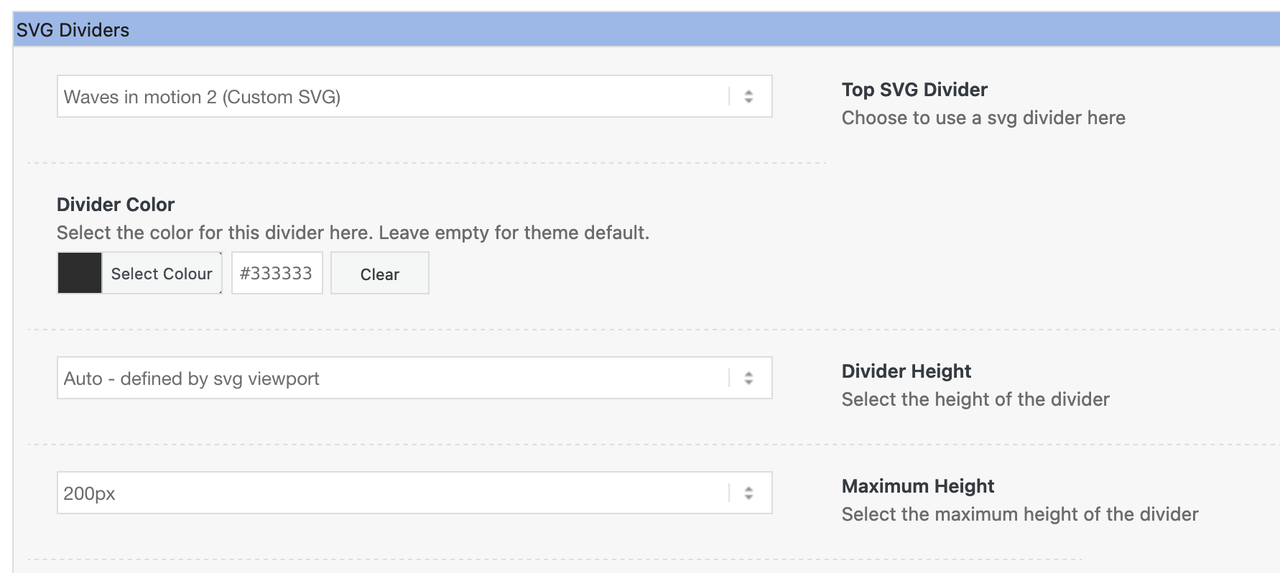
___________________
PS : you can upload those svg files via media library – but then you can determine the svgs via its ID’s for the usage
the ID of each attachment you can find on list view in media library.there are different ways to animate an svg – but you had to prepare the svg first.
my approach on that is to include everything inside the svg itself.The basis of the Enfold separators (but Divi, Elementor etc are no different) is to have a cover area within the svg that forms the connection to the next/previous section. This is then filled with #000 by default, and then replaced with a different colour using the element option.
On your example page, it is set in motion from outside using keyframe animation.
PS : there are plugins listed as code snippet plugins – f.e.: https://en-gb.wordpress.org/plugins/code-snippets/ – then you can use your parent theme and insert those snippets this way.
But my recommendation is to use a child-theme.PS : did you switch in this moment to hamburger from the beginning – a few minutes ago – there was the normal desktop navigation seen.?
PPS: i see now the reason – you have a switch rule for 2000px – my recommendation is to only have hamburger for your navigation:
Enfold Options – Main Menu – Menu Items For Desktop : “Display as Icon”and remove then the rules concerning to that switch point.
After doing this we will see if the problem is solved so far. because your rules do set all menu items to display none – even the #menu-item-search
-
AuthorPosts


