Forum Replies Created
-
AuthorPosts
-
September 25, 2024 at 5:20 pm in reply to: Contact form 7 – How to mark * in red colour for required fields #1467821
as placeholder text ( inside the input field ) this is hard to get.
by the way – that might be an older post of mine.
since jQuery 3$(window).load(function(){is deprecated
now you had to use:
$(window).on('load', function(){i remember there is a difference on the width in between 768 and 990 px of the header – then you had to adjust this here too ( 300px versus 27%)
PS: i changed the code above to fit with this knowledge.
-
This reply was modified 1 year, 4 months ago by
Guenni007.
or – maybe a simpler idea – we use the left header sidebar ! – and just handle the #wrap_all as a flex container – and define the order in this way that the header goes to the right side
@media only screen and (min-width: 768px) { #wrap_all { display: flex !important; flex-flow: row nowrap; } #wrap_all #header { order: 2; flex: 0 1 27%; right: 0; left: auto; } #wrap_all #main { order: 1; flex: 0 1 73%; margin-left: 0 !important; border-left: none !important; } .responsive #top .header_bg { box-shadow: -5px 0px 5px -5px #666; } /*** because submenu is defined to a width of 208px ***/ #top #avia-menu > li.dropdown_ul_available > ul.sub-menu { left: -207px } /*** have a bit more space from main menu-item to the fly-out submenu ***/ .html_header_sidebar #header .av-main-nav>li { margin-left: 5px !important; padding-left: 13px; } } @media only screen and (min-width: 990px) { #wrap_all #header { flex: 0 1 300px; } #wrap_all #main { flex: 0 1 calc(100% - 300px); } }see: https://enfold.webers-webdesign.de/
( the scroll away after some time does not belong to that settings here. – this is part of the inital Headersetting )this is not styled to the end – becaue i want to go back to the original setting of header on top.
above all, you now have to extend the subnavigation to the left – but that shouldn’t be a problem using css.Edit : better solution see next post
-
This reply was modified 1 year, 4 months ago by
Guenni007.
But please read here carefully : https://themeforest.net/licenses/terms/photodune_extended
Especially that part : “Whoa there! Things you can’t do with the Item”
8.While you may create End Products using the Item for multiple different clients, you must not allow your clients to extract, repurpose, or reuse the Item in any other way. If your clients wish to make full use of the original Item themselves and use it within their own separate End Products, they will need to purchase their own license.
For example: You can use the photo to create customized flyers for different clients, but your clients can’t then reuse the original photo to create their own flyers in the future, without obtaining their own individual license for the photo (e.g. by purchasing it themselves, or you purchasing one on their behalf).
I interpret this to mean that we, as customers of Enfold, are not allowed to use these images for our own projects! I urge you to be careful. There are plenty of free alternatives on the market, e.g. via unsplash or pixabay.
To use it in the demo is o.k. but if you use it for our customers not – In fact, we would have to tell our clients not to use the images for any other purpose.What is this “scroll otherwise” – i did not hear it before – is it the post navigation arrows on single events?
Sometimes the rel=0 does work – sometimes not – i do not know why.
hyphenator – has been my favorite Plugin on that; especially because it could be used in a targeted manner by means of a custom class.
Server performance is heavily impacted by such hyphenation plugins. WP Typography works with the current version of WordPress, even though it has not been updated for a long time.thats my comment on the page language – where to find that screenshot page?
if you look to Ismaels code – he placed an order at the end – maybe that will do the job:
function sticky_posts_first($query, $params) { $include = array(); $sticky = get_option( 'sticky_posts' ); $args = array( 'post__not_in' => $sticky, 'order' => 'ASC', 'orderby' => 'date', // here you can influence the orderby option of the non sticky post to your needs 'numberposts' => -1 // if you like to show not only a few ); $posts = get_posts( $args ); foreach($posts as $post) { $include[] = $post->ID; } if ( !is_sticky() ) { $include = array_merge($sticky, $include); }; $query['post__in'] = $include; $query['orderby'] = 'post__in'; $query['order'] = 'ASC'; return $query; } add_filter('avia_post_slide_query','sticky_posts_first', 10, 2);one big advantage is that it seems to work now to set the relative videos to not show: pause the video – then you do not see the relatives now.
HM??? the whole time the rel=0 works – now visiting your page again – the relatives are shown again …. ?
Or did you change the embed code?yes – i tested it too – and with the video element it does not start with autoplay – even if i mark the mute Option:
you can try a code block element with embed code:
<iframe id="ytplayer" type="text/html" width="720" height="405" src="https://www.youtube.com/embed/J9GuhL89q0I?autoplay=1&cc_load_policy=1&enablejsapi=1&loop=1&mute=1&rel=0&playsinline=1&color=white&iv_load_policy=3" frameborder="0" allowfullscreen>…. it is hard to inspect your page ( i’m not able to read it ;) )
but if you decide to have alot of sticky posts – and have no pagination on showing the blog – there will be no other posts after the sticky ones.
My snippet looks a bit different on merging both ( sticky and include) – don’t know if they are equivalent each other:
function sticky_posts_first($query, $params) { $include = array(); $sticky = get_option( 'sticky_posts' ); $args = array( 'post__not_in' => $sticky, 'order' => 'ASC', 'orderby' => 'date', // here you can influence the orderby option of the non sticky post to your needs 'numberposts' => -1 // if you like to show not only a few ); $posts = get_posts( $args ); foreach($posts as $post) { $include[] = $post->ID; } if ( !is_sticky() ) { $include = array_merge($sticky, $include); }; $query['post__in'] = $include; $query['orderby'] = 'post__in'; return $query; } add_filter('avia_post_slide_query','sticky_posts_first', 10, 2);maybe you can try that instead
Vielen Dank! Sind alle Demobilder aus dieser Quelle (Photodune) ?
PS – das Zertifikat ist nur im Private Content sichtbar?
I would like Christian Budschedl to comment on this. After all, this is his project and his responsibility. It has always been communicated that the images from the demos can be used, but I would like someone from the management level to officially confirm this. Because smaller web designers or even private individuals working on their own website are overburdened with such reminders, which are by no means uncommon. On my test installations, where I show solutions for other participants here in the forum, I have already left the demo images as they came from Enfold. If this is not clear, please let us know soon.
_______
Ich möchte Christian Budschedl bitten, sich dazu zu äußern. Schließlich ist es sein Projekt und seine Verantwortung. Es wurde immer kommuniziert, dass die Bilder aus den Demos verwendet werden können, aber ich hätte gerne, dass jemand aus der Führungsebene dies offiziell bestätigt. Denn kleinere Webdesigner oder auch Privatpersonen, die an ihrer eigenen Website arbeiten, sind mit solchen Abmahnungen überfordert, was durchaus nicht ungewöhnlich ist. Auf meinen Testinstallationen, wo ich Lösungen für andere Teilnehmer hier im Forum zeige, habe ich die Demobilder bereits so belassen, wie sie von Enfold stammen. Sollte dies nicht klar sein, bitte ich um baldige Rückmeldung.
______________________
PS: @werbeagenturlauf : Du soltest mit dem Veröffentlichen von Real Adressen und Namen hier vorsichtig sein, und diese schwärzen. Das ist wohl nicht DSGVO konform ;) und kann zu ähnlichen Abmahnungen führen.
btw:
https://de.trustpilot.com/review/www.copytrack.com
https://www.medienrechtsanwaelte.de/newsreader-38/copytrack-anschreiben-was-steckt-dahinter.html
https://www.haendlerbund.de/de/leistungen/rechtssicherheit/hilfe-bei-abmahnung/abmahnanwaelte/abmahnung-copytrack-gmbh
https://www.touristik-aktuell.de/nachrichten/reisevertrieb/news/datum/2023/11/14/bilderdiebstahl-vorsicht-bei-abmahnungen/
https://sos-recht.de/abmahnung/copytrack/etc.
on masonry – where you have set the grayscale effect – there is above that animation choice.
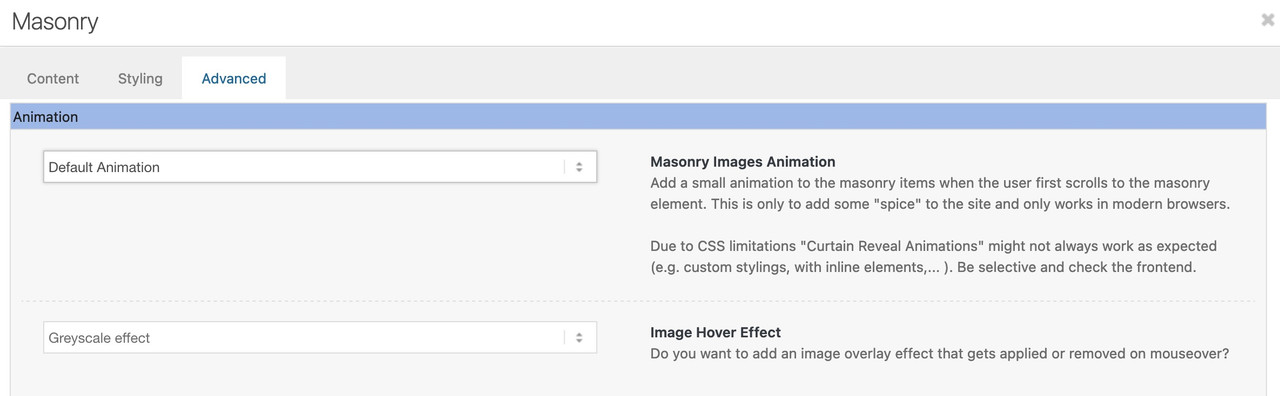
Das Ganze würde, wenn du denn beide nutzten wolltest ( du solltest dich allerdings für eine Version entscheiden ) so aussehen im Font Manager:

for example One : you can use the normal flyout and try to influence the slide-out behaviour.
f.e.:
.html_av-overlay-side.av-burger-overlay-active-delayed .av-burger-overlay-scroll { transform: translateY(0); } .html_av-overlay-side .av-burger-overlay-scroll { transform: translateX(0px); width: 100%; transform: translateY(-100%); transition: transform 2s ease }see: https://basis.webers-testseite.de/
PS: you do not need to set the width to 100% if you like to have smaller burger menus
and if you like to have not the whole height (standard for av-burger-overlay-scroll is 100% on enfold ) – and like to scroll inside burger menu – but then the height has to be synchronised with the transformY value
f.e: height set to 50% – then transformY(-50%)the second link you list – is nearby the option on : Main-Menu – Overlay Style : Full Page Overlay Menu
try this as selector above in the snippet from: https://kriesi.at/support/topic/disable-image-title-tooltip-on-hover/#post-1467222
var links = document.querySelectorAll('a, img, *[title]');have you activated the animation effect? – because on my test there is that extra class: av-masonry-animation-active
on yours only : av-masonry-animation-
https://webers-testseite.de/masonry-blog/Unfortunately, this disturbs the animation. I don’t know how I could prevent this. Sorry
on default the masonry content is placed over the whole image at the bottom.
You can avoid it by setting ( you had to play a bit with the values ) them outside the image.:this to quick css:
.av-masonry-entry:not(.av-masonry-item-no-image) { margin-bottom: 145px !important; } #top .av-inner-masonry { overflow: visible; } .av-fixed-size .av-masonry-entry .av-inner-masonry-content { bottom: unset !important; top: calc(100% - 1px); min-height: 135px; }Ok – put only your 1/4 columns in one color-section – nothing else – the heading and separator had to be in an extra section.
Because as mentioned on may page – every element will be part of that grid layout.For your anchor navigation : maybe your heading including the separator got that ID.
For the grid layouted section do not forget to set the custom class – and put all ( like on my preview image of the layout ) in that section ( all 7 )September 17, 2024 at 10:36 am in reply to: Enfold – Freelancer funktioniert im IPad-Quer-Format nicht #1467181Leider kann ich ja nicht Eure Kommunikation im “Private Content” nachvollziehen ( als Participant ) aber wenn ich mir die Demo auf einem iPad ( real device 10.5 ) anschaue, dann sehe ich da keine Aussetzer. Lediglich das Umschalten von fixed auf scroll ist üblich, da wohl Safari schlecht mit background-attachment: fixed umgehen kann.
Welchen Grund hat es, das Ihr “mobile” Sektionen erstellt? Stimmen dann die Bildausschnitte nicht mehr? …
_____________
Unfortunately I can’t follow your communication in ‘Private Content’ (as a participant), but looking at the demo on an iPad (real device 10.5) I don’t see any dropouts. Only switching from fixed to scrolling is common, as Safari is probably bad at background attachment: fixed.
Why do you create ‘mobile’ sections? Are the image sections no longer correct? …
The Ajax search shows only a few results. The results are displayed in a certain order (newest; page order …); Your search term is on a page that is older than the pages shown.
The number – how many results are displayed – is set to 5 by default in Enfold. This makes sense for the normal placement at the top inside main menu. Where you have the search, you might want to increase this a little.Incidentally, if you only want to display pages (or posts) there, you could also restrict this to these post types.
Put this to your child-theme functions.php :
function avf_modify_ajax_search_query($search_parameters){ parse_str($search_parameters, $params); $params['numberposts'] = 10; $search_parameters = http_build_query($params); return $search_parameters; } add_filter('avf_ajax_search_query', 'avf_modify_ajax_search_query', 10, 1);Oswald ist einer dieser Fonts die bereits bei Google als variabler Font angeboten werden. Variable Fonts können auch Zwischenwerte annehmen. Häufig betrifft dies nur das font-weight, aber auch andere Werte wie font-höhen font-breiten etc.
Bei Oswald ist es in der Tat nur das font-weight. ( Einer dieser “Super Fonts” ist z.B. Roboto Variable ).
Wenn du also Oswald bei Google downloadest, dann erhältst du den variablen Font und in einem gesonderten Ordner (static) auch die statischen (traditionellen) Font Varianten.
Dieses zip welches du bei Google heruntergeladen hast, ist so nicht geeignet in den Font Manager von Enfold hochzuladen.Jetzt gilt es eine Entscheidung zu treffen. Nutzt man wirklich die Möglichkeit eine Schriftdefinition von font-weight: 334? ( das müßte man auch im css so anlegen ) braucht man alle font-weight von 200 bis 700 bei Oswald? Oder ist man zufrieden, die gängigen Werte zu akzeptieren und beschränkt sich auf 300, 400, 700.
Moderne Browser ( und das sind mittlerweile fast alle ) unterstützen zudem das Format woff2, welches aus performance technischen Gründen die bessere Wahl ist. Google bietet jedoch nur ttf an. Statische Schriften vermögen etliche online Tools gut in woff2 zu wandeln. Bei den variablen Fonts versagen oft alle online Tools. Ich nutze ein Command-Line Programm um solche variablen Fonts in woff2 zu wandeln. – ist aber nicht jedermanns Sache.
gute Beschreibung : LinkWenn man nun alle ttf ( würde ich als Fall-Back Lösung mit hochladen für die älteren Browser ) und woff2 hat, die man möchte:
die Statischen Fonts (ttf und woff2) in einen Ordner legen – den variablen Font in einen weiteren Ordner (ttf und woff2) – den einen nennst du Oswald – den anderen z.B. Oswald Variable.
Diese jetzt packen ( am PC gibt es keine Probleme; bei Mac zum Packen ein Programm wählen, wo man die mac spezifischen meta Daten ausschließen kann (BetterZip …)) . Diese zip sind nun bereit für den Upload in den Font Manager von Enfold.Meine Empfehlung : nimm nur das zip mit der Auswahl von statischen Fonts. Bei der Nutzung der variablen Fonts muss man beim Einrichten der Fontnutzung noch an User denken, die ältere Browser in Benutzung haben, welche keine variablen Fonts umsetzen können.
https://caniuse.com/variable-fontsWenn Sie jedoch der Meinung sind, dass die wenigen Personen, die ältere Browser verwenden, zahlenmäßig und von der Bedeutung her vernachlässigbar sind, dann reicht es aus, die variable Schriftart zu verwenden und sogar nur die woff2 im Zip zu belassen.
Hier mal die zip für Oswald – entscheide selbst:
Oswald: Link1
Oswald Variable: Link2__________________
translation by deepL:Oswald is one of the fonts that Google already offers as a variable font. Variable fonts can also take on intermediate values. Often this is just the font weight, but other values such as font height, font width, etc. are also possible.
In Oswald’s case, it is only the weight. (One of these “super fonts” is, for example, Roboto Variable).
So if you download Oswald from Google, you will get the variable font and the static (traditional) font variants in a separate folder (static).
The zip you downloaded from Google is not suitable for uploading to the Enfold Font Manager.Now you have to decide. Do you really need to use a font definition with weight: 334 (you would also have to create this in the css), do you need all the weights from 200 to 700 in Oswald? Or are you content to accept the default values and limit yourself to 300, 400, 700?
Modern browsers (which are now almost all) also support the woff2 format, which is the better choice for technical performance reasons. However, Google only offers ttf. A number of online tools can convert static fonts to woff2. For variable fonts, all online tools often fail. I use a command line tool to convert such variable fonts to woff2. – But it’s not for everyone.
Good description: Link
Now that you have all the ttf (I would upload this as a fallback solution for the older browsers) and woff2 fonts you want:On the other hand, if you believe that the few people who use older browsers are negligible in number and importance, then it is sufficient to use the variable font and even leave only the woff2 in the zip.
Put the static fonts (ttf and woff2) in one folder – the variable fonts in another folder (ttf and woff2) – one you call Oswald – the other e.g. Oswald Variable. Now zip them (no problem on a PC; on a Mac, choose a zip program that allows you to exclude the Mac-specific metadata files (BetterZip …)). These zip files are now ready to be uploaded to Enfold’s Font Manager.
My recommendation: only use a selection of static fonts. When setting up the use of variable fonts, users who use older browsers that are unable to handle variable fonts must be taken into account.
Links of Oswald Font see above.
by the way – you got a post.css ( maybe an inline css) that is:
@media only screen and (min-width: 768px) and (max-width: 989px) { .avia-section.av-dbfgfq-dd62c8cfe0da5cdb4e4a6575d399ef7e { z-index: 989; } }get rid of that setting
and a :
header { max-width: 100%; height: 150px; padding: 30px; filter: blur(0px); -webkit-filter: blur(0px); }get rid of that filter ( both )
then you can see your hamburger again
thats why i wrote:
Mostly there is the opportunity to edit the child-theme functions.php via Dashboard: …
some Providers or Security Tools hamper that Option.
be carefull if you install that child-theme on an existing installation!
Enfold has on Import/Export Options : “Import Settings From Your Parent Theme”. Button –
This generally works smoothly. The child theme then initially adopts the settings of the parent theme – including the quick css settings.But link above to docu can tell you more detailed
By the way: you do not need to edit this by ftp.
Mostly there is the opportunity to edit the child-theme functions.php via Dashboard:Dashboard – Appearance – theme file editor ( right side click f.e. on functions.php)

______________________________
after that for that test page of mine i have in quick css:
.avia_mega_div.avia_mega7 { right: calc(-100vw) !important; width: 95vw; } #top .avia_mega_div > .sub-menu { display: grid !important; margin:0; gap: 20px 0px; grid-auto-flow:row; grid-template-columns: repeat(7, 1fr); /*** that means 7 grid-cells with each 1 fraction (same size) ***/ } #top #header .avia_mega_div > .sub-menu > li { display: block !important; width: unset; position: relative; } #top #header .avia_mega_div { max-width: 100vw; /*** if it is neccessary ***/ } @media only screen and (min-width: 990px) and (max-width: 1199px) { #top #header .avia_mega_div > .sub-menu { grid-template-columns:repeat(4, 1fr); } #header .avia_mega_div { overflow-y: scroll; /*** needed - if your mega-div height is too large for your device ***/ max-height: calc(100vh - 200px); /*** depends on your header height ***/ } } -
This reply was modified 1 year, 4 months ago by
-
AuthorPosts
