Forum Replies Created
-
AuthorPosts
-
look to the layout image again – the color-section with your columns should have the custom-class : settore-attivita
you gave to it an ID : settore-attivitaIf you like to have only 2 columns beside – even on mobile phone just get rid of last media query rules:
@media only screen and (max-width: 549px) { #top .settore-attivita .entry-content-wrapper .flex_column { flex: 1 1 100%; } }because i do not see private content – i guess your page is like this:
https://kriesi.at/themes/enfold-2017/blog/blog-default/ – and you like to have the link for the whole (Image, heading, excerpt and read-more)
if you like to have it more specific – use custom classes or page-id’sthis snippet transfers the first link that could be found in the articel to the slide-entry:
function transfer_first_link_as_link_to_article(){ ?> <script type="text/javascript"> window.addEventListener("DOMContentLoaded", function () { (function($) { $('.slide-entry').each( function() { var LinkSection = $(this).find('a:first').attr('href'); var LinkTarget = $(this).find('a:first').attr('target'); if (typeof LinkSection !== "undefined"){ $(this).on("click", function(){ if (LinkTarget === "_blank"){ window.open(LinkSection, '_blank'); } else { window.location.href = LinkSection; }; }); $(this).css('cursor','pointer'); }; }); })(jQuery); }); </script> <?php } add_action('wp_footer', 'transfer_first_link_as_link_to_article');If you have looked at my suggestion, I will remove your pictures.
the ID is only for a anchor navigation if you likeOK – that sounds good. Thanks for the clarification. And does this also apply to all other images? And if necessary – if we receive such a warning – could we also provide this evidence through you?
can you please exclude the text-block with the heading to an extra section before that section with all those “Settori”
by the way – why don’t you use for a heading a heading element instead of putting the heading inside a text-block element?after that – we can handle the whole container as a flex container
no need for a second color-section handling the other layouts for responsive design.October 4, 2024 at 5:22 pm in reply to: Can you have a fullwidth menu bar with boxed layout #1468441This is just a boxed layout with fixed header.
The header could be stretched to full width ( fixed positioned elements are on default out of the box ):.html_header_top.html_header_sticky #header { position: fixed; width: 100% !important; max-width: 100% !important; left: 0; background-color: #FFF !important; }i got no troubles on classic editor – only if i switch to advanced layout editor – i had these glitch
but indeed the clearing option is much better. so use instead:
function admin_head_mod() { echo '<style type="text/css"> #postbox-container-2 { clear: left; } .index-php #postbox-container-2 { clear: none; } </style>'; } add_action('admin_head', 'admin_head_mod');aber du beziehst dich nicht auf die bei hover gezeigten Titel wie hier: https://kriesi.at/themes/enfold-2017/elements/masonry/
well it is in the enfold folder : includes.
If you make a subfolder to your child-themes folder : includes and put the edited loop-search.php inside that folder the search results page will show featured images.
here is on basis of enfold 6.0.4 the edited file:
see: https://pastebin.com/3nAyB6Gr
Changes are made on line 50ff . I inserted some classes to better select them and put the link on the image too.
download: https://pastebin.com/dl/3nAyB6Gra little css is needed
.search-result-image { display: block; } .search-result-image img { width: 120px; border: 1px solid #aaa } .search-result-image svg { width: 120px !important; height: auto; } .search-result-image img { width: 120px; } .search-result-image { float: left; margin-bottom: 20px; padding-right: 30px; }PS: on line 52 you can see that i took the medium image format as source (and not the thumbnail image) – you can change that to anything you like – but medium got one advantage – it is a non cropped image format.
Well in the end the portfolio is a custom post type too.
So you can have a look how enfold handles this posttype: first look goes to single-portfolio.php
in the middle of that file there is arround line 42 : get_template_part so next file to look for could be : loop-portfolio-single.phpnow there are a lot of files where this new cpt should be inserted – first functions.php to load that new cpt via require_once a register php had to be there.
then … etc. etc. a lot of work – if you want to do it the right way.Aren’t there a lot of Plugins generating CPT’s with a nice UI ?
https://crocoblock.com/blog/wordpress-custom-post-type-examples-and-plugins/October 3, 2024 at 8:43 pm in reply to: Full page video that scrolls into a text page possible with Enfold? #1468387And that is exactly what the NY Page shows – the top video fades out the video in the middle of the page fades in.
See the top video solution on : https://webers-testseite.de/snowfall4/well on your page (nicolealbaek.dk) there is set that h1 always is bold (strong)
@media only screen and (min-width: 780px) { #top #wrap_all .all_colors h1 { color: #2d2d2d; font-size: 32px; font-family: 'oswald',Helvetica,Arial,sans-serif; font-weight: bold; } }That is the reason why there is no difference between the heading and the dot!
next: the color of the strong tag could be different to red – depends on your color settings.it seem that you have different settings on the other domain (equusbalance.dk)
you set on the other domain a color of: #c49570
try on nicolealbaek.dk if you like to have on all strong tags inside a h1 tag:#top .all_colors h1 strong { color: #F00 !important; }by the way – This is only an advisory note (warning in red) and can be neglected if everything is done correctly.
Rikard already said it : in your example – there is the closing strong tag correct with an /
The slash indicates that the tag is closed – on top you only have opening strong tags !Podcast: Afhængige Parforhold<strong>.</strong>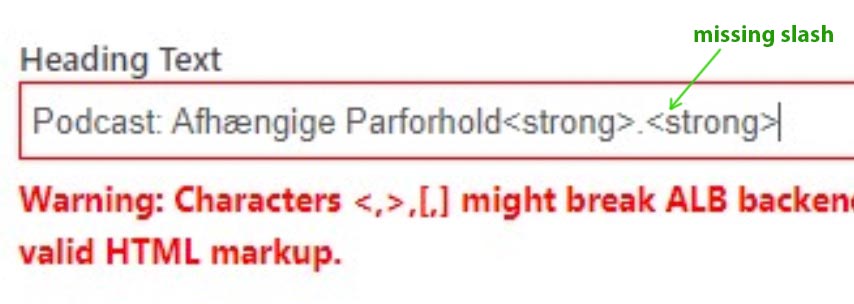
PS: only a few tag seems not to have a closing tag – but if you look nearer f.e. to an img tag the opening tag ends with
/>
hr and br tags need no closing tag ( although old fashioned guys like me write:<br />)October 3, 2024 at 8:43 am in reply to: Hide banner image from categories and subcategories. #1468335Answers can only be as good as the questions are precise.
I don’t think your description of what you want to achieve is clear either. On the one hand you say that the banners should be hidden, but on the other hand you want better resolutions or different aspect ratios.Unfortunately I can’t see an example page (As a participant as you are, i do not see private content area ). So I assume you are looking for a better source for the banner images? An image with a better resolution or aspect ratio.
you can try in child-theme functions.php:
function custom_avf_avia_logo_link_title( $link_title ){ return 'title="Homepage"'; return $link_title; } add_filter( 'avf_avia_logo_link_title', 'custom_avf_avia_logo_link_title', 10, 1 );under Advanced Tab you got Position – try first relative and the set negative Values – even % or vw will work.
using absolute: – think of that a floating container to the right will shift to the left side then.
f.e. two 1/2 columnsI just wanted to use it as a crutch.
They encode all the movies to their specifications. That way you can be sure that they will run smoothly on as many platforms as possible. Then you can download the result and use it as a self-hosted video.may i post it in my text page to show you that it runs. However, the cut is not well placed to show a seamless transition
if you got youtube or vimeo account – upload – let them do their job and download that resulted Video. ;) for selfhostingtry more fps – all videos i tested were 29,9fps or 30fps
i can not say something about the video – i think it was a pixabay share.
but if you like to send me a link of your video i test it in my environment.
you find contact info under my nickon my mac – IINA shows : h264, 1288×720 with 29,97fps
i tested it with a selfhosted video (mp4) : WP 6.6.2 and Enfold 6.0.4
looked at firefox (developer), Chrome and Safari
https://webers-testseite.de/selfhosted-video/
on top: fullwidth easy slider.
below – easy-slider
( did you check on styling tab of the slide popup the loop check-mark?)and if you want to bring the containers below the title to the same top position:
function admin_head_mod() { echo '<style type="text/css"> .avia-advanced-editor-enabled #post-body-content { float: none; } .avia-advanced-editor-enabled #normal-sortables .postbox#avia_builder:first-child { margin-top: 0; } </style>'; } add_action('admin_head', 'admin_head_mod');dear dev : it concerns to class avia-advanced-editor-enabled
why the other browser can manage that – i do not know – i look now inside avia-builder.css – maybe there is something missing.because I don’t use the Gutenberg stuff – someone else will have to check if it needs fixing there too.
what exactly does not work.
i tested it under Sequoia and Safari Version 18.0 (20619.1.26.31.6) – and on my Enfold everything seems to work!btw: Have you installed on your browsers some extra password manager addons?
Edit: ok i now tested to make a new page – and thats what you mean. …
all admin boxes are present but safari does not float correctly:
you can put this as interims solution to your child-theme functions.php:function admin_head_mod() { echo '<style type="text/css"> #post-body-content { float: none; } </style>'; } add_action('admin_head', 'admin_head_mod');that css entry does not work via quick css – it had to be inserted that way.
With the nickname, it’s not too hard to find your site. And when I see container that small (1010px), I know it’s not intentional. So there must be a rule in your ruleset that is not set correctly.
That css rule is not closed by a curly bracket.
Insert after the semicolon a curly bracket!
.gform_wrapper.gravity-theme .gf_progressbar_percentage.percentbar_orange { background-color:var(--enfold-main-color-primary);don’t know if an @import rule works well over quick css – but is unusual.
if your question does not concern your own website – then I am sorry, but it should be changed anyway.
PS: csslint.net shows a parsing error at the pseudo-class: is
but from my point of view that is correct.dear mods – can you please shift that post to the closed one and open again – i think i’m on a better way to do that.
sadly the topic is closed: . https://kriesi.at/support/topic/search-function-with-link-list/
what i got so far:
https://enfold.webers-webdesign.de/pagesthis is only for pages ( if you like to have that for posts – just change the post-type )
i managed it by a custom shortcode – then place this as :[glossary]on your pagefunction az_index($post_id) { $AZposts = get_posts(array( 'numberposts' => -1, 'post_type' => 'page', 'orderby' => 'title', 'order' => 'ASC', // 'category' => $cat )); $current = ""; $nav = ""; $postlist = ""; foreach($AZposts as $AZpost) { $postLink = get_permalink( $AZpost->ID ); $firstletter = strtoupper(substr($AZpost->post_title,0,1)); if($firstletter != $current) { $nav .= "<span class='firstletters'><a href='#$firstletter'> $firstletter </a></span> "; $postlist .= "<h3 class='firstletter' id='$firstletter'> $firstletter </h3>\n"; $current = $firstletter; } $postlist .= "<span><a class='postlink' href='".$postLink ."'>" . $AZpost->post_title. "</a></span><br>\n"; } print $nav . "<br><br>" . $postlist; } add_shortcode( 'glossary', 'az_index' );and :
.firstletters { padding: 0 10px ; background: #900; margin-right: 5px; display: inline-block; } .firstletters a { color: #FFF; text-align: center !important; }i tried to have unordered list after the h3 headings – but i couldn’t find a way to do that ( loop is hard to find the place to insert that tags ) – maybe a mod got a good idea
you can do that manually – via dashboard – menu ( place your logo as img tag inside a custom-link menu-item. – img tag goes to label input field )
this starts with logo top – navigation below ( and then set the logo container to display none ( in desktop mode)or have a look at: https://pureinstall.webers-testseite.de/logo-centered/
this starts with logo left – menu right ( then the hamburger position of logo will be adjusted allready)September 30, 2024 at 11:41 am in reply to: Possibility to change the icon alignment to the right at the Promo Box Button #1468100btw – dear devs : Is it intended that the label will be affected when selecting “Show on hover only”?
On default button it is the icon!Anyway – if you do not use that option :
#top .av_promobox .avia-button-wrap.avia-button-right .avia-button { display: flex !important; } #top .av_promobox .avia-button-wrap.avia-button-right .avia_button_icon { order: 2; margin-left: 15px }if you do not want to affect all promo box elements with button – use a custom class on that element f.e.: right-icon
#top .av_promobox .avia-button-wrap.right-icon .avia-button { display: flex !important; } #top .av_promobox .avia-button-wrap.right-icon .avia_button_icon { order: 2; margin-left: 15px }although it waits until the DOM is loaded – maybe a timing delay is working?
function ava_script_fees_click() { ?> <script type="text/javascript"> (function ($) { $(document).ready(function () { function triggerClick(hash, container) { if (window.location.hash === hash) { setTimeout(function() { $(container).find('.av-fold-button-container').trigger('click'); }, 300); } } triggerClick("#lesson-fees", "#av-fold-unfold-lesson-fees"); triggerClick("#preschool-fees", "#av-fold-unfold-preschool-fees"); triggerClick("#music-together-fees", "#av-fold-unfold-music-together-fees"); }); })(jQuery); </script> <?php } add_action('wp_footer', 'ava_script_fees_click', 9999);September 30, 2024 at 11:20 am in reply to: Sidebar Logo and Main Menu Sticky option not working anymore #1468095Or – if you are happy with your current solution – just wait for the next release – I think they will also extend the sticky option for the right header.
-
AuthorPosts

