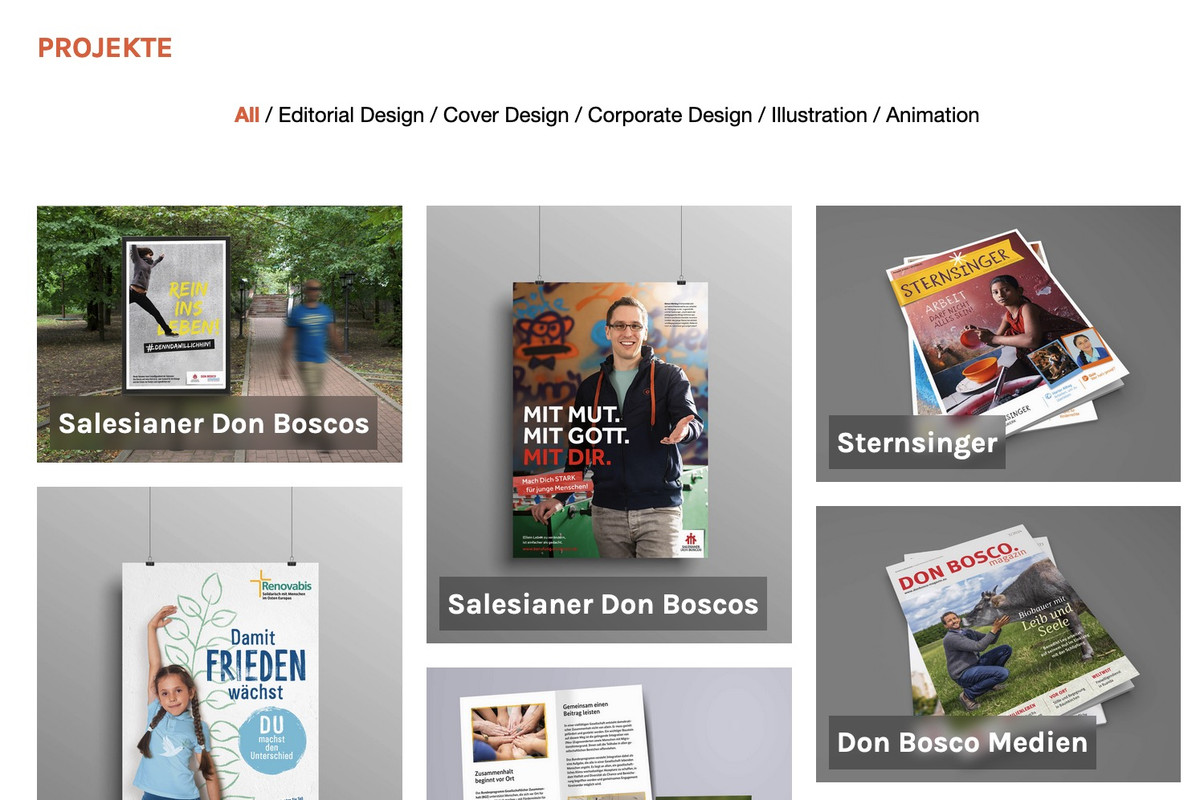Forum Replies Created
-
AuthorPosts
-
Now to Montserrat. If you download the font from Google : you have inside the zip file the variable font files and those static font files and indeed the internal Font Name is: Montserrat thin.
if you look at : https://caniuse.com/variable-fonts you see that it is now quite possible to work with variable fonts. Whether you need all these features – and Montserrat is one of these lavishly equipped variable fonts – is up to you to decide. If only a few fonts (300, 400, 700) are needed on the website, I think it is better to use the static fonts.
And comparing the difference between normal and italic Font it seems there will be no big difference on browser rendered italic font and embedded italic font. So it might be enough to use only those static font files.Here are both zip files prepared to upload to enfold font manager:
( all will have ttf and woff2 inside – that will be enough for all browsers (ttf as fallback if there are very old browsers only on users desktop installation))on Font Manager it will look like this ( choose or use both with this https://kriesi.at/documentation/enfold/typography/#using-variable-fonts )
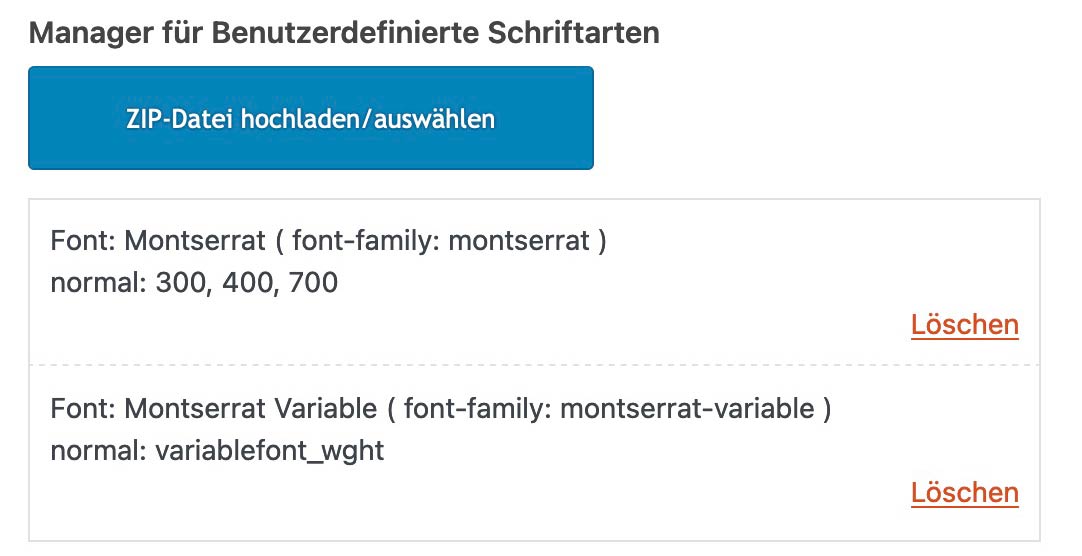
besides that on inspecting your page – i see some errors in your css:
see these rules for:
- #top .main_color .grid-entry-title.entry-title
- .avia-fullwidth-portfolio .sort_width_container
- .avia-tooltip
they have two closing curly brackets
how did you embed the Montserrat Font?
on your Enfold – @font-face rules of the other pages (not team page) i can only find Montserrat Thin Regular. (400) and no 800 style. So your font-weight set to 800 is only browser rendering.Next : that team page loads 15 rules @font-face – if i switch off that css in the dev tools – the Team will be normal as the other items.
Where does that come from? Are these loaded by that feed? Maybe it is possible to instruct that feed ( is it a plugin? ) to use the theme fonts. Then we can load a better prepared Montserrat Font.! As far as i know – you can choose on generating the template for that feed use as font: “Standard”- and that means it uses the theme fonts.
__________
/* cyrillic-ext */ @font-face { font-family: 'Montserrat'; font-style: italic; font-weight: 400; src: url(https://fonts.gstatic.com/s/montserrat/v26/JTUFjIg1_i6t8kCHKm459Wx7xQYXK0vOoz6jq6R9WXV0oJC8MLnbtrVK.woff) format('woff'); unicode-range: U+0460-052F, U+1C80-1C8A, U+20B4, U+2DE0-2DFF, U+A640-A69F, U+FE2E-FE2F; } /* cyrillic */ @font-face { font-family: 'Montserrat'; font-style: italic; font-weight: 400; src: url(https://fonts.gstatic.com/s/montserrat/v26/JTUFjIg1_i6t8kCHKm459Wx7xQYXK0vOoz6jq6R9WXx0oJC8MLnbtrVK.woff) format('woff'); unicode-range: U+0301, U+0400-045F, U+0490-0491, U+04B0-04B1, U+2116; } /* vietnamese */ @font-face { font-family: 'Montserrat'; font-style: italic; font-weight: 400; src: url(https://fonts.gstatic.com/s/montserrat/v26/JTUFjIg1_i6t8kCHKm459Wx7xQYXK0vOoz6jq6R9WXd0oJC8MLnbtrVK.woff) format('woff'); unicode-range: U+0102-0103, U+0110-0111, U+0128-0129, U+0168-0169, U+01A0-01A1, U+01AF-01B0, U+0300-0301, U+0303-0304, U+0308-0309, U+0323, U+0329, U+1EA0-1EF9, U+20AB; } /* latin-ext */ @font-face { font-family: 'Montserrat'; font-style: italic; font-weight: 400; src: url(https://fonts.gstatic.com/s/montserrat/v26/JTUFjIg1_i6t8kCHKm459Wx7xQYXK0vOoz6jq6R9WXZ0oJC8MLnbtrVK.woff) format('woff'); unicode-range: U+0100-02BA, U+02BD-02C5, U+02C7-02CC, U+02CE-02D7, U+02DD-02FF, U+0304, U+0308, U+0329, U+1D00-1DBF, U+1E00-1E9F, U+1EF2-1EFF, U+2020, U+20A0-20AB, U+20AD-20C0, U+2113, U+2C60-2C7F, U+A720-A7FF; } /* latin */ @font-face { font-family: 'Montserrat'; font-style: italic; font-weight: 400; src: url(https://fonts.gstatic.com/s/montserrat/v26/JTUFjIg1_i6t8kCHKm459Wx7xQYXK0vOoz6jq6R9WXh0oJC8MLnbtg.woff) format('woff'); unicode-range: U+0000-00FF, U+0131, U+0152-0153, U+02BB-02BC, U+02C6, U+02DA, U+02DC, U+0304, U+0308, U+0329, U+2000-206F, U+20AC, U+2122, U+2191, U+2193, U+2212, U+2215, U+FEFF, U+FFFD; } /* cyrillic-ext */ @font-face { font-family: 'Montserrat'; font-style: normal; font-weight: 400; src: url(https://fonts.gstatic.com/s/montserrat/v26/JTUSjIg1_i6t8kCHKm459WRhyyTh89ZNpQ.woff2) format('woff2'); unicode-range: U+0460-052F, U+1C80-1C8A, U+20B4, U+2DE0-2DFF, U+A640-A69F, U+FE2E-FE2F; } /* cyrillic */ @font-face { font-family: 'Montserrat'; font-style: normal; font-weight: 400; src: url(https://fonts.gstatic.com/s/montserrat/v26/JTUSjIg1_i6t8kCHKm459W1hyyTh89ZNpQ.woff2) format('woff2'); unicode-range: U+0301, U+0400-045F, U+0490-0491, U+04B0-04B1, U+2116; } /* vietnamese */ @font-face { font-family: 'Montserrat'; font-style: normal; font-weight: 400; src: url(https://fonts.gstatic.com/s/montserrat/v26/JTUSjIg1_i6t8kCHKm459WZhyyTh89ZNpQ.woff2) format('woff2'); unicode-range: U+0102-0103, U+0110-0111, U+0128-0129, U+0168-0169, U+01A0-01A1, U+01AF-01B0, U+0300-0301, U+0303-0304, U+0308-0309, U+0323, U+0329, U+1EA0-1EF9, U+20AB; } /* latin-ext */ @font-face { font-family: 'Montserrat'; font-style: normal; font-weight: 400; src: url(https://fonts.gstatic.com/s/montserrat/v26/JTUSjIg1_i6t8kCHKm459WdhyyTh89ZNpQ.woff2) format('woff2'); unicode-range: U+0100-02BA, U+02BD-02C5, U+02C7-02CC, U+02CE-02D7, U+02DD-02FF, U+0304, U+0308, U+0329, U+1D00-1DBF, U+1E00-1E9F, U+1EF2-1EFF, U+2020, U+20A0-20AB, U+20AD-20C0, U+2113, U+2C60-2C7F, U+A720-A7FF; } /* latin */ @font-face { font-family: 'Montserrat'; font-style: normal; font-weight: 400; src: url(https://fonts.gstatic.com/s/montserrat/v26/JTUSjIg1_i6t8kCHKm459WlhyyTh89Y.woff2) format('woff2'); unicode-range: U+0000-00FF, U+0131, U+0152-0153, U+02BB-02BC, U+02C6, U+02DA, U+02DC, U+0304, U+0308, U+0329, U+2000-206F, U+20AC, U+2122, U+2191, U+2193, U+2212, U+2215, U+FEFF, U+FFFD; } /* cyrillic-ext */ @font-face { font-family: 'Montserrat'; font-style: normal; font-weight: 700; src: url(https://fonts.gstatic.com/s/montserrat/v26/JTUSjIg1_i6t8kCHKm459WRhyyTh89ZNpQ.woff2) format('woff2'); unicode-range: U+0460-052F, U+1C80-1C8A, U+20B4, U+2DE0-2DFF, U+A640-A69F, U+FE2E-FE2F; } /* cyrillic */ @font-face { font-family: 'Montserrat'; font-style: normal; font-weight: 700; src: url(https://fonts.gstatic.com/s/montserrat/v26/JTUSjIg1_i6t8kCHKm459W1hyyTh89ZNpQ.woff2) format('woff2'); unicode-range: U+0301, U+0400-045F, U+0490-0491, U+04B0-04B1, U+2116; } /* vietnamese */ @font-face { font-family: 'Montserrat'; font-style: normal; font-weight: 700; src: url(https://fonts.gstatic.com/s/montserrat/v26/JTUSjIg1_i6t8kCHKm459WZhyyTh89ZNpQ.woff2) format('woff2'); unicode-range: U+0102-0103, U+0110-0111, U+0128-0129, U+0168-0169, U+01A0-01A1, U+01AF-01B0, U+0300-0301, U+0303-0304, U+0308-0309, U+0323, U+0329, U+1EA0-1EF9, U+20AB; } /* latin-ext */ @font-face { font-family: 'Montserrat'; font-style: normal; font-weight: 700; src: url(https://fonts.gstatic.com/s/montserrat/v26/JTUSjIg1_i6t8kCHKm459WdhyyTh89ZNpQ.woff2) format('woff2'); unicode-range: U+0100-02BA, U+02BD-02C5, U+02C7-02CC, U+02CE-02D7, U+02DD-02FF, U+0304, U+0308, U+0329, U+1D00-1DBF, U+1E00-1E9F, U+1EF2-1EFF, U+2020, U+20A0-20AB, U+20AD-20C0, U+2113, U+2C60-2C7F, U+A720-A7FF; } /* latin */ @font-face { font-family: 'Montserrat'; font-style: normal; font-weight: 700; src: url(https://fonts.gstatic.com/s/montserrat/v26/JTUSjIg1_i6t8kCHKm459WlhyyTh89Y.woff2) format('woff2'); unicode-range: U+0000-00FF, U+0131, U+0152-0153, U+02BB-02BC, U+02C6, U+02DA, U+02DC, U+0304, U+0308, U+0329, U+2000-206F, U+20AC, U+2122, U+2191, U+2193, U+2212, U+2215, U+FEFF, U+FFFD; }Classes such as av_one_third are just names. With these names, “Enfold” knows how to handle them, e.g. how to set the width.
But nobody prevents you from treating them differently.
So you can use 1/3 columns and use them with all the options within the Advanced Layout Builder element. And then, later on, re-declare the settings provided by Enfold.To address them better and not influence the others (e.g. 1/3 columns), a custom class would be useful. To use a container as flex container – it would be advisable to have only those elements inside that should be influenced.
Short and concise – create a color-section (custom class- what you like : flex-six) with 6 1/3 containers inside – without equal-height option.
the direct parent container to those columns is the entry-content-wrapper – so this has to be the flex container.see and get css-code : https://webers-testseite.de/six-column-flex-layout/
PS : Please remember to define the parallax effects differently for the screen widths.
Why 1/6 columns and smaller were not adopted by default, you can see from the example.Authors only can edit own posts/portfolios but never pages. If you like to have different permissions – you need to install a plugin.
you have to know your menu-item ID
i – as a Participant – can not see private content area.next hint: to bring a heading to center position – you do not need to have three 1/3 columns with the heading inside the middle column!
You see that your “Willkommen” heading is cut-off on both sides. Put it in a 1/1 column. Because you got a modern centered setting it will work with no problem.You have a ruleset on your css that is causing the issue.
.html_header_top.html_header_sticky #top #wrap_all #main { padding-top: 0px !important; }you got a ruleset :
div .av-arrow-down-section .av-section-color-overlay { bottom: 24px; }Question: does it make sense on having on the last color-section an arrow down ?
I guess if you delete this option you do not need to change that ruleset.because: there is no hover style on mobile devices!
what did you expect to see? What is what you like to see?f.e.:
.responsive.avia_mobile #top .av-masonry-entry .av-inner-masonry-content { padding: 10px; } .responsive.avia_mobile #top .av-caption-style-overlay .av-masonry-item-with-image .av-inner-masonry-content { background: rgba(0,0,0,.01); } .responsive.avia_mobile #top .av-caption-style-overlay .av-masonry-item-with-image .av-inner-masonry-content-pos, .responsive.avia_mobile #top .av-fixed-size .av-masonry-entry.av-masonry-item-no-image .av-inner-masonry-content-pos { text-align: left; } .responsive.avia_mobile #top #wrap_all .all_colors h3 { font-size: 18px; text-align: left; } .responsive.avia_mobile #top #wrap_all .all_colors .av-masonry-entry h3 { padding: 5px; font-size: 18px; background: rgba(0,0,0,0.3); -webkit-backdrop-filter: blur(3px); backdrop-filter: blur(3px); position: relative; width: auto !important; text-transform: none; } .responsive.avia_mobile #top .av-inner-masonry-content-pos-content { display: inline-block !important; position: absolute; top: auto; bottom: 10px; }remove that div with the ID overview – it creates an ugly break in your background-image (by adding a after_section_1 container)
Give the second color-section the ID : overview. Set the min-height to 280px.On activating that section in the dom to be seen in its dimension- you can see that 280px will touch the top- and the next grid-row will be visible beneath the header:
(click to enlarge that image:)
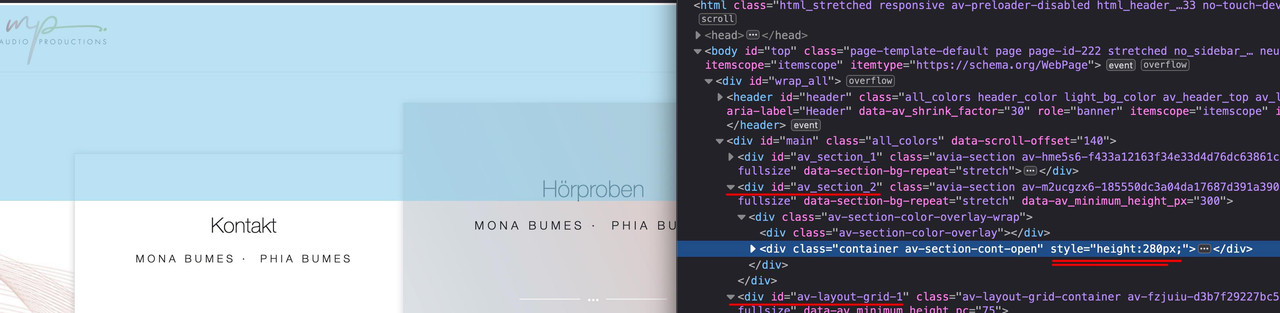
the grid-row shown now under the second color-section because parallax shift have moved it to that place – but you see that is not under the header!
PS: i would determine the min-height of that second color-section not via the Color-Section Options! but via quick css – because on mobile you have different circumstances and have to set media-queries on this to have no min-height and no background-image – and a very small height.
It is not exactly the same as on the other page.
You shift those columns with a transform rule with parallax effect to the top. ;)But overall I still have the question why everything is shown behind the header, although it is not transparent ? See previous question (2 section, beginning with “Somehow everything always disappears ….”)
can you make a screenshot – i do not see what you are describing.
That is normal behaviour of WordPress Users.
Authors only are able to edit own posts (no pages). Editors can edit all Posts and Pages.
and as an admin – well – of course everythingAn Author logged in see:

Only on “mine” Posts on hovering there is an edit Button.
If you show all Posts – you can not see any edit Button at all on Posts from different Users.Comments etc. are only listed – and can not be edited (except on own Posts) etc.
Have you installed a Plugin on influencing User Roles? I can not believe that Authors are able to see pages.
width and height are set in the iframe – the only thing to change is the positioning as Ismael mentioned above.
I would change the width to 100%<iframe style="position: relative; left: 0; right: 0; top: 0; border-radius: 15px; border: 0; margin: 0 auto;" src="https://3d-configurator.arimars.com/arimars/AutumnSeasonTshirt" width="100%" height="500"> </iframe>By the way @Ismael : that link to show the available Fonts “Google Webkit Fonts” does not work anymore.
Reason is that Droid Fonts and Open Sans Condensed is not listed in Google anymore.

you can see it here even with animation on Main Menu “Impressum” : https://webers-testseite.de/
If you do not need that animation – remove that part from rules and set the background-size to 100%.You can select that menu-item via ID
and do something like this:#menu-item-ID .avia-menu-text { color: #fff; /**** perhaps an !important is necessary ****/ background: linear-gradient(-45deg,#FFA63D,#FF3D77,#338AFF,#3CF0C5); background-size: 600%; border: none !important; animation: anime 14s linear infinite; padding: 11px 20px !important; border-radius: 0 0 10px 10px !important; } @keyframes anime { 0% { background-position:0% 50% } 50% { background-position:100% 50% } 100% { background-position:0% 50% } }where did you get your font from? Is it a download from Google? Offers Google a variable font on that download?
The macosx comes from those invisible files OSX is generating for a lot of files ( some are icons etc. and meta infos ). Packing these folders by OSX internal zip – these files are inside that zip too.
BetterZip for example can zip folders without those meta info files ( it is called: pack for PC ).After your Answers – i will try to give a good explanation on how you do it.
If you downloaded an otf or ttf file – try: https://kriesi.at/support/topic/eigene-schrift-einbetten/#post-1401545you can find that on the button element itself on Content Tab : Link Settings Or File Download.
And now you can choose on “Open in New Window” Dropdown List what you like to have.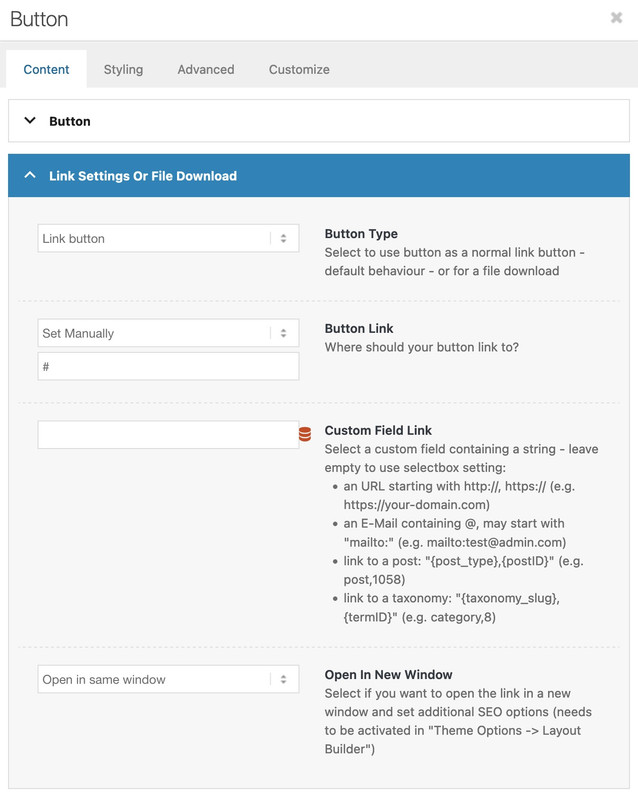
But Font-Icons are monochrom ! – if you downloaded colored Icon-Packs – then you can not use them as font-icons in Enfold.
__
the downloaded flaticons folders – do they have a svg font icon?
you can extract that svg and upload it to fontello icon: https://fontello.com/
drag and drop that svg file to “custom icons” field. I guess you can do that for each of your Icon-Packs. And make one Container File of them.After uploading all of your svgs to that input field – activate all of them – Name your font – and download it. This zip is for uploading it to Enfold.
but where is the link? this is the span of the icon. The anchor is a parent of that (look for a.avia-button) there is the href attribute and – in most cases the target too.
October 29, 2024 at 3:09 pm in reply to: CSS snippet to control the spacing/ padding of the Masonry grid (set to “large) #1470129set up for mobile devices :
.responsive.avia_mobile #top .av-large-gap.av-fixed-size .av-masonry-entry .av-inner-masonry { right: 20px; bottom: 20px; }or if you mean for small screens – then a media-query is the means of choice instead:
f.e.:@media screen and (max-width: 767px) { #top .av-large-gap.av-fixed-size .av-masonry-entry .av-inner-masonry { right: 20px; bottom: 20px; } }October 29, 2024 at 3:03 pm in reply to: CSS snippet to control the spacing/ padding of the Masonry grid (set to “large) #1470127#top .av-large-gap.av-flex-size .av-masonry-entry .av-inner-masonry { position: relative; margin-right: 20px !important; margin-bottom: 20px !important; }October 29, 2024 at 2:57 pm in reply to: CSS snippet to control the spacing/ padding of the Masonry grid (set to “large) #1470125choose the large gap and place that css into your child-theme quick css:
(masonry-gallery – or do you mean the masonry-entries?)#top .av-large-gap.av-fixed-size .av-masonry-entry .av-inner-masonry { right: 50px; bottom: 50px; }i try to find a solution for av-flex-size now…
sorry – i did not think of that. But – there is no hover style on mobile devices!
So that is normal behaviour for mobile devices – if you do not want that blur and that darker overlay – change the offered rule to:.responsive.avia_desktop #top .av-caption-style-overlay .av-masonry-item-with-image .av-inner-masonry-content { background:rgba(0,0,0,.5); -webkit-backdrop-filter:blur(3px); backdrop-filter:blur(3px) }because mobile devices have on html the class: avia_mobile the default enfold setting will work instead.
nicht mit dem svg als img tag. Wenn da ein inline svg wäre, dann könnte man sogar auf das image overlay verzichten.
wenn du nochmal auf meine Beispielseite gehst: https://webers-testseite.de/ausgesonnen/
und dir jetzt den leicht geänderten Quellcode des svg ansiehst, dann bemerkst Du, dass jetzt jede Zeile eine eigene Klasse hat.
Diese sind via quick css ansprechbar..ideen-batch svg { width: 20vw; margin-left: 10vw; } #av_section_1:hover .ideen-batch svg .sichtbar { fill: #FFF; transform: scale(1.2); transform-origin: center 90px; } #av_section_1 #Ideen-Kreis :not(.kreis) { opacity: 0; animation: batch 1s ease 3s forwards; } @media only screen and (max-width: 549px) { #av_section_1 { background-position: 75% 100%; } .ideen-batch svg, .ideen-batch .avia_image { margin-left: 3vw; } } @keyframes batch { to { opacity: 1; } }hier oben : https://kriesi.at/support/topic/logo-springt/#post-1469978
sieht Du ja das da eine margin-left drin ist. Bei der Screenweite jedoch macht es keinen Sinn.wenn du lieber über die gesamten Breiten den Batch gleich groß haben möchtest:
(also dann den margin-left weg und doch eine absolute Größe definieren.#top .ideen-batch svg, #top .ideen-batch .avia_image { width: 200px !important; }add a sufficient line-height to it:
( i think the font-size you set in the heading itself – so better is to use a relative line-height value)h6 { line-height: 1.7em; font-weight: 400 !important; letter-spacing: 0.01em !important; background: linear-gradient(to right, #b04938, #ddbbae, #b8b665); -webkit-background-clip: text; -webkit-text-fill-color: transparent; }on general it is hard to get same height on containers that are not siblings.
If I have to fulfil this condition, then I imitate the icon box – see:
https://webers-testseite.de/iconboxes/
I then use the option of forcing these columns to the same height via flex-box layout. I can then use it for this construction at any time via the user-defined class.
Nice side effect: I can use the extra features of a standalone icon.They are part of these settings, as ismael mentioned. These 4 icons (underlined in red) give you settings for different screen widths. There is some explanatory text on the right. The only thing I set as a default is whether absolute or relative positioning is selected. I then set the values for the individual widths.
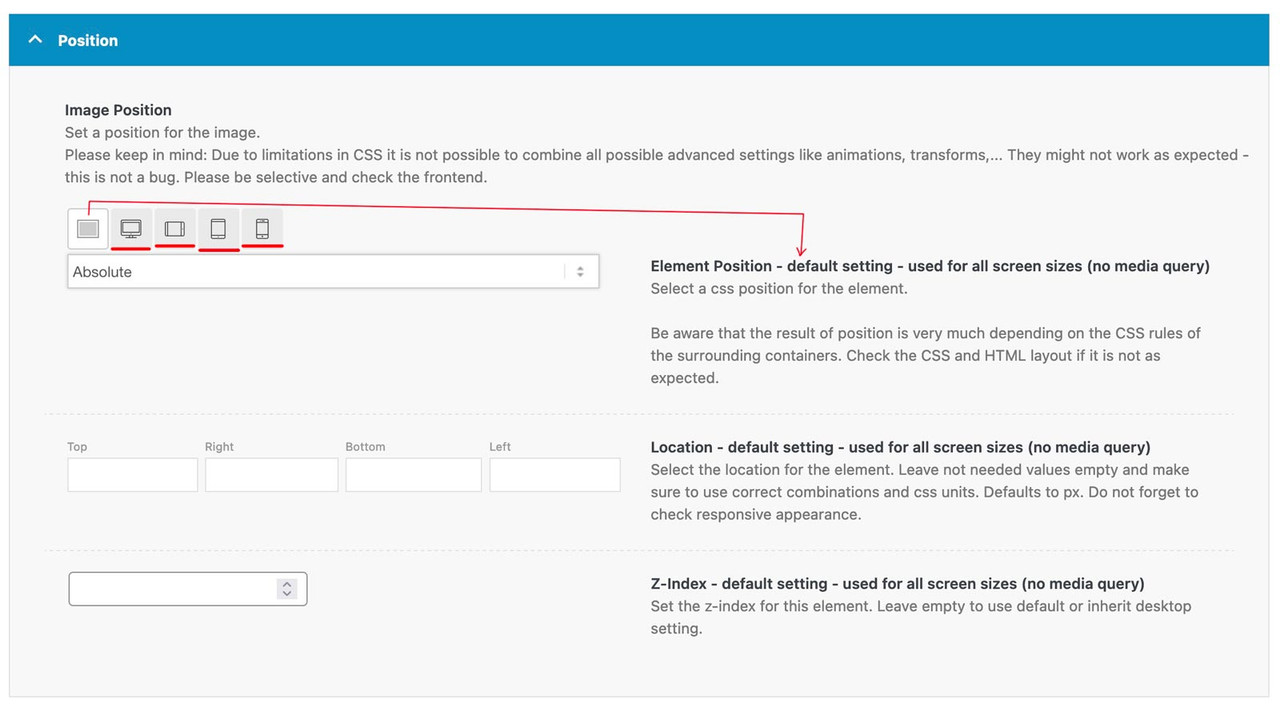
f.e. on this demo page here (the three columns with that special ampersand) : https://kriesi.at/themes/enfold-parallax/
it will make no sense for mobile view that the columns do overlap and move that parallax way. So these settings are not the same as for the desktop version.
October 28, 2024 at 9:40 pm in reply to: Search symbol on the left side of main menu is blank #1470043Did you realy read what i have written? Did you see where I saw the striking difference? I described two very prominent differences as examples, and Ismael shows you again where the problem might lie.
If Enfold expects to find the following:data-av_icon=""; but then finds this:av_icon=””– it cannot be interpreted correctly – and therefore no icon can be inserted.Ok – here for you, so that you don’t get annoyed by the translation again (or even by the different header heights).
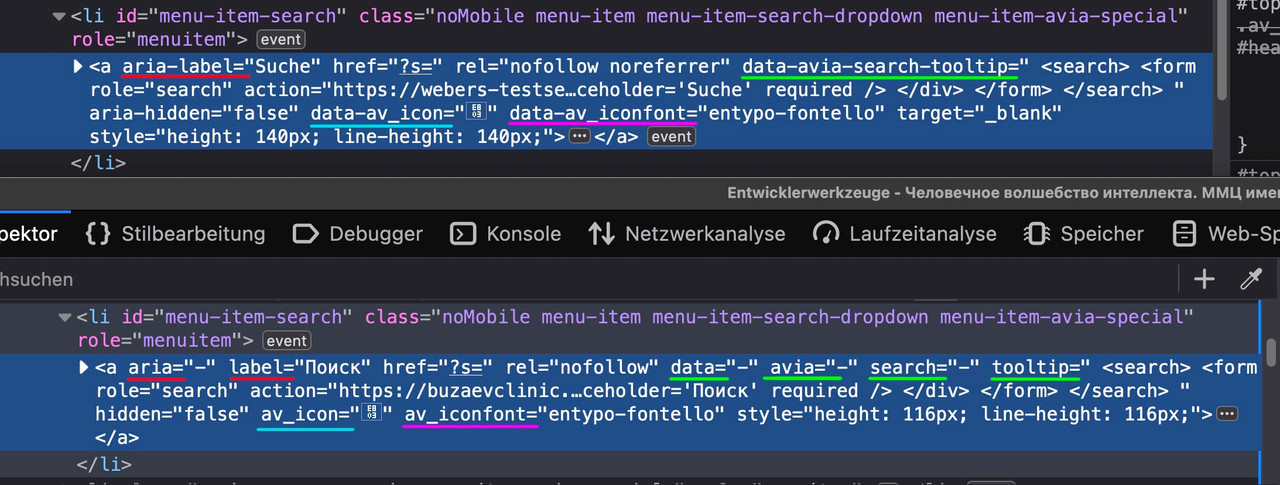
It seems that in your installation all minus signs “–” indicate a splitting of the properties.
And because your images and other alb do have data- attributes – there might be some changes to search behaviour. Maybe a custom script that takes influence on that? -
AuthorPosts