Forum Replies Created
-
AuthorPosts
-
Loco translate : Link scheint gut zu sein.
Leider greift das Plugin auf die informal language in dem Unterordner Enfold/Lang/Informal zu!
Wordpress holt sich jedoch als deutsche Version die “Sie” version heran – und nur in der ist die Übersetzung
Leave a reply : Hinterlassen Sie einen Kommentarzu finden! schade es wäre sicherlich die für einen Leien leichtere Art gewesen.
Wie gesagt die Übersetzungen befinden sich in deinem Enfold Ordner / lang
da sind zwei Files de_DE.po und de_DE.mo wir brauchen die po Datei.Zieh dir poedit herunter (freeware – https://poedit.net/download )
Öffne zunächst mal das Programm. Schaue mal bei Poedit/Einstellungen/Allgemein zunächst ob der Haken bei “MO Datei beim Speichern automatisch erstellen” angewählt ist.Öffne nun die po Datei und gehe über Bearbeiten / Suchen und gebe die zu übersetzende Phrase ein
in deinem Fall : Hinterlassen Sie einen Kommentarunten siehst du nun das Original und darunter die Übersetzung – in der Du nun deine Wunsch Phrase einsetzen kannst.
Speichern (Dabei wird auch eine .mo Datei erstellt)
Die beiden Files via ftp dann hochladen.für den Backlink zu Kriesi siehe hier: http://kriesi.at/documentation/enfold/change-the-footer-text-and-link/
die kleineren Untertexte loswerden ist leichter – dazu das hier in die quick css ( Enfold – Allgemeines Styling – Quick Css) :
.minitext {display: none}Bei dem anderen muss ich was ausholen. Es gibt verschiedene Wege die Übersetzungen der originalen englischen Phrase in das Deutsche zu ändern.
Ich nehme mir immer poedit (freeware) und öffne schlicht die de_DE.po Datei im Enfold Ordner / lang
(aufpassen hier besonderheit deutsch es gibt auch die informale Ansprache mit Du in dem Ordner)
Und ändere die entsprechende Übersetzung und lade diese beiden Files dann hoch via ftp (poedit generiet dann zwei files die de_DE.mo auch).Es gibt aber auch WordPress Plugins um die lang-Dateien zu bearbeiten.
Ich schau mal welches da gut ist.-
This reply was modified 9 years, 5 months ago by
Guenni007.
August 18, 2016 at 6:13 pm in reply to: Add a secondary logo in the header on the right side #674289in what way not !
what is propper – describe the behavior you like to have – i’m no mind reader at allthe more precise is the request – the more specific is the solution!
August 18, 2016 at 6:00 pm in reply to: Add a secondary logo in the header on the right side #674284is that what you want: http://webers-testseite.de/ikom/
August 18, 2016 at 5:39 pm in reply to: Add a secondary logo in the header on the right side #674267it is very nice when you come with your request bit by bit. :wink
first request was “additonal logo on the right hand side”
next two logos left littel padding
next now : main logo left two additional logos on the right
i think i will wait till you have found your final layout – sorryEdit: and please think about what has to happen for small screen layout (Smartphones, Tabletts in portrait orientation)
Three logos (main logo left , two logos floating on the right )-
This reply was modified 9 years, 5 months ago by
Guenni007.
August 18, 2016 at 4:19 pm in reply to: a nice tip for preloader: rotation of an image instead of spinning wheel. #674221as you see you only need a class or an id for that rotating trick!
if you want f.e. that the icons in an icon-box (big icon at top) rotate once on hovering give the iconbox a class ( in my case: rotating_icon)
(if you want that every iconbox react like this forget about custom css and make it for .iconbox_icon:hover )
.rotating_icon .iconbox_icon:hover{ animation-name: iconrotate; animation-duration: 1s; animation-timing-function: linear; animation-iteration-count: 1; animation-play-state: running; /* Firefox: */ -moz-animation-name: iconrotate; -moz-animation-duration: 1s; -moz-animation-timing-function: linear; -moz-animation-iteration-count: 1; -moz-animation-play-state: running; /* Safari and Chrome: */ -webkit-animation-name: iconrotate; -webkit-animation-duration: 1s; -webkit-animation-timing-function: linear; -webkit-animation-iteration-count: 1; -webkit-animation-play-state: running; -webkit-backface-visibility: visible } @keyframes iconrotate { from {transform:rotate(0deg);} to {transform:rotate(360deg);} } @-moz-keyframes iconrotate /* Firefox */ { from {-moz-transform:rotate(0deg);} to {-moz-transform:rotate(360deg);} } @-webkit-keyframes iconrotate /* Safari and Chrome */ { from {-webkit-transform:rotate(0deg);} to {-webkit-transform:rotate(360deg);} }-
This reply was modified 9 years, 5 months ago by
Guenni007.
for detail information on enable cors : http://kriesi.at/documentation/enfold/enable-cors/
in case of a non apache server read above to solve the problem.On Apache Servers :
Add this to your htaccess file (root directory of your installation as “.htaccess” file – without extension!)<FilesMatch "\.(ttf|otf|woff)$"> <IfModule mod_headers.c> Header set Access-Control-Allow-Origin "*" </IfModule> </FilesMatch>look here: https://kriesi.at/support/topic/icons-not-showing-data-av_icon-empty/#post-580430
download now direkt on fontello.com the fontawesome font!
August 18, 2016 at 8:39 am in reply to: Change the height of the bread crumbs container and vertical align #674083yes we need a link! on this test page of mine the code works well: http://webers-testseite.de/ikom/
if you like to reduce the hight of that container:
.title_container { height: 40px !important; } #top .title_container .container { min-height: 40px; padding-bottom: 0; padding-top: 0; }August 18, 2016 at 8:22 am in reply to: Add a secondary logo in the header on the right side #674078same code in child-theme functions.php but instead of css code above try this here (padding-right is the logo distance):
div .logo { float: left; padding-right: 25px; left: 0; position: relative; z-index: 1; } .logo.second-logo { float: left; position: relative !important; z-index: 1; } .responsive #top .logo { height: auto !important; }see link: Link
meanwile there is the font awesome download on fontello site! itself
but this way will work with ever webfont.svg which you can downloaded.
August 18, 2016 at 1:05 am in reply to: Add a secondary logo in the header on the right side #673933btw. on the example above i centered the navigation in this way:
.html_header_top.html_bottom_nav_header .main_menu ul:first-child { display: inline-flex; margin-left: 50%; transform: translate(-50%); white-space: nowrap; width: auto !important; } .html_header_top.html_bottom_nav_header #top .main_menu .menu-item-search-dropdown { float: left; }August 18, 2016 at 1:03 am in reply to: Add a secondary logo in the header on the right side #673930ok.
are you familiar with using a child-theme?
you can place the following code to your child-theme functions.php:
you can insert here a link target to the second logo!function second_logo($logo) { $logo .= '<strong class="logo second-logo"><a href="link-url" target="_blank">' ; $logo .= '<img src="path to your second logo - absolut path is best here"/>'; $logo .= '</a></strong>'; return $logo; } add_filter('avf_logo_final_output', 'second_logo');than you have to play a bit in your quick css f.e.
.logo.second-logo { float: right; position: relative !important; z-index: 2; } .responsive #top .logo { height: auto !important; }you can see a result of that here: http://webers-testseite.de/ikom/
And you see it works with shrinking header too! You than have to define what happens with the second logo in responsive case.
Some decide to display logo2 to none.download the fontawesome pack. Unzip it.
take the fontawesome-webfont.svg out of the fonts folder. Upload that to fontello icons by drag and drop! in that custom field.
fontello now makes a font – select the wanted icons and dowload that fontello icon font set as zip.
Upload that to your enfold theme! bingo (svg wonder :lol:)see here: http://webers-testseite.de/ikom/gallery/
-
This reply was modified 9 years, 5 months ago by
Guenni007.
in this case you have to know that most of the users do it by creating
1/5th 3/5th 1/5th columns
so you have the possibility to have under this construction
a 1/2 1/2 column the whole width.but if it has to be:
@media only screen and (min-width: 768px) { .flex_column.av_one_full { padding: 0 15%; } }if it has to be only site-specific:
f.e.@media only screen and (min-width: 1400px) { .page-id-2766 .flex_column.av_one_full { padding: 0 15%; } }you can see it here: http://webers-testseite.de/ikom/neue-seite/ but for screens width bigger than 1400px
on the bottom you can see it with columns mentioned above – but these goto 100% only for responsive mode (mobile or tablet – depends on what you have choosen in enfold options)
-
This reply was modified 9 years, 5 months ago by
Guenni007.
Did you install a demo ?
because on default – even if you choose the stretched layout the content is on default at 1310px minus 50px padding left right.
So 1210px is normaly the content. Some alb elements are stretched to screenwidth (grid-row, …)
If you have perhaps a demo site or an example on enfold demo sites where this happens we might better help youyou can use not only for small screens even for wide screens those media querries like:
@media only screen and (min-width: 1600px) { .av-layout-grid-container { margin: 0 auto; width: 70vw; } }btw. this is a nice gradient generator:
August 17, 2016 at 9:41 am in reply to: Add a secondary logo in the header on the right side #673588what kind of header did you choose:
sticky, logo left menu below etc.on using the clearing option it might be not neccessary to set the width of the first-child to 100%
and btw. : with your small lists ( with your nick your site is easy to find :lol) – you can set the rule from 480px on so here is the full code which might work:
it seems that this rule is enough solution for that problem:
@media only screen and (min-width: 480px) and (max-width: 989px) { #footer .av_one_fifth { margin-left: 0% !important; width: 50% !important; min-height: 300px; } #footer .av_one_fifth:first-child { min-height: 1px; } .responsive #footer div .av_one_fifth:nth-child(2n) { clear: both !important; } }first of all:
on some browsers there are some strange befhaviors on margin settings – so try first a width of 49% for .av_one_fifth in the css code abovesecond: i do not see your site but as i know there are after each flex-column a clearing of both sides. It might be a solution to set the clearing only to the first-child , “third-child” , fifth-child and so on .
There is no third-child nor fifth-child class on those columns so you can play a bit with:nth-child(2n+1)n starts at Zero =0
so try this here:#footer .flex_column::after, .clearfix::after { clear: none !important; } .responsive #footer div .av_one_fifth:nth-child(2n) { clear: both !important; } #footer .av_one_fifth:nth-child(2n+1)::after { clear: both !important; }-
This reply was modified 9 years, 5 months ago by
Guenni007.
Yes – thats my advice. If all other big Players (Google, Microsoft etc. do not support IE8 – why should we Webdesigners should do so?
you see on that diagramm that 97.23% browsersupport for svg.
And only 0.55% IE8 global use.hier der Link zum WordPress Plugin basierend auf Hyphenator: https://de.wordpress.org/plugins/hyphenator/
Was willst du mit dem Plugin erreichen?
Es gibt ja eine Menge Möglichkeiten was den Textumbruch angeht.https://wiki.selfhtml.org/wiki/Zeilenumbruch
zB die Verwendung von
­in Wörtern um Einfluss auf das Verhalten in Worten zu wahren.oder via javascript: http://best-web-design-tools.com/resources/hyphenator/
this thread of mine is a long time ago – and on this time i noticed that this code works well but makes the whole thing extremly slow !:
function svg_replace(){ ?> <script> jQuery(window).load(function(){ jQuery('.avia-msie-8 img[src$="svg"]').attr('src', function() { return jQuery(this).attr('src').replace('.svg', '.png'); }); </script> <?php } add_action('wp_footer', 'svg_replace');_____________________________________
On that time i thought a bit like you that every browser must handle an installation as well!
But now i think we have to weigh here.
A 100% browser compatibility and very slow ie8 reaction – and 97% browser combatibility to no Ie8 support .IE8 has a market share of 2% of 11% of all IE. Google Maps Api (and the other apis too) did not support IE8 – every IE8 Support has stopped from Microsoft.
So it is much more important that an installation works well on smartphones and tabletts.August 15, 2016 at 2:18 pm in reply to: Change the height of the bread crumbs container and vertical align #672648Well i do not recomend you to change the mobile behavior – floating left is best i think:
try this here
.avia-breadcrumbs { display: inline-flex; left: 50%; position: absolute !important; right: inherit !important; transform: translate(-50%); vertical-align: middle; }for mobile version you can try this:
@media only screen and (max-width: 767px) .responsive .title_container .breadcrumb { display: inline-flex; left: 50%; position: absolute; transform: translate(-50%); } }but best will be to know your site link to say something for your specific code
-
This reply was modified 9 years, 5 months ago by
Guenni007.
i found this on avia.js :
// bind events for dropdown menu
but to add here for mouseenter and mouseleave a milisecond value (like 2000) does not end in a satisfying result.
moving the mouse diagonal to the next level list point ends in same effect only slower.i think normal line-height in enfold (if standard font-size is set to 13px) 1.65em:
.page-id-185 .av_one_third .entry-content-wrapper * { font-size: 13px; line-height: 1.65em; }can you please post that code you inserted into your child-theme functions.php?
Maybe there is a little mistake .Or do you have imported some demo-files – and working on base of that demo import
Sometimes there are some changings in advanced styling – specially on headings (h1, h2, h3 etc. )
these rules overwrite standard settings.it depends on what to get smaller only the text in the p tags or the headings too etc. pp
if you only want to get this result on that specific page :
.page-id-185 .av_one_third .entry-content-wrapper * { font-size: 13px; }so everything following the .entry-content-wrapper will be effected.
if you want to have the h2 of the 1/3 column stay big you have to go deeper down: f.e:
.page-id-185 .av_one_third .entry-content * { font-size: 13px; }in this code the h2 aren’t effected.
i realy don’t understand your request :
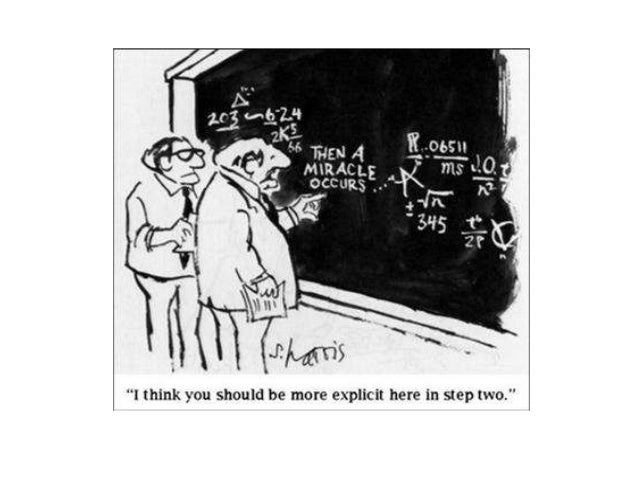
please explain it a bit more precise
you mean you want to get rid of backlink copyright notice to Kriese?
goto Enfold Options – Footer – Copyright and put in your wanted text followed by [nolink] – this little shortcode removes the backlink
-
This reply was modified 9 years, 5 months ago by
Guenni007.
-
This reply was modified 9 years, 5 months ago by
-
AuthorPosts
