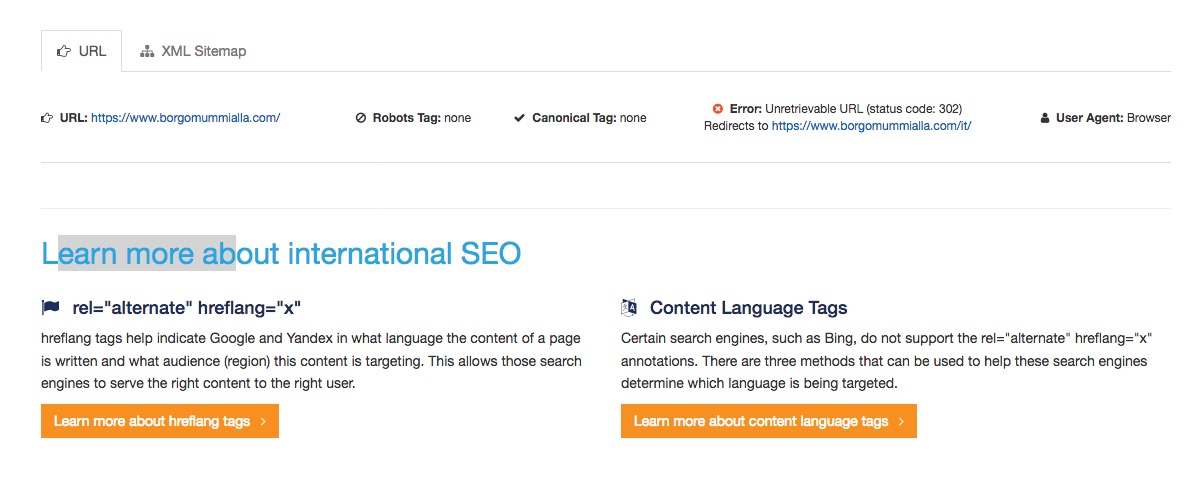Forum Replies Created
-
AuthorPosts
-
have a look if this fits your whishes:
.av-hamburger-inner, .av-hamburger-inner::before, .av-hamburger-inner::after { width: 40px; height: 5px; } .av-hamburger-inner::before { top: -12px; } .av-hamburger-inner::after { bottom: -12px; }the hight is what you asked for , width is clear – and top and bottom values determines the distance
i have a lifetime license from WPML – but polylang seem to do a good job for / in enfold too
by the way – on Enfold Options – Header – Header behavior – please checkmark that “Let logo and menu position adapt to browser window”
And have a look if this isn’t better for your big wide menu!On Main Menu – what do you have on : “Menu Items for mobile” ?
one after the other
1)
#menu-item-668 a .avia-menu-text { box-shadow: 2px 2px 5px #333; }…
and afterwards ( you don’t want to have both footer and socket links) goto enfold options – footer and deselect social icons there
now put in the widget:
<ul class="noLightbox social_bookmarks icon_count_4"><li class="social_bookmarks_facebook av-social-link-facebook social_icon_1"><a target="_blank" href="https://www.facebook.com/UNITE4HUMANITY" aria-hidden="true" data-av_icon="" data-av_iconfont="entypo-fontello" title="Facebook"><span class="avia_hidden_link_text">Facebook</span></a></li><li class="social_bookmarks_instagram av-social-link-instagram social_icon_2"><a target="_blank" href="https://www.instagram.com/unite4humanity_/" aria-hidden="true" data-av_icon="" data-av_iconfont="entypo-fontello" title="Instagram"><span class="avia_hidden_link_text">Instagram</span></a></li><li class="social_bookmarks_twitter av-social-link-twitter social_icon_3"><a target="_blank" href="https://twitter.com/Unite4Humanity_" aria-hidden="true" data-av_icon="" data-av_iconfont="entypo-fontello" title="Twitter"><span class="avia_hidden_link_text">Twitter</span></a></li><li class="social_bookmarks_youtube av-social-link-youtube social_icon_4"><a target="_blank" href="https://www.youtube.com/channel/UC3HWLg_brLlmepvvdGKm4SA" aria-hidden="true" data-av_icon="" data-av_iconfont="entypo-fontello" title="Youtube"><span class="avia_hidden_link_text">Youtube</span></a></li></ul>But i believe that this couldn’t work –
you have to have the social media activated on Enfold Options dialog – without these links could not work.yes because you haven’t used the code tag here on board i have transfered your wrong quotation marks.
<ul class="noLightbox social_bookmarks icon_count_5"> <li class="social_bookmarks_mail av-social-link-mail social_icon_1"> (Email address hidden if logged out) ?subject=Inquiry from WGM Website"><span class="avia_hidden_link_text">Mail</span></li> <li class="social_bookmarks_facebook av-social-link-facebook social_icon_2"><span class="avia_hidden_link_text">Facebook</span></li> <li class="social_bookmarks_instagram av-social-link-instagram social_icon_3"><span class="avia_hidden_link_text">Instagram</span></li> <li class="social_bookmarks_twitter av-social-link-twitter social_icon_4"><span class="avia_hidden_link_text">Twitter</span></li> <li class="social_bookmarks_youtube av-social-link-youtube social_icon_5"><span class="avia_hidden_link_text">YouTube</span></li> </ul>if it works – don’t know why if you haven’t set the social things on Enfold options – try:
just a moment i did have your wrong quotatin marks
<ul class="noLightbox social_bookmarks icon_count_5"> <li class="social_bookmarks_mail av-social-link-mail social_icon_1"> (Email address hidden if logged out) ?subject=Inquiry from WGM Website"><span class="avia_hidden_link_text">Mail</span></li> <li class="social_bookmarks_facebook av-social-link-facebook social_icon_2"><span class="avia_hidden_link_text">Facebook</span></li> <li class="social_bookmarks_instagram av-social-link-instagram social_icon_3"><span class="avia_hidden_link_text">Instagram</span></li> <li class="social_bookmarks_twitter av-social-link-twitter social_icon_4"><span class="avia_hidden_link_text">Twitter</span></li> <li class="social_bookmarks_youtube av-social-link-youtube social_icon_5"><span class="avia_hidden_link_text">YouTube</span></li> </ul>now you can copy paste
-
This reply was modified 7 years, 10 months ago by
Guenni007.
your code has no closing tags at all.
a ul opens but not closing
a li the same try this :<ul class=”noLightbox social_bookmarks icon_count_3″> <li class=”social_bookmarks_mail av-social-link-mail social_icon_1″> (Email address hidden if logged out) ?subject=Inquiry from WGM Website”><span class=”avia_hidden_link_text”>Mail</span></li> <li class=”social_bookmarks_linkedin av-social-link-linkedin social_icon_2″><span class=”avia_hidden_link_text”>Linkedin</span></li> <li class=”social_bookmarks_youtube av-social-link-youtube social_icon_3″><span class=”avia_hidden_link_text”>YouTube</span></li> </ul>April 15, 2018 at 12:31 pm in reply to: Changing style of unordered list without changing the menu style #942179just be more specific :
.avia_textblock li { list-style-type: none; position: relative; padding-left: 10px !important; margin-left: 5px !important; } .avia_textblock li:before { content: "\25BA \0020"; font-size: 12px; position: absolute; top: 1px; left: -10px; }margin-left is for the indent – if you like to have no line to the Text above – give it a bit more px’s
What did you do on touchscreens ?
how did you place the social icons there – by text widget
for a while i wrote a sozial-bookmarks widget for that – but it only places the bookmarks set on Enfold Options dialog –
you can see it on my testing page in the footer on the right column: https://webers-testseite.de
So if you don’t like to show a different set than on top this would only work if you define all and get rid of some in the footer via display:none.can you try this in quick css :
#footer .social_bookmarks { position: relative; left: -8px; top: -15px; } #footer .social_bookmarks a::before { font-size: 20px; color: #fff !important; }maybe it is better to define the link color in your enfold options – general styling – footer : highlight color
first of all allthough i’m german too – i have to write here english ( and sorry it is not the best – I do not have language practice any more for years)
so if there is something not clear : ask for german explanation.First use a child-theme ! Because it has many advantages – and adjustments do not get lost on parent update !
1) Split both of your logos – try to give them similar dimensions.
2) it is for some reasons better to set the enfold options logo to display none ( espacially if you have that second logo floating on the right side)
3) insert this to your functions.php of your child theme:function add_logos($logo) { $logo .= '<span class="logo first-logo"><a href="/">' ; $logo .= '<img src="/wp-content/uploads/logo1.jpg"/>'; $logo .= '</a></span>'; $logo .= '<span class="logo second-logo"><a href="a-different-link" target="_blank">' ; $logo .= '<img src="/wp-content/uploads/logo2.jpg"/>'; $logo .= '</a></span>'; return $logo; } add_filter('avf_logo_final_output', 'add_logos');3a) you see you can give each logo his own link ( if you don’t like the target blank on second logo erase it)
4) now the things come to quick css ( depends on dimensions and header settings we will see later):.logo, .logo a { display: inline-block} .logo:first-child img {display: none} .logo.first-logo { z-index: 3 } .logo.second-logo { z-index: 2 } .logo.second-logo { width: 100% } .logo.second-logo a { float: right !important } .logo.first-logo a, .logo.second-logo a { display: inline-flex } .main_menu:not(:first-of-type) { display: none !important }and for the responsive case:
@media only screen and (max-width: 768px) { .responsive #top .logo:first-child {display: none} .responsive #top .logo.first-logo {display: inline !important} .logo.second-logo a {float: left !important} .responsive #top #wrap_all .container {max-width: 95%; width: 95%} }5) we will see when this is done
see here: https://webers-testseite.de/cynthia/mille-deco/
-
This reply was modified 7 years, 10 months ago by
Guenni007.
you can insert it via functions.php of child-theme: (guess it is italian)
add_action('wp_head', 'insert_hreflang_info'); function insert_hreflang_info() { ?> <link rel="alternate" href="https://www.borgomummialla.com/" hreflang="it"> <?php }but i guess that the x-default is ok – it tells the bots that this is the default language
and if an international visitor ( someone else than italian or english) comes to your site it is redirected to the root directory
on my opinion this is the perfect setting !the error is not the setting of the hreflang but that it is redirected to the /it/ page !
so your have here to decide what is your x-default :
maybe you test this better ( and i think for international visitors the english is better):add_action('wp_head', 'insert_hreflang_info'); function insert_hreflang_info() { ?> <link rel="alternate" href="https://www.borgomummialla.com/en/" hreflang="x-default"> <?php }it all based on the direct parent container of the iframe – if it is like on your test page: avia-iframe-wrap
than replace the above lines with:var $allVideos = $(".avia-iframe-wrap iframe[src*='www.youtube.com']"), // Hier das Element hinein welches fluidieren soll $fluidEl = $(".avia-iframe-wrap");It is probably also a good idea to include these two things only on the pages that it concerns.
if you don’t know how to – ask pleaseso here a bit optimised:
all comes to functions.php of your child theme:
here a debounce function – easy to use ( if you have a resize function – only replace resize with smartresize)
here is a timing of 250ms preselectedfunction add_debounce_function(){ ?> <script> (function($,sr){ var debounce = function (func, threshold, execAsap) { var timeout; return function debounced () { var obj = this, args = arguments; function delayed () { if (!execAsap) func.apply(obj, args); timeout = null; }; if (timeout) clearTimeout(timeout); else if (execAsap) func.apply(obj, args); timeout = setTimeout(delayed, threshold || 250); }; } jQuery.fn[sr] = function(fn){ return fn ? this.bind('resize', debounce(fn)) : this.trigger(sr); }; })(jQuery,'smartresize'); </script> <?php } add_action('wp_footer', 'add_debounce_function');and the code now ( give to the parent container of iframe the class spezialyoutube )
function custom_video_embed_script(){ ?> <script> (function( $ ) { "use strict"; $(function() { var $allVideos = $(".spezialyoutube iframe[src*='www.youtube.com']"), $fluidEl = $(".spezialyoutube"); $allVideos.each(function() { $(this) .data('aspectRatio', this.height / this.width) .removeAttr('height') .removeAttr('width'); }); $(window).smartresize(function () { var newWidth = $fluidEl.width(); $allVideos.each(function() { var $el = $(this); $el .width(newWidth) .height(newWidth * $el.data('aspectRatio')); }); }).resize(); }); }(jQuery)); </script> <?php } add_action('wp_footer', 'custom_video_embed_script');The thing with those codes of youtube is that often there are width and heights information about the video – but that causes this behavior.
if it works it will be better if we debounce this resize function.
it is always a good advice to do
throttling on scroll events and
debouncing on resize eventssee here the result on left with resize function – on the right normal behavior : https://webers-testseite.de/weber/youtube-windows/
If you resize the browser window – you will see that debouncing is working . (every 250ms the function resizes the window of the given element)
another clou of that code is – that aspect ratio is part of the calculation !
i think there will be only a jquery solution – and that is sad it has to be a function that will check the screen width:
Source: https://css-tricks.com/fluid-width-youtube-videos/this to functions.php of your child theme:
the thing is we had to find the parent container of the youtube videos in your installation ( i suposed it could be wpb_wrapper)this is the only line to be adjusted:
$fluidEl = $(".wpb_wrapper");function custom_youtube_script(){ ?> <script> (function( $ ) { "use strict"; $(function() { var $allVideos = $("iframe[src^='https://www.youtube.com']"), // The element that is fluid width $fluidEl = $(".wpb_wrapper"); $allVideos.each(function() { $(this) .data('aspectRatio', this.height / this.width) .removeAttr('height') .removeAttr('width'); }); $(window).resize(function() { var newWidth = $fluidEl.width(); $allVideos.each(function() { var $el = $(this); $el .width(newWidth) .height(newWidth * $el.data('aspectRatio')); }); }).resize(); }); }(jQuery)); </script> <?php } add_action('wp_footer', 'custom_youtube_script');can you try this in quick css:
.wpb_video_widget.vc_video-aspect-ratio-169 .wpb_video_wrapper { display: inline-flex; }maybe an !important is necessary
Edit: this works only in firefox ( on simulation with webdevelper ) but test it please live – maybe it will work than on those browsers
and where is your Navigation on that ?
and what should happen with the second logo on the right in responsive case ?the point is that the surrounding parent content container gets a padding-top/padding-bottom of 50px
in your case this would be the css rule :
.page-id-19 #after_layer_slider_1 .content {padding: 0!important}
but if you don’t like to look always what is the name of that given container (after-section1 etc. ) you can do this :
assign the hr element a custom-class called : nopadding and this comes
into functions.php of your child-theme:function padding_to_parent_of_hr_nopadding(){ ?> <script> (function($){ $('div.hr.nopadding').closest('.content').css({"padding": "0", "min-height": "0px" }); })(jQuery); </script> <?php } add_action('wp_footer', 'padding_to_parent_of_hr_nopadding');from now on every hr which has the class nopadding will transfer to its nearest parent content those values
or if you don’t want to place a shortcode there
( guess a advanced slider will be possible too)add_action('ava_before_footer', function() { echo '<div class="avia-section main_color special-one"><div class="container">'; echo do_shortcode("[layerslider id='19']"); echo '</div></div>'; });and you only want to place some html code there – this will be enough (again the divs got that classes of every color-section and one for your adjustments or an id to anchor for ):
function some_content_before_footer() { ?> <div id="last-section" class="avia-section main_color special-one"> <div class="container"> Some html content, f.e an image </div> </div> <?php } add_action('ava_before_footer' , 'some_content_before_footer');is it always the same content ?
there is for example a hook just before footer (ava_before_footer) you can use it to insert shortcode ( f.e. from alb elements)
add_action('ava_before_footer', function() { echo '<div class="avia-section main_color special-one"><div class="container">'; echo do_shortcode(" [av_postslider link='category,1,14,15' wc_prod_visible='' prod_order_by='' prod_order='' columns='3' items='-1' offset='0' contents='no' preview_mode='auto' image_size='portfolio' autoplay='yes' interval='5' custom_class=''] "); echo '</div></div>'; });you see here the long tail is the shortcode from a post-slider – : you know how to get it from debug mode ?
the rest is to have the same parameters as a color-section-
This reply was modified 7 years, 10 months ago by
Guenni007.
April 13, 2018 at 9:30 pm in reply to: Show and hide images with hotspots inside tabbed content #941673if you activate the debug mode you can see the enfold shortcodes generated down the layout window.
If you only pull one image with hotspots in it – configure everything you like – you can see the shortcode like this :[av_image_hotspot src='https://webers-testseite.de/wp-content/uploads/DSC5417-1030x616.jpg' attachment='30814' attachment_size='large' animation='no-animation' hotspot_layout='numbered' hotspot_tooltip_display='' hotspot_mobile='aviaTBhotspot_mobile' custom_class=''] [av_image_spot tooltip_pos='av-tt-pos-above av-tt-align-left' tooltip_width='av-tt-default-width' tooltip_style='main_color' link='' link_target='' hotspot_color='' custom_bg='' custom_font='' custom_pulse='' hotspot_pos='11,51.5'] Kirschblüte in Bonn - Friedrichstraße [/av_image_spot] [av_image_spot tooltip_pos='av-tt-pos-above av-tt-align-left' tooltip_width='av-tt-default-width' tooltip_style='main_color' link='' link_target='' hotspot_color='' custom_bg='' custom_font='' custom_pulse='' hotspot_pos='50,29.6'] Kirschblüte in Bonn - Friedrichstraße [/av_image_spot] [/av_image_hotspot]you can enter this in a tab text field (best on text editor not visual one) – these tabs you can pull in a tab of a tab-section
this is a diligence task – but it is possible !
( PS i tried to do it tab in a tab – but this messes up )April 13, 2018 at 8:17 pm in reply to: Show and hide images with hotspots inside tabbed content #941657on the moment there will be no other possibility to get this easy.
tab / tab / image with hotspot with shortcode nesting will not work
but
tab-section / tab / image with hotspot willsee here ( the only thing i made is via css the tab-titles on top not full width)
https://webers-testseite.de/nested-tabs/April 13, 2018 at 7:30 pm in reply to: How to customise the load more button in a masonry gallery? #941649nice to see one screenshot – and you are not able to adjust the few lines yourself ?
Centering from a screeshot is hard to say – center to what – a link is alway better#top .av-masonry-load-more { display: inline-block; box-shadow: 1px 1px 3px #666; border-radius: 15px; left: 50% ; transform: translateX(-50%); position: relative; top: 15px; color: #fff ; background-color : rgb(30,205,215) !important; font-size: 28px !important }PS : you get rid of that deformation by letter-spacing set to 0px
a small supplement, because I see that you offer a whole range of different Youtube films on the page:
here is a small tutorial how to get one youtube goes to play and stops the other one.:
https://webers-testseite.de/youtube-videos/ -
This reply was modified 7 years, 10 months ago by
-
AuthorPosts