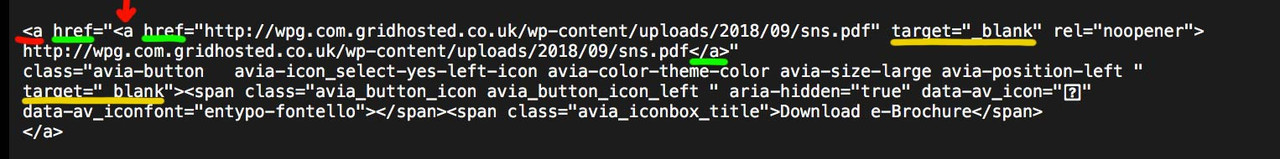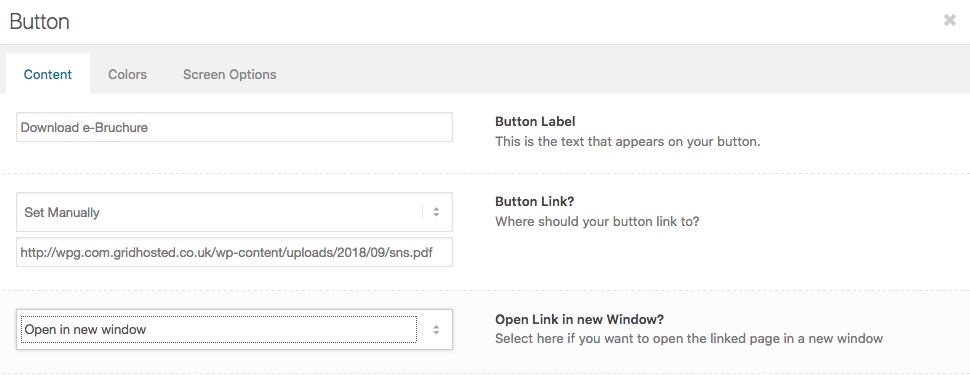Forum Replies Created
-
AuthorPosts
-
But Dude – this is the selfhosted video. No doubt – that works!
But did you try a vimeo video?yes – i tested it – works on that installation ( you know my webers-testseite is a bit full with code – maybe there is somesthing in conflict with it.
See : https://webers-testseite.de/weber/a-nice-entry/But: – with iframe for me its better because its with my Borlabs Cookie Plugin DSGVO konform.
https://webers-testseite.de/maskenzauber/no i’m working on it right now a lot – sorry
i give you a different page – maybe my webers-testseite is to full with custom codei think she is right – did not work on my end too:
for the moment take the html widget and use the iframe:
<iframe src="https://player.vimeo.com/video/46232172?autoplay=1" frameborder="0" webkitallowfullscreen mozallowfullscreen allowfullscreen></iframe>has on my end the advantage, that i can insert it DSGVO konform: https://webers-testseite.de/maskenzauber/
PS: wunderschöne Arbeiten – echt Klasse !
-
This reply was modified 7 years, 5 months ago by
Guenni007.
did you read my posting carefully?
Give to the text-block to which this issue concerns a custom-class! in my case i set it to: hr-inlinetextthen the rules will work for all text-block elements from enfold with img inside and text floating around and that specific class:
see what happens( da die Klasse fehlt musste ich jetzt ohne den Code einfügen): Movie
– wenn du das Bild auf der eingestellten Größe läßt, dann bekommst du bei Screens knapp über den 768px ein extrem schmale Textleiste neben dem Bild.don’t know where your “split point” is when layout goes to mobile – but in most default cases it is 768px or 990px so:
@media only screen and (min-width: 768px){ #footer .container { display: flex; align-items: flex-end; } #footer .container .textwidget p:last-child { margin-bottom: 0 !important; } }September 11, 2018 at 11:23 am in reply to: Problem with first picture in galleries and avia colums #1008330Also ich sehe das bei Pflanzbehälter nicht so wie in deinem Screenshot. Getestet an Mac OSX HighSierra : Firefox Developer, Chrome, Safari.
Leere mal sämtliche Browser Cache und falls du das Merging von Enfold nutzt – erneuere bitte auch diese Dateien.
______
So I don’t see it like in your screenshot with plant containers. Tested on Mac OSX HighSierra : Firefox Developer, Chrome, Safari.
Empty all browser caches and if you use Enfold’s merging – please update these files as well.gib dem Text-Block Element ein benutzerdefinierte Klasse – ich nahm : hr-inlinetext
.hr-inlinetext img { width: calc(50% - 20px); } .hr-inlinetext .hr { display: inline-block; width: calc(50% - 20px); float: none; } @media only screen and (max-width: 990px){ .hr-inlinetext img , .hr-inlinetext .hr { width: 100% } }die 20px kommen von der Definition der Custom hr :
.hr-custom.hr-icon-yes .hr-inner {
margin-left: 10px;
margin-right: 10px;
}das sind jeweils 4 lücken a 10px – die müssen in die Werte mit einfließen – sonst kannst du also mit den Prozentwerten die 100% haben – also 40/60 etc.
mit dem MediaQuery musst du schauen, ob das dein “Sprungpunkt” ist bei dem das Layout wechselt. Bei meiner Testinstallation war es 990pxNachdem ich dein Video gesehen habe ist klar: du willst das unbedingt so haben, weil du das Bild vom Text umflossen haben möchtest.
Denn die 100% Weite ist die des gesamten text-blocks und nicht des Textes neben dem Bild.Das funktioniert wenn man dem Bild auch relative Weite zuordnet:
Siehe hier: https://webers-testseite.de/maskenzauber/Wenn du interessiert bist poste ich wie es geht.
____________
After I have seen your video it is clear: you absolutely want it to be like this, because you want the text to flow around the image.
Because the 100% width is that of the entire text block and not the width of the text itself.This works if you also assign relative width to the image:
See here <a: https://webers-testseite.de/maskenzauber/If you’re interested, I’ll post how it goes.
Translated with http://www.DeepL.com/Translator
der x-wert verschiebt das ganze ja auch nach rechts.
Wenn du zB hättest:
.sidebar .widget { padding-left: 5px; box-shadow: 0 0 5px 2px #5c5c5d; margin-bottom: 20px; }dann sind zum einen die Widget Bereiche getrennt (margin-bottom) zum Anderen hast du dann einen Umlaufenden Schatten-Wurf.
bei deinem Padding-left scheint in der Quick css was schief gegangen zu sein.PS: manchmal verhindert auch ein overflow:hidden der umgebenden Container den Schattenwurf
September 10, 2018 at 1:56 pm in reply to: How can I remove or edit the powered by Enfold WordPress Theme? #1007920on the copyright input field insert at the end
[nolink]
it has to be square brackets !yes – the arrow right is very nice Mike posted above in the link mentioned
if would have done it with that class enfold uses vor all menus having submenus: dropdown_ul_available
something like this:
.menu-item.dropdown_ul_available { overflow: visible !important; } .menu-item.dropdown_ul_available:hover:before { display:none } .dropdown_ul_available::before { content: "\e883"; font-family: entypo-fontello; position: absolute; bottom: -20px; font-size: 24px; color: #bebebe; left: 50%; transform: translateX(-50%); }but my favorite is the arrrow besides the menu title
.menu-item-top-level.dropdown_ul_available > a .avia-menu-text:after { content: "\e883"; font-family:entypo-fontello; color: #900; position: relative; left: 5px; vertical-align: middle }von Enfold Seite klappt wohl alles soweit –
ich habe es mal mit 9999 eingebunden und dann steht es definitv am Ende der Komprimierten Files.
Mein Gedanke war, dass die Reihenfolge in der es aufgerufen wird wichtig ist – denn die gemergeten Files liegen ja dann hinter dem nicht eingebundenem Script. – BWP Minify macht das so. Die komprimierten Files werden vor diesem Script aufgerufen.Egal – wenn ich es brauchen sollte, dann nehme ich halt BWP Minify für diese spezielle Seite dann.
Kann geschlossen werden.natürlich nicht – sorry – ich habe den Titel des js genommen – Asche auf mein Haupt
Edit : es funktioniert ! – aber kommt nicht zu dem günschten Erfolg.
Kann ich Einfluss nehmen an welcher Stelle das Script mit in das Merging genommen wird?
PS: wenn ich das gemergete File nehme und mal durch einen beautifier laufen lasse sehe ich , dass das Script so eingefügt wurde:
})(jQuery);; // vorheriges Script Ende - hier sind zwei Semicolon ? kann das Einfluss haben ? var tag = document.createElement('script'); // mein ScriptPS : ich arbeit jetzt mal selbst dran – vielleicht ist es nicht gut wenn wir gleichzeitig als Admin drin sind und dran arbeiten.
-
This reply was modified 7 years, 5 months ago by
Guenni007.
September 7, 2018 at 9:35 am in reply to: Modal window with privacy and cookie info on mobile #1006983Grüße aus Bonn nach Euskirchen!
Wenn ich für die mobile Version sachen verändern möchte nehme ich mir die Developer Tools die es in den Browsern so gibt.
Der Firefox zB hat “Bildschirm Größen Testen” oder alt cmd M – da kann man dann ein Handy auswählen, muss dann jedoch einmal den Inhalt refreshen. Dann kann man mittels “Element untersuchen” die Eigenschaften für das jeweilige Devise sehen.Man sieht dann zB was Enfold alles für Klassen an html anfügt für das jeweilige Device (hier mal iphone) bzw sogar Browserverwendung zB:
html avia_mobile avia-safari avia-safari-602
habe die anderen Klassen weggelassen die mit dem Device nichts zu tun haben.
Eine Klasse setzt Enfold immer bei Verwenugng von Mobilen Endgeräten: avia_mobilesodass man im Prinzip garnicht über das media-Query der Weite gehen muss – sondern mittels der html klasse ganz vorne gezielt Änderungen an Mobilen Endgeräten setzen kann . z.B:
.avia_mobile .avia_cookie_text { color:#000!important; } .avia_mobile .avia-cookie-consent { background-color: #ff892e !important; }das heißt hier wird wirklich nur für mobile Endgeräte die Schriftfarbe geändert, nicht wenn Du das Browserfenster schmal ziehst.
___________ english Version: ________
Greetings from Bonn to Euskirchen!
If I want to change things for the mobile version I use the developer tools which are available in the browsers.
The Firefox e.g. has “screen size test” or alt cmd M – there you can select a mobile phone, but you have to refresh the content once. Then you can use “Examine element” to see the properties for the respective foreign currency.You can see for example what Enfold adds to html for each device (here iphone) or even for browser use:
html avia_mobile avia-safari avia-safari-602
have omitted the other classes that have nothing to do with the device.
One class always sets Enfold when using mobile devices: avia_mobileso that in principle you don’t have to go beyond the media query of the distance – but can use the html class right at the front to make targeted changes to mobile devices . e.g:
.avia_mobile .avia_cookie_text { color:#000!important; } .avia_mobile .avia-cookie-consent { background-color: #ff892e !important; }this means that the font color is really only changed for mobile devices, not if you narrow the browser window.
September 7, 2018 at 9:24 am in reply to: Modal window with privacy and cookie info on mobile #1006967did you write in any private area how the colors should be on mobile devices- i can not see your aim to obtain?
Danke fürs schnelle Feedback.
Leider wird das script auch so nicht eingebunden in das Merging ?
ich habe ja hier auf der Seite ein kleines Workround wie ich es geschaft habe mit den Enfoldmitteln (Setup) den Fullwidth-Slider so hinzubiegen.
Eigentlich geht es ganz gut in den meisten Browsern auch ohne Flackern.https://webers-testseite.de/parallax-on-fullwidth-slider/
ich denke wenn die wirklich als Background-Images auftauchen wäre es leichter das zu etablieren.
deshalb mein Code der das img findet und oben dann als background einfügt – das ursprüngliche img wird dann auf visibility hidden gesetzt.– aber danke – kann soweit geschlossen werden
i don’t know if these values correlates a bit with f.e. photoshop jpeg Quality.
If so it might be in the most cases a good value of 35% – 45%
i hope that the original uploaded image is untouched.
You see here a post of mine to the same issue. https://kriesi.at/support/topic/a-better-image-resize-algorithm/Yes – without a page to have an input what to do – It’s hard to give advice then
this seems to be very detailed: https://kriesi.at/support/topic/fullscreen-background-image/#post-919041
You have to decide from case to case which settings to make. These css rules were made for his example page mentioned.
Here, for example: https://webers-testseite.de/neu/impressum/#inhaltshaftung, it’s a bit different – (but for the Responsive case css settings would have to be made).
That was a quick change of this new page.
For example, if you could live with changing wallpapers, then there are small plugins that do just that. One random image will be shown per page.So your page to see would be nice. If you can not make the link public – you have to wait here for mods to come.
it works – but – one e-mail has passed – and i don’t know how?
No more e-mails from ru or cn came in now. None, except one. And I’m really surprised. There is probably still one who can crack it.
Can be closed. thanks
September 5, 2018 at 3:17 pm in reply to: Image Links on iPad and iPhone don't work 100% of the time #1006172by the way the class on html for mobile devices is : avia_mobile
(avia-compat.js – line 11)so :
.avia_mobile .avia-image-overlay-wrap a.avia_image .image-overlay { display: none !important; }or – because on mobile devices – Enfold adds a class to html ( avia_mobile ) you can do it without checking the width:
(avia-compat.js line 11).avia_mobile .avia-image-overlay-wrap a.avia_image .image-overlay { display: none !important; }if you merge css and js or have other caching plugins – refresh all caches etc.
Edit: no- sorry – i do not see that it is the easy slider –
i got a tutorial to do that with fullwidth slider here: https://webers-testseite.de/parallax-on-fullwidth-slider/-
This reply was modified 7 years, 5 months ago by
Guenni007.
What do you mean by “in the comments section”
On Enfold Options – Blog Layout – Share links at the bottom of your blog post
you have the possibility to set sharebuttons under each post/portfolio.So this is not the place you want to show them?
Wie gesagt – selbst wenn das Merging von js und css an ist, ist dieses extern eingebundene Script nicht bei den gemergeten Files dabei.
Deshalb wollt ich testen, ob man dieses Script einfach mit einbindet in das Merging. deshalb mein Versuch über das andere Filter es einzubinden.aber sei bitte vorsichtig, das ist meine große Testseite wo ich allen möglichen Code ausprobiere.
meine functions.php des child-themes hat alleine schon 1200 zeilen !
ich habe nochmal ein Duplicator Backup gemacht – also keine Angst. Es ist alles irgendwie gesichertthanks Dude – but this file is not compressed / merged by default.
what about the trial to force include this file – i tried this:
add_filter('avf_force_include_asset', 'avia_force_include_files', 10, 1); function avia_force_include_files($force_included) { $force_include_js = array('youtube-singleplay'); $force_included['js'] = array_merge($force_included['js'], $force_include_js); return $force_included; }but it does not include that little external script (enqueued via child-theme functions.php)
do i have to give in this line the path to the script:
$force_include_js = array('youtube-singleplay');by the way you can see script in action here ( but with bwp minify): https://webers-testseite.de/youtube-videos/
Password is : Enfold
start one video and than the next without stopping the first.
because i don’t want to style every test-page DSGVO konform (GDPR)PS on this here: https://kriesi.at/support/topic/pdfs-not-found/#post-1005108 you inserted a wrong link too.
Can you please tell us what you are doing / inserting on the text-input fieldsBut
please use the code tag here on board.
1) click the code button above
2) paste in your code
3) click again (now you see button has changed to closing tag) /code_______ now______on your code there was one missing – that it is a manually set code. See if i create a Button with your link:
[av_button label='Download e-Brochure' link='manually,http://wpg.com.gridhosted.co.uk/wp-content/uploads/2018/09/sns.pdf' link_target='_blank' size='medium' position='left' label_display='' icon_select='yes' icon='ue8ad' font='entypo-fontello' id='' color='theme-color' custom_bg='#444444' custom_font='#ffffff' av_uid='av-jlngc6oc' custom_class='' admin_preview_bg='']link=’manually,http:// …
But both should work ! – did you work only with debug mode ?
the link is totaly abstruse: nested and an anchor in a href attribut etc. pp:September 4, 2018 at 11:38 am in reply to: Custom Fontello Font not displaying correctly on mobile #1005453i would not do it this way. – just for one or two social buttons. Big advantage – you can have here colored icons.
take one part of the code you posted above – but the second code should embed the colored png f.e.
everything was good described here:
see here: https://kriesi.at/support/topic/adding-custom-social-icons-3/#post-934964
The documentation has this too : Using images or non-Fontello icons
only the image has gone : so for exsample take this here:

or for smaller icons it is better to have something like this:

you can see the example here ( top left) : https://webers-testseite.de/ -
This reply was modified 7 years, 5 months ago by
-
AuthorPosts