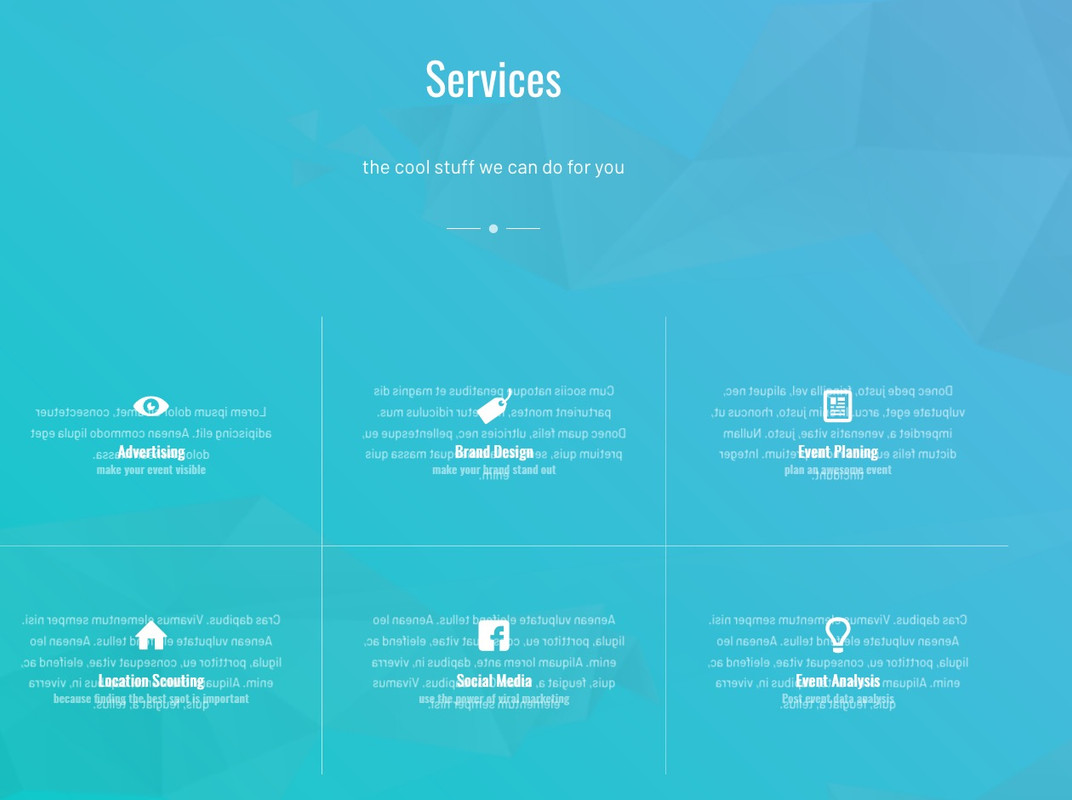Forum Replies Created
-
AuthorPosts
-
i guess those videos you upload yourself to youtube – you have the opportunity to get rid of those ads
but on public videos there is now no chance to get rid of i guess –
as i said above on former times this “secret” attriubt does the trick like&rel=0 the &ecver=2solves that problemboth options seems to be erased the rel too
- Sign in to YouTube.
- In the top right, click your account icon > Creator Studio.
- On the left, select Video Manager.
- Select the video(s) where you want to turn ads off. You can select all your videos by clicking the checkbox at the top of the screen next to “Actions.”
- Click Actions > More actions > Monetization.
- Select Off.
- Click Submit.
on pause the video there are other films as link. On former times we could get rid of that by adding the ecver=2
but today that does not work anymore. Fu… google advertisingWerbung so ein Quatsch – überleg mal was du da sagst. Das ist kostenfrei reingestellt für andere Teilnehmer, die danach fragten wie sie die Captions verändern können. Ich denke ich muss mir das nicht unterstellen lassen. Ich habe hier über 4000 Postings – meist sind es Hilfestellungen die ich gebe.
PS: ausserdem nutzt du nicht den Einfachen Slider sondern den Vollbild Slider
_______Advertising such nonsense – think about what you’re saying. This is free of charge for other participants who asked how they could change the captions. I think I don’t have to assume that. I have more than 4000 postings here – most of them are helpers I give.
PS: besides you don’t use the Simple Slider but the Fullscreen Slider
weiss ich – ich hatte für alle Enfold Slider veränderte ALB erstellt, um bei den Captions die Auswahl zu haben welchen Tag die Überschriften haben.
Ausserdem habe ich für den Einfachen Slider die Möglichkeit mit drin die Schriftgrößen anzupassen.
Siehe hier: https://webers-testseite.de/edited-enfold-alb-elements/#slidersBist Du eventuell einer derer, die meine veränderten ALB nutzen um H-Tag auswahl bei den Captions zu haben?
Es gibt neue Versionen : Download
ich hatte bei dem einfachen Slider einen kleinen Fehler drin – sorry.
Jetzt sollte es laufen.Where was this displayed? At page speed insight or on another page?
What is the size of that video? Maybe it is over the upload limitation.
If that’s the case, I’d advise against self-hosting anyway. Videos of this size slow down your site and the loading process enormously.and what should happen if breadcrumb gets bigger than this in your screenshot
do you see that demo page of enfold: https://kriesi.at/themes/enfold-one-page-agency/#services
ok – i just added this to quick css :
.tab.active_tab { outline: none !important; }but why didn’t the problem appear until the new version was installed? Did you implement this in the previous version?
the navigation trough tab key is independent of that – and visible allthough
yes – i guess this will be the matter of z-index.
but i would give the rule to : #top .av-submenu-containermaybe you just repeat the rules set on icongrid.css and add only the .avia-icon-grid-inner thing :
.avia-icongrid-flipbox li .avia-icongrid-front, .avia-icongrid-flipbox li .avia-icongrid-flipback, .avia-icongrid-flipbox li .avia-icongrid-front .avia-icongrid-inner, .avia-icongrid-flipbox li .avia-icongrid-flipback .avia-icongrid-inner { backface-visibility: hidden; -webkit-backface-visibility: hidden; -moz-backface-visibility: hidden; -webkit-transition: 0.6s; -o-transition: 0.6s; transition: 0.6s; -webkit-transform-style: preserve-3d; transform-style: preserve-3d; height: 100%; }this looks nicer than only add the hidden thing
First: you recognized that the absolute url to your font-file is not correct? https…
and of course this is not the recommended method to load these Google Fonts. Either go via a link
<link href="https://fonts.googleapis.com/css?family=Tangerine" rel="stylesheet">
or the @import rule.
@import url('https://fonts.googleapis.com/css?family=Tangerine');
the @import rule you can try to place it in the quick css.you can load the font on your child-theme functions.php by:
add_action('wp_head', function() { ?> <link href="https://fonts.googleapis.com/css?family=Tangerine" rel="stylesheet"> <?php });but Tangerine is in the allready implemented Set of Enfold. – but if it is not your body font or heading font, you can start the loading process by defining this font in the advanced settings, e.g. for h6.
Then you can assign this font to other selectors via quick css.October 16, 2018 at 6:48 am in reply to: White screen of death in some browsers including iphone after 4.5 update #1022001have you any other child-theme files than the normal starting set ( functions.php, style.css, screenshort.png ). F.e. an own header.php or some edited alb elements in a child-theme shortcodes folder?
Secure them by ftp and try the new enfold without those additional files. The update from 3.6 to 4.5 is a big step. There are a few major updates in between, so that even core files like header.php could have some changes.And please in the future :
“I updated the theme by deleting the old one (3.6) and updated to 4.5 …”
why not rename the old enfold ( f.e. to enfold-old) and then upload the new one (4.5) – because if you got these troubles like now you can always rollback to the old version which has been running well.
you mean that on scrolling the header should shrink on ipad too! ?
on avia-snippet-sticky-header.js line 62 there is:
if(shrinking && !isMobile)
change to:
if(shrinking)you can have that js in child-themes folder and load it via child-theme functions.php
hm ? : https://webers-testseite.de/parallax-2/
i will delete the background-images if you see it.and another solution – a little bit easier to understand is this:
the code is here and the image is above : https://webers-testseite.de/multiple-background-images/#av_section_5you can give multiple backgrounds on a container – so no-one hampers you to have on bottom a background right triangle png file with transparent top part ! ;)
the background-size on that triangle is then set to : 100% 120px. a given height and maximum container width.
-
This reply was modified 7 years, 4 months ago by
Guenni007.
on the most of the developer tools each modern Browser got- we can influence the coordinate points and move them as you like – afterwards you can copy the css code. ( on firefox we can not shift to 100% point – so that had to be manually corrected then ):
-
This reply was modified 7 years, 4 months ago by
Guenni007.
you can see here a trial to get it with clip-path option:
https://webers-testseite.de/elegant/polygones/
nearly all modern browsers supports this – and a lot of modern mobile devices too.or for more simpler background-images you can skew surrounding container and skew back content:
https://webers-testseite.de/elegant/skewed-color-sections/you can see what to achive with that polygone method on landing page. (because of fixed content there must be a different solution for mobile devices):
https://webers-testseite.de/elegant/-
This reply was modified 7 years, 4 months ago by
Guenni007.
i reopened my test-page on : https://webers-testseite.de/elegant/polygones/
i will close it soon on various reasons.is there a link to your site you can make public – sometimes i got an idea to solve css problems
By the way the same is on Safari – Unfortunately this is a setting in the Safari Options. – You have no influence from the source code of your site on that.
October 10, 2018 at 5:15 pm in reply to: Display the word menu next to hamburger menu icon? Does this work? #1020021and link to it directly – because it is easier to find for other Participants:
https://kriesi.at/documentation/enfold/menu/#toggle-id-77October 10, 2018 at 11:31 am in reply to: child-theme solution for change an avia_element ? #1019895yes – as alway from you – perfect solution!
can be closed – you’ve sacrificed enough time for a minor problem now.Great – bowing in awe – can be closed – thats it!
I’ve also written down your code in such a way as to better understand the logic:
function change_pr_logo_path( array $avia_elements = array() ) { $old = AVIA_BASE_URL."images/layout/logo_modern.png"; $new = 'absolute path to the new …/logo_modern.png'; /** Find index of element to change*/ foreach( $avia_elements as $key => $element ){ if( ((isset( $element['id'] ) && ( $element['id'] == 'main_menu_preview' ) && isset( $element['slug'] ) && ( $element['slug'] == 'menu'))) || ((isset( $element['id'] ) && ( $element['id'] == 'default_header_target' ) && isset( $element['slug'] ) && ( $element['slug'] == 'header'))) ) { $avia_elements[$key]['std'] = str_replace( "<img id='pr-logo' src='".$old."' alt=''/>", "<img id='pr-logo' src='".$new."' alt='MyLogo'/>", $avia_elements[$key]['std']); } } /*** Return modified */ return $avia_elements; } add_filter( 'avf_option_page_data_init', 'change_pr_logo_path', 10, 1 );__________–
Just one question – can we have this line to have automatically have the inserted mainlogo for it:
that way would be more elegant then.
$new = 'path to inserted logo';Or is it impossible to have this because logo itself is on line 1842 ff inserted – and that is later than the main_menu_preview ( line 480ff) ?
October 6, 2018 at 5:31 pm in reply to: Previous and next arrows on portfolio items: How to limit these within category #1018534just change the code to:
add_filter( 'avia_post_nav_entries', 'enfold_customization_postnav', 10, 2); function enfold_customization_postnav($entries, $settings) { if($settings['type'] == 'portfolio') { $settings['same_category'] = true; $entries['prev'] = get_previous_post($settings['same_category'], $settings['excluded_terms'], $settings['taxonomy']); $entries['next'] = get_next_post($settings['same_category'], $settings['excluded_terms'], $settings['taxonomy']); } return $entries; }October 6, 2018 at 5:29 pm in reply to: Phone number link not clickable on mobile version of site #1018532and by the way – why do you style the href of tel. – this might come to conflicts with browsers. You can be extremly be precise here with country pre number etc. and any spaces – brackets .
<a href="tel:+14177314007">(417)-731-4007</a>what do you mean by “showing incorrectly” – i see this :
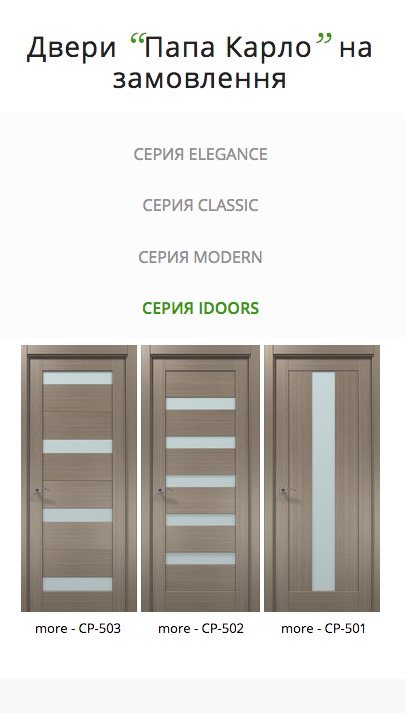
could it be possible to globaly find an expression and replace it with another one in the whole $avia_elements without defining a slug and id.
it is twice the same expression to change.?By the way : wasn’t it a good idea to have this on default : That preview shows on top the inserted uploaded logo ?
Yes that was the right hint :
function change_pr_logo_path( array $avia_elements = array() ) { $slug = "menu"; $id = 'main_menu_preview'; $index = -1; /** Find index of element to change*/ foreach( $avia_elements as $key => $element ){ if( isset( $element['id'] ) && ( $element['id'] == $id ) && isset( $element['slug'] ) && ( $element['slug'] == $slug ) ){ $index = $key; break; } } /*** If key not found, return unmodified array*/ if( $index < 0 ){return $avia_elements;} /*** Make your customizations*/ $new = str_replace( "<img id='pr-logo' src='".AVIA_BASE_URL."images/layout/logo_modern.png' alt=''/>", "<img id='pr-logo' src='".get_stylesheet_directory_uri()."/logo_modern.png' alt='MyLogo'/>", $avia_elements[ $index ]['std']); $avia_elements[ $index ]['std'] = $new ; /*** Return modified */ return $avia_elements; } add_filter( 'avf_option_page_data_init', 'change_pr_logo_path', 10, 1 );_______
but now i see – there is it twice ! it is on :
"slug" => "header", "id" => "default_header_target",too !
is there a way to have this function not twice but to make an array to run this for both slugs and ids ?and the aim is : to insert the uploaded logo into this replacement
-
AuthorPosts