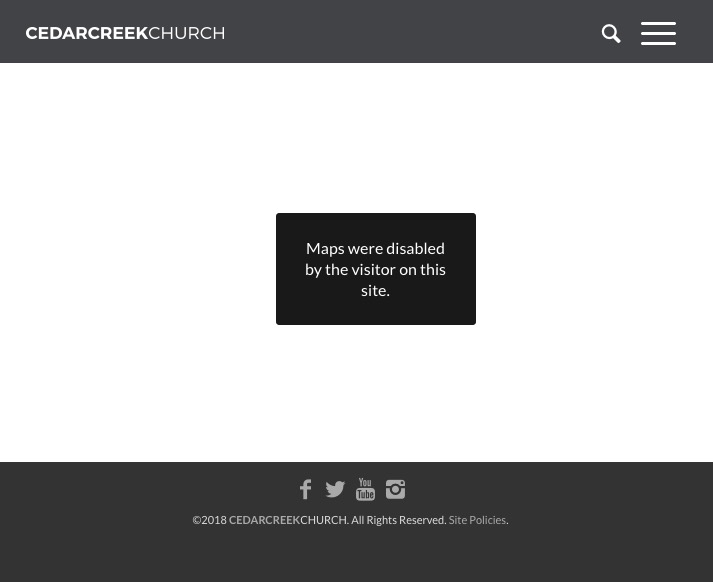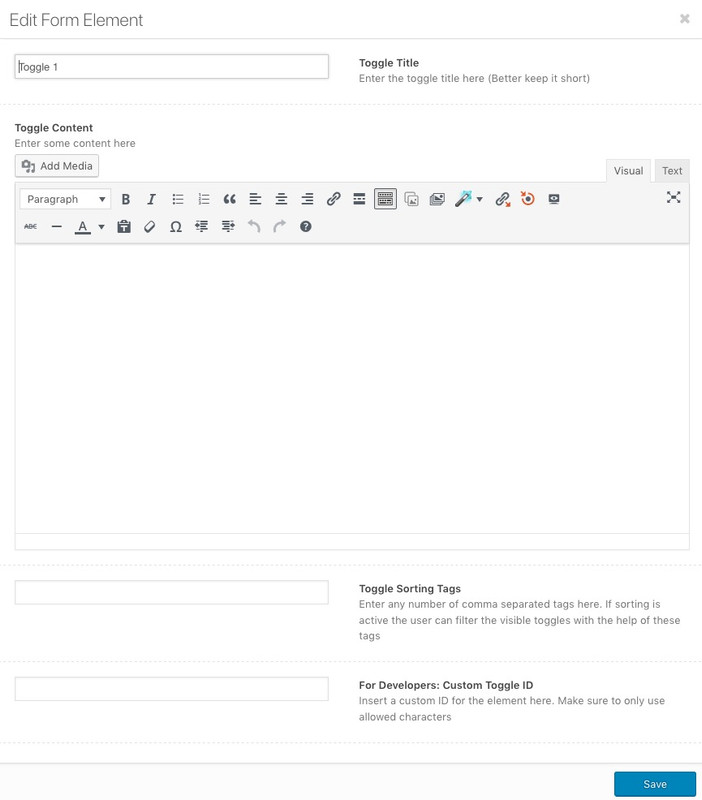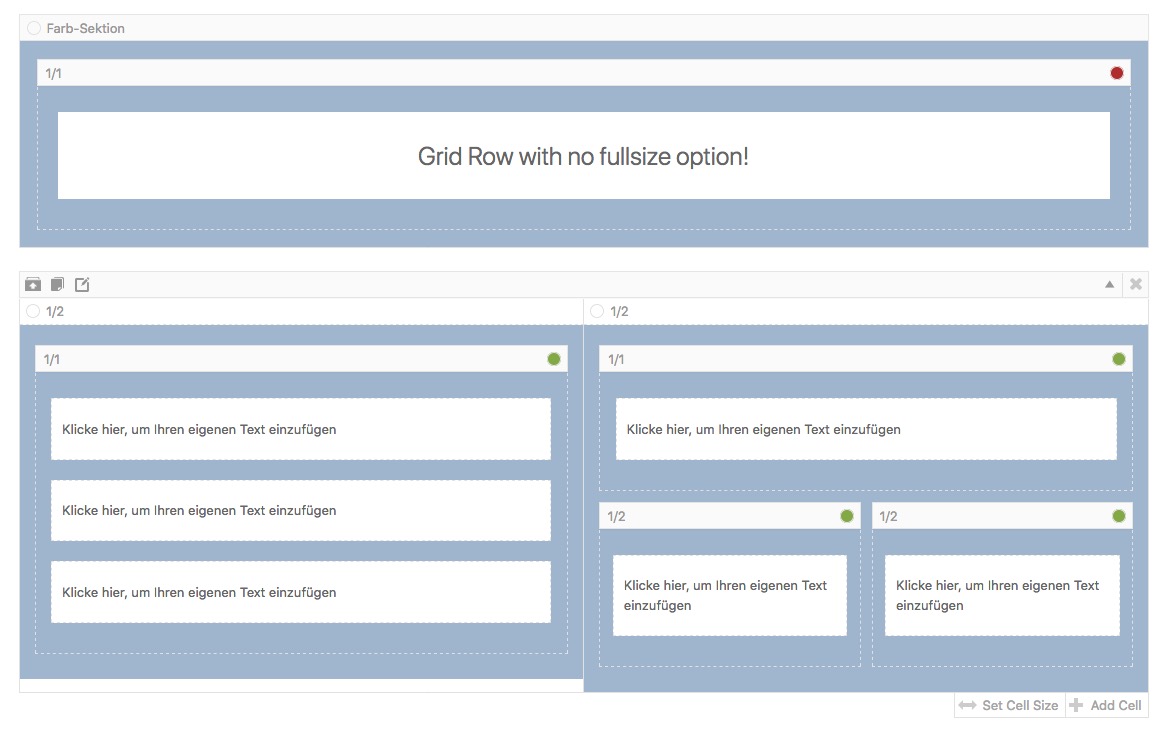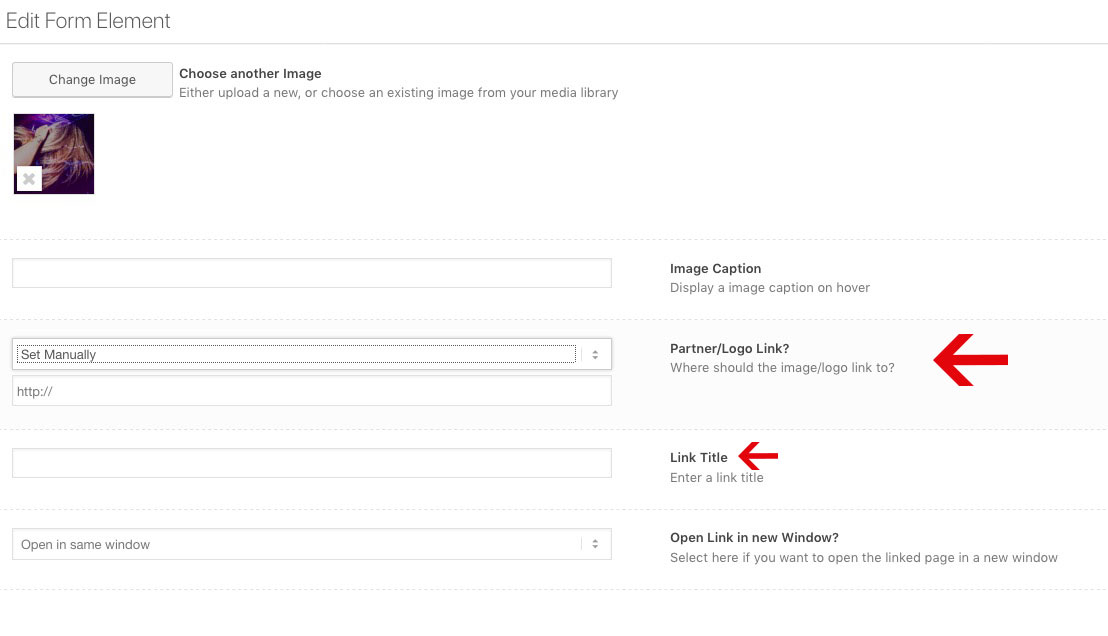Forum Replies Created
-
AuthorPosts
-
hm – maybe a little jQuery could help.
We had to set the min-height of the wrap_all container to the header hight.Can you try this in child-theme functions.php :
function set_wrap_all_height(){ ?> <script type="text/javascript"> (function($) { $(window).load(function() { var headerH = $('#header').outerHeight(); $('#wrap_all').css({ "min-height": headerH, }); }); })(jQuery); </script> <?php } add_action('wp_footer', 'set_wrap_all_height');but there is a little time-shift till it works – so maybe a DOM Method will be more effective.
by the way if that script does not work in that manner you like.
You can add to all li.whr-item a the attribute in that manner:function your_custom_script(){ ?> <script> (function($){ $(window).load(function(){ $('li.whr-item a').attr('target','_blank'); })(jQuery); </script> <?php } add_action('wp_footer', 'your_custom_script');PS: the wonderful documentation is always worth a look.
https://kriesi.at/documentation/enfold/add-custom-js-or-php-script/
i can not proove your function but embedding it in child-theme you can do it this way:
function your_custom_script(){ ?> <script> (function($){ $(document).on('click', 'li.whr-item a', function(e) { e.preventDefault(); window.open(this.href, '_blank'); }); })(jQuery); </script> <?php } add_action('wp_footer', 'your_custom_script');you can give any name to your custom function – but it has to be identical with the name in the add_action section
use underscore as separation for wordsDecember 3, 2018 at 12:22 pm in reply to: how to address via jquery an element with attribute? #1040240sorry for late reply – just worked hard the days before every chistmas time ( customers get buisy in this time)
my code corresponds to the plugin needs – so maybe the shift of containers is responsible for that.
document ready or window load does not do anything on that code – even if i make an own function for that add class rule:function add_thead_tag(){ ?> <script> (function($){ $( '.tablesorter tr.avia-heading-row' ).wrap( '<thead class="sort-able"></thead>' ); $( 'thead.sort-able' ).insertBefore( '.tablesorter tbody' ); $( 'th[aria-label*="Datum"]').addClass('dateFormat-ddmmyyyy' ); })(jQuery); </script> <?php } add_action('wp_footer', 'add_thead_tag');the first lines are needed to have the needed structure for that little plugin.
on Enfold the table design is like this – and that is normal structure of a table – but that plugin needs the heading in a special container outside the tbody:<table> <tbody> <tr> <td>heading1</td> <td>heading2</td> </tr> <tr> <td>1</td> <td>2</td> </tr> <tr> <td>3</td> <td>4</td> </tr> <tr> <td>5</td> <td>6</td> </tr> </tbody> </table>PS: it is not so important – i can select it in a different way – but i do not understand why it does not work in this way.
so that is the reason why i wrote on that tut:
so all you have to do is to create a folder called : „shortcodes“ in your child-theme folder
and upload the downloaded files to that folder
the code that ismael gave you then makes sure that instead of the original elements they are taken.
In general, you only have to replace 1:1. The sliders, however, have a central element, which additionally influences all sliders.
But editing av-helper-slideshow.php these changes also require the new input fields for heading tag in all three sliders, so you can only replace them in the package.PS: using a child-theme is best practice for wordpress – with very few exceptions it is unnecessary to use a child theme. The advantages of using a child theme are great and help you to make minor changes yourself and these changes will not be lost on next parent update.
You see that the child-themes folder of enfold should be a sibling to it ( see folder structure above)Enfold got a few features to help you to switch to a child-theme. Beginning with a predefined child-theme ( with at startup an empty child-theme functions.php ).. The functions.php file is a unique file-type in WordPress – because the existance of a child-theme functions.php does not replace the parent file but it adds new content to the existing parent functions.php. ( F.e. the header.php in child-themes folder will completely replace the original parent file).
After uploading the unzipped child-theme folder to your installation ( bit.ly/enfold-child )
go first to the enfold dialog : Import/Export – it will be a good advice to have a copy of the parent settings file. After that you can activate the child-theme on Appearance/Themes.
Now you got on the dashboard : Enfold Child Options – go to import/export and choose : Import Settings from your Parent Theme
on common this will be the trick.November 16, 2018 at 4:49 pm in reply to: Website speed slow due to Enfold theme without a far-future expiration date #1034492By the way – i think performance does not correlate in a direct way to expires.c
this is a bad ranking factor on gtmetrix or pingdom tools – yes – but it does not decelerate your site.there must be other factors – or you just didn’t express yourself precisely enough upstairs in the intro topic.
Is it the site of your avatar link ?don’t know if it is neccessary to set the “timeout” with a plus – my entries concerning to expires header are:
# Browsercache <IfModule mod_expires.c> ExpiresActive On ExpiresDefault "access plus 1 month" ExpiresByType text/css "access plus 1 month" ExpiresByType text/javascript "access plus 1 month" ExpiresByType text/html "access plus 1 month" ExpiresByType application/javascript "access plus 1 month" ExpiresByType application/x-javascript "access plus 1 month" ExpiresByType application/x-font-ttf "access plus 1 month" ExpiresByType application/x-font-woff "access plus 1 month" ExpiresByType application/x-woff "access plus 1 month" ExpiresByType application/xhtml-xml "access plus 600 seconds" ExpiresByType application/pdf "access 1 month" ExpiresByType image/gif "access plus 1 month" ExpiresByType image/jpg "access plus 1 month" ExpiresByType image/jpeg "access plus 1 month" ExpiresByType image/svg+xml "access plus 1 year" ExpiresByType image/svg "access plus 1 year“ ExpiresByType image/png "access plus 1 month" ExpiresByType image/x-icon "access plus 1 month" </IfModule>-
This reply was modified 7 years, 3 months ago by
Guenni007.
by the way you can influence the p tag via advanced styling up to 80px
or do you only want to change some text block elements – than you can use Yigits css to have it specific
i guess the enfold options goes to : ID = color-default_font_size
line 2541 in register-admin-options.php
but this will only end up in css concerning to body tag like:
body, body .avia-tooltip { font-size: 70px; }perhaps an !important is neccessary
sorry wrong part. it goes about the video starting from your button.
Hm that code worked on my enfold theme:
https://www.youtube.com/watch?v=Y_dteRICqzs?autoplay=1&iframe=true-
This reply was modified 7 years, 3 months ago by
Guenni007.
November 14, 2018 at 7:15 pm in reply to: how to address via jquery an element with attribute? #1033620yes but i did that by selecting the first-child.
i’d like to select it via the label – if there is Date or Datum (german)so i thought i could do it this way:
$('th[aria-label*="Dat"]').addClass('dateFormat-ddmmyyyy');
but it does not work on jQuery
per css i can select it this way to change color etc.
th[aria-label*="Dat"]maybe this could help : https://theeventscalendar.com/knowledgebase/altering-or-removing-titles-on-calendar-views/
by the way the binding word is often defined as a separator string
$sep or $separator – and on different cases the separator is defined individually.so now there is: Tapahtumat for marraskuu 2018?
This is certainly a composite form in the source code.
( By this I mean that the word “event” is translated individually followed by a binding word and then the months are translated individually and the whole thing is just put together. )
Therefore it would be unwise to replace the “for” with a hyphen in general. Then all occurrences of “for” on your whole website would be replaced.But you can try this in your functions.php of your child-theme:
function my_text_strings ( $translated_text, $text, $domain ){ switch ( $translated_text ){ case 'for tammikuu': $translated_text = __( '- tammikuu', $domain ); break; case 'for helmikuu': $translated_text = __( '- helmikuu', $domain ); break; case 'for maaliskuu': $translated_text = __( '- maaliskuu', $domain ); break; case 'for huhtikuu': $translated_text = __( '- huhtikuu', $domain ); break; case 'for toukokuu': $translated_text = __( '- toukokuu', $domain ); break; case 'for kesäkuu': $translated_text = __( '- kesäkuu', $domain ); break; case 'for heinäkuu': $translated_text = __( '- heinäkuu', $domain ); break; case 'for elokuu': $translated_text = __( '- elokuu', $domain ); break; case 'for syyskuu': $translated_text = __( '- syyskuu', $domain ); break; case 'for lokakuu': $translated_text = __( '- lokakuu', $domain ); break; case 'for marraskuu': $translated_text = __( '- marraskuu', $domain ); break; case 'for joulukuu': $translated_text = __( '- joulukuu', $domain ); break; } return $translated_text; } add_filter('gettext', 'my_text_strings', 20, 3);you have to do that for all 12 cases ( Month )
maybe this could work-
This reply was modified 7 years, 3 months ago by
Guenni007.
and by the way you have in your settings:
#top .av_gmaps_browser_disabled, #top .av-maps-user-disabled .av_text_confirm_link { display: none; }this was set by a new feature since Enfold 4.4 concerning to GDPR.
Open the Map Layout Element again and see:
it is called conditional load
click to enlarge:
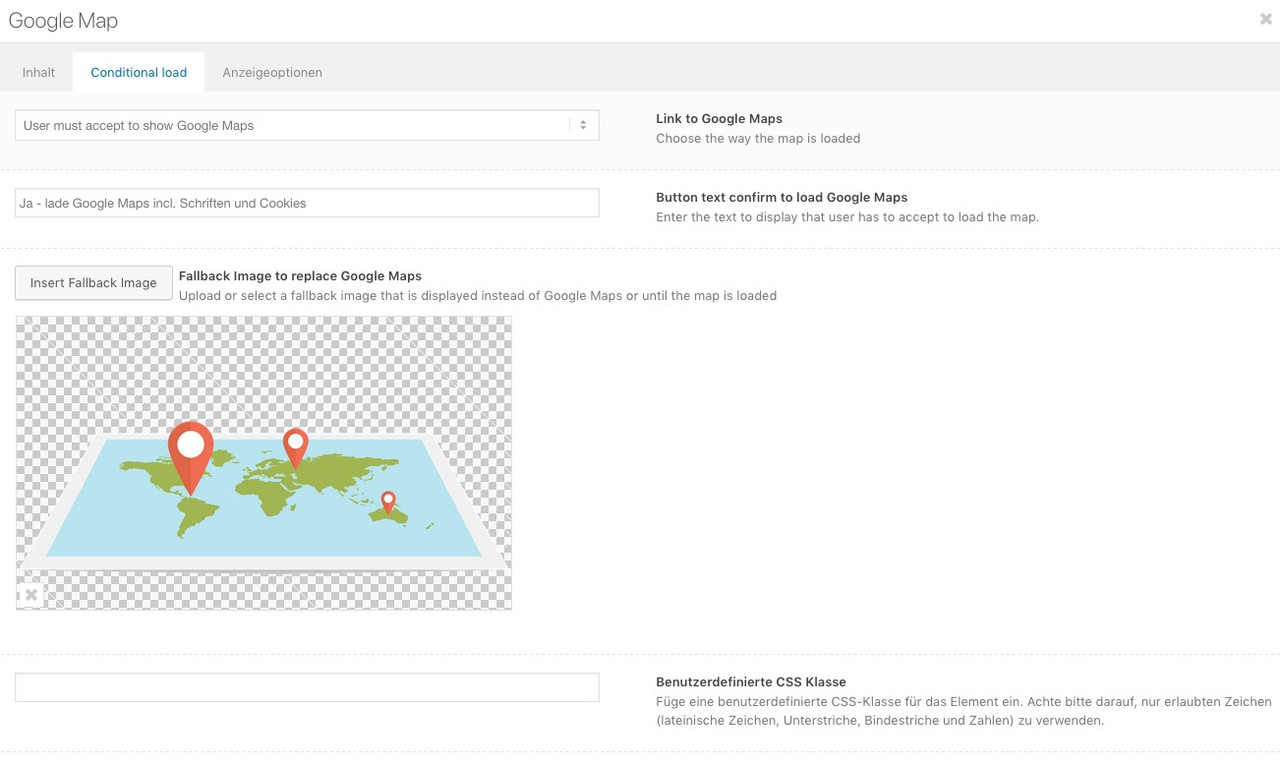
I guess you have choosen the “only open google maps in new window”
a few weeks ago they changed something at the billing informations. Try to log in to your Google Account and renew or update/ confirm billing information.
The same thing happend to me when they did the trickif you like to see my result and social bookmark widget: https://kriesi.at/support/topic/social-bookmarks-widget-how-to/
Then you can place the social icons of your Enfold Options Social Bookmarks – into the column you like to have.
See here https://webers-testseite.de/#footer
Left side is shariff – in the mid column it is that social bookmarks widgetja – ich finde ohnehin das Standards wie Slider oder Masonry nicht übersetzt werden sollten.
there must be something wrong with your lang files – my testpage with 4.4.1 shows on German (Du) and formal German (Sie) only english and no translation.
On Enfold 4.5 there are translated phrases for that field but you can see the results on top. These Translations are o.k.
What kind of language you have choosen for your WordPress?
Try to upload the lang folder again.November 8, 2018 at 11:05 am in reply to: Apologies – I feel like an idiot – Getting server errors switching to Enfold #1031161Does it happen even if you activate a WP Standard Theme like twentyseventeen ?
November 7, 2018 at 7:31 am in reply to: Apologies – I feel like an idiot – Getting server errors switching to Enfold #1030708Let me understand you correctly; this is an existing page that you wanted to put on Enfold, and this leads to the problems.
Maybe there are custom entries in the htaccess file.i don’t know why you got this confusion of languages.
on newest Enfold i got this in tranlation file ( but than description is german too):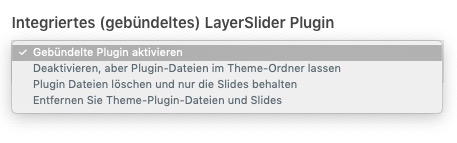
What version of Enfold do you have installed?
so maybe this would be for the next time a good combination to have minor updates (security relevant things) enabled and major core updates disabled till WP 5.0 is stable and all Plugins and Themes are fit for it
this to functions.php of your child-theme:add_filter( 'allow_major_auto_core_updates', '__return_false' ); add_filter( 'allow_minor_auto_core_updates', '__return_true' );But I also like to be convinced in other ways, if e.g. the mods don’t think this is necessary. I have always liked to have control over when and if I update. Mostly I wait for the first bugfixes.
If you are curious you should make a copy of your page with Duplicator and test the updates there.
i disabled on the moment the automatic updates at all via wp-config
f.e. :you can disable automatic updates in WordPress by adding this line of code in your wp-config.php file:
define( 'WP_AUTO_UPDATE_CORE', false );This will disable all automatic WordPress updates.
However if you want to receive minor core updates, but disable theme and plugin updates, then you can do so by adding the following filters in your theme’s functions.php file or in a site-specific plugin.
Disable automatic WordPress plugin updates:
add_filter( 'auto_update_plugin', '__return_false' );Disable automatic WordPress theme updates:
add_filter( 'auto_update_theme', '__return_false' );or on WP Codex: https://codex.wordpress.org/Configuring_Automatic_Background_Updates
Or nice summary : http://tutorialspage.com/enabledisable-wordpress-automatic-updates/
Sorry -for the missing example images and lost pages – but these tips are from January 18 – so test page is gone.
And some image hosters i used on that time are lost in space :lol
But i hope description is good enough to get the things to workThese nested layout is a nice thing – that is the reason for code above
PS the imagehoster changed to a different TLD from org to ccNovember 6, 2018 at 12:42 am in reply to: How to remove mysterious gray space between header and breadcrumbs on Shop page #1030124Well i don’t know how your page setup is on that page, but there is a product description div. You can get rid on that page by:
.post-type-archive-product #av_product_description { display: none; }but have a look if you havn’t the chance on your shop settings to avoid generating that div
November 4, 2018 at 10:58 pm in reply to: A Bug: The content of "Masonry" is not available for Google bots #1029687f.e. that page here: https://kriesi.at/themes/enfold-law/news/
And your claim is now that the content ( av-masonry-entry-content entry-content ) is not read by Google-Bot?
( The text under the featured Images )sorry my fault – i see that partner logo element works with background-image : so there is no alt and title tag at all because no img tag
-
This reply was modified 7 years, 3 months ago by
-
AuthorPosts