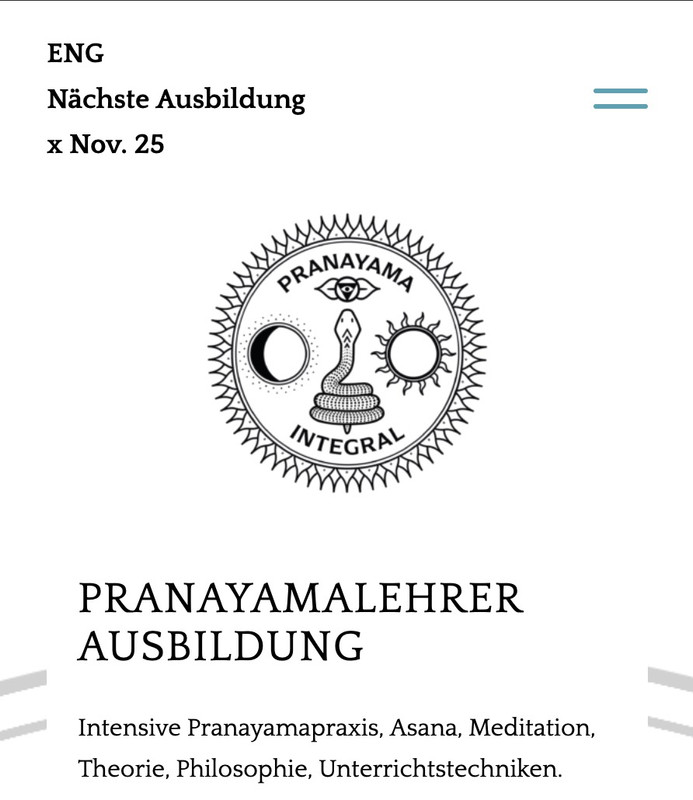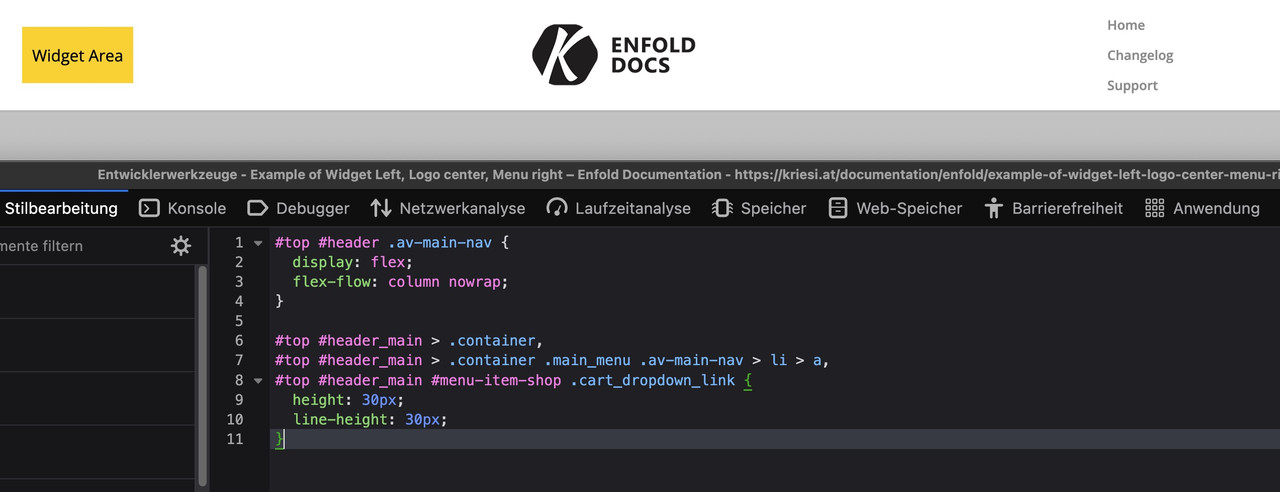Forum Replies Created
-
AuthorPosts
-
Du könntest nun durch Ändern dieser Regelsatzes noch nach Bedarf die Logo Größe ändern:
(jeweils dann auch für die media-queries anpassen – momentan ist es auf 200px eingestellt)#header .inner-container .logo a, #header .inner-container .logo img { height: 240px !important; max-height: 240px !important; width: auto; }durch Ändern der Einstellung auf start werden die grid-items ( widget, logo, nav) dann oben bündig angeordnet:
(momentan steht align-self auf center – bedeutet die vertikale Zentrierung)#header .inner-container > * { align-self: start; width: auto !important; position: relative; }if you like – please send me your login data for that site via e-mail.
All data you can get via Profile linkas a participant i do not see your private content messages – but do you use WPML?
WPML does handle your language Settings even for those enfold options.
you got on top your lang flags :
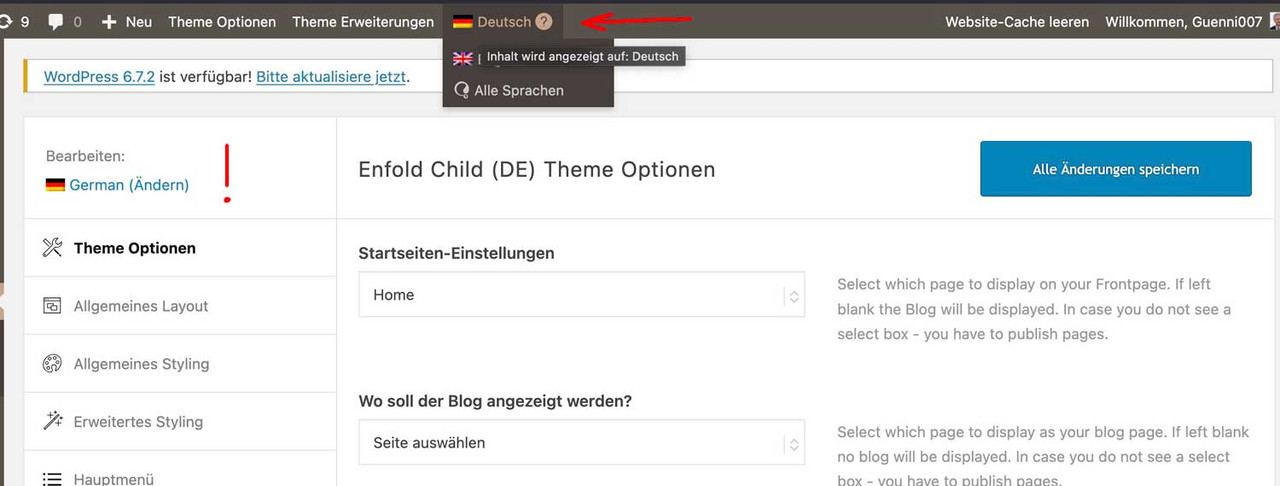
so if you like to have the same look – you had to synchronise these settings for each language.
read here https://kriesi.at/support/topic/implementing-the-same-theme-setting-to-all-languages-using-enfoldwpml/My advice: first style the page completely in your native language, then go via the theme settings. ( see link above)
First: how did you embed/activate that Sacramento Font to Enfold?
Next: what is common to those headings that should use the Sacramento Font? (maybe there is something we can use as selector)_______
If there is no commonality for these headings, you will need to do this manually.You should give a custom class to those heading elements. (f.e. sacramento – why not?)
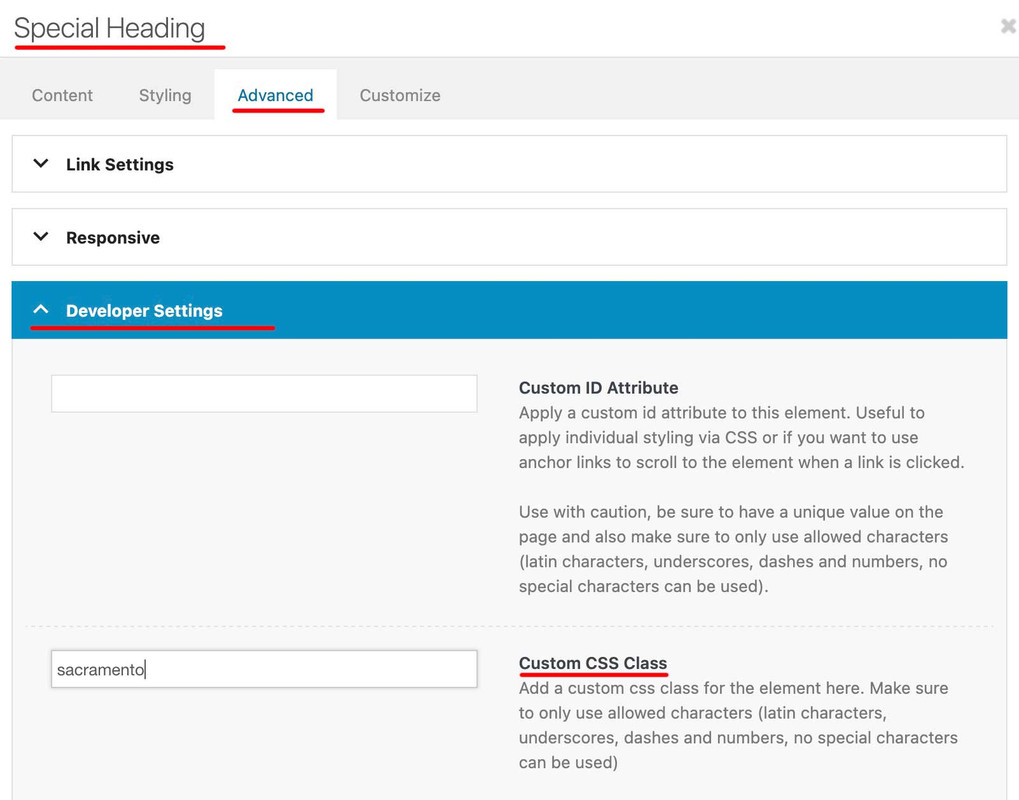
then you will have that custom class at the parent of your h-tags (av-special-heading-tag)
#top .av-special-heading.sacramento .av-special-heading-tag { font-family: 'sacramento'; font-weight: 700 }It may be necessary to force the font family by adding !important to this declaration.
ich habe dir jetzt zwei wege aufgezeigt.
zum Einen könntest du mit dem bisher erreichten ja den Code von Link mal einsetzen.zum Anderen – und ja klar wäre das ein Neuansatz – die Lösung über das Grid Layout.
Dazu wäre dann nötig den bisherigen Code zu entfernen, und den neuen Ansatz auszuprobieren.if you like to use a different font then it is better to use the image id
function avia_replace_default_icons($icons){ $icons['svg__search'] = array( 'font' =>'svg_wp-media-library', 'icon' => '40720'); return $icons; } add_filter('avf_default_icons','avia_replace_default_icons', 10, 1);that above is an example with the new “font” of uploaded svg files to media-library
https://kriesi.at/support/topic/how-to-replace-standard-icons/
Advantage use media library multicolor svgs too.you can use on $sub html tags . f.e.:
function kriesi_logo_addition($sub) { $sub .= "<span class='logo-title'>"; $sub .= get_bloginfo( 'name', 'display' ); $sub .= "</span>"; $sub .= "<span class='logo-title logo-subtitle'>"; $sub .= get_bloginfo( 'description', 'display' ); $sub .= "</span>"; return $sub; } add_filter('avf_logo_subtext', 'kriesi_logo_addition');and if you can insert classes that way – you can have here alt and title too.
btw:
The required alt attribute specifies an alternate text for an image, if the image cannot be displayed.
The alt attribute provides alternative information for an image if a user for some reason cannot view it (because of slow connection, an error in the src attribute, or if the user uses a screen reader).
ich glaube nicht, das es mit einem shrinking header leicht zu realisieren sein wird. Man stößt auch mit dem flex layout an Grenzen.
Daher habe ich mal hier eine Seite erstellt, die ein grid layout nutzt. ( Viele der Einstellungen überschreiben die in dieser Installation mit einem shrinking header standard Einstellungen. Wenn du in den Optionen direkt das Shrinking abstellst, dann sind einige der Einstellungen überflüssig)
____I don’t think it’s going to be easy to do with a shrinking header. Even with the Flex layout there are limits.
So here is a page that uses a grid layout. (Many of the settings will overwrite the default settings in this installation with a shrinking header. If you disable shrinking directly in the options, some of the settings will be superfluous)https://enfold.webers-webdesign.de/grid-header/
Du kannst hier sehen, wie es dann responsive gesetzt wird ( fr = fraction)
You can see here how it is then set responsive ( fr = fraction)
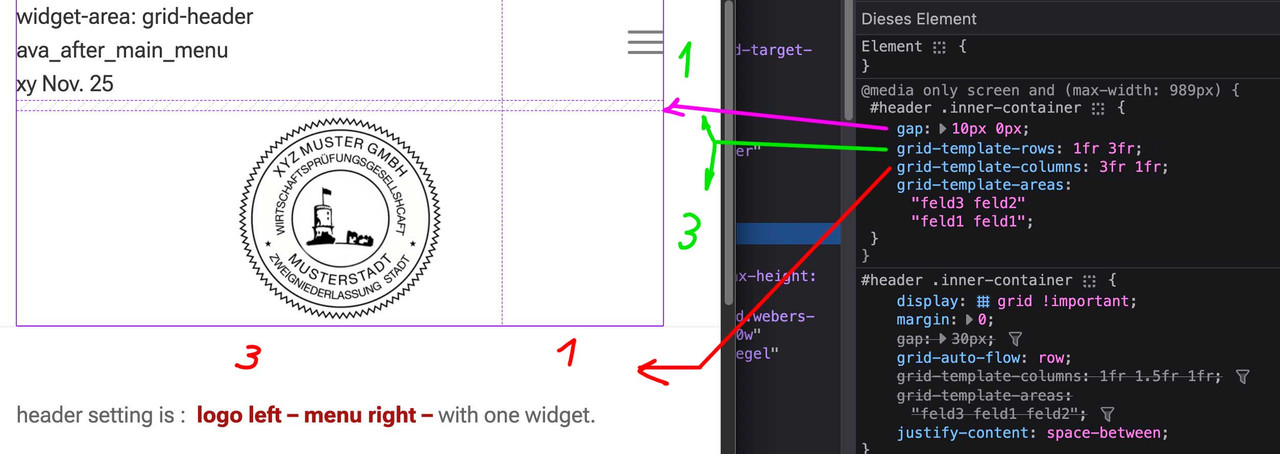
Ok have changed the code for the burger menu.. It also works. The client wants 2 lines. was not able to talk hi out of it. He insists he likes it better with 2 lines.
yes – but on the opened hamburger with the original css rule the hamburger only get one line (looks like a slash)
with my code the burger got on closed burger menu 2lines and on opened burger too.you did not change the burger setting – it is still one line on opened burger menue.
enter on your quick css now the rules of: https://kriesi.at/support/topic/header-layout-in-mobile-view-needs-help/#post-1478652
container width is all up to you / your customer – but i just asked if this is what he likes to have.
You should clarify this somehow before you have then to rewrite a whole series of css rules.PS : please refresh after merging switch off the cache. On performance – “Delete Old CSS And JS Files?”
btw: https://kriesi.at/support/topic/burger-menu-12/
Why? – Look at opened burger menue.maybe this is better instead:
(remove that display none for burger after container and add this rule instead).responsive:not(.av-burger-overlay-active) .av-hamburger-inner:after { display: none; }there are older css rules inside that are not needed – so i could not find where f.e. the after pseudo-container of the hamburger is gone.
this is what it seems to get your style:
#top #header #header_main .container.av-logo-container .inner-container > * { align-self: center } .html_header_top.html_header_sticky #top #wrap_all #main { padding-top: 300px !important; } @media only screen and (max-width: 989px) { .responsive #top #header #header_main .container.av-logo-container .inner-container { height: inherit; position: relative !important; flex-flow: row wrap; justify-content: center; padding: 0; } .responsive #top #header #header_main .inner-container .logo { flex: 1 1 100% !important; order: 3; max-width: 100%; height: unset !important; } .responsive #top #header #header_main .inner-container .logo a { align-self: flex-start } .responsive #top #header #header_main .inner-container .main_menu, .responsive #top #header #header_main .inner-container .widget { flex: 1 1 48%; height: 120px !important; align-items: center } .responsive #top #header #header_main .inner-container .main_menu { order: 2; } .responsive #top #header #header_main .inner-container .widget { order: 1; } .html_header_top.html_header_sticky #top #wrap_all #main { padding-top: 350px !important; } #top #header #header_main .container.av-logo-container .inner-container .logo a img { max-height: 200px; } }Sorry – it was carnival here in the Rhineland (Germany) until yesterday, and that’s basically a public holiday week.
Next: it would be nice if you could disable merging in the Enfold settings until all your goals are met. It’s hard to review and give advice without using devtools.
Do you / your customer realy want that narrow content width vor desktop view?
It’s hard enough to reconcile this, but with such a narrow content area, as you’ve noticed yourself, very long menu items quickly become two-liners.hm – ich dachte es so gemacht zu haben. Egal – jetzt geht es. Vielen Dank !
wie gesagt – ich kann ganz gut mit den dev tools umgehen, und dein Hamburger war bei 1000px aktiv und die Lupe war auch nicht da.
Egal:schwarzer balken unten.
Gehe in die Einstellungen von Socket: General Styling – Socket dort wo du #111111 hast ändere es auf dein #ffffffMenü Farben:
#top #header .av-main-nav > li > a .avia-menu-text, #top #header .av-main-nav > li > a .avia-menu-subtext { color: var(--enfold-main-color-primary); } #top #header .av-main-nav > li > a:hover .avia-menu-text, #top #header .av-main-nav > li > a:hover .avia-menu-subtext { color: var(--enfold-main-color-secondary); }bei dem Headerlayout würde ich dir raten, bei 990px den Hamburger zu setzen.
Main Menu – General – Menu Items For Mobile …
Lupe entfernen: Main Menu – General – Append Search Icon To Main Menu (uncheck)danach geht es dann weiter…
ist jetzt nicht so eilig. Ich schaue mal ob ich es anders hinbekomme.
Deine Reihenfolge entfernt mir den main content – meine Reihenfolge die Footer Page.Es wäre schön, du richtest die Seite ein wie du sie haben möchtest. Denn eben war der Hamburger aktiv bei 1000px jetzt bei 768. Eben war auch keine Such Lupe dabei – jetzt schon. Wenn das feststeht sehe ich wieder drauf.
can you please post the full code – i do not see how to combine both if clauses.
because my solution removes the curtain footer from the footer page when i like to show the featured image.
February 25, 2025 at 12:35 pm in reply to: Post Navigation wird nicht angezeigt. Bitte um Support Hilfe #1477893long time ago that post of mine – hope it will still work.
what i see by first view – you maybe had to replace the selector #footer – because f.e. if you got a #footer-page or div.av-curtain-footer-containerin that line :
$('.postnav_new').detach().clone().insertBefore('.av-curtain-footer-container');it depends on your footer setting.
Or: you insert it by appendTo as last-child to main etc.
$('.postnav_new').detach().clone().appendTo('main:first');padding-top für #main musst du dann noch responsive anpassen. Und das immer in Bezug auf .logo img ( max-height) damit kannst du die Logo Größe steuern.
der Grund warum das Logo nicht mittig ist, ist das die flex items auf auto weite stehen.
Man muss also das Widget und die Navigation auf gleich Weite setzen.
Diesen absoluten Wert muss man dann aber im Responsiven Fall ( bei dir unterhalb 1000px) neu setzen, da der Hamburger dann die kleinere Version ist.Bitte schaue ob du diese Selektoren bereits verwendet hast – und ändere dann die Werte wenn Sie vorhanden sind bzw. setze die neuen Properties hinzu.
#top #header #header_main .container.av-logo-container .inner-container { height: inherit; position: relative !important; flex-wrap: wrap; padding: 20px 0; justify-content: space-between; } #top #header #header_main .container.av-logo-container .inner-container nav, #top #header #header_main .container.av-logo-container .inner-container > div { flex: 1 1 240px; } .responsive #top #header #header_main .inner-container .logo { order: 2; flex-basis: auto; min-width: 160px; max-width: 240px; z-index: 9; } .responsive #top #header #header_main .inner-container .main_menu { justify-content: flex-end } .av-main-nav > li .avia-menu-text { float: right !important; } @media only screen and (max-width: 1000px) { #top #header #header_main .container.av-logo-container .inner-container nav, #top #header #header_main .container.av-logo-container .inner-container > div { flex: 1 1 100px; } #top #header #header_main .container.av-logo-container .inner-container .logo { flex: 1 1 40%; overflow: visible !important; } #top #header #header_main .container.av-logo-container .inner-container .logo a { overflow: visible !important; } #top #header #header_main .container.av-logo-container .inner-container .logo a img { max-height: 130px } }hast du es im bestehenden Code geändert oder irgendwo dazu gesetzt?
ich sehe das Logo soweit mittig – auch in der mobilen Ansicht. Aber ich schaue mal genauer drauf.
das Paddding kommt vom Flex Container – setze da einfach nur oben/unten padding:
#top #header #header_main .container.av-logo-container .inner-container { height: inherit; position: relative !important; flex-wrap: wrap; padding: 20px 0; justify-content: space-between; }You can sketch it out – so we can better visualise what you want to achieve.
my test environment page ( webers-testseite.de ) has a child-theme functions.php with more than 4000 lines of code – i can not see any issues belonging to a different file structure.
i’m participant as you – so no private content field for me to read. sorry – you had to wait til mods are here.
is there a page (see demo pages) where we can see what you mean. Or do you belong not to icons but to the quotation marks used on text?
your sketch on the bottom is the non responsive case :
left a widget area – then logo – then main menu on the right ? and then under all that the page content?https://kriesi.at/documentation/enfold/example-of-widget-left-logo-center-menu-right/
setting the nav to:
#top #header .av-main-nav { display: flex; flex-flow: column nowrap; } #top #header_main > .container, #top #header_main > .container .main_menu .av-main-nav > li > a, #top #header_main #menu-item-shop .cart_dropdown_link { height: 30px; line-height: 30px; }will put your list-items under each other.
BUT: Can you really recommend something like this?
functions-enfold.php is now inside includes/config-enfold/
I don’t think the child-theme functions.php is affected, and I suspect it’s just a matter of re-organising the administration.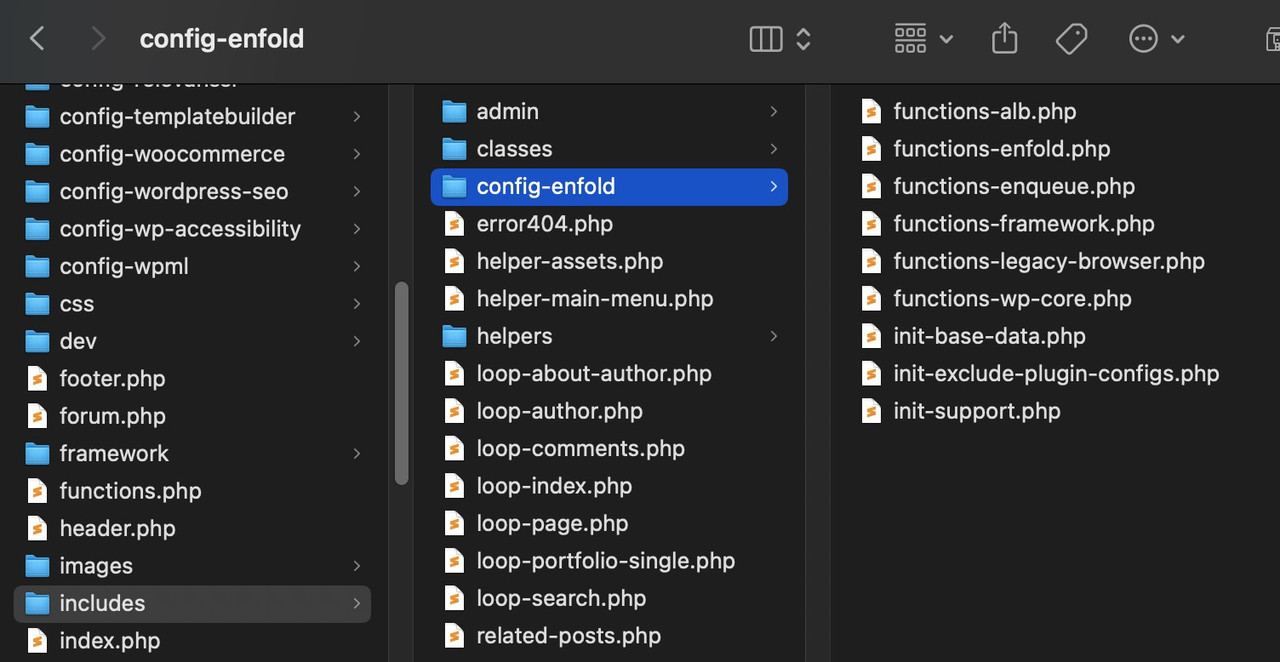
In turn, the functions.php file will retrieve the individual parts from this folder.
Thanks to clarify the usage.
hey ismael : i guess i will better post a new topic – there was that filter avf_default_icons – but because of that new handling of font-icons there has been changed alot. : https://kriesi.at/support/topic/how-to-replace-standard-icons/
-
AuthorPosts