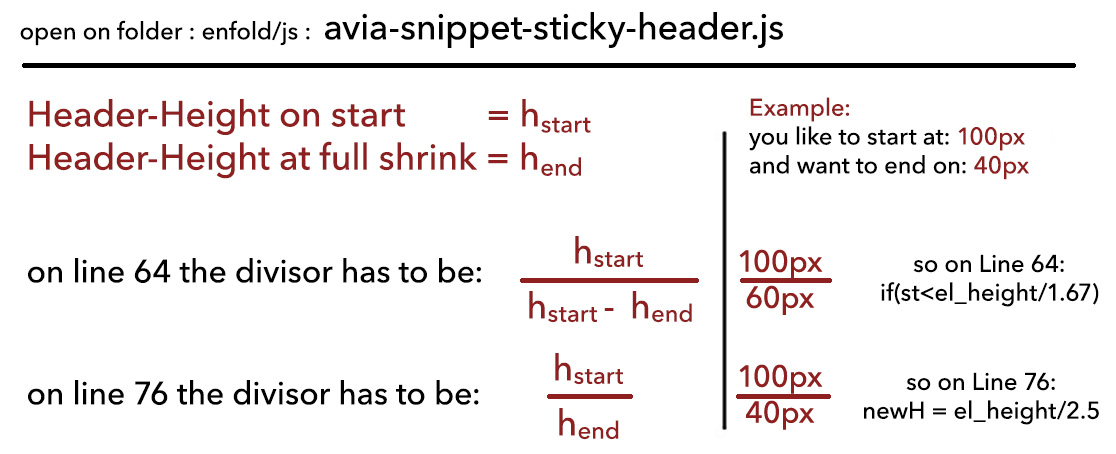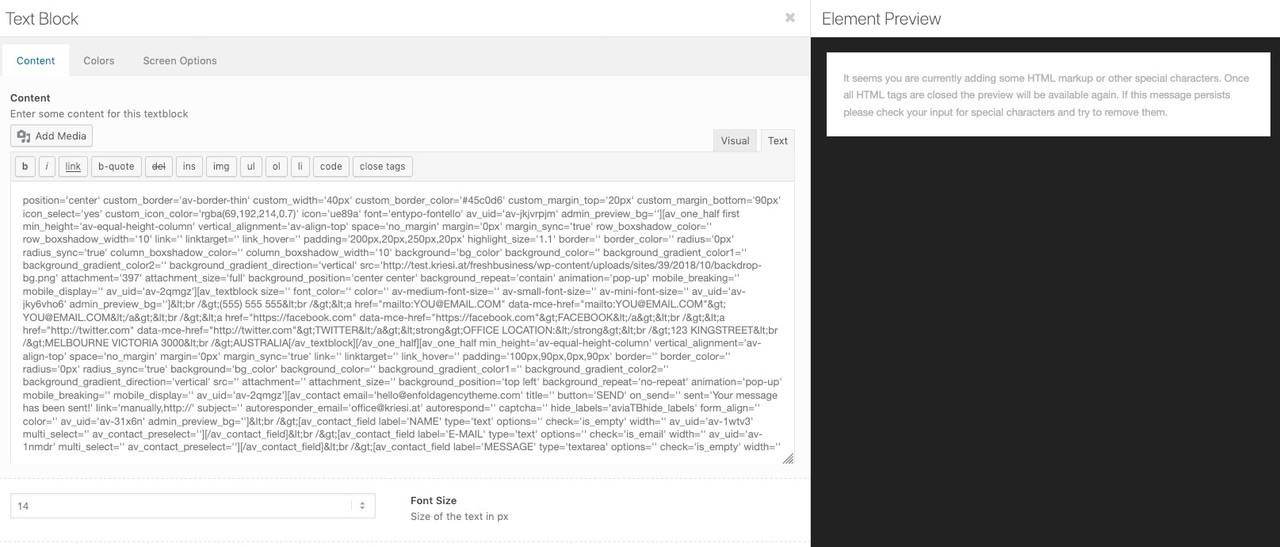Forum Replies Created
-
AuthorPosts
-
December 14, 2018 at 1:51 pm in reply to: How to insert search form into header_posline next to phone number? #1045242
The results list is a bit uglier than on the normal field-
i look for a different input – just a momentDecember 14, 2018 at 1:28 pm in reply to: How to insert search form into header_posline next to phone number? #1045236a quick and dirty way would be to create a shortcode for that search item in child-theme functions.php:
function search() { global $avia_config; ob_start(); get_search_form(); $form = htmlspecialchars(ob_get_clean()) ; return '<a href="?s=" data-avia-search-tooltip="'.$form.'" '.av_icon_string('search').'><span class="avia_hidden_link_text">'.__('Search','avia_framework').'</span></a> '; } add_shortcode('search', 'search');and then you can place
[search]for that search item.
for example in the enfold – header – extra-elements – phonenumber field f.e.:
[search] <a href="tel:+49123456">+49123456</a>but be carefull if the overflow is not set sometimes on transparencies the z-index 1 will not be clickable in your example
on lline 377 there is a missing bracket:
on : #av_section_1 .container#av_section_1 .container{ margin-buttom: -50px!important; h1{ font-family: silver-south-serif !important; font-size: 72px !important; text-transform: capitalize !important; } h2{ font-family: silver-south-serif !important; font-size: 42px !important; text-transform: capitalize !important; } h3.slide-entry-title.entry-title { font-family: silver-south-script !important; font-size: 72px !important; text-transform: capitalize !important; }-
This reply was modified 7 years, 2 months ago by
Guenni007.
First : see comment on caches ! and performance settings of Enfold.
Then it might be on your quick css some “orthographic” mistakes – that means more or less syntaxical errors
a missing Bracket or semicolon etc. pp everything after that error will then be ignored.First of all – i do not see your code in your source!
maybe that is the main reason for not working ;)try refreshing all caches and on Enfold refresh the mergered css and js file on Performance
and PS : 72px will be to big i think – and this font seems to be a capital letters only font. So text-transform will be without influence
December 14, 2018 at 9:24 am in reply to: Transparent header – with sticky submenu – between 768 and 990 px #1045173Seems to be solved on Enfold 4.5.1 – thanks
can be closedif you don’t use the Gutenberg Things – install Plugin : Classic Editor
That message is sometimes a normal hint – just ignore it – update the page and go on editing
first of all to my co participants: use code block element to represent code snippets here on board !
Only on that you can copy / paste things to your code.to have no ajax search suggestions on the input field on top you can do this to your child-theme functions.php
i don’t know if this will work too on the new ALB – but try itEdit : on that ALB Element there is on “Search Settings” a possibility to get rid of the ajax looklike !
add_action('avf_frontend_search_form_param', 'av_disable_ajax_search',9); function av_disable_ajax_search($params) { $params['ajax_disable'] = true; return $params; }And by the way – i got no autocomplete on my installation – it will on case of ajax show directly all Results under the container – but the inputfield will not autocomlete f.e. imp to impressum etc.
For enfold 4.5.1 the lines are on 64 and 76
then upload that edited js file to your child-theme/js folder ( if there is no one – create it)
then put this to your child-theme functions.php:add_action( 'wp_enqueue_scripts', 'wp_change_sticky_header_script', 100 ); function wp_change_sticky_header_script() { wp_deregister_script( 'avia-sticky-header' ); wp_enqueue_script( 'avia-sticky-header-child', get_stylesheet_directory_uri().'/js/avia-snippet-sticky-header.js', array('avia-default'), $vn, true); }function my_login_logo() { ?> <style type="text/css"> body.login div#login h1 a { margin-left: -99px; } .login #backtoblog, .login #nav { text-align: center !important } </style> <?php } add_action( 'login_enqueue_scripts', 'my_login_logo' );Nun – du solltest die Logos gut für verschiedene Seiten über die child-theme functions.php setzen können:
// Logo für verschiedene Seiten setzen add_filter('avf_logo','av_change_logo'); function av_change_logo($logo){ if( is_page(21) ) { $logo = "http://www.domain.com/wp-content/uploads/logoforpage21.jpg"; } elseif ( is_page( array( 42, 54, 6 ) ) ) { $logo = "http://www.domain.com/wp-content/uploads/logoformultiplepages.jpg"; } return $logo; } // das ist das Logo welches im Falle der Transparenz eingesetzt wird add_filter('avf_header_setting_filter','replace_transparent_logo_on_some_pages'); function replace_transparent_logo_on_some_pages($header){ if( is_page(21) ) { $header['header_replacement_logo'] = "https://url-to-the-new-logo"; } elseif ( is_page( array( 42, 54, 6 ) ) ) { $header['header_replacement_logo'] = "https://url-to-the-multiple-page-logo"; } return $header; }bein diesen Conditional Tags kannst du alles einsetzen, was im Codex erwähnt wird – auch mit nicht funktion: Link
Die Hintergründe : background-image – solltest du im Quick css setzen können – wobei dann die Classe der Seite mit eingefügt werden sollte.
– die ist bei enfold immer am body ( bzw #top – bitte keine Leertaste dazwischen ) also über zB:#top.page-id-206 { background-image … }je nachdem wo du deine Images einsetzt.
-
This reply was modified 7 years, 2 months ago by
Guenni007.
if you like to center all – even the input fields you can integrate on the function
#login * { text-align: center !important }so :
function my_login_logo() { ?> <style type="text/css"> body.login div#login h1 a { margin-left: -99px; } #login * { text-align: center !important } </style> <?php } add_action( 'login_enqueue_scripts', 'my_login_logo' );by the way – the link to documentation on this is: https://kriesi.at/documentation/enfold/blog-post/#how-to-add-an-orderorderby-option-to-the-blogpost-sliderportfoliomasonry-grid-element
Well i do not see your page – must be a link in private area – but there are some snippets to have on each Gallery or Masonry Blog an input to have the choice how it is sorted:
this comes to child-theme functions.php
if(!function_exists('avia_custom_query_extension')) { function avia_custom_query_extension($query, $params) { global $avia_config; if(!empty($avia_config['avia_custom_query_options']['order'])) { $query['order'] = $avia_config['avia_custom_query_options']['order']; } if(!empty($avia_config['avia_custom_query_options']['orderby'])) { $query['orderby'] = $avia_config['avia_custom_query_options']['orderby']; } unset($avia_config['avia_custom_query_options']); return $query; } add_filter('avia_masonry_entries_query', 'avia_custom_query_extension', 10, 2); add_filter('avia_post_grid_query', 'avia_custom_query_extension', 10, 2); add_filter('avia_post_slide_query', 'avia_custom_query_extension', 10, 2); add_filter('avia_blog_post_query', 'avia_custom_query_extension', 10, 2); add_filter('avf_magazine_entries_query', 'avia_custom_query_extension', 10, 2); add_filter('avf_template_builder_shortcode_elements','avia_custom_query_options', 10, 1); function avia_custom_query_options($elements) { $allowed_elements = array('av_blog','av_masonry_entries','av_postslider','av_portfolio','av_magazine'); if(isset($_POST['params']['allowed']) && in_array($_POST['params']['allowed'], $allowed_elements)) { $elements[] = array( "name" => __("Custom Query Orderby",'avia_framework' ), "desc" => __("Set a custom query orderby value",'avia_framework' ), "id" => "orderby", "type" => "select", "std" => "", "subtype" => array( __('Default Order', 'avia_framework' ) =>'', __('Title', 'avia_framework' ) =>'title', __('Random', 'avia_framework' ) =>'rand', __('Date', 'avia_framework' ) =>'date', __('Author', 'avia_framework' ) =>'author', __('Name (Post Slug)', 'avia_framework' ) =>'name', __('Modified', 'avia_framework' ) =>'modified', __('Comment Count', 'avia_framework' ) =>'comment_count', __('Page Order', 'avia_framework' ) =>'menu_order') ); $elements[] = array( "name" => __("Custom Query Order",'avia_framework' ), "desc" => __("Set a custom query order",'avia_framework' ), "id" => "order", "type" => "select", "std" => "", "subtype" => array( __('Default Order', 'avia_framework' ) =>'', __('Ascending Order', 'avia_framework' ) =>'ASC', __('Descending Order', 'avia_framework' ) =>'DESC')); } return $elements; } add_filter('avf_template_builder_shortcode_meta', 'avia_custom_query_add_query_params_to_config', 10, 4); function avia_custom_query_add_query_params_to_config($meta, $atts, $content, $shortcodename) { global $avia_config; if(empty($avia_config['avia_custom_query_options'])) $avia_config['avia_custom_query_options'] = array(); if(!empty($atts['order'])) { $avia_config['avia_custom_query_options']['order'] = $atts['order']; } if(!empty($atts['orderby'])) { $avia_config['avia_custom_query_options']['orderby'] = $atts['orderby']; } return $meta; } }If you like to have it sorted manually – you can sort it on dashboard – portfolio items – list view by drag and drop through this old but working plugin:
https://wordpress.org/plugins/intuitive-custom-post-order/Yes now i see your Nick – which could be definitly a good hint for that
til now i have these two things in my child-theme funtions.php for having my own logo on the login page:
function custom_login_logo() { echo '<style type="text/css"> h1 a { background-image:url(/wp-content/uploads/logo.png) !important; background-size: contain !important; height: 100px !important; width: 300px !important; } </style>'; } add_action('login_head', 'custom_login_logo'); add_filter( 'login_headerurl', 'custom_loginlogo_url' ); function custom_loginlogo_url($url) { return 'https://url...'; }the last one is for having a custom link target
but the function above seems to be a better way
well i guess he means something like this: http://www.nytimes.com/projects/2012/snow-fall/index.html#/?part=tunnel-creek
which shows different backgrounds or images depending on the scrolling position. These graphic elements then underline the content of the written word.In this case you should get familiar with the Greensock Javascript – which is in a small part included in advanced Layerslider Plugin.
https://oceanschool.nfb.ca/
you can see here some examples: https://greensock.com/examples-showcases
but to implement that into a wordpress page will be hard work i guess.December 10, 2018 at 11:51 pm in reply to: One logo on screens >=1025 and another logo on screens #1043432to change the logo on screen width dependencies you can do it via child-theme functions.php:
function change_logo_for_smaller_screens(){ ?> <script> (function($){ if ($(window).width() < 1025) { $(".logo img").attr("src", "http://kriesi.at/wp-content/themes/kriesi/images/logo.png");} })(jQuery); </script> <?php } add_action('wp_footer', 'change_logo_for_smaller_screens');if you only want it on load function (not on resize) you can set the window.load function to it
Edit : oh sorry i misunderstood your question i see now
-
This reply was modified 7 years, 2 months ago by
Guenni007.
you can place in the menu an additional Home Menu point.
On top right postion of the menu dialog – there is a slideout . You can mark some things in Addition to the normal shown points like css classes.
Put in the field navigation label instead of home f.e.:<img src="https://home.url/wp-content/uploads/2018/04/webers-webdesign.png" alt="Home" />
click to enlarge:
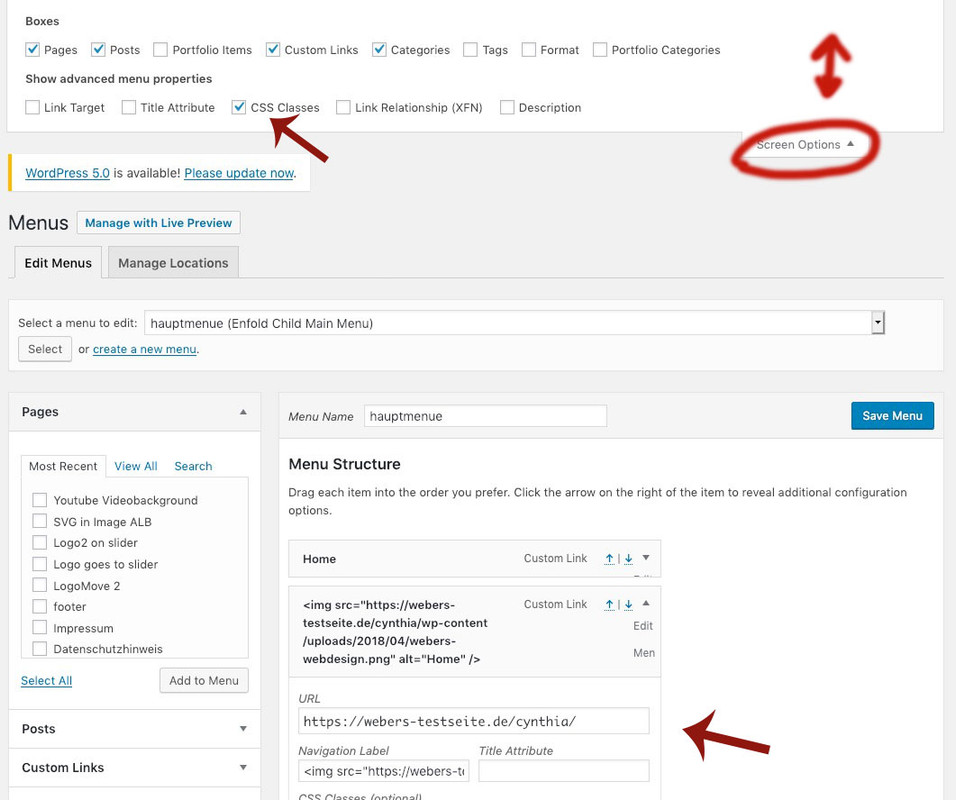
with a custom class here you can manage it that this home link is only shown on hamburger menu and not on desktop menu. And vice versa the home link without the image only is shown on desktop menuBy the way on that link : https://webers-testseite.de/cynthia/ you can see it in action – and some other logo heading customizations.
you can see here the influence of the divisors – and for new outsourced file the child-theme functions.php entry here: https://kriesi.at/support/topic/shrinking-of-header-amount-an-info/#post-963107
the lines to edit are now ( Enfold 4.5.1.) on 64 and 76
if you like to have the shrink effect on mobiles too: edit 62 and get rid of : && !isMobileDecember 7, 2018 at 10:41 pm in reply to: WordPress 5.0 + Enfold 4.5.1 + ALB = Problems Loading Elements #1042232To all participants like me : do alway update your themes ( at least the main updates ) via clean upload. I have never had such big problems on doing that. I never updated via dashboard.
- Update via ftp.
- Rename the downloaded newest version to enfold-new
- Upload that enfold-new folder to the themes folder
- Rename your enfold folder to f.e. enfold-old
- Rename your enfold-new folder to enfold
- Check if all your existing settings work to your full satisfaction. Yes – then stop here
- No – delete or rename back the enfold folder back to enfold-new
- rename the enfold-old folder back to enfold
December 7, 2018 at 9:25 pm in reply to: Major problems with new WordPress 5.0 and Enfold 4.5.1 updates! #1042213Those existing pages all work on frontend. If you need to edit an existing page first update it then edit – thats all.
So no need to do it for all existing pages only for those you like to edit.December 7, 2018 at 9:21 pm in reply to: Major problems with new WordPress 5.0 and Enfold 4.5.1 updates! #1042211hm – maybe you should look to your post to see : https://kriesi.at/support/topic/wordpress-5-0-enfold-4-5-1-alb-problems-loading-elements/#post-1041951
Look to the bold on bottom
open existing Enfold ALB Pages – first update the page – then your conent is working as before and can be edited
December 7, 2018 at 10:03 am in reply to: how to address via jquery an element with attribute? #1041959i guess you are right. on my webers-testseite.de there are too many customizations i guess. My child-theme functions.php has over 1500lines –
But on a fresh WP5 / Enfold 4.5.1 this little code does not work as it should too.
https://webers-testseite.de/ostler/first-wp-5-page/Anyway – forget it and close that thing here
Edit : It had to be a combination of shifting the container and after all adding the class – it does not work without window load function but -the shifting a had to be outside that rule:
function fix_for_tablesorter(){ ?> <script> (function($){ $('.tablesorter tr.avia-heading-row').wrap( '<thead class="sort-able"></thead>' ); $('thead.sort-able').insertBefore( '.tablesorter tbody' ); $(window).load(function(){ $('th[aria-label*="Dat"]').addClass('dateFormat-ddmmyyyy'); }); })(jQuery); </script> <?php } add_action('wp_footer', 'fix_for_tablesorter');-
This reply was modified 7 years, 2 months ago by
Guenni007.
December 7, 2018 at 9:26 am in reply to: WordPress 5.0 + Enfold 4.5.1 + ALB = Problems Loading Elements #1041951Yes – it seems that the whole Enfold Shortcode Stuff is in the textfield. If you goto text view you see this:
_____________
Edit: if you first – when you open an existing Enfold ALB Page goto “Save” : “Update” Button on the right top side – then the page will be as it should be – and the image of text-block element would not be this way above:
December 6, 2018 at 6:07 pm in reply to: Hide Header and Footer for Mobiles on a Single Page #1041771you can simulate on some browsers the mobile devices. F.e. Firefox with alt+cmd+M and then choose a device you like to look for. Refresh Browserwindow then and look.
December 6, 2018 at 5:56 pm in reply to: Hide Header and Footer for Mobiles on a Single Page #1041767and you look to your site on a mobile device?
so – best will be to see your site.
If you could not make it public – post it in private area – and wait til mods are here.December 6, 2018 at 5:35 pm in reply to: Hide Header and Footer for Mobiles on a Single Page #1041758if it is one post only look to source code – the pages/post goes as class to the body (#top) tag.
f.e.: .postid-33645 etc -
This reply was modified 7 years, 2 months ago by
-
AuthorPosts