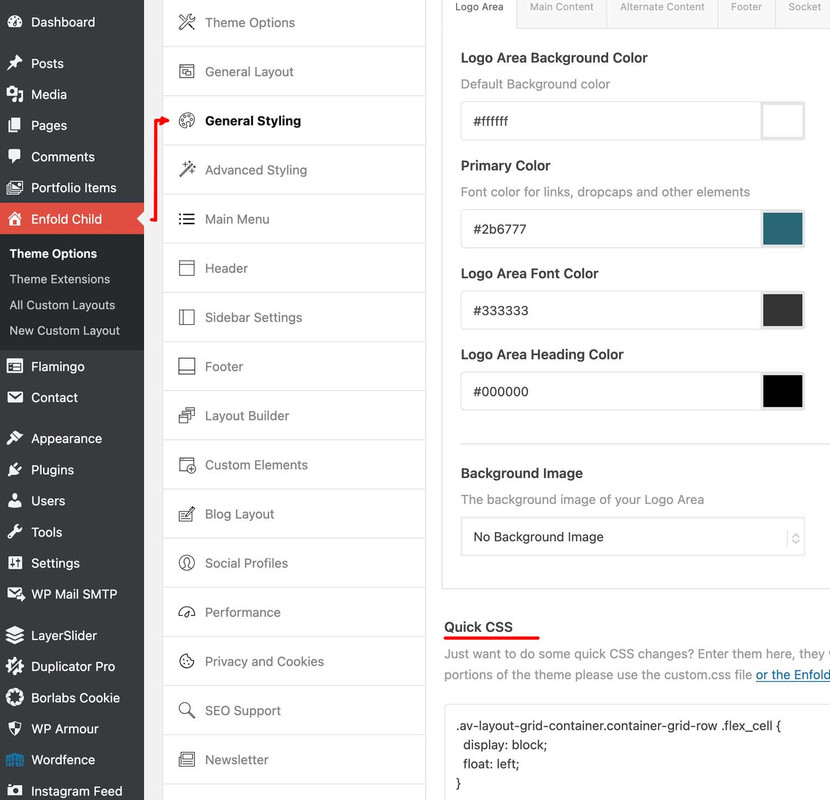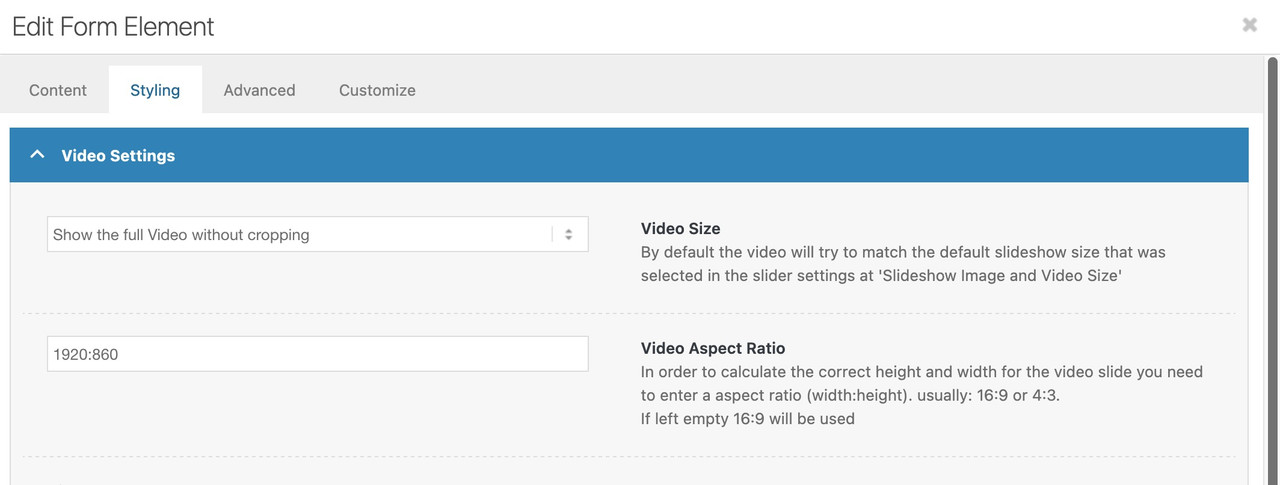Forum Replies Created
-
AuthorPosts
-
you have on those post-types different classes on body tag ( or #top).
so you can differ by :
#top.page
#top.single-portfolio
#top.single-postso try:
.responsive #top.page { font-size: 13px !important; } .responsive #top.single-post { font-size: 16px !important; } .responsive #top.single-portfolio { font-size: 19px !important; }ja die Schriften werden jetzt auch über https geladen. Eventuell ziert sich Safari mit mixed-content besonders.
ich sehe du hast die Enfold Option des Merging bei css und js eingestellt. Hast du das mal neu generieren lassen?
Unter Performance – ganz unten.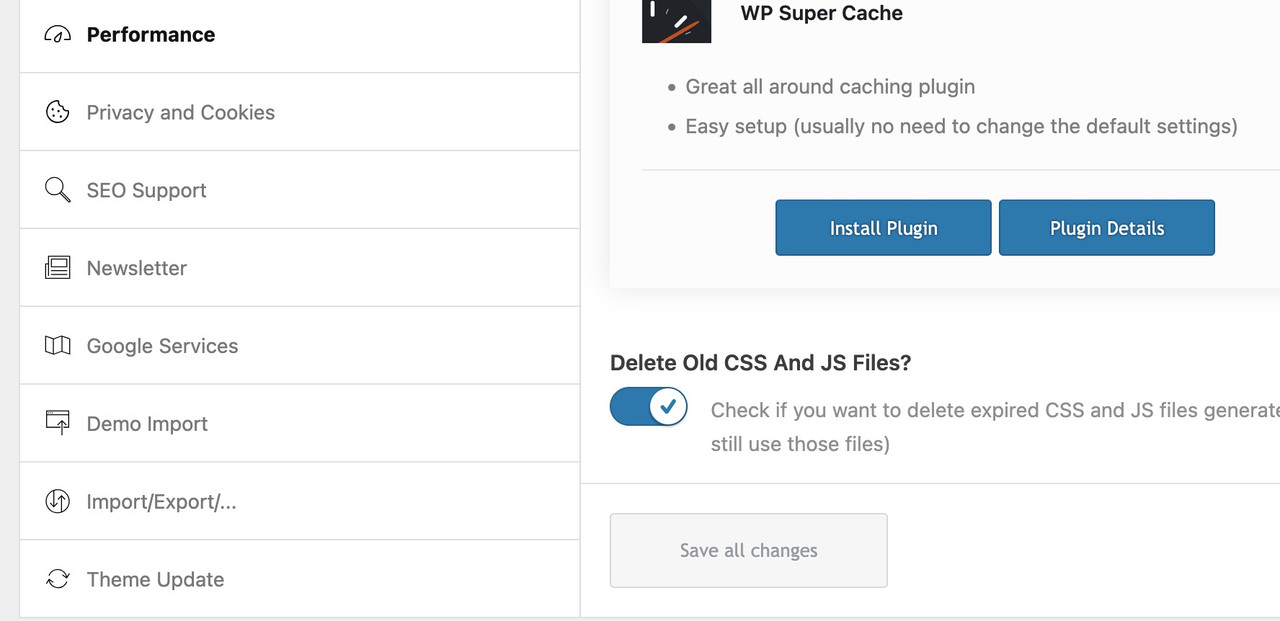
Im Übrigen wird deine Seite in meinem Desktop Safari auch nicht mit der Schrift dargestellt.
eventuell liegt es am mixed-content. Denn deine schriften werden über http geladen.
Deshalb gehe mal in die Media Library – Listenansicht : im Suchenfeld mal zip eingeben.
jetzt alle Vorkommen von dieser Schrift löschen.
Dann zum Font-Manage gehen und dort auch die Schrift nochmal löschen.
jetzt mein Schrift zip mal hochladen.Mal sehen ob es was bringt.
PS : auf meiner Seite habe ich das jetzt wieder auf Roboto gestellt.bitte lies den vorherigen Text von mir – den habe ich bearbeitet.
https://enfold.webers-webdesign.de/PS; warum css code setzen?
Definiere doch einfach über die Enfold Optionen unter Allgemeines Styling – Schriften deine Headings mit dem Font.
PS: der font-family name wird dir im Übrigen im Font-Manager angezeigt: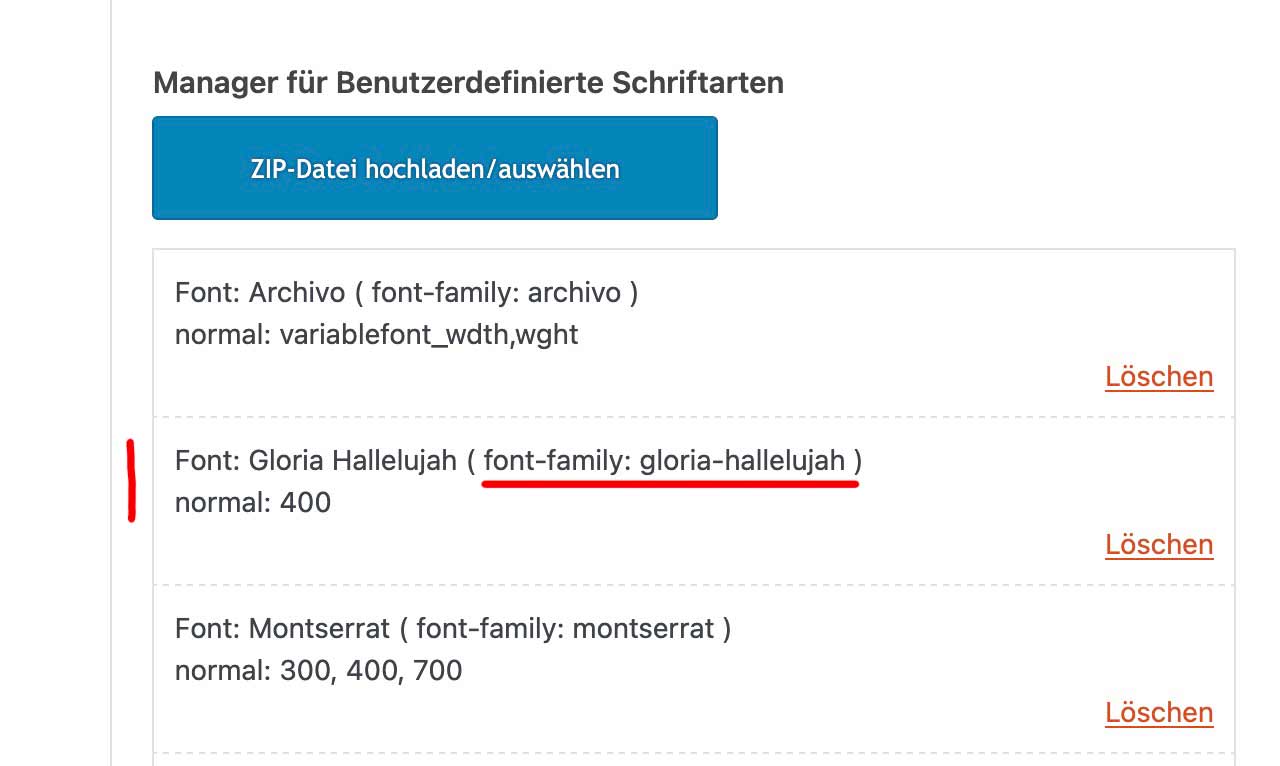
Es muss was anderes bei dir sein, da der Font so wie ich ihn anbot ohne Probleme auf meinem iPhone angezeigt wird.
Bitte lade mal meinen Font hoch stattdessen. Ich sehe immernoch deinen Font _ der im Übrigen via http geladen wird.kannst Du mal stattdessen dieses zip nutzen. Lösche deinen hochgeladenen font und entferne im Font-Manager den font. Ich habe da auch die woff2 fonts integriert. Eventuell kommen die mobilen Endgeräte damit besser zurecht.:
see section on top : https://webers-testseite.de/flexed/
( the other way is for more komplex styling – thats gridlayout )April 1, 2025 at 7:58 pm in reply to: Changes in child theme css file (style.css) do not show up #1480595So why not follow the recommendation and use custom.css instead?
The problem, of course, is that the height of a responsive background will always be smaller on a mobile phone. So unless you want to reduce the size of the logo by the same amount, “nailing” the logo to a specific position will not work. I have already tried to achieve this by using values relative to the screen width.
test this :
#top .html5-video .overlay { position: absolute; width: 25vw !important; height: 21.25vw; min-width: 140px; min-height: 119px; max-width: 411px; max-height: 349px; padding:15px; top: 80px; left: 50px; } @media only screen and (max-width:767px) { #top .html5-video .overlay { top: 20px } }just remove those
border-radius:20px; background-color:rgba(0,0,0,0.1); backdrop-filter:blur(6px)so it is only for that selector:
#top .html5-video .overlay { position:absolute; width:25vw !important; height:21.25vw; min-width:140px; min-height:119px; max-width:411px; max-height:349px; top:12vw; left:8vw; padding:15px; }April 1, 2025 at 10:54 am in reply to: Changes in child theme css file (style.css) do not show up #1480568Next – on dashboard – themes : how many enfold installations you see there?
there had to be only the enfold child – and the enfold theme ( and not so important the standard wordpress themes)April 1, 2025 at 10:51 am in reply to: Changes in child theme css file (style.css) do not show up #1480567if you are using a child-theme – the child-theme style.css could be used – but isn’t it much easier to use the quick css of your enfold child – general styling – quick css
Quick CSS
Just want to do some quick CSS changes? Enter them here, they will be applied to the theme. If you need to change major portions of the theme please use the custom.css file or the Enfold Child theme.ok – sometimes the value had to be set to important – if another rule is set the same way.
there is inside one of your css:.responsive .container { max-width: 1310px !important; }so you had to change that one selector to :
.responsive #top #wrap_all .html5-video .container { max-width: 100% !important; width: 100%; padding:0; }March 31, 2025 at 3:55 pm in reply to: Changes in child theme css file (style.css) do not show up #1480533if you open that parent style.css :
/*
* PLEASE DO NOT EDIT THIS FILE!
*
* This file is only in your themefolder for WordPress to recognize basic theme data like name and version
* CSS Rules in this file will not be used by the theme.
* Instead use the custom.css file that is located in your themes /css/ folder to add your styles.
* You can copy a style rule from any of your css files and paste it in custom.css and
* it will override the original style. If you just want to add small css snippets you might also
* want to consider to add it to the designated CSS option field in your themes backend at: Theme Options->General Styling
*/or use the quick css input on enfold (child) options page.
https://webers-testseite.de/html5-video-fanlokbun-2/
test my example page on your phone if it is working there.I’m not sure if there’s anything else I can tell you, other than what you can see on the page.
On top ? Well it is the first color-section on that page. If you like to have it behind header – then you had to choose the enfold transparency option for the page.Color-Section with custom-class: html5-video ; inside that color-section a code-block element and column (custom-class: overlay) with your image (logo). The width of that column is ruled by css.
If you do not need an overlay for your video – then put inside only the codeblock element.
I’m not sure if there’s anything else I can tell you, other than what you can see on the page.
On top ? Well it is the first color-section on that page. If you like to have it behind header – then you had to choose the enfold transparency option for the page.Color-Section with custom-class: html5-video ; inside that color-section a code-block element and column (custom-class: overlay) with your image (logo). The width of that column is ruled by css.
yes – gone with the wind …
PS: The special feature is that it can even be played on mobile devices.By the way – if you look at the DOM, how the advanced layerslider implements these videos – it’s the way I do it on my site.
PPS: The advanced layer slider is also able to behave in a responsive way on video backgrounds, and shows videos on mobile devices.https://webers-testseite.de/advanced-layerslider-responsive-background-video/
have a look to this solution for another participant:
https://webers-testseite.de/html5-video-fanlokbun-2/in your case you do not need to place the column on the right side with an empty column before. That position is ruled by css only.
see: https://webers-testseite.de/html5-video-bhe/
your heading and text is inside that overlay column.PS: if you do not like that i use your video here – tell me after you have seen the demo page and i will replace it by a different video.
PPS: the font-size-adjust property seems not to be supported by all browsers – so for very small screens you had to adjust the font-size by conventional methods
or much easier to setup ( because you use for the image the enfold image-element )
https://webers-testseite.de/html5-video-fanlokbun-2/maybe this is a solution for you too: https://webers-testseite.de/html5-video-embed/
i will have a look with your logo and video to make a working solution…
maybe there had to be a little adjustments – on your page ( f.e. due to your navigation and when it breaks to burger menue )
https://webers-testseite.de/html5-video-fanlokbun/does it work for you?
You can do that with code-block element inside color-section. Best is to better select – a custom class for the color-section.
in my example page it is: html5-videosee code and example on : https://webers-testseite.de/html5-video-embed/
btw: if you change some declaration inside the given css code – this overlay might be fixed :
(change means not to replace the whole rule but just to f.e. change the position to fixed – the rest of the declarations had to be in place.)
f.e.:.responsive #top #wrap_all .html5-video .container { clip-path: inset(0 0 0 0); } #top .html5-video .overlay { position: fixed; top: 0; transform: translate(-50%, 25vw); }or you shift the next section over the first one … etc.
i know – see my last comment on that. I do not understand it.
just like on :
https://kriesi.at/support/topic/add-logo-to-full-screen-slider/#post-1480358
f.e.:
(and maybe a small drop-shadow to the png#top .avia-fullwidth-slider::after { position: absolute; display: block; content: ""; width: 18vw; height: 15.3vw; max-width: 411px; max-height: 349px; min-width: 200px; min-height: 170px; top: 120px; left: 80px; background-image: url(/wp-content/uploads/2025/03/Gathering-Barn-Banner-Logo-.png); background-repeat: no-repeat; background-size: calc(100% - 40px) calc(100% - 40px); background-position:center center; filter: drop-shadow(1px 1px 2px #666); } @media only screen and (max-width: 767px) { #top .avia-fullwidth-slider::after { top: 2vw; left: 2vw; } }but i see that the slider is not shown on mobile? And we had to place always a fallback image for videos?
dear mods – has this always been the case with Enfold?
It is unfortunate that we do not have the opportunity to decide for ourselves.but with absolute dimensions – it will overflow the slider on small screens – thats why i put it inside a media-Query –
if you do like to have that even on small screens – then use relative width / height combinations.now we had top better find settings for relative dimension for your overlay image. …
and maybe it is better to have that only on bigger screens?@media only screen and (min-width: 768px) { #top .avia-fullwidth-slider::after { position: absolute; display: block; content: ""; width: 18vw; height: 15.3vw; max-width: 300px; max-height: 255px; top: 80px; left: 5vw; background-image: url(/wp-content/uploads/2025/03/Gathering-Barn-Banner-Logo-.png); background-repeat: no-repeat; background-size: calc(100% - 40px) calc(100% - 40px); background-position:center center; background-color: rgba(159, 171, 154, 0.5); backdrop-filter: blur(4px); border-radius:20px; border: 2px solid #9fab9a; } }and for extra large screens it might be best to have a max-width/-height
always stay the aspect ratio of your inserted image (in your case 1/0.85)but you did not set the custom class!
use for now – only to see that it is workiing
and f.e. better with a dark background:#top .avia-fullwidth-slider::after { position: absolute; display: block; content: ""; width: 350px; height: 250px; top: 100px; left: 100px; background-image: url(/wp-content/uploads/2025/03/Gathering-Barn-Banner-Logo-.png); background-repeat: no-repeat; background-size: 240px; background-position:center center; background-color: rgba(0,0,0,0.2); backdrop-filter: blur(4px); border-radius:20px; }and perhaps use instead this rgba background
rgba(159, 171, 154, 0.5)Sorry – now i see that you used the fullscreen slider! why?
Anyway – this is similiar to the other slider – but then the video is cropped on some screen width.because your png isn’t transparent it does not make sense to have a limit of after pseudo-container:
#top .avia-fullscreen-slider:after { position: absolute; display: block; content: ""; width: 100%; height: 100%; top: 150px; left: 50px; background-image: url(https://www.thegatheringbarn.co.uk/wp-content/uploads/2017/04/logo2.png); background-repeat: no-repeat; background-size: 200px; background-position: 20px 10px; }as menitoned above – use a custom class to better select.
PS: this page is transparent? why don’t you use the logo instead for “branding”
first of all – enter the aspect ratio of your video to :
then you will not have the black bars on bottom/top.
Maybe give a custom class to your fullwidth slider – e.g.: logo-over-video
then see here full css code and example: https://webers-testseite.de/video-element/
-
AuthorPosts