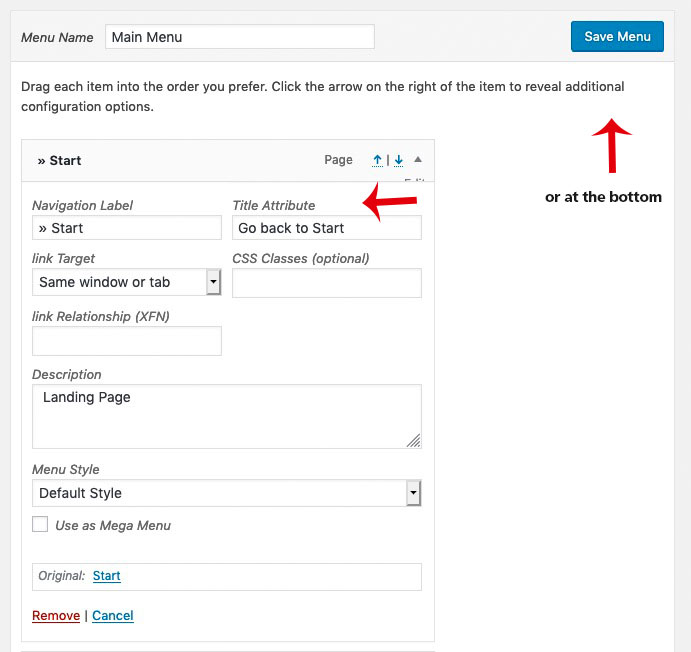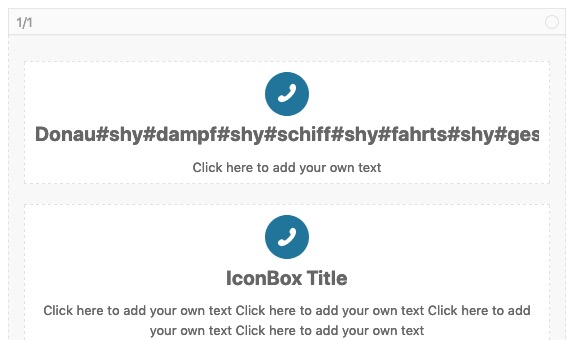Forum Replies Created
-
AuthorPosts
-
nun zum einen ist das mit dem padding-top nicht korrekt , aber auch die page-id stimmt nicht:
.page-id-575 .mfp-iframe-holder .mfp-content { line-height:0; width:20 %; max-width:300px } .page-id-575 .mfp-iframe-scaler { padding-top:135% }es wäre schön, wenn die leute die Helfen sollen, auch gut an die Developer tools kämen. Von daher wäre es gut wenn man den Kontext Menu schutz für die Zeit deaktiviert. Es hält ohnehin keinen davon ab diese trotzdem einzusetzen.
Danke
dann wäre ein link zur Seite nicht schlecht um zu sehen warum es nicht gehen soll.
ist es flüchtigkeit beim einsetzen deines Codes hier an Board oder fehlt wirklich bei der ersten Regel der Punkt for der Page-ID ?
.page-id-495 .mfp-iframe-holder .mfp-content { line-height: 0; width: 50 %; max-width: 600px; }August 14, 2019 at 10:44 pm in reply to: How do I make a 3/5 container/column float in the top/left? #1127764the thing is not that the 3/5 container does not what you like to have the point is that the background-image and the container does not do what you intend to have.
The above gives you the possibility to have a responsive Color-section – but you have to make adjustments to have content that fits into the smaller sectionso my recommendation : use the fullwidth easy slider – it starts from the beginning with responsiveness. – and even the content is prepared for that.
you don’t need to find a relative font-size like the code above does with screen width relation – each slide got his own screen behavior to adjust for smaller screens :
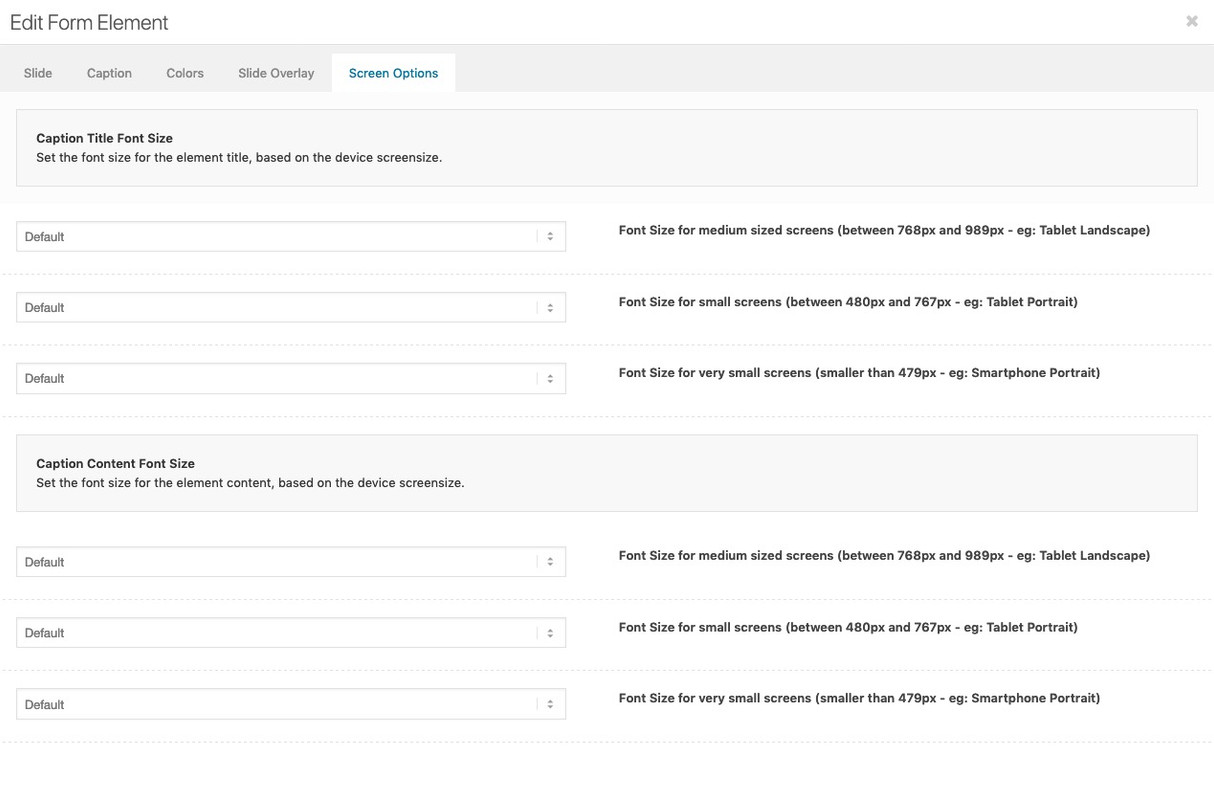 August 14, 2019 at 8:40 pm in reply to: How do I make a 3/5 container/column float in the top/left? #1127726
August 14, 2019 at 8:40 pm in reply to: How do I make a 3/5 container/column float in the top/left? #1127726just one moment – i did’t saw the test link in your starting thread.
To have a responsive Color-Section – you have to have a responsive Content ! – otherwise it will go out of the container.
Your bg-image is 1600/768 so an aspect ration of 48%so you have to set your background-image to “contain” the image – but the height of the color-section should be 48% of width:
in responsive Case the 3/5th container should stay in this width or should be adjusted to your needs – enfold goes to have the containers under each other at a responsive width so to speek on 100% width:see here the test page: https://webers-testseite.de/responsive-color-section/
.page-id-35548 #av_section_1 { width: 100vw; height: 48vw !important; } .page-id-35548 .flex_column.av_three_fifth { width: 58vw !important; } .page-id-35548 .flex_column.av_three_fifth .av-special-heading h1 { font-size: 4vw !important; line-height: 6vw !important; } .page-id-35548 .flex_column.av_three_fifth .av-special-heading .av-subheading { font-size: 3vw !important; line-height: 4vw !important; } .page-id-35548 .avia-button .avia_iconbox_title { font-size: 2.5vw !important; } .page-id-35548 .flex_column.av_three_fifth .av-special-heading h1 { font-size: 3.2vw !important; line-height: 5vw !important; } .page-id-35548 .flex_column.av_three_fifth .av-special-heading .av-subheading { font-size: 2vw !important; }the classes have some fuctions – but i do not want to describe the way if it fits not your needs.
August 14, 2019 at 6:51 pm in reply to: How do I make a 3/5 container/column float in the top/left? #1127700you can do it via quick css f.e. to overwrite the vertical align : middle instruction
.page-id-35534 .slideshow_align_caption { vertical-align: top; top: 5vw; }on responsive case i go away from 100% container for caption and set it to:
.responsive #top.page-id-35534 .slideshow_caption { width: 60%; }( i did it only for that page )
August 14, 2019 at 2:37 pm in reply to: How to remove icons from blog that allows to swipe left and right to each one #1127625One div is an ID and this will be more weight on selector as three classes !
you can test this here if you click afterwards on : “Sort by specifity” you wlll see – https://specificity.keegan.st/so if the original rule has one div in it – you can not overwrite the rule with 10 classes ;)

#top .avia-post-nav { display: none !important; }-
This reply was modified 6 years, 6 months ago by
Guenni007.
August 14, 2019 at 2:31 pm in reply to: How to remove icons from blog that allows to swipe left and right to each one #1127622Und du bist dir sicher, dass du auch bei dem Menu speichern gedrückt hast? (Save Menu)
das mit dem Line break hatte ich falsch verstanden.
lies also direkt hier weiter: https://kriesi.at/support/topic/how-to-make-a-linebreak-in-icon-box-text/#post-1127604hast du mal einen Link zum schauen?
Das Title Attribute geht immer auf den anchor – beim Hovern zeigt dann der Browser meist einen Tooltip an, indem das Title Attribute gezeigt wird.
Das Title Attribute ist nur im DOM zu sehen. Was soll wo angezeigt werden?Übrigens die Description wird bei vielen Navigationen mit angezeigt. Die ist bei Enfold im Hauptmenu Normalansicht via:
.avia-menu-subtext, #top .sub-menu .avia-menu-subtext { display: none; }nicht sichtbar. Im Hamburger Menu wird Sie allerdings angezeigt.
Was ist mit diesem Rätselwort gemeint?
Oh very sorry – but i misread your request. A line break not in a word you mean between words
just set it manually by
first line <br>next linethe br stays visible on backend and is editable – not like the things mentioned above
the quick and easy way: inserting a “soft-hyphen” manually that sign is
­or :so when filling out the title – insert this sign where the word can break! –
But you can not see it in your entered preview – but it is active.
And if you open that ALB again – the setting is lost.the other method is to let the hyphens set automatically. But something like this:
.iconbox .iconbox_content .iconbox_content_title { word-wrap: break-word; hyphens: auto; }will often end up in word-break without dash ! this looks ugly.
my recomendation: do it manually with additon of a small enfold plugin.
Guenter here from the board has written a little plugin to insert into input fields of enfold special characters like bigger than or less than sings – quotation marks etc. – you can find that on : https://github.com/KriesiMedia/enfold-library/tree/master/integration%20plugins/Enfold/Special%20Character%20Translation
this could be installed like a normal plugin. Afterwards you can have tag signs or quotes etc. f.e. in tables or in heading input fields.
add that Line to the plugin:
'#shy#' => '',so you can use #shy# for­. or the same thing:because i’m a lazy guy i only edited that plugin a bit – so that the list does not have three # before and after that translation part.
so my part of that looks like this:sorry Boardsoft transfers directly the special characters to something else – even if it is in code tags:
so here is the image of it:

and you can edit it again and again – you can see it in the preview where you have inserted it – but on Frontend:
https://webers-testseite.de/iconboxes-with-equalheight/mal von der Gesprächshypnose ausgehend, werde ich fortan dir besser in deutsch antworten.
manchmal sind im css definitionen durch mehr selektoren höher in ihrem Gewicht.
heißt: wenn da eine Definition zu h2 existiert: .responsive #top .av-heading h2 etc dann ist die gewichtiger als deine h2.custom-h2
du kannst das immer durchsetzen, indem du den merkmalen ein !important gibst:h2.custom-h2 { font-size:20px !important ; line-height:1.4em !important ; }was auch sein kann: du hast bei Enfold das Merging aktiviert ( ist bei Performance ( leistung))
das Merging ist oft dafür Verantwortlich, dass man Veränderungen nicht direkt sieht.
Daher meine Empfehlung: solange man am Styling bastelt das teil abschalten.
( unten kann man aber auch das Neugenerieren durch löschen des bestehenden veranlassen)
“Delete old CSS and JS files?”you mean that iconbox heading – or in the content text?
I’m sorry, it’s my sloppy mistake.
<h2 class="custom-class"> some heading inside </h2>so you have set on text ALB Element in your text some h2 .
The best way could be to change to text view – then you see the tags set in html view.you text may look like:
<h2> some heading inside </h2>you can change it to:
<h2 style="custom-class"> some heading inside </h2>then you can put in your quick css :
h2.custom-class { font-size:2em }August 14, 2019 at 9:21 am in reply to: How do I make a 3/5 container/column float in the top/left? #1127532is ti your page: virksomhed – you found a solution though?
Why are you using a different slider? the fullwidth easy slider of enfold got all you need
a Caption with subheading and the possibility to have one or two buttons. This will react responsive too !https://webers-testseite.de/lexoforms/
and you can have overlay color aswell.
not all Advanced Layout Builder Elements ( ALB Elements ) have that input field for IDs – but most of them got the possibility to have classes.
If you haven’t already activated that fields – goto Enfold Options Page and look at: Layout Builder – mark : “Show element options for developers”
From that on you will have that extra input field on the ALB Elements.Now the css code depends on the heading you like to change.
Are these headings from the headings ALB or h2 on sliders etc. pp.Best would be to see the live page to give better advice.
second method ( and because it is a one you can have responsive – in combination with caption on slide!)
insert the image via child-theme functions.php just before the h2 container.function add_images_to_slider() { ?> <script> (function($){ $('.avia-slideshow-2 .slide-1 h2.avia-caption-title').before('<img class="slide-1-image" src="https://webers-testseite.de/cynthia/wp-content/uploads/2019/08/High.jpg" alt="Slider-Image" />'); })(jQuery); </script> <?php } add_action('wp_footer', 'add_images_to_slider');then style it via quick css:
f.e.:.avia-slideshow.avia-slideshow-2 li img.slide-1-image { width: calc(35vw + 150px); height: auto; padding-bottom: 2vw; opacity: 0.8; }-
This reply was modified 6 years, 6 months ago by
Guenni007.
or is it this you like to achive: https://webers-testseite.de/cynthia/video-under-header/
: a kind of watermarkinsert to your slide an overlay : no color but an image – set transparency on it you like.
After that you can style it to be not as a pattern but as one image centered:
f.e:div .av-section-color-overlay { background-repeat: no-repeat !important; background-position: center center; }play with that background-position if you like –
first value is : background-position-x
second value is: background-position-ywhy don’t you use the option on Enfold ( right side where you are editing the page) that you have transparent header. the content ( your slider) will then goes to top position – the rest is styling the header.
i do not see your private content (i’m participant as you) but to solve that issue we had to see the site or have more details.
What kind of header you have ( logo left – menu right etc) ?
is it a fixed header or does it scroll away with content?
Does the content of that extra container have dynamic content or is it static and not often changed?
What should happen to that extra container on scroll?a box-shadow is part of that element. So if this elements parent-containers with same dimensions ( not so unusual in enfold ) got the overflow hidden rule – the box shadow might be not seen! ( depends on padding settings )
look to the box parents if they got overflow:hiddenYes – but i would advice you to have “buttons” on small screens underneath each other.
if you know how to insert the shortcode here is the shortcode of that layout:
[av_layout_row border='' min_height_percent='percent' min_height_pc='35' min_height='0' color='main_color' mobile='av-flex-cells' id='' av_element_hidden_in_editor='0' mobile_breaking='' av_uid='av-jz6fxoy1' custom_class=''] [av_cell_one_third vertical_align='middle' padding='30px' padding_sync='true' background='bg_color' background_color='#38a8da' background_gradient_color1='' background_gradient_color2='' background_gradient_direction='vertical' src='' attachment='' attachment_size='' background_attachment='scroll' background_position='top left' background_repeat='no-repeat' link='manually,#' linktarget='' link_hover='' mobile_display='' av_uid='av-jz6fvtyh' custom_class=''] [av_font_icon icon='ue84d' font='entypo-fontello' style='border' caption='' link='manually,#' linktarget='' size='40px' position='center' animation='' color='#ffffff' av_uid='av-jz6fyjec' custom_class='' admin_preview_bg=''][/av_font_icon] [av_heading heading='— Renting Process —' tag='h2' link_apply='' link='manually,http://' link_target='' alt_attr='' style='blockquote modern-quote modern-centered' size='' subheading_active='' subheading_size='15' id='' margin='' padding='10' color='custom-color-heading' custom_font='#ffffff' custom_class='' admin_preview_bg='' av-desktop-hide='' av-medium-hide='' av-small-hide='' av-mini-hide='' av-medium-font-size-title='' av-small-font-size-title='' av-mini-font-size-title='' av-medium-font-size='' av-small-font-size='' av-mini-font-size='' av_uid='av-1fveu9n'][/av_heading] [/av_cell_one_third][av_cell_one_third vertical_align='middle' padding='30px' padding_sync='true' background='bg_color' background_color='#a7a7a7' background_gradient_color1='' background_gradient_color2='' background_gradient_direction='vertical' src='' attachment='' attachment_size='' background_attachment='scroll' background_position='top left' background_repeat='no-repeat' link='manually,#' linktarget='' link_hover='' mobile_display='' av_uid='av-jz6fvyc9' custom_class=''] [av_font_icon icon='ue80b' font='entypo-fontello' style='border' caption='' link='manually,#' linktarget='' size='40px' position='center' animation='' color='#ffffff' av_uid='av-jz6fyjec' custom_class='' admin_preview_bg=''][/av_font_icon] [av_heading heading='— Sellers Guide —' tag='h2' link_apply='' link='manually,http://' link_target='' alt_attr='' style='blockquote modern-quote modern-centered' size='' subheading_active='' subheading_size='15' id='' margin='' padding='10' color='custom-color-heading' custom_font='#ffffff' custom_class='' admin_preview_bg='' av-desktop-hide='' av-medium-hide='' av-small-hide='' av-mini-hide='' av-medium-font-size-title='' av-small-font-size-title='' av-mini-font-size-title='' av-medium-font-size='' av-small-font-size='' av-mini-font-size='' av_uid='av-16oz9iz'][/av_heading] [/av_cell_one_third][av_cell_one_third vertical_align='middle' padding='30px' padding_sync='true' background='bg_color' background_color='#e83947' background_gradient_color1='' background_gradient_color2='' background_gradient_direction='vertical' src='' attachment='' attachment_size='' background_attachment='scroll' background_position='top left' background_repeat='no-repeat' link='manually,#' linktarget='' link_hover='' mobile_display='' av_uid='av-jz6fw4u3' custom_class=''] [av_font_icon icon='ue821' font='entypo-fontello' style='border' caption='' link='manually,#' linktarget='' size='40px' position='center' animation='' color='#ffffff' av_uid='av-jz6fyjec' custom_class='' admin_preview_bg=''][/av_font_icon] [av_heading heading='— Buyers Guide —' tag='h2' link_apply='' link='manually,http://' link_target='' alt_attr='' style='blockquote modern-quote modern-centered' size='' subheading_active='' subheading_size='15' id='' margin='' padding='10' color='custom-color-heading' custom_font='#ffffff' custom_class='' admin_preview_bg='' av-desktop-hide='' av-medium-hide='' av-small-hide='' av-mini-hide='' av-medium-font-size-title='' av-small-font-size-title='' av-mini-font-size-title='' av-medium-font-size='' av-small-font-size='' av-mini-font-size='' av_uid='av-kbfs1n'][/av_heading] [/av_cell_one_third] [/av_layout_row]you can decide if you like to have column link or link on icon and heading ( you then must synchronize it)
looks this way: https://webers-testseite.de/pseudobuttons/there are small borders (allthough this is not selected on grid alb element) these comes from width 33,3 % width if the width was defined as 33,33% it is not shown – but it might get in to problems on different browsers.
Easier to solve that problem is to give to the whole gird-row a the background-color of the middle column:#av-layout-grid-1 { background-color: #a7a7a7; }how to get a complex layout with “sidebar” and with containers inside content etc. pp.
you can mimic it by having a fullwidth layout without sidebar!
for the “sidebar” we use the alb element : “Widget Area” in a container.
To be more flexible with layout you can use as surrounding container the grid-row ( because you can nest columns inside)
we can have that grid-row as not full-width by some little snippet in child-theme functions.php.
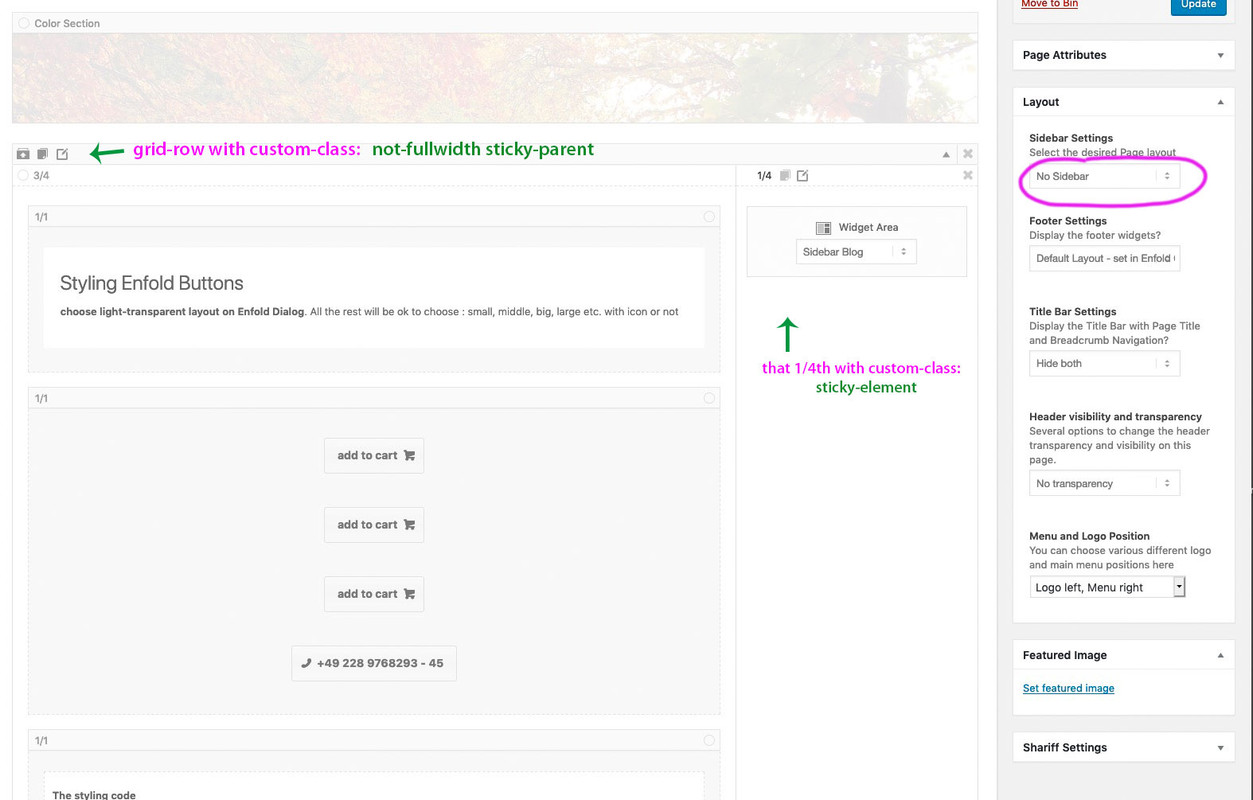
see here : https://webers-testseite.de/layout-mimic/
If it is interesting to you – i give you advice.
Offtopic – one of my old requests – we need an ALB Element which reacts like a color-section ( as a container for different albs ) fullwidth but not pushing sidebar down but besides sidebar.
Or in other words an alb which reacts to the surrounding environment like a 1/1 container but inner behavior like color-section with drag and drop level 1 … that could solve a lot of layout idiosyncrasies___________
this is a solution for a whole sticky sidebar ( aside ) …
now Ampower look here and scroll down the page – you see the sidebar is sticky as long the as possible – https://webers-testseite.de/buttons/
if you are interested in that solution i link you to that page here: https://kriesi.at/support/topic/an-actual-solution-to-a-sticky-column/#post-1124882if you can’t transfer the solution to sidebar – i will tell you how.
-
This reply was modified 6 years, 6 months ago by
-
AuthorPosts