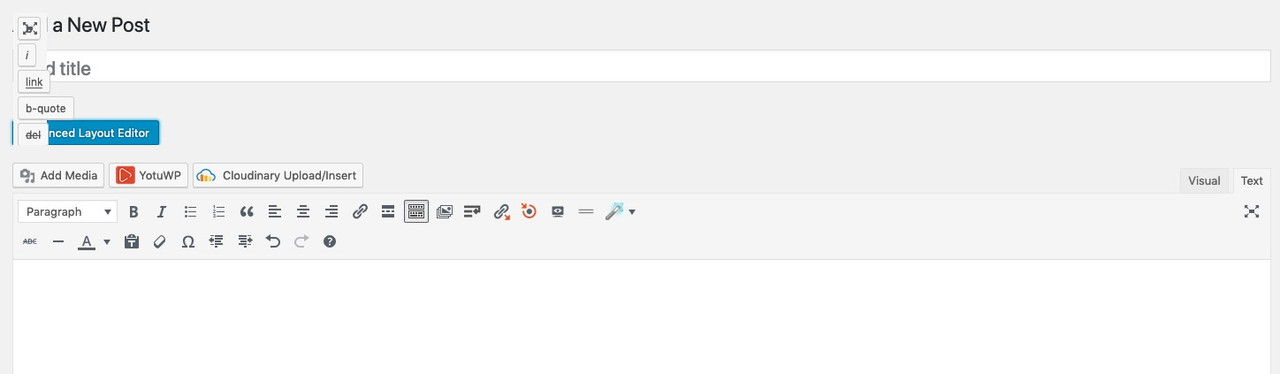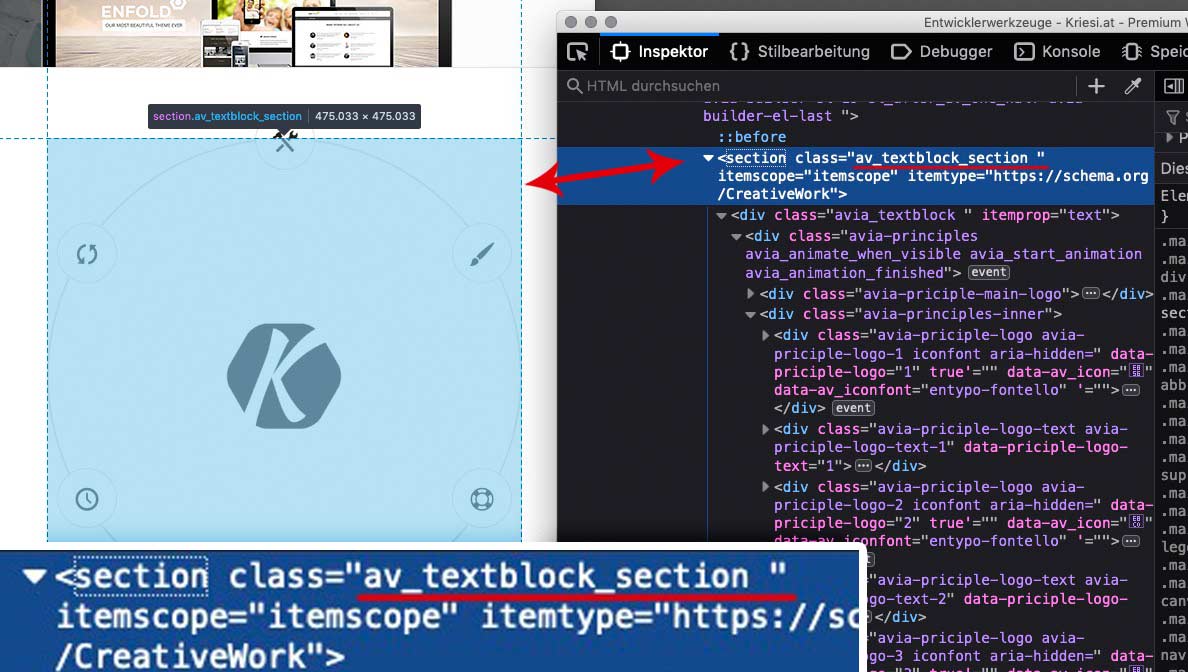Forum Replies Created
-
AuthorPosts
-
Ersetze doch mal bitte genau dieses Bild . – dann sehen wir weiter
Das Plugin svg Support macht schon vieles automatisch richtig.
Es fügt die Möglichkeit ein überhaupt svgs hochladen zu können. Ausserdem sieht man in der Mediathek auch schon Vorschaubilder der svgs. Ist nämlich nur durch Zulassen des Mime Typs nicht selbstverständlich.
Das Plugin kann – so es denn auf den advanced Modus gestellt wurde – dafür sorgen, dass alle Bilder oder nur Bilder mit einer bestimmten Klasse inline eingestetzt werden. Die Standard Klasse des Plugins ist da: style-svg
Trifft das Plugin nun auf ein :<img src="abc.svg" />so wird das img durch das svg ersetzt.
Wie bekomme ich nun diese Klasse an mein Logo ?
zB: über die child-theme functions.php:// damit svg support am Logo greifen kann - hinzufügen der trigger Klasse function custom_logo_attributes(){ ?> <script> (function($){ $('.logo img').addClass('style-svg').attr({ title:"Meine Webseite", alt:"Logo" }); })(jQuery); </script> <?php } add_action('wp_footer', 'custom_logo_attributes');das das logo img nun die trigger Klasse besitzt, wird das svg nun anstelle inline eingesetzt.
Wenn es denn nun als inline svg vorhanden ist, dann sollte man die Display Option für das logo a ändern. Nur so macht dann das svg auch ein shrinken mit.:
.logo a { display: flex !important; }eventuell hier dann für den responsiven Fall wieder anpassen.
wie gesagt, manch ein Browser benötigt dafür die Angabe der Größe (nicht in relativen Größen) des svgs via quick css
hast du denn erfolgreich ein svg hochladen können ( das wäre nämlich der Punkt mit dem Mime typ svg)
wenn ja dann solltest du es auch schon wählen können im Enfold Dialog als Logo.Dann ist es zunächst aber nur als <img src=” ….blabla.svg” als logo eingesetzt.
Auch hier gib doch mal eine nicht relative größe des logos vor. Und schau was passiert:.logo img { width: 450px }das mit dem Inline svg kommt dann – wenn wir diese erste Hürde genommen haben.
Hast du einen Link wo ich mal schauen kann?
if you got the right quotation marks this is the right code:
that comes to child-theme functions.php:
function avia_add_custom_icon($icons) { $icons['tel'] = array( 'font' =>'entypo-fontello', 'icon' => 'ue854'); return $icons; } add_filter('avf_default_icons','avia_add_custom_icon', 10, 1); function avia_add_custom_social_icon($icons) { $icons['tel'] = 'tel'; return $icons; } add_filter('avf_social_icons_options','avia_add_custom_social_icon', 10, 1);and that to quick css:
#top #wrap_all .av-social-link-tel:hover a { color: #fff; background-color: #006567; }PS: the newly added option tel can be found at the bottom of the list !
I didn’t want to make a secret of it for myself, and I filled it out consciously.
That goes for me. If you want to handle it differently it is of course ok.on your profile ( like me too ) you have filled out the home url.
because if you had in your profile a home url – you have the link on avatar and nick
I didn’t mean to make a secret of it.i destroy that testpage now – but on my end it works.
So you had to wait that a mod is looking to it from inside ( backend ) –i can not see your site with the video – but on my end the 480p Video with your video works as self-hosted video.
Did you set it as autoplay video ( because it has sound – this will not work)see here with 480p ( half size – about 11MB) : https://webers-testseite.de/kortspil/
the video got 27MB – this has to be loaded first to show on the browser.
That was the idea of video hosting sharers like youtube.think if a 480p format wouldn’t be enough.
your welcome
best would be to see your site :
but if i understand it right : you have the images not as image alb element but you have it in text-block alb inserted different images?so if you only wants to get rid of gallery function for those images and on a specific page only – you need your page-id
here in my example code it is the : 5put the code ( change the page id) to your child-theme functions.php:
function popup_no_gallery() { if( is_page(5) ) { ?> <script type="text/javascript"> (function($){ $(window).load(function(){ $('a.lightbox-added').magnificPopup({ type: 'image', mainClass: 'avia-popup mfp-zoom-in mfp-image-loaded anchor-link', preloader: true, midClick: true, gallery: { enabled: false }, }); }); })(jQuery); </script> <?php } } add_action('wp_footer', 'popup_no_gallery');Yes – but if you want to show the video even on mobile devices it is better to use the advanced layout slider !
See your example on mobile devices : https://kriesi.at/themes/enfold-band/
you can insert in advanced layer slider a selfhosted video as background with html5 code ! and that will be present even on ipad / iphone and other mobile devices.
or a youtube link ( but you had to set it with the options to play muted.here is an example input code for a self-hosted video to lowest video layer:
<video playsinline autoplay loop muted preload="metadata" style="min-width:100vw; min-height:56vw;" ><source src="/wp-content/uploads/movie.mp4" type="video/mp4"><img src="/wp-content/uploads/fallback.jpg" title="Your browser does not support the video tag"></video>set the layer as “Use this video as slide background”
i tested your setup – but the button links are active on my page with all padding settings. ?
As long as you are styling your page it would be better to deactivate the caching tools (W3 Total Cache) and merging of enfold. So that you can be sure that it is a bug in the settings, and not a caching “bug” that simply presents you with older CSS settings.
i can see the text shadow on all browser i have installed on my mac ( Safari, Chrome, Firefox, Firefox Developer)
no – as you can see i have found the posting of mike . but if you see the permalink on the board here – you obviously see that there is the title of the topic included. If i do a search here on board only with post ID : #1067907 there are no results except your posting here.
So best is if you post the links to the postings your refer to.As i wrote above – the delay time is no enfold input options field – it belongs to the 3rd Party Plugin.
the whole thing is about a plugin i often use too: page scroll to ID
there is this option to insert on plugin settings.
above each post here on board there is a reply button on the right – and the link to this post.
You can copy the link to Mike’s post and paste it into your post – then it’s easier for us to find the post you’re referring to.Tooltips comes from title tag – here too : for SEO point of view these title tags are usefull.
Because of tooltip is a browser thing – you can not supress showing tooltips accept get rid of title tag.
Removed from all anchors and imgs
Similar to above :function remove_title_attr(){ ?> <script> (function($){ $(window).load(function(){ $('#wrap_all a').removeAttr('title'); $('#wrap_all img').removeAttr('title'); }); })(jQuery); </script> <?php } add_action('wp_footer', 'remove_title_attr');may i ask you why this is needed? Because a lot of users like to have alt ( and from the former view of html validity it is mandatory to have on imgs the alt tags) on every image. From SEO point of view it might be usefull to have these alt tags. etc.pp
you can insert this to your child-theme functions.php:
function remove_alt_attr(){ ?> <script> (function($){ $(window).load(function(){ $('#wrap_all img').removeAttr('alt'); }); })(jQuery); </script> <?php } add_action('wp_footer', 'remove_alt_attr');Login to your Envato Account and open :
https://themeforest.net/item/enfold-responsive-multipurpose-theme/4519990
under the Prize now there is an overview tab now : Purchased licenses
the whole info includes the amount of licenses you bought.August 25, 2019 at 10:14 pm in reply to: Probleme mit Hoster Wechsel ! Es existiert nur FTP Download des alten Hosters #1130775Gibt es denn noch den alten Vertrag? Oder wurde da auch schon alles gekündigt? Und Zugänge existieren nicht mehr?
War irgendein Backup Plugin installiert auf dieser Installation.?
Ich frage, weil Duplikator ja die Sicherungen innerhalb der Installationsordner erstellt. Diese wären dann mit gesichert im Verzeichnis.
Wenn es noch nicht allzulange her ist schreibe den alten Hoster (Strato) nochmal an.
Die Datenbank ist bei CMS nun mal die zentrale Sicherungsstelle.Bei Strato ist die MySQL nur intern aufrufbar
bei DBUser: U1234567 und DBName: DB3456789 wäre die MySQL zu erreichen unter :
https://www.strato.de/apps/phpmyadmin/strato-app/myadmin4824/DB123456/index.php?db=DB3456789es findet im nicht eingeloggten Zustand bei Strato jedoch keine Passwortabfrage zur Datenbank statt. Daher leider auch nicht mehr so erreichbar.
Ich fürchte – wenn dir Strato da nicht weiterhilft wird es für dich nur eine Leerstunde in Sachen CMS absichern sein.
Was Enfold betrifft hast du wenigstens im Verzeichnis ein paar Sachen gesichert ( die Quick CSS – und Einstellungen des Themas sollen so gesichert sein)Aber die Posts/Pages Inhalte befinden sich alle nur in der Datenbank
Well there has been enough time for a major update to come.
Therefore my hope is not the 4.5.8 but the 4.6. ;)this is for child-theme functions.php – isn’t it?
you have forgotten some important things:function popup_inline() { ?> <script type="text/javascript"> jQuery(window).load(function(){ jQuery('.open-popup-link').magnificPopup({ type:'inline', midClick: true // Allow opening popup on middle mouse click. Always set it to true if you don't provide alternative source in href. }); }); </script> <?php } add_action('wp_footer', 'popup_inline');btw: it works in the footer as well
with body font-size you like to influence the normal content font size:
you got in your child-theme css this:#top .all_colors p { font-size: 14px; }body#top is not as specific as #top .all_colors p
– so try to change this value – or get rid of that rule that enfold options settings can take effect
by the way: you set on some elements inline-style font-sizes ( see f.e. investigators text set to 25px ) this has to be adjusted too – or deleted as inline style
if there is a 4.5.8 i hope – i will get it a bit earlier ;) :lol
It’s perfectly legitimate to ask, but it’s also the right of the developers here not to have to offer everything shown on their sites. Especially since it is not an ALB element. A quick look at the Developer Tools would have shown you that it is not a special element, but simply inserted as HTML code into a text block element.
I wouldn’t have said anything if you hadn’t unpacked the card with the umpteen licenses.
So – for me that’s said enough now. Since you are able to build it, everything is ok.ok – but you starting question sounds a bit different :
How did you create the interactive circle graphic with the 6 icons in a rung under ‘The Basics’ on https://kriesi.at/? Is this an element (or use of an element) I’m not aware of?
For someone who already owns so many licenses – one should be able to assume that he/she can use the Developer Tools.
Everything is in the code – and at the Kriesi page not even merged, so that e.g. the kriesi.js is open for examination.
On DOM you see what is necessary to have – and even that it is not an alb element but inserted to a text-block alb.You can see main inserted div with class: avia-principles ( be carefull there are two classes sounds very similar – and both are needed : avia-principles and avia-priciple). You can find via search on the css one after the other.
So a man who produces one installation after another should know how to copy and paste things.is there a page where we can see all this issue?
I remember a similar question here on board that was solved in a different way.
But i can not find my answer on that past question – so maybe we find a “new” solution to it. -
AuthorPosts