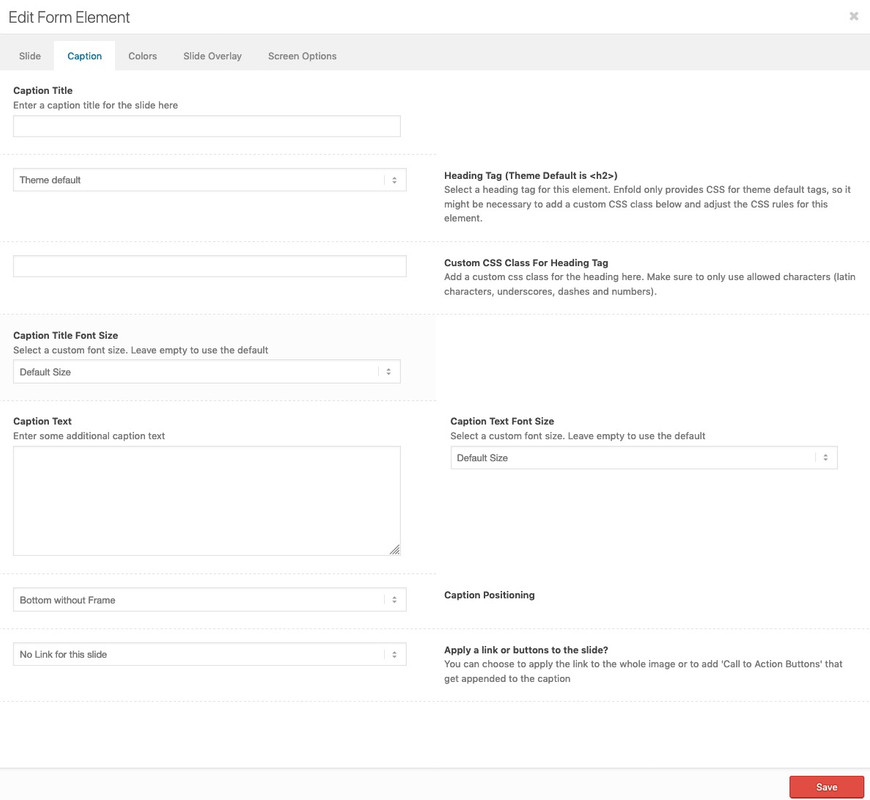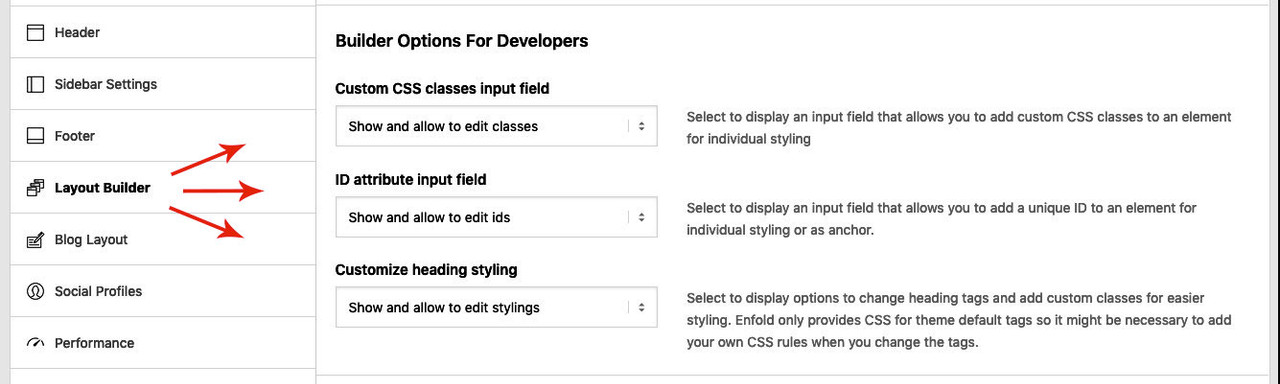Forum Replies Created
-
AuthorPosts
-
don’t know if there is a child-theme functions.php snippet to change that.
This is for Image Galleries:
well you can find in gallery.php ( enfold ▸ config-templatebuilder ▸ avia-shortcodes ▸ gallery )
on line 256 :'orderby' => 'post__in'
change it to'orderby' => 'title'you can have your own shortcode in child-theme – : https://kriesi.at/documentation/enfold/intro-to-layout-builder/#add-elements-to-alb
Even a preview image ( youtube thumbnail ) is against GDPR (DSGVO) – only if you are willing to download those images and present self-hosted is a safe way.
By the way – Borlabs Cookie (vers.2) has that option to show thumbnail by downloading the files to host it yourself.Thanks Colorit – i will save it in my snippets archiv. You never know if you might need it after all.
September 4, 2019 at 3:59 pm in reply to: Enfold 4.6 – Great job you did there again. My big compliment #1133900It’s great that you can put the ideas into practice so quickly. Many thanks to you
thanks – !!! what is the difference between these two filters?
for me seems to be that what i need:
function my_avf_disable_recaptchaV3_for_post( $disable ){ global $post; if( ! $post instanceof WP_Post ){ return $disable; } /*** Get content to check (ALB or normal content) ***/ $content = Avia_Builder()->get_post_content( $post->ID ); $disable = ( false !== strpos( $content, '[contact-form-7 ' ) ) ? false : true; return $disable; } add_filter( 'avf_disable_recaptchaV3_for_post', 'my_avf_disable_recaptchaV3_for_post', 10, 1 );works great !
How would i combine if i want to check if either [av_contact or [contact-form-7 is there ?September 4, 2019 at 9:01 am in reply to: Enfold 4.6 – Great job you did there again. My big compliment #1133681Sorry to ask you now why you’re not using Divi directly. It’s a powerful theme from the point of view of possibilities, but it’s just this Divi Builder that keeps me from using the Divi theme frequently. The intuitive usability of the Enfold (ALB) is the big advantage of that theme. Besides the good support.
first try this in quick css:
@media screen and (min-width:768px) { #footer .widget { overflow:visible !important; } #text-4 div > img { position: relative; left: calc(50% + 25px); overflow: visible !important; } }But has the disadvantage that on responsive case the sign is inbetween the two blocks.
__________________
Alternative:another quick and dirty way ( because all your background-color on #footer and #socket are equal) could be to insert the image to the copyright info field:
delete the image from your widget area.put this to your copyright input field of Enfold Options:
<img class="aligncenter" src="https://www.moneyprodigy.com/wp-content/uploads/2017/01/Certification-for-Footer-transparent.png" alt="" width="300" height="211" /><br>© Copyright - Money Prodigy <a href="/terms">Terms</a> & <a href="/privacy-policy">Privacy Policy</a> [nolink]Advantage is that in responsive case the sign is under all widgets – just over your copyright info.
September 4, 2019 at 6:37 am in reply to: Logo left and space for text in the same row on the right #1133623you see here the board on top – kriesi logo and some text (Kriesi.at and Premium Themes) – if you do not have dynamic content with frequently changing contents in that area – it might be another possibility to add besides the logo some text.
https://kriesi.at/documentation/enfold/logo/#image-logo-with-subtext
-
This reply was modified 6 years, 5 months ago by
Guenni007.
may i ask you why you want to change the date?
If it is on reasons of ordering – in blog or masonry etc pp – you don’t need to change the date. you can have the choice to order it differently.September 4, 2019 at 6:10 am in reply to: Icons in front of Phone and Email in Extra Elements in Header #1133613where do you think is the icon info in your code?
To add icons you have to have rules with icons. Best would be to see your site.
But you can see how i did place f.e. via the phone-info input field some extra elements on my playground here: https://webers-testseite.de on topthis is what i have in my phone-info input field on Enfold:
<a href="https://link-to-googlemap-page"><span class="map">Location</span></a><a href="https://link-to-contact-page"><span class="contact">Contact</span></a><a href="tel:+492289768293"><span class="tel">Phone</span> </a>this is for phone-info class: (left and transform only to center those extra-elements)
.phone-info { float: left !important; position: relative; font-weight: bold; line-height: 20px; font-size: 11px; padding: 5px 0; left: 50%; transform: translateX(-47%); }now you see that in the inserted code there are classes for the extra-elements:
for all of them here is the common rule:.phone-info span:before { font-family: entypo-fontello; font-size: 24px; padding-right: 5px; position: relative; top: 2px; }now the individual icons (it is easier to use the icons from fontello icon set) :
( you can find here the numbers of the entypo-fontello icons : https://webers-testseite.de/enfold-entypo/index.html ).map:before { content: "\e842"; color: #900; } .contact:before { content: "\e805"; color: #090; } .tel:before { content: "\e854"; color: #009; }thanks mike – can be closed.
@media only screen and (max-width: 767px) {
#top:not(.home) .slideshow_caption { display:none; } }September 3, 2019 at 6:55 pm in reply to: 4.6 Update doesn't recognize old Custom CSS Class #1133511Sorry my mistake that the custom class goes to the container I missed:
.avia-icon-grid-container.custom-icongrid li:nth-child(1) .icongrid-char:before { content: ""; background-image: url(https://bp.domain.com/wp-content/uploads/2019/08/1-Start.png); background-repeat: no-repeat; background-size: contain; background-position: center; width: 50px; height: 50px; display: inline-block; position: relative; border-radius: 50%; }Do you need an example for avf_disable_recaptchaV3_for_post ?
Yes please – for both new filters a little example code.
By the way: the new: avf_copyright_info does it replace : kriesi_backlinkSeptember 3, 2019 at 2:49 pm in reply to: Enfold 4.6 – Great job you did there again. My big compliment #1133398just replace these two alb elemtents in their Folder.
LinkThen you will have h-tag choice too like in the easy slider
Well – first – i’m participant as you are. This element is – as described above no ALB Element – so this is no simple usage for beginners.
This question to that element is not rare – and always is the answer of the team that it will not be supported. But if you are familiar with developer tools – you see that it is simple inserted html code to a text-block element – in combiniation with alot of css and javascript.
the javascript file can be found in DOM easily – and css too – so this is for a skilled webdesinger no problem to rebuild that. But i do respect the whish of the team not to publish that workround. – Sorryhttps://kriesi.at/support/topic/avia-principles-feature/#post-409094
hast du das Bild im private Content gepostet?
Vielleicht kann ich dir helfen, müsste allerdings die Seite dafür sehen; ist immer besser als nur ein Screenshot
.September 3, 2019 at 12:48 pm in reply to: Enfold 4.6 – Great job you did there again. My big compliment #1133346on : avia_google_recaptcha_api.js i thought that this is normal behaviour – that it only loads on contact pages.
Do you need an example for that?
yes please – you know that i can do alot – but not all at once.
Learning from a master is always best.Sorry that i start a new topic for that recaptcha thing – but the first tenor of that post here was the big compliment to all changings.
So maybe you post this to : https://kriesi.at/support/topic/google-recaptcha-dsgvo/Allthough i see in your : avia_google_recaptcha_api.js
As first step we limit this to contact forms (context av_contact_form) – but it can be extended in future
but it does not work in this manner!
and if it works – how to extend it to contact form 7 ?i think the other way round to prohibit on default and permit for some pages would be the better way.
September 3, 2019 at 10:07 am in reply to: 4.6 Update doesn't recognize old Custom CSS Class #1133295I can’t confirm that, with a quite complex page that I now converted to 4.6 everything worked wonderfully.
May I ask how you updated?
For my part, I did it with a plugin ( Update Theme and Plugins from Zip File ) this time, which probably works quite similar to the procedure I usually do with ftp. It saves – if required the old enfold directory in a zip file – deletes it and creates a completely new enfold folder. Without overwriting things. If you do this via the update function of WordPress, there it is not done that way, so that you run the risk of old things running along to the new filesAll the things you do manually adjust – works on that method by default.
Sometimes you had to look to the hardcoded path in f.e. child-theme functions.php or quick css. Especially if my test installation was in a subfolder of a domain.
Just give it a try. You will see that there will be much less problems with it and that it will go much faster.i would advice your to use that wonderfull plugin : duplicator.
I use it for backup and for migration aswell. The no-cost plugin only does not have scheduling – but i can live with that.
– In very rare cases the creation of the archive does not succeed. Mostly when the resulting zip file becomes very large, because some hosters stop the process because of timeout.
However, I also secure large pages with it quite successfully (beyond the 200MB archive sizes). –Duplicator Plugin generates a complete Backup in two files : One is a installer.php the other one is the archiv in form of a zip file.
Both files you upload to your new destination.Then you start installation on starting the installer.php ( new-domain/installer.php )
What you have to know now :
Your database host : Commonly it is localhost ( but there are hoster which have special ones like strato)
Your database name:
Your database password:
On Installation Process your will be asked to fillout the new datas.
Thats all.Because you have done it allready : i would erase the new domain again – and did it with duplicator.
I believe such an element I would remember.
I think you’re probably messing that up with another theme.
The only thing that comes close to your description is the element that is not an ALB element, but is used by Kriesi on his homepage. However, this element is not publicly released by the developers, and was also used there purely manually via a text block element.
https://kriesi.at/#what-you-getSeptember 3, 2019 at 7:54 am in reply to: Bug when using transparant header and custom footer #1133249hm – I tried to rebuild it, but can’t see such a bug with my setup ( Enfold 4.6 – newest WP )
You mean that on use of a page as footer in combination with transparent header?
can you post your page link here.yes, you’re right, of course; since you didn’t mention it above, I once assumed the most common case. But I hope the htaccess hint has led you in the right direction with your nginx.conf.
With an IIS server it would be the web.config file
September 2, 2019 at 7:10 pm in reply to: Background images disappearing at low screen widths #1133102You can see both in many places in the theme.
Yes on the editor page there is it avia, in the source code sometimes it is ava etc. pp.In Enfold Options There is it often advanced layout builder etc. pp.
For someone who didn’t know until now that you can drag things into the layout field and where he can find the picture element, you’re pretty cheeky. ;)
I’m just teasing around a little.The quantity text below is in a 1/1 container.
This 1/1 column has the custom class: custom-width-set@media only screen and (min-width: 767px) { .custom-width-set { padding: 0 20%; } }see: https://webers-testseite.de/guenni/
to synchronize that – we had to see how much place is given to the headings above.
-
This reply was modified 6 years, 5 months ago by
-
AuthorPosts