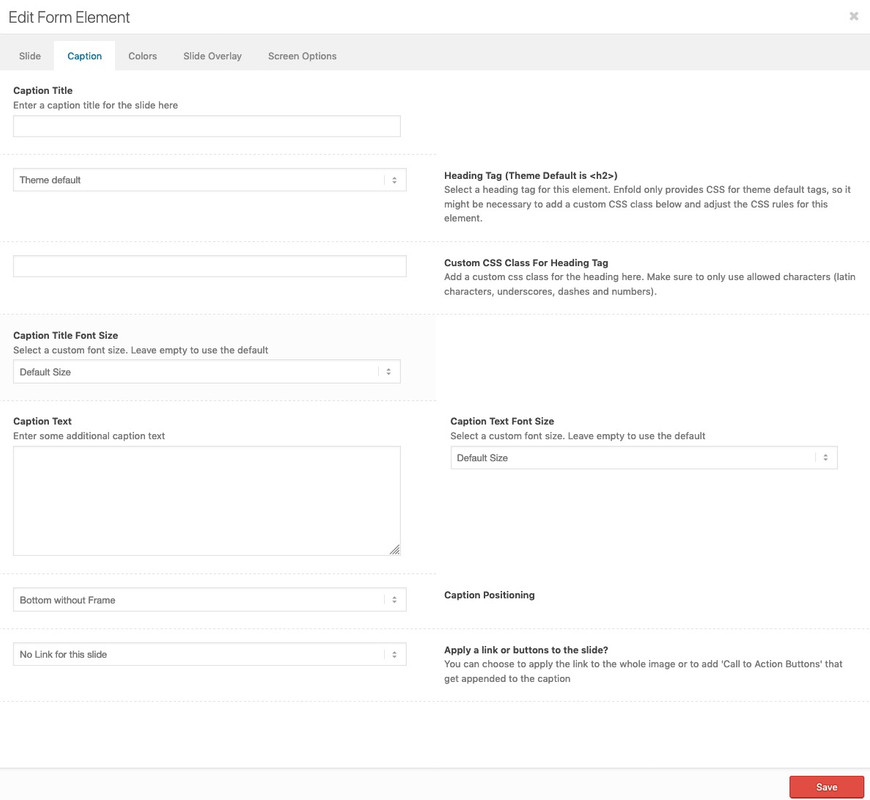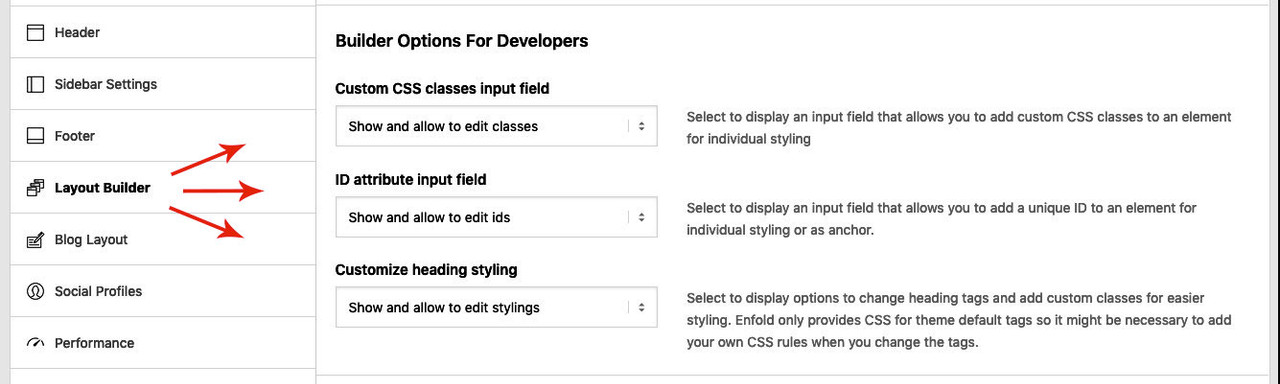Forum Replies Created
-
AuthorPosts
-
September 5, 2019 at 6:48 pm in reply to: Enfold 4.6 – Great job you did there again. My big compliment #1134573
Thanks for that fast fix to 4.6.1. !
Well more userfriendly than a whole code – only to copy and paste into the copyright input field?
Ok – glad we had talking about.Good luck to you.
so : Add an image banner between header and topbar sounds different for me.
if you could not even post the screenshots – then you had to wait til mods are here.Can you have a look to Dashboard – Settings – Reading : Search Engine Visibility if there is a mark – a robots text is set to not index the page.
September 5, 2019 at 2:53 pm in reply to: ? added: Developer tab to modal popup of alb elements #1134434Of course, I already saw this directly in the backend – after all, I was looking for the adaptations of what was adopted from edited Enfold ALB. Only the wording in the changelog was such that you could have expected something different.
Can be closedDanke – kann geschlossen werden!
By the way if you enter that pseudo content with :before and not :after the image will be over the top-bar !
by the way – you can even use it with shrinking header and on my test page: Link
i placed the now the same image in background-position : fixed – nice effect.The extra section above the top bar – is it part of header_meta? or is it an extra container?
The reason why i ask: if it is part of header_meta – everything works as it should
see here some declaration on that. The only thing to correct is main padding-top: https://kriesi.at/support/topic/add-an-image-banner-between-header-and-topbar/if you see my example page – you see that the avia-snippet-sticky-header.js calculates the header margin-top correct.
if it is only an image ( without content and other dynamic stuff)
you can simply add an image via pseudo-element: ( in my case it is page-id-3041)
the height you choose for that must be in addition to the normal main: padding-top value
(my testpage has a header-height of 130px + 250px = 380px.page-id-3041 #header_meta:after { content: ""; background-image: url(/wp-content/uploads/macro.jpg); background-repeat: no-repeat; background-size: cover; width: 100vw; height: 250px; position: relative; left: 0; bottom: 0; } .page-id-3041 #header_meta { display: grid; } .html_header_top.html_header_sticky #top.page-id-3041 #wrap_all #main { padding-top: 380px; }since it is part of header_meta, the height has already been taken into account by avia-snippet-sticky-header.js script:
topbar_height = header.find('#header_meta').outerHeight(),see result here: https://webers-testseite.de/datenschutzerklaerung/
on all pages or only for one?
This is still working even with Enfold 4.6. : https://kriesi.at/support/topic/social-bookmarks-widget-how-to/. – do not forget the css code!
If it is too much. there are possibilities to make it manually.Vielleicht funktioniert das aber nicht mehr mit dem Load More Button – keine Ahnung
For Masonry Gallery – try this in child-theme functions.php:
if(!function_exists('avia_change_posts_query')){ function avia_change_posts_query($query, $params){ if(!empty($query['orderby']) && $query['orderby'] == 'post__in'){ $query['order'] = 'ASC'; $query['orderby'] = 'title'; } return $query; } add_filter('avia_masonry_entries_query', 'avia_change_posts_query', 10, 2); }ASC ( from A to Z )
DESC ( from Z to A )don’t know if there is a child-theme functions.php snippet to change that.
This is for Image Galleries:
well you can find in gallery.php ( enfold ▸ config-templatebuilder ▸ avia-shortcodes ▸ gallery )
on line 256 :'orderby' => 'post__in'
change it to'orderby' => 'title'you can have your own shortcode in child-theme – : https://kriesi.at/documentation/enfold/intro-to-layout-builder/#add-elements-to-alb
Even a preview image ( youtube thumbnail ) is against GDPR (DSGVO) – only if you are willing to download those images and present self-hosted is a safe way.
By the way – Borlabs Cookie (vers.2) has that option to show thumbnail by downloading the files to host it yourself.Thanks Colorit – i will save it in my snippets archiv. You never know if you might need it after all.
September 4, 2019 at 3:59 pm in reply to: Enfold 4.6 – Great job you did there again. My big compliment #1133900It’s great that you can put the ideas into practice so quickly. Many thanks to you
thanks – !!! what is the difference between these two filters?
for me seems to be that what i need:
function my_avf_disable_recaptchaV3_for_post( $disable ){ global $post; if( ! $post instanceof WP_Post ){ return $disable; } /*** Get content to check (ALB or normal content) ***/ $content = Avia_Builder()->get_post_content( $post->ID ); $disable = ( false !== strpos( $content, '[contact-form-7 ' ) ) ? false : true; return $disable; } add_filter( 'avf_disable_recaptchaV3_for_post', 'my_avf_disable_recaptchaV3_for_post', 10, 1 );works great !
How would i combine if i want to check if either [av_contact or [contact-form-7 is there ?September 4, 2019 at 9:01 am in reply to: Enfold 4.6 – Great job you did there again. My big compliment #1133681Sorry to ask you now why you’re not using Divi directly. It’s a powerful theme from the point of view of possibilities, but it’s just this Divi Builder that keeps me from using the Divi theme frequently. The intuitive usability of the Enfold (ALB) is the big advantage of that theme. Besides the good support.
first try this in quick css:
@media screen and (min-width:768px) { #footer .widget { overflow:visible !important; } #text-4 div > img { position: relative; left: calc(50% + 25px); overflow: visible !important; } }But has the disadvantage that on responsive case the sign is inbetween the two blocks.
__________________
Alternative:another quick and dirty way ( because all your background-color on #footer and #socket are equal) could be to insert the image to the copyright info field:
delete the image from your widget area.put this to your copyright input field of Enfold Options:
<img class="aligncenter" src="https://www.moneyprodigy.com/wp-content/uploads/2017/01/Certification-for-Footer-transparent.png" alt="" width="300" height="211" /><br>© Copyright - Money Prodigy <a href="/terms">Terms</a> & <a href="/privacy-policy">Privacy Policy</a> [nolink]Advantage is that in responsive case the sign is under all widgets – just over your copyright info.
September 4, 2019 at 6:37 am in reply to: Logo left and space for text in the same row on the right #1133623you see here the board on top – kriesi logo and some text (Kriesi.at and Premium Themes) – if you do not have dynamic content with frequently changing contents in that area – it might be another possibility to add besides the logo some text.
https://kriesi.at/documentation/enfold/logo/#image-logo-with-subtext
-
This reply was modified 6 years, 4 months ago by
Guenni007.
may i ask you why you want to change the date?
If it is on reasons of ordering – in blog or masonry etc pp – you don’t need to change the date. you can have the choice to order it differently.September 4, 2019 at 6:10 am in reply to: Icons in front of Phone and Email in Extra Elements in Header #1133613where do you think is the icon info in your code?
To add icons you have to have rules with icons. Best would be to see your site.
But you can see how i did place f.e. via the phone-info input field some extra elements on my playground here: https://webers-testseite.de on topthis is what i have in my phone-info input field on Enfold:
<a href="https://link-to-googlemap-page"><span class="map">Location</span></a><a href="https://link-to-contact-page"><span class="contact">Contact</span></a><a href="tel:+492289768293"><span class="tel">Phone</span> </a>this is for phone-info class: (left and transform only to center those extra-elements)
.phone-info { float: left !important; position: relative; font-weight: bold; line-height: 20px; font-size: 11px; padding: 5px 0; left: 50%; transform: translateX(-47%); }now you see that in the inserted code there are classes for the extra-elements:
for all of them here is the common rule:.phone-info span:before { font-family: entypo-fontello; font-size: 24px; padding-right: 5px; position: relative; top: 2px; }now the individual icons (it is easier to use the icons from fontello icon set) :
( you can find here the numbers of the entypo-fontello icons : https://webers-testseite.de/enfold-entypo/index.html ).map:before { content: "\e842"; color: #900; } .contact:before { content: "\e805"; color: #090; } .tel:before { content: "\e854"; color: #009; }thanks mike – can be closed.
@media only screen and (max-width: 767px) {
#top:not(.home) .slideshow_caption { display:none; } }September 3, 2019 at 6:55 pm in reply to: 4.6 Update doesn't recognize old Custom CSS Class #1133511Sorry my mistake that the custom class goes to the container I missed:
.avia-icon-grid-container.custom-icongrid li:nth-child(1) .icongrid-char:before { content: ""; background-image: url(https://bp.domain.com/wp-content/uploads/2019/08/1-Start.png); background-repeat: no-repeat; background-size: contain; background-position: center; width: 50px; height: 50px; display: inline-block; position: relative; border-radius: 50%; } -
This reply was modified 6 years, 4 months ago by
-
AuthorPosts