Forum Replies Created
-
AuthorPosts
-
April 14, 2020 at 11:06 am in reply to: Is there a way to show Masonry Gallery 'sort options' down the side? #1203519
if the titles are a bit too long – maybe a different styling could be better.
#top div.container .av-masonry.sort-left .av-masonry-sort { width: 18%; float: left; overflow: visible; } .av-masonry.sort-left .av-masonry-container { width: 80%; float: left; clear: none; margin-top: 50px; } #top .av-masonry.sort-left .av-sort-by-term { float: none !important; padding-top: 40px !important; } #top .av-masonry.sort-left .av-sort-by-term a { display: block; text-align: left; float: none !important; clear: both; } #top .av-masonry.sort-left .av-sort-by-term .text-sep { display: none; } #top .av-masonry.sort-left .av-current-sort-title { text-align: left }April 14, 2020 at 10:53 am in reply to: Is there a way to show Masonry Gallery 'sort options' down the side? #1203515on your page : https://stevenduncanart.com/fine-art-prints-shop/?v=6cc98ba2045f#
please try in quick css:
(if it is only for that masonry – better give a custom class to the masonry f.e.: sort-left )#top div.container .av-masonry.sort-left .av-masonry-sort { width: 18%; float: left; } .av-masonry.sort-left .av-masonry-container { width: 80%; float: left; clear: none; } #top .av-masonry.sort-left .av-sort-by-term { float: none !important; } #top .av-masonry.sort-left .av-sort-by-term a { display: block; text-align: left; float: none !important; clear: both; } #top .av-masonry.sort-left .av-sort-by-term .text-sep { display: none; }you are using the alb element : video to place the video?
If so did you see under Advanced Tab of the Video ALB the option: “Lazy Load videos”
Choose the option: “show in lightbox …”on my ipad the video starts then in a lightbox – at the first moment as described a bit small of the lightbox dimension but after few ms it is then big.
look at: https://webers-testseite.de/selfhosted-video-in-lightbox/
one thing i recognized is that the loop does not work here.Thanks last solution fits well and i think it is usefull to have.
that is a very nice solution!
– but with it it is not possible to have dynamic content like the “get_the_title()” or something like this in it ?
btw ( for me it works nice on every page without the if clause )In your Screenshot first post – you like to only have the bloginfo name and description for that? I thought you like to have the post title on it.
in this case we can use on that page a shortcode to insert dynamic content like the page title.
this would generate a page title shortcode which we can usefunction post_title_shortcode(){ return get_the_title(); } add_shortcode('post_title','post_title_shortcode');you then can use [post_title] to have the page-title in your “recurring page content”
April 13, 2020 at 6:21 am in reply to: Is there a way to show Masonry Gallery 'sort options' down the side? #1203217First: You mean that Masonry for Posts/Portfolio etc. ?- because a masonry (image) gallery has no sortoptions to preselect in the alb element.
Due to the changing height of the Masonry container this is very inconvenient. A sorting element placed above keeps its position whether it is followed by 30 Masonry elements or only 4.
See Examplepage here: https://webers-testseite.de/portfolio/
Because these two containers are siblings you can change their position by ( via child-theme functions.php ) :
( adjust to your page ID )function change_position() { if(is_page(2623)){ ?> <script> (function($){ $('.av-masonry-container').insertBefore($('.av-masonry-sort')); })(jQuery); </script> <?php } } add_action('wp_footer', 'change_position');this f.e. in quick css
.page-id-2623 .av-masonry-sort { position: relative; bottom: -20px; left: 50%; transform: translateX(-50%); display: inline-block; margin-bottom: 60px !important; }There must be something deeper in the trouble then. Because you should be able to disable a caching plugin without the page being unreachable.
for those testings it is allway nice to deactivate all caching plugins – because they do present not the actual site code.
I see you are using autoptimize. So there are saved cached states .
My advice is: as long as you are styling your site : deactivate all cachings – even the enfold merging will preserve older states of the given css ( js too )see here a test page : https://webers-testseite.de/pureinstall/toggles/#offer
the global setting works on safari ( Version 13.1 (15609.1.20.111.8) OSX 10.15.4 (19E287) (Catalina) )-
This reply was modified 5 years, 10 months ago by
Guenni007.
please only copy paste the above – no css selector specification there.
because you do not see the things in detail what is active and what is focused.
After that – if it has an effect we can go and look for a more specific selectorcan you try first very globaly :
:focus, :active { outline: none !important }April 10, 2020 at 8:25 am in reply to: Beitragsbild eines Blogbeitrags automatisch anzeigen #1202606just for info: we do not need the shortcode
and because on the most cases it makes no sence on showing the featured image on a post or portfolio created with advanced layout builder – we can use the meta box setting of showing or not showing the featured image.
add_filter('avf_template_builder_content', 'avf_template_builder_content_postimage_mod', 10, 1); function avf_template_builder_content_postimage_mod($content = "") { if( is_singular('post') && ( '1' != get_post_meta( get_the_ID(), '_avia_hide_featured_image', true ) ) || is_singular('portfolio') && ( '1' != get_post_meta( get_the_ID(), '_avia_hide_featured_image', true ) ) ) { $featuredImage = get_the_post_thumbnail( $the_id, 'entry_with_sidebar' ); $content = $featuredImage . $content ; } return $content; }April 9, 2020 at 7:06 pm in reply to: Adding social media icons to mobile menu on mobiles only #1202444Not for that matter – you are welcome
ok – you know how to have a custom alb element on your child-theme?
If not – please tell:open postslider.php ( in enfold / config-templatebuilder / avia-shortcodes / postslider )
open it and look for :$post_classon line 419 :$post_class = "post-entry post-entry-{$the_id} …
just insert under it:
if ( is_sticky( $entry->ID ) ) { $post_class .= 'sticky'; }so that there is now:
$post_class = "post-entry post-entry-{$the_id} slide-entry-overview slide-loop-{$post_loop_count} slide-parity-{$parity} {$last}"; if ( is_sticky( $entry->ID ) ) { $post_class .= 'sticky'; }upload that postslider.php to your child-theme shortcodes folder ( on default there is no such folder – then create one)
to load those edited alb elements instead of the parent one do this to your child-theme functions.php:
function avia_include_shortcode_template($paths){ $template_url = get_stylesheet_directory(); array_unshift($paths, $template_url.'/shortcodes/'); return $paths; } add_filter('avia_load_shortcodes', 'avia_include_shortcode_template', 15, 1);now all sticky post got this class : sticky on postsliders
Do you have a link to this page? It is difficult to give concrete advice based only on assumptions.
Dear Dev. and mods : i see that Enfold uses post_class()
i like to have the sticky ( or something to have for styling ) class on post_class
so i did this:add_filter( 'post_class', 'add_sticky_classes', 10, 3 ); function add_sticky_classes( $classes, $class, $post_id ) { if ( ! is_sticky() ) { return $classes; } global $wp_query; $classes[] = 'stickypost-' . $post_id; return $classes; }and on single post now there is that stickypost-ID class
BUT: on article ( blog pages etc archives ) this CSS class is not forwarded to article allthough it is in postslider.php done.can you check if the code above works for you.
open the parent theme functions.php and insert that code just in that place where the comment is:/* * register custom functions that are not related to the framework but necessary for the theme to run */nearby lines 772ff
just before:
require_once( 'functions-enfold.php');A child theme is not so hard to install. There are good instructions for this in the Enfold online documentation.
April 9, 2020 at 12:26 pm in reply to: Adding social media icons to mobile menu on mobiles only #1202250and maybe this is an additon to the code above for very long lists of social media icons an alternative way to have more space:
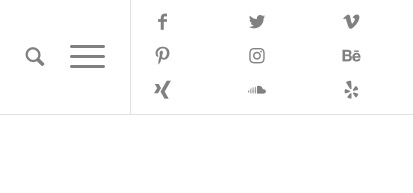
/********* adjust to your needs ***************/ @media only screen and (max-width: 768px) { .main_menu .social_bookmarks { display: none !important; } .avia-menu.av_menu_icon_beside { padding-right: 0; margin-right: 0; border-right: none !important; } } @media only screen and (min-width: 769px) { .main_menu .social_bookmarks:not(.sub-menu) { overflow: visible !important; display: flex !important; flex-flow: row wrap; justify-content: space-between; align-content: center; } .main_menu .social_bookmarks:not(.sub-menu) li { flex: 0 1 30%; line-height: unset !important; margin: 2px 0; } .only-burger.menu-item-social { display: none } } /********* Replacement for the above medie queries ***************/April 9, 2020 at 12:04 pm in reply to: Adding social media icons to mobile menu on mobiles only #1202244i changed on my test-page a little the css
so on the ipad from landscape to portrait mode it now has an effect. Just to prove if it works when the device is tilted.April 9, 2020 at 11:57 am in reply to: Adding social media icons to mobile menu on mobiles only #1202242instead of append in :
mobileMenu.find('#av-burger-menu-ul').append(…
you can prepend that additional burger menu list-point.
but then you had to find your own styles – my job is done now ;)April 9, 2020 at 11:36 am in reply to: Adding social media icons to mobile menu on mobiles only #1202226so now my solution with split point at 768px – but you will see that you can easily customize it
( you had to remove the solutions from above ! )
see here: https://webers-testseite.de/pureinstall/this comes to child-theme functions.php:
function ava_custom_script_mod_social(){ ?> <script> (function($){ $('#header').one('click', '.av-main-nav-wrap', function() { var isMobile = $('.av-burger-menu-main').css('display'), social = $('#header .social_bookmarks').clone(true).addClass('sub-menu'), mobileMenu = $('.av-burger-overlay'); mobileMenu.find('#av-burger-menu-ul').append('<li class="only-burger menu-item-social av-active-burger-items"><a itemprop="url" alt="Social Bookmarks" style="" href="#"><span class="avia-bullet"></span><span class="avia-menu-text">Social Bookmarks</span><span class="avia-menu-fx"><span class="avia-arrow-wrap"><span class="avia-arrow"></span></span></span></a></li>'); if( social.length ){ mobileMenu.find('.only-burger.menu-item-social').append(social); } }); })(jQuery); </script> <?php } add_action('wp_footer', 'ava_custom_script_mod_social');this will end in a DOM like this: one li as a normal burger li with submenu social list:
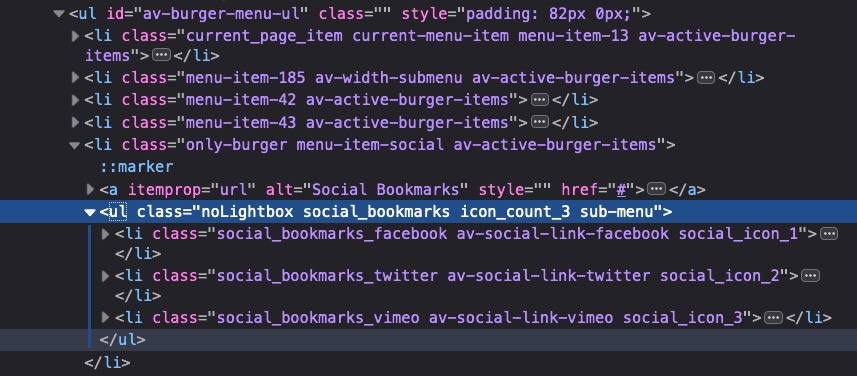
Guess i think caused by missing css for burger social links these are in addition on quick css:
#av-burger-menu-ul .menu-item-social > a { pointer-events: none; } /********* adjust to your needs ***************/ @media only screen and (max-width: 767px) { .main_menu .social_bookmarks { display: none !important; } .avia-menu.av_menu_icon_beside { padding-right: 0; margin-right: 0; border-right: none !important; } } @media only screen and (min-width: 768px) { .only-burger.menu-item-social { display: none } } /************ End of media query for that *********************/ #av-burger-menu-ul .menu-item-social a .avia-menu-text { font-style: italic; } #av-burger-menu-ul .only-burger.menu-item-social { border-top: 1px dashed gray; border-bottom: none !important; } .html_av-overlay-side-classic #top .av-burger-overlay li.menu-item-social a { border : none !important } .responsive #top #av-burger-menu-ul .social_bookmarks.sub-menu { margin-left: 30px; overflow: visible; float: left !important; display: block !important; height: auto } #av-burger-menu-ul .social_bookmarks.sub-menu li { display: block; margin: 3px 10px; float: left; } #av-burger-menu-ul .social_bookmarks.sub-menu li a { padding: 10px !important; display: table-cell !important; float: none !important; border-radius: 0 !important } #top #wrap_all #av-burger-menu-ul .av-social-link-facebook a { padding: 10px 13px !important;} #top #wrap_all #av-burger-menu-ul .av-social-link-rss:hover a{color:#fff; background-color:#ffa133!important; } #top #wrap_all #av-burger-menu-ul .av-social-link-facebook:hover a{color:#fff; background-color:#37589b!important; } #top #wrap_all #av-burger-menu-ul .av-social-link-twitter:hover a{color:#fff; background-color:#46d4fe!important; } #top #wrap_all #av-burger-menu-ul .av-social-link-whatsapp:hover a{color:#fff; background-color:#00e676!important; } #top #wrap_all #av-burger-menu-ul .av-social-link-mail:hover a{color:#fff; background-color:#9fae37!important; } #top #wrap_all #av-burger-menu-ul .av-social-link-dribbble:hover a{color:#fff; background-color:#e44885!important; } #top #wrap_all #av-burger-menu-ul .av-social-link-linkedin:hover a{color:#fff; background-color:#419cca!important; } #top #wrap_all #av-burger-menu-ul .av-social-link-search:hover a{color:#fff; background-color:#222222!important; } #top #wrap_all #av-burger-menu-ul .av-social-link-gplus:hover a{color:#fff; background-color:#de5a49!important; } #top #wrap_all #av-burger-menu-ul .av-social-link-behance:hover a{color:#fff; background-color:#008cfa!important; } #top #wrap_all #av-burger-menu-ul .av-social-link-flickr:hover a{color:#fff; background-color:#ff0086!important; } #top #wrap_all #av-burger-menu-ul .av-social-link-forrst:hover a{color:#fff; background-color:#234317!important; } #top #wrap_all #av-burger-menu-ul .av-social-link-myspace:hover a{color:#fff; background-color:#000000!important; } #top #wrap_all #av-burger-menu-ul .av-social-link-tumblr:hover a{color:#fff; background-color:#345574!important; } #top #wrap_all #av-burger-menu-ul .av-social-link-vimeo:hover a{color:#fff; background-color:#31baff!important; } #top #wrap_all #av-burger-menu-ul .av-social-link-youtube:hover a{color:#fff; background-color:#a72b1d!important; } #top #wrap_all #av-burger-menu-ul .av-social-link-pinterest:hover a{color:#fff; background-color:#cb2027!important; } #top #wrap_all #av-burger-menu-ul .av-social-link-skype:hover a{color:#fff; background-color:#12a5f4!important; } #top #wrap_all #av-burger-menu-ul .av-social-link-instagram:hover a{color:#fff; background-color:#a67658!important; } #top #wrap_all #av-burger-menu-ul .av-social-link-five_100_px:hover a{color:#fff; background-color:#222222!important; } #top #wrap_all #av-burger-menu-ul .av-social-link-soundcloud:hover a{color:#fff; background-color:#F76700!important; } #top #wrap_all #av-burger-menu-ul .av-social-link-xing:hover a{color:#fff; background-color:#006567!important; } #top #wrap_all #av-burger-menu-ul .av-social-link-vk:hover a{color:#fff; background-color:#597BA5!important; } #top #wrap_all #av-burger-menu-ul .av-social-link-reddit:hover a{color:#fff; background-color:#FF4500!important; } #top #wrap_all #av-burger-menu-ul .av-social-link-yelp:hover a{color:#fff; background-color:#d32323!important; } #top #wrap_all #av-burger-menu-ul .av-social-link-kununu:hover a{color:#fff; background-color:#2fb313!important; }because there are no IDs cloned – there are no duplicate IDs in the DOM at a time.
By the way, this is not an orthographic error with :
one(‘click’ …
i was not sure if it would be added with every click. The jQuery .one() is then there to execute it exactly once.April 9, 2020 at 9:11 am in reply to: Adding social media icons to mobile menu on mobiles only #1202170This is not the first time such a request has been made to display the social icons in the Burger Menu.
Maybe there would be an option here to make this much easier to implement.
In main menu there are hooks that make it easier to edit them ( ava_inside_main_menu ). Maybe you should at least implement such a hook in the burger menu.i was now looking into source code if there is an easier way to add those icons to burger menu.
April 8, 2020 at 10:33 pm in reply to: Adding social media icons to mobile menu on mobiles only #1202035Well on my little code i had to find a way that the burger icon has a state that it has been clicked allready.
See here : https://webers-testseite.de/
but it only works if the burger has been opend one time. Don’t know why – maybe a mod knows a way.This is a load resize basis with debounce function so you can change screen width and you will see that it works ( as long the burger has been opend once.
___________
but let’s not get ahead of ourselves. Why can’t both of them be in the DOM, and by means of media querries only be faded in and out.
April 8, 2020 at 9:24 pm in reply to: Adding social media icons to mobile menu on mobiles only #1202018see edit the same time you post your comment
April 8, 2020 at 8:56 pm in reply to: Adding social media icons to mobile menu on mobiles only #1202010the difficulty for that is that a reaction on resize ( for example turn an ipad from landscape to portrait mode) is a performance-intensive way to observe. This is the reason why these functions almost always interact with a debouncing function.
Do you need the socket social media icons? If not – maybe you can try not to clone the icons but to detach them (that lines above)
$(socialString).each(function() { $(this).detach().appendTo('#av-burger-menu-ul'); });edit ah now i see what is your aim : it is a page like this : https://kriesi.at/themes/enfold-creative-studio/ and you only want to shift the social icons to hamburger if screens are to narrow – that an overlap with logo will happen.
-
This reply was modified 5 years, 10 months ago by
Guenni007.
April 8, 2020 at 8:03 pm in reply to: Adding social media icons to mobile menu on mobiles only #1201999first question : you really mean only for mobile devices – or do you mean on small screens (<768px) ?
where do you like to use the shortcodes.
On default the shortcode usage isn’t activated for all places.
you can activate f.e. shortcode use on content or on widgets via child-theme functions.php:add_filter('widget_text', 'do_shortcode'); add_filter('the_content', 'do_shortcode');April 7, 2020 at 9:35 pm in reply to: Hide blog navigation prev and next arrows until a specific scroll point #1201705You mean you want to change the direction and you want to stay in the same category!
Here we go: https://kriesi.at/support/topic/change-previous-next-buttons-in-portfolio-items/#post-1164041
April 7, 2020 at 7:41 pm in reply to: Beitrags-Titel auf Blogseite – Überschrift in H1 darstellen #1201690in den Listen würde ich es nicht machen, da dann mehrere h1 pro Seite existieren würden. Auch wenn in Zeiten der OnePager das nicht mehr ganz so streng betrachtet wird, ist es doch früher so gewesen, dass immer nur eine h1 pro Seite existieren sollte.
Daher ist h2 das Mittel der Wahl.
In den einzelnen Blogbeiträgen selber ist es jedenfalls dann eine h1 siehe: https://kriesi.at/themes/enfold-2017/2014/08/24/a-nice-entry/
Wenn es bei Euch anders sein sollte gebt mal bitte einen link dazu.
DankeApril 7, 2020 at 10:46 am in reply to: Creating diagonal at the bottom on Full Screen Slider #1201544Just for info : if you like to get the 5deg Angle of Enfold rotation slanted containers.
tangent of 5deg * 100vw = 8.75vw
so if you set these values to that svg :#top .divider .avia-slideshow svg.bottom { position: absolute !important; bottom: -1px !important; height: 8.75vw; z-index: 90; width: 100vw !important; transform: rotateY(180deg); }you will have nearly the 5deg incline here.
and… https://webers-testseite.de/pureinstall/fullscreen-slider/April 6, 2020 at 8:17 pm in reply to: Creating diagonal at the bottom on Full Screen Slider #1201354by the way : if you play with the height of #top .divider .avia-slideshow svg.bottom
you can influence the inclination.you see here the svg container on hovering in devoloper tools the svg – the upper part of it is transparent – the lower one is filled with color
Dreieck is the german word for triangle –-
This reply was modified 5 years, 10 months ago by
Guenni007.
April 6, 2020 at 8:12 pm in reply to: Creating diagonal at the bottom on Full Screen Slider #1201351Well an elegant way would be to use svg dividers here.
See here with red color and a different svg –
with the svg in the code below and if you fill the svg with the background-color of your following container it will look like the slanted things from color-section.
https://webers-testseite.de/buttons/you see the method is usefull to have very nice and semitransparent dividers.
if it is a full-screen slider you can insert an svg into the slider-container by this in child-theme functions.php:
function insert_dividers(){ ?> <script> (function($){ $('.divider.bottom .avia-slideshow').append('<svg version="1.1" id="triangle" class="bottom" xmlns="http://www.w3.org/2000/svg" xmlns:xlink="http://www.w3.org/1999/xlink" x="0px" y="0px" width="100%" height="300px" viewBox="0 0 1500 300" preserveAspectRatio="none"><g fill="#900"><polygon points="1500,0 1500,300 0,300 "/></g></svg>'); })(jQuery); </script> <?php } add_action('wp_footer', 'insert_dividers');Give a custom class to your fullscreen slider: divider bottom
you see on that svg – it has its own ID and a class and the triangle is filled red to see better what happens here.
you can fill the triangle later by quick css very easy by:#triangle g { fill: #fff !important; }you now only have to shift the svg inside the slider and give a z-index to it:
#top .divider .avia-slideshow svg.bottom { position: absolute !important; bottom: -1px !important; height: 300px; z-index: 90; width: 100vw !important; transform: rotateY(180deg); } .divider .avia-slideshow-dots { bottom: 100px; position: absolute; }if you like to have the other directiion of incline – get rid of transform: rotate
btw: if you wonder why there are two classes on that slider element?
i use this method with different svgs : top and bottom – so i got a lot of svgs as dividers – the divider class is for inducing the insertion; the bottom1, 2, 3 etc is for the different svgs i like to insert. the class inside svg ( bottom or top) is just for quick css to position the svg the right way. -
This reply was modified 5 years, 10 months ago by
-
AuthorPosts

