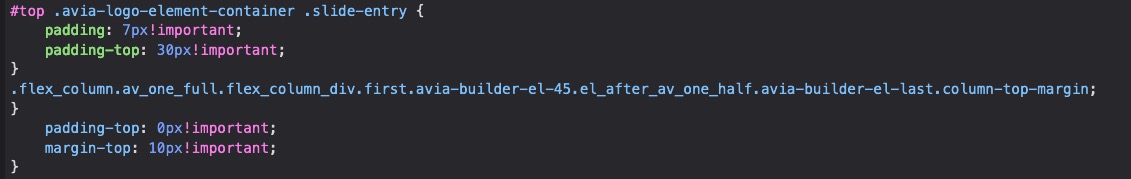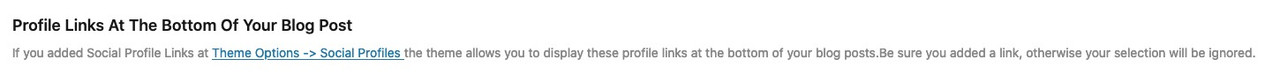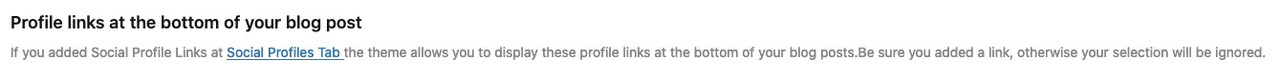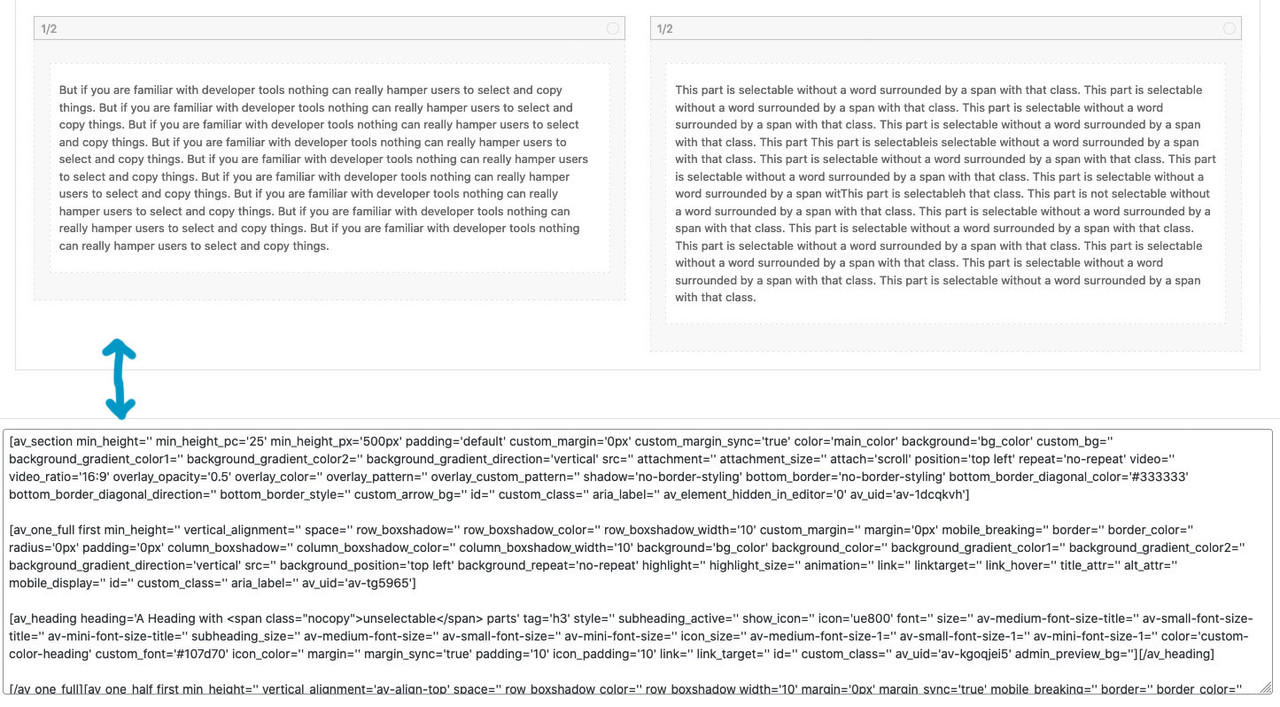Forum Replies Created
-
AuthorPosts
-
December 9, 2021 at 2:10 pm in reply to: Footer widgets to be aligned horizontally centered #1332134
without the link it is hard to advice – but i would do it with flexbox model:
The columns inside the footer container as flex-items the container itself as display flex.
then you can shift the items with align-items : center.
see: Linkfirst Rikard is right – i do neither see that ID.
but if i look to your css – there is instead of an opening curly bracket a closing – see that line – besides this is a strange selector :lol: it has two closing brackets.flex_column.av_one_full.flex_column_div.first.avia-builder-el-45.el_after_av_one_half.avia-builder-el-last.column-top-margin; } … }maybe it is a focus thing on your shop settings.
one big advantage is – that you can style that page with grid-row or color-sections – and because it is part of the footer ! – you can have that on pages/posts with sidebar – without sliding the sidebar under those fullwidth layout elements.
i do not know if this will work with fullwidth elements and by the hook : ava_before_footer
i tested it with a do_shortcode insertion via that hook – but it breaks the normal layout.If you got some snippets in your child-theme functions.php – you had to look for:
$(window).load(function(){ // It is deprecated in php8 ( because jQuery is now 3.5.1 and later) now and it must be used: $(window).on('load', function(){ // this here too: .click(function () { // had to be replaced with: .on('click', function () {_________
php8 comes along with jQuery 3.5.1 and these are such common stumbling blocks that experienced web designers think about before updating. ;)Also, a popular mistake is updating the themes but not updating the child-theme substitutes you wrote for the older version. This is what happened with the footer.php. Some new features were added there, which then could not work with an older child theme version.
My advice in this context is to turn off the automatic updates anyway and keep up manually.
I now had the case with a customer that the provider upgraded to Debian Bullseye (09 October 2021) . This would not be a problem except for the fact that Bullseye actually only comes with Apache 2.4 commands. So suddenly modules were missing that some plugin (still) needed. All things you have to read before to update afterwards. Or – you have a test site on which you can fathom such things wonderfully.
Customer sites – especially those with store systems – I always completely secure before with Duplicator Pro – to be able to perform a rollback if necessary.December 8, 2021 at 11:40 am in reply to: Problem with Enfold child and PHP 8, 7.4 and Layerslider #1331950about your child theme: were there previously footer.php or header.php or other replacement files in the child theme folder?
If yes – then you need to update them to the latest version as well. So you should know for what reason they were there. You will then need to incorporate the changes to these files into the newer versions and upload them instead.
The footer has received some new features – and an older version of the footer.php of the child theme will not work properly.
__________________
By the way: i use borlabs cookie for a long time – and had never bigger Problems – neither on php7.4 nor on php8.
If you got some snippets in your child-theme functions.php – you had to look for:$(window).load(function(){ // It is deprecated in php8 now and it must be used: $(window).on('load', function(){same with .click( … events – now on.(‘click’, …
December 8, 2021 at 8:29 am in reply to: Custom Fontello Icon not showing up but instead pencil icon #1331937And you realy uploaded a fontello font to your enfold?
the font is called fontello – that is what you can see on the enfold options page:
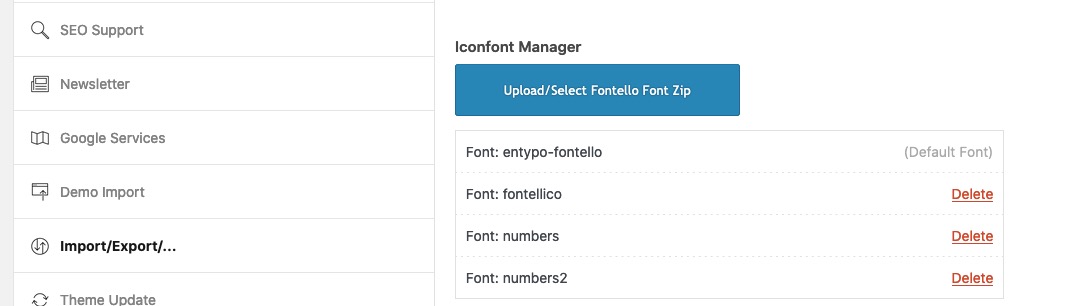
because default font-name of enfold included fonts is entypo-fontello.
if you have generated it on fontello.com all zip files will have a fontello-name – besides that you had to put in a font-name there on generating. This inserted font-name will be the one shown on that enfold-list.December 7, 2021 at 8:47 pm in reply to: How to customise iframe size of landscape width lightbox for portrait content #1331896is there a test page to see what exactly is the problem?
in connection with Enfold I work exclusively with the Classic Editor – then of course in ALB mode.
I can’t see how the error should have looked like, but I never had problems with the Classic Editor.or : look to your content if you use f.e. some signs that belongs to a tag f.e. a greater than sign in a table will cause a mismatch.
There are methods to circumvent that.you mean the backend – and not the frontend.
Guess you have activated the debug mode – in this case there is after the layout input drag&drop window – a window with the generated shortcodes. That is ok. If you do not like to see it – deactivate debug mode.have a look into your child-theme functions.php if there is a snippet like this:
function builder_set_debug(){ return 'debug'; } add_action('avia_builder_mode', 'builder_set_debug');f.e.:
.responsive #top #wrap_all #av-extra-columns .entry-content-wrapper { display: flex; flex-flow: row wrap; justify-content: space-between !important; } .responsive #top #wrap_all #av-extra-columns .entry-content-wrapper::before, .responsive #top #wrap_all #av-extra-columns .entry-content-wrapper::after { display: none; } /*** the flex-items ***/ .responsive #top #wrap_all #av-extra-columns .flex_column { flex: 0 1 15%; margin: 0px !important; margin-bottom: 20px !important; margin-left: 0px !important; padding: 5px; width: unset !important; background-color: rgba(255,255,255,0.4); box-shadow: 1px 1px 5px #aaa; } /*** flex-item media queries - to have on iPad that too ***/ @media only screen and (max-width: 989px) { .responsive #top #wrap_all #av-extra-columns .flex_column { flex: 0 1 30%; width: unset !important; } } @media only screen and (max-width: 519px) { .responsive #top #wrap_all #av-extra-columns .flex_column { flex: 0 1 48%; width: unset !important; } } @media only screen and (max-width: 379px) { .responsive #top #wrap_all #av-extra-columns .flex_column { flex: 1 1 100%; width: unset !important; } }December 2, 2021 at 9:42 am in reply to: Filter to prevent Google Maps API loading in backend deprecated? #1331262you are concerning to this code ?
add_filter( 'avf_load_google_map_api_prohibited', '__return_true' );maybe that worked :
add_filter( 'avf_load_google_map_api', '__return_false' );you can try this:
function disable_google_map_api($load_google_map_api) { $load_google_map_api = false; return $load_google_map_api; } add_filter('avf_load_google_map_api', 'disable_google_map_api', 10, 1);or that:
add_action('after_setup_theme', 'ava_disable_gmap'); function ava_disable_gmap() { add_filter('avf_load_google_map_api', function($load_google_map_api) { $load_google_map_api = false; return $load_google_map_api; },10,1); add_filter('avia_google_maps_widget_load_api', function($load_google_map_api) { $load_google_map_api = false; return $load_google_map_api; },10,1); }place only the columns that should be part of the flex-container (color-section) and the text-block in an extra color-section before. ( “Las lesiones por trauma …”)
btw: if you only set your custom-ID (av-extra-columns) – and remove the css you set til now
– i will optimize your flex code a bit on that. !can you try mikes post with that if clause
function landingpage_for_mobile() { if(wp_is_mobile()){ ?> <script> if (window.location.pathname == '/' ) { window.location = "/mobile-home/"; } </script> <?php } } add_action( 'wp_head', 'landingpage_for_mobile', 10 );or:
function redirect_mobile_devices() { if ( wp_is_mobile() && is_front_page() ) { wp_safe_redirect( get_site_url(). '/mobile-home', 301 ); exit; } } add_action( 'wp', 'redirect_mobile_devices' );November 29, 2021 at 12:07 pm in reply to: Search autofocus on field and click on mobile search #1330828Sorry – i thougth he uses only the better and easier solution of Ismaels link here: https://kriesi.at/support/topic/search-box-in-overlay-search-box/#post-1320840
A combination of both solutions should be avoided.In my solution the search input field is placed by the shortcode via menu-item – so the inputfiled gets a link functionality. Thats the reason i removed from that input field (only – by the selector ) the href.
November 28, 2021 at 3:46 pm in reply to: Search autofocus on field and click on mobile search #1330744yes they are – test yourself on my link above – but you are right on mobile there is focus on the input field.
But that was not your question above. Desktop : no focus ( see link ) mobile test yourself.November 27, 2021 at 8:33 am in reply to: Search autofocus on field and click on mobile search #1330665and you realy placed the edited file here:
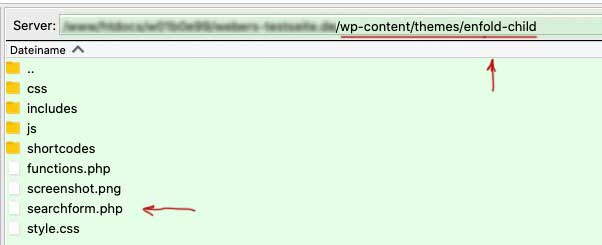
so on my pages it works ? …
https://webers-testseite.de/This is very much needed!
? but then it was probably not so urgent ;)
i would create a svg ( vectorise ) of your logo – group the “wooden shoes” to a class and set them to display none on header-scrolled
November 25, 2021 at 10:18 pm in reply to: Search autofocus on field and click on mobile search #1330524guess this will be part of next Update: 4.8.7.2
it is in searchform.php if you change position of the two input lines like this:
first sumit then text
( click to enlarge )
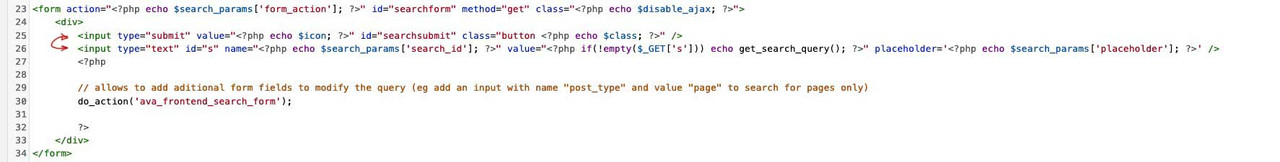
it will do the job ( although it is not logic why )
if you don’t want to wait – edit your searchform.php yourself and upload it to the child-theme root folder ( besides style.css )is it the ALB Element : Image – or is it an image placed via Media Library to a text-block ?
besides that – what do you like to obtain by – that on a “shrinking” header?
newH = el_height/1;Changing only this line – causes the header height to jump when it has covered the scroll distance.
Here you can see the mathematical background of the shrinking header : https://kriesi.at/support/topic/shrinking-of-header-amount-an-info/maybe it is better to hamper the shrinking via Enfold Options – header – Header Behavior : Shrinking Header
November 23, 2021 at 4:26 pm in reply to: Archive (especially tag archive) in grid layout with featured image #1330148Yes – thats it !
I should have seen it too. It was clear that it could not go like that.
Now close it.OK my test site on this is: https://basis.webers-testseite.de/garrod/
i just changed position – and use a child-theme edited avia-snippet-sticky-header.js on this
( then i stop now to style the responsive case ) -
AuthorPosts