Forum Replies Created
-
AuthorPosts
-
yes – it is because the portfolio_small is a cropped size
try instead f.e.: medium_large ( that is a wordpress file-size ) or
masonry ( you see on functions.php line 220 that crop is set to false.
or if you like – generate a new file-size that is not cropedadd_image_size( 'news_size', 175, 260, false ); function my_custom_sizes( $sizes ) { return array_merge( $sizes, array( 'news_size' => __( 'News Size' ), )); } add_filter( 'image_size_names_choose', 'my_custom_sizes' );in combination then with the code above:
function my_avf_newsbox_image_size( $image_size, array $args, array $instance ){ if( $args['widget_id'] == ( 'portfoliobox-3' || 'newsbox-2' || 'newsbox-5' ) ){ $image_size = 'news_size'; } return $image_size; } add_filter( 'avf_newsbox_image_size', 'my_avf_newsbox_image_size', 10, 3 );but in this case you had to regenerate the thumbnails on existing images.
f.e.: with https://en-gb.wordpress.org/plugins/regenerate-thumbnails-advanced/
See results with news_size on: https://webers-testseite.de/#footerReset your css settings in this case first and see what happens.
_________________________
the last part ( my_custom_sizes ) is only to have that image size as a choice in media-library insertion :
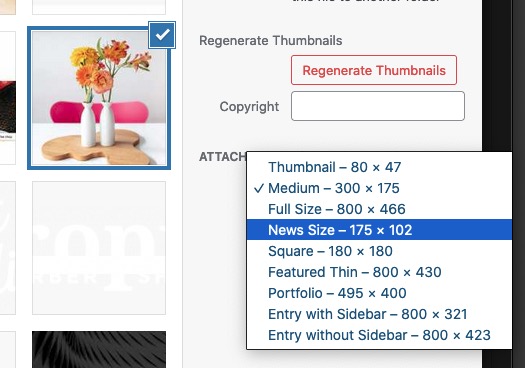
now i have made the changes to Enfold 4.9 files:
and download all three files from pastebin here ( based on enfold 4.9) :
menu.php : look – download
menu.js : look – download
menu.css : look – downloadsee: https://webers-testseite.de/transparent-header/
( with child-theme shortcodes loading as mentioned in my first post – see: https://kriesi.at/documentation/enfold/intro-to-layout-builder/#add-elements-to-alb )
again here my question to the devs : is it realy necessary to have on menu.css set these rules ( top and position ) for media-query to be !important ?
f.e..responsive #top .av-switch-990.av-submenu-container{top: auto; position: relative; height:auto; min-height:0; margin-bottom: -1px;}
___________
and maybe again the question, if new filters and actions are introduced ( they also appear in the changelog ) can you give an example for the application on f.e.: Github – maybe in the comment what it is meant for. Thankshm – i can not believe this – because what i see on class-template-builder.php on line : 675 – this ava_builder_shortcode_files_loaded
is not a filter – the filter is still: avia_load_shortcodesit is a complete substitution for it. The mistake was that in my setup I only placed images with caption in the content. Thus the selector was not prepared for all cases.
The out-commented rule for the subtitle in that css code – is, if you only want the title on frontsideEdit : I’m going to clean up the code a bit; because when I made these adjustments, there were a lot less options in the ALB element itself. So I guess you can remove font colors and background colors now, I’ll check that right now.
box-shadow option is possible too in alb element.On that other link : you can add everything you like to the backside content – there only has to be one image inside that will be the background-image for the frontside.
Ah – i see – on my example there is a caption on the first image. I will see how the code is on first image with no caption.
Edit: Now there is a modified css on the link page. I removed the background-color from code – because you can set it on alb element yourself.
by the way – that will be a nice feature to have. An input field for a frontside background image. If it is set the icon will be set to display none.
i would have done that by using the icon grid alb element too – but i place in the background content two images – the first placed image i take for the background-image of the front by jQuery script.

not to have that on all icon grids – i give the element a custom class – f.e.: icongrid-frontimagefunction insert_frontside_image(){ ?> <script> (function($){ $(document).ready(function(){ $('.icongrid-frontimage .article-icon-entry .avia-icongrid-front').each(function(){ var backside_img = $(this).next().find('img:first-child').attr('src'); $(this).find('.avia-icongrid-icon').css('display', 'none'); $(this).prepend('<div class="frontside_background"></div>'); $(this).find('.frontside_background').css({ 'background-image': 'url('+backside_img+')', }) }); }); })(jQuery); </script> <?php } add_action('wp_footer', 'insert_frontside_image');the rest is quick css – see resultpage: https://webers-testseite.de/icongrid-with-frontimage/
PS: If you use the element only once, I can’t recommend this solution. But if you want to use the background image on the front often, it has the advantage of being able to select the images via Media Library.
If you are interested i will post the css code here too.
( see f.e. too: https://consulting.webers-testseite.de/leistungen2/ )you can influence the source of the thumbnail used for the widget by this snippet in your child-theme functions.php:
function my_avf_newsbox_image_size( $image_size, array $args, array $instance ){ if( $args['widget_id'] == ( 'portfoliobox-3' || 'newsbox-2' || 'newsbox-5' ) ){ $image_size = 'portfolio_small'; } return $image_size; } add_filter( 'avf_newsbox_image_size', 'my_avf_newsbox_image_size', 10, 3 );( the two “pipes” : || means “or” as logical operator )
Looking to your page i see that this widget in your footer is in newsbox-5
now choose an image-size ( above it is portfolio_small ) which fits to your needs ( see parent functions.php on lines : 211ff )you see on the example code that the filter avf_newsbox_image_size is not only for newsbox images – but for the portfolioboxes too.
PS: you had to style it with that new image source again – a bit different to that from your code above
you can look inside the shortcodes.css file form lines 663ff
those classes:
fade-in , pop-up , top-to-bottom , bottom-to-top , left-to-right , right-to-left , av-rotateIn , av-rotateInUpLeft , av-rotateInUpRight
the keyframe names are under those classes …
_____
yes – but on the classes input field classes that are on the same elment are added by only ohne space between without dots.
you can see it on mikes first image above:
https://kriesi.at/support/topic/animation-on-element/#post-1342496Sometimes these keyframe animations starts when an eventlistner is fired. One of these events is when an element appears in the viewport, or a certain scroll distance has been completed. Sometimes there are little tools in themes that observe whether an element appears in the viewport or not.
Thus, Enfold is embedded a script that can perform such tasks. ( keyword is: waypoint script ).
You can see it in shortcodes.js file on line 232ff
and the helper function itself is on line 705ffTo have only a copy of footer.php or header.php in the child-theme directory is alway possible. The point is – why are there child-theme versions.
If this involved adapting the theme to your own needs, then unfortunately you have to implement this again in newer versions of the parent theme.
For example, a new feature has been added by implementing the Curtain effect to the footer. This innovation, however, required new code for parent theme files. Unfortunately, it is not always possible to introduce all new features into the theme in a downward compatible way.
______
For example, if you look at my footer on this test page: there I gave the theme a second footer widget row, which I can even set up via the Enfold settings. I always have to think about that when a new version is released.
https://webers-testseite.de/#footerif you only use these selfhosted fonts – you can hamper Enfold to load google fonts at all.
this here seems to be the actual prefered snippet:
function my_output_google_webfonts_script( $activate ){ return false; } add_filter( 'avf_output_google_webfonts_script', 'my_output_google_webfonts_script', 10, 1 );-
This reply was modified 3 years, 2 months ago by
Yigit.
if you mean those dot navigations to scroll to the next section – you can see here a working example page on how to use the submenu alb Element to have such a navigation.
https://pureinstall.webers-testseite.de/dot-navigation-with-colored-sections/
this test page, however, I would have to update, which is probably no longer up to date – so maybe it will be offline for a moment
by the way – see responsive behavior.if you only like to influence the form that is generated on the frontend – mostly these plugins will set a custom class to name the form.
But why such a site that offers an email obfuscator doesn’t even have an email on the site is beyond me. The whole page would be in Germany (without imprint and privacy page) anyway not DSGVO compliant.
where should the font take effect? in the form, or at the recipient of the message. The latter would virtually force the recipient to load the font on his device, which would not be compliant with the GDPR if it were possible at all.
For one thing, it took me a very long time to see anything at all that had to do with the scripts. You have to experiment a lot on the site to realize that you can pack the cards and move them horizontally.
Wouldn’t it be better to write a small script that allows horizontal scrolling for the desktop with the mouse wheel, and in the mobile case is controlled by swipe. But then you would have to set small arrows (best animated) to even get the idea that here content is to be seen horizontally.maybe you give a link to the pen too!
Danke – übrigens das hier: https://kriesi.at/support/topic/set-transparent-header-as-default-header-style/#post-1341443 ist schade, dass es schon zu ist.
Wie man ein Child-Theme ALB Element etabliert weisst du? – Doku
Man kann aber auch – indem man ein original script auslädt und dafür eher dann ein Child-Theme script an dessen stelle lädt dieses ersetzen.
Das Script um das es in diesem Fall geht ist: avia-snippet-sticky-header.js und befindet sich im Unterordner js.
Diesen Hierarchiebaum, würde ich im Child auch beibehalten. Heißt auch einen Unterordner “js” im Child-Theme folder erstellen und dort die Kopie des Scriptes ablegen. – Soweit so gut.
Das Ausladen des Elternscriptes und laden des Child-Theme scriptes:
( in die child-theme functions.php dieses Snippet )add_action( 'wp_enqueue_scripts', 'wp_change_sticky_header_script', 100 ); function wp_change_sticky_header_script() { wp_deregister_script( 'avia-sticky-header' ); wp_enqueue_script( 'avia-sticky-header-child', get_stylesheet_directory_uri().'/js/avia-snippet-sticky-header.js', array('avia-default'), $vn, true); }In dieses Script gehst du nun und änderst ( im neuesten Enfold ist es auf Zeile: 76)
if( shrinking && ! isMobile )in:
if( shrinking )Das ware es dann auch.
no – the first snippet of mine is a global setting of all pages to transparent and glassy header.
this is useful if you want to change the header layout of all pages.
The other snippet is for the convenience of not having to set the default template every time you set a new page.
So it is a preselection of the metabox in editor mode.i think your snippet is right:
i tested this ( from my snippet list ) – and it works
( it is just a different function name )add_action( 'after_setup_theme', 'ava_enfold_builder_layout_mod' ); function ava_enfold_builder_layout_mod(){ add_filter('avf_builder_elements', 'avf_enfold_builder_layout_settings_mod'); } function avf_enfold_builder_layout_settings_mod($elements) { $counter = 0; foreach($elements as $element) { // Layout > Header visibility and transparency if($element['id'] == 'header_transparency') { $elements[$counter]['std'] = 'header_transparent'; } $counter++; } return $elements; }you have forgotten the classes to add
try:
add_filter('avf_header_setting_filter', function($header) { $header['header_transparency'] = 'header_transparency header_glassy'; $header['header_class'] .= " av_header_transparency av_header_glassy"; return $header; }, 10, 1);i don’t know if the setting in the editor mode will overwrite this – so you have the chance to setup other header types then.
so i will have a look if a preset in your way could be done.
February 16, 2022 at 6:44 pm in reply to: Very big Problem with Enfold / Advanced Layout Builder #1340951Some Caching Plugins can hamper a correct saving – maybe you check that first – without caching tools ( except enfold – that is running on my installation – and did not hamper saving texts )
February 16, 2022 at 6:24 pm in reply to: Very big Problem with Enfold / Advanced Layout Builder #1340948i see you are still under php 7.4 – maybe you update to the php8
Nimm mal besser die zweite liste ( constants ) raus – die absoluten pfade könnten jemand auf dumme gedanken bringen.
Hast du besondere Einträge in der htaccess vorgenommen ?
EDIT: es ist ja nicht nur das mit den Smileys – der hinzugefügte Text ist nach dem erneutem Speichern auch nicht mehr da !
February 16, 2022 at 6:06 pm in reply to: Very big Problem with Enfold / Advanced Layout Builder #1340944the film would not have been necessary – I believe you as well, – but if it is not reproduced in my case, it can’t be due to Enfold.
What I observe in the film, however, is that it also takes a very long time until the page rebuilds. Have you tried to increase the memory limits of the installations. Could also be done via wp-config.php.define( 'WP_MEMORY_LIMIT', '96M' ); define( 'WP_MAX_MEMORY_LIMIT', '256M' );February 16, 2022 at 5:54 pm in reply to: Very big Problem with Enfold / Advanced Layout Builder #1340939did you look into your wp-config.php ?
allthough my setup of the istallation above has :
define('DB_CHARSET', 'utf8');and it works
some users in the net tell that a switch to :
define('DB_CHARSET', 'utf8mb4');can help to resolve such troubleFebruary 16, 2022 at 5:45 pm in reply to: Very big Problem with Enfold / Advanced Layout Builder #1340935on the very bottom of your text i placed afterwards another sentence.
And it is not dependent if i then edit on text mode or visible mode !February 16, 2022 at 5:40 pm in reply to: Very big Problem with Enfold / Advanced Layout Builder #1340932i did what you write – copied your text ( only the “umlaute” are wrong from the beginning ) saved – and edit the text block again. The smileys stay the same.
https://webers-testseite.de/portfolio/smileys/can you have a look into your wp-config.php what kind of charset is defined inside.
-
This reply was modified 4 years ago by
Guenni007.
the items count on case “All” will be difficult to get – because we need to find out the number of posts, and in case of selecting multiple categories (or taxonomy) we need to have the adjusted total number of posts. If there are common posts.
To be honest, I don’t think Amazon’s implementation is a success. The hamburger menu is a separate menu item and not a copy of the text menu.
The page has nothing to do with responsive design. Here you have to scroll right and left to see the content, as in the past in the frame / table layout aera.…
-
This reply was modified 4 years ago by
Guenni007.
-
This reply was modified 3 years, 2 months ago by
-
AuthorPosts
