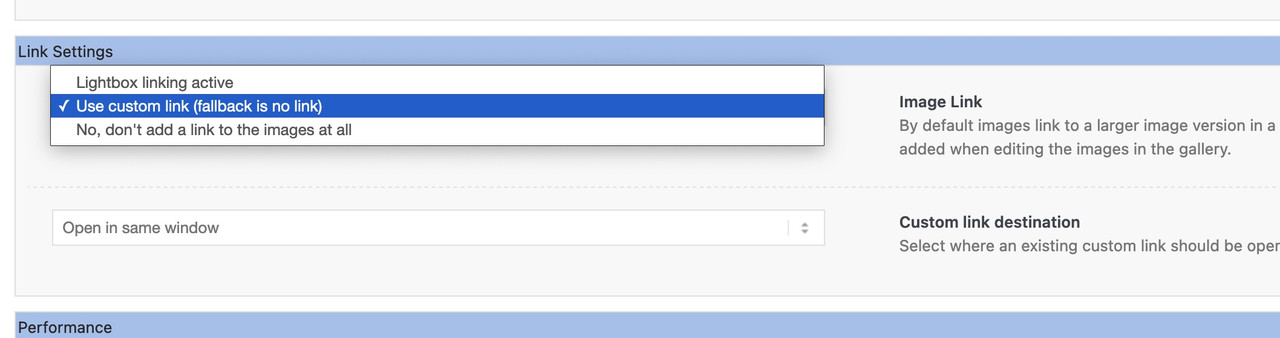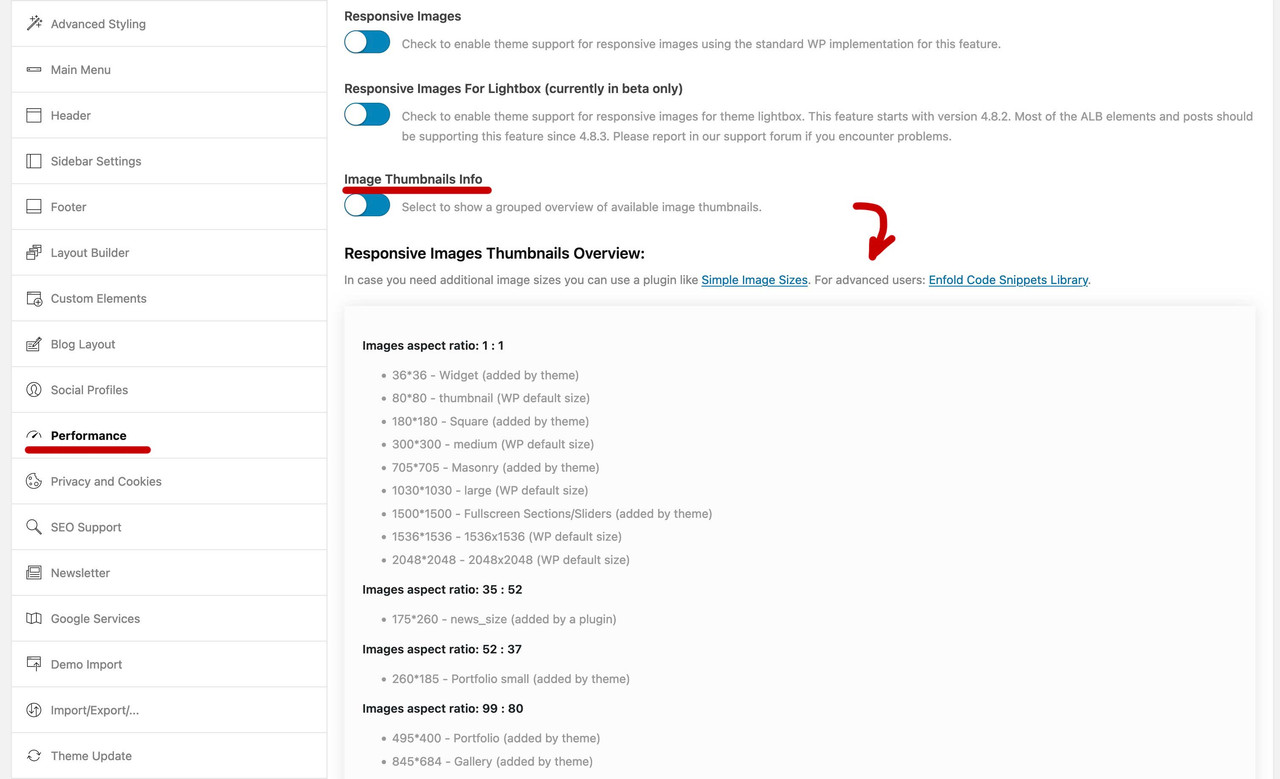Forum Replies Created
-
AuthorPosts
-
for header meta you can use:
add_filter( 'avf_execute_avia_meta_header', '__return_true', 10, 1); add_filter('avf_header_setting_filter', 'avf_header_setting_filter_mod', 9999, 1); function avf_header_setting_filter_mod($header) { $header['header_topbar'] = 'header_topbar_active'; return $header; } add_action( 'avia_meta_header', 'enfold_customization_header2_widget_area' ); function enfold_customization_header2_widget_area() { dynamic_sidebar( 'header2' ); }Then you had to create the custom widget area on widgets named : header2
the setting that the header meta is scrolling you can find on enfold child – header – header behavior: Unstick topbarLink removed – see advice later on.
it is just a quick and dirty setting – because all responsive settings aren’t done.if you go and have a look into enfold folder content – there are a lot of do_action rules –
wp_body_open, ava_after_body_opening_tag, avia_meta_header, ava_main_header etc.
some of them are used – if f.e. wpml is installed.-
This reply was modified 3 years, 8 months ago by
Guenni007.
there are a lot of hooks to use – if you do not use the top bar – we can use that hook for it: avia_meta_header
there are snippets to activate the top-bar without using the elements ( top navigation, social icons , phone number). Advantage of that hook : it is part of header – you can decide that this area scrolls even if the header main is on sticky mode.Anyway if you use a widget-area there – you had to adjust the padding-top of main
One first question – you do not use or need the header-meta area
if you only try to place one or two additional social icons i do prefer the image method – without using font-icons.
Just download a png ( and this could be a colored one too) and register that new icon as above :function avia_add_custom_social_icon($icons) { $icons['TikTok'] = 'tiktok'; return $icons; } add_filter('avf_social_icons_options','avia_add_custom_social_icon', 10, 1);#top #wrap_all .av-social-link-tiktok a:before{ content: ""; width: 30px; height: 30px; display: inline-block; vertical-align: middle; background: url(/wp-content/uploads/tiktok.png) no-repeat center center; background-size: contain; } #top #wrap_all .av-social-link-tiktok:hover a { background-color: /*** … etc. what you like to see on hover-style ***/ }some of those css settings had to be adjusted where you use them – in the footer they got border-radius and are smaller.
you upload fontello font icon packs as zip files. Not as font-files but on enfold child Import/Export – Iconfont Manager

first the existing embedded icon-font on Enfold is named: entypo-fontello
Then – if you place f.e. an icon alb element to your layout and open to edit it you can see :
(click to enlarge:)
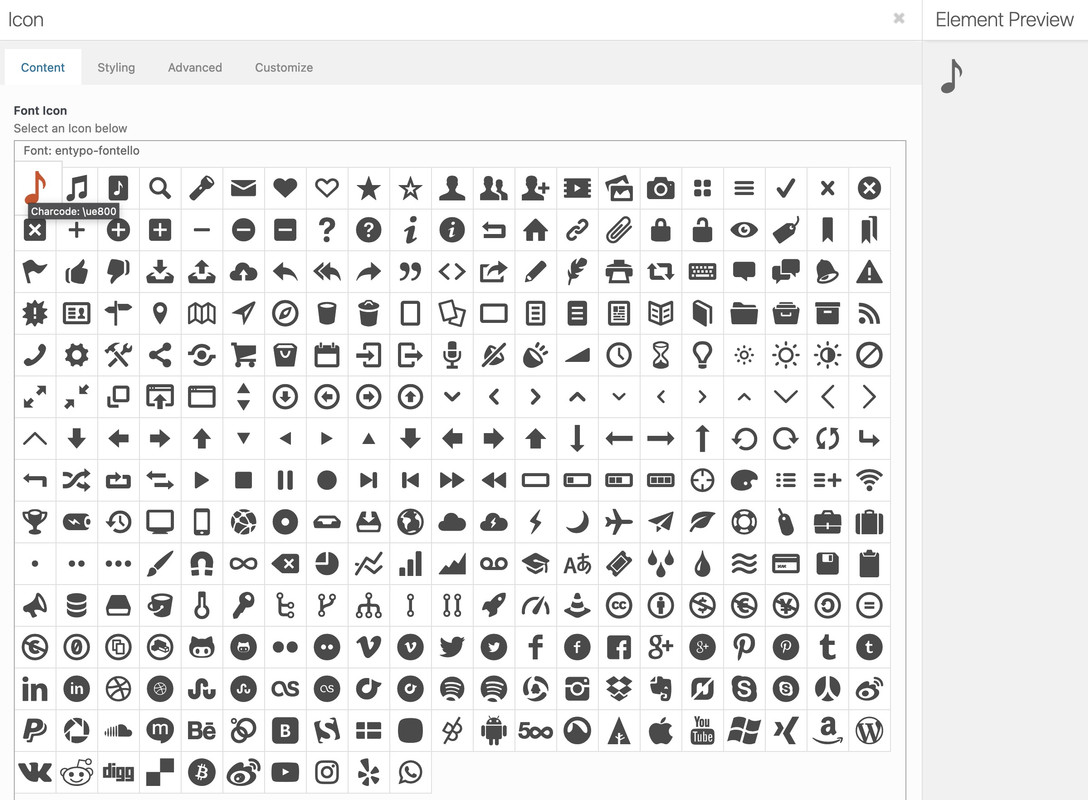
If you hover the icons and stay on that icon a while – you can see as tooltip the hexcode.the t from trumblr is on ue8fa and ue8fb
maybe the ue904 is an older icon of tiktokyou have uploaded to fontello your tiktok svg file and downloaded that as font-icon pack?
Did you name the font at fontello? The downloaded zip file you can unzip and open that demo.html – what do you see on top as name for the font in big bold letters?
On that demo in the fontello zip files you can mark on that html on the right side “show code”

and you realy entered the custom class in that input field without the dot !
the custom class is custom-table note that no dot is used
– as mike wrote above.
Many of the users make this mistake. However, the entry is made in the field without the “class point”.yes and the second option is to open the custom link – as fallback there is no link !
i think it is nicer to have here as Fallback the image-link.
So you can mix video and images in one gallerysee last hint on : https://kriesi.at/support/topic/change-responsive-behavior-collumns/#post-1352986
Go to each first column in your Layout where you got the image on the right side ( if you only got 1/2 columns ) the reverse order is what you looking for.
then the right column will be on top on responsive case.
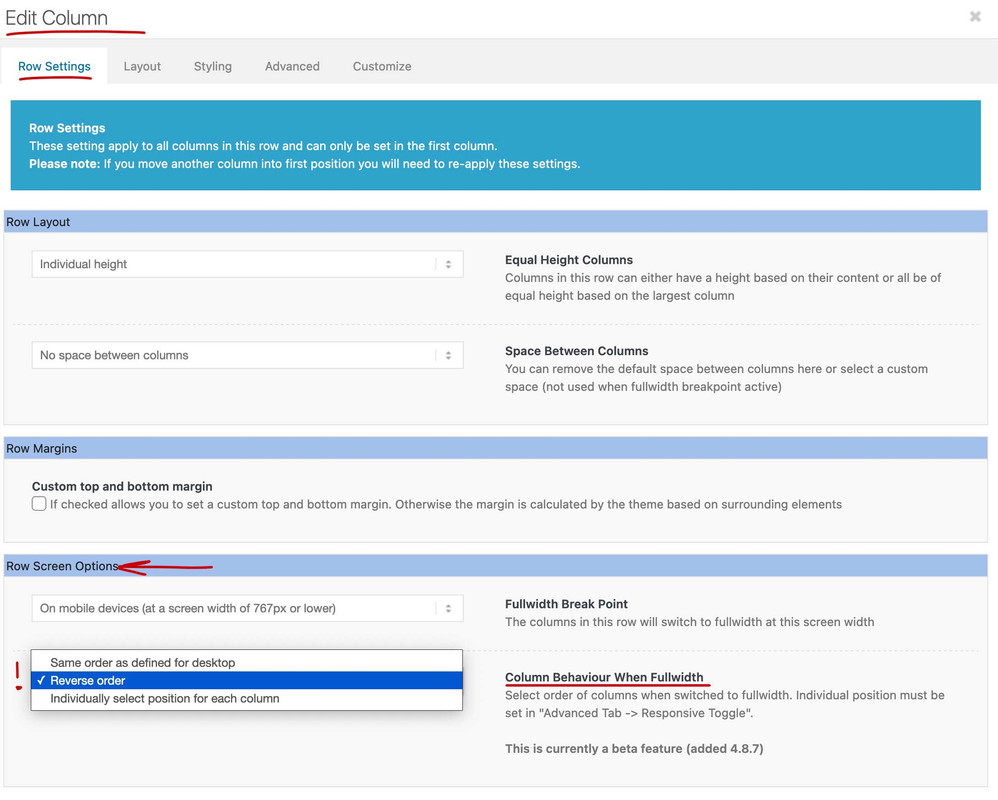
the last option there : “individually select position …” is for column-rows with more than 2 columns – you can set then on advanced tab an order-number of the column.
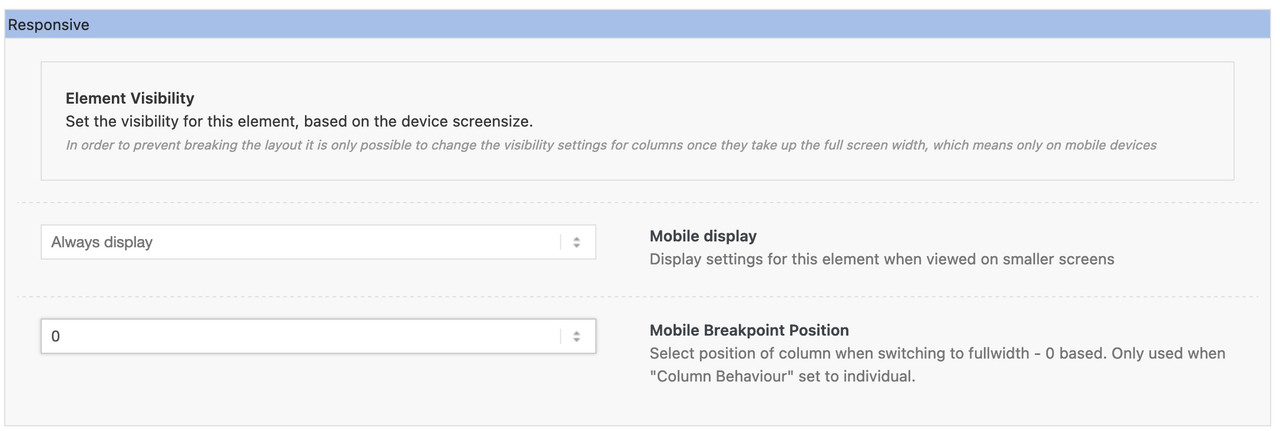
you had to open then each column of the row to set the position.
@alwin: https://webers-testseite.de/flex-box-model/
@jochenmaier: go to your second line – open the alb editor and look on screen options at “Row screen options” – choose “reverse order” on every line that has the foto on the right side.
see: https://kriesi.at/support/topic/change-order-of-boxes-on-mobile/#post-1353005do you have a pdf program installed on your mobile device?
https://www.carlcare.com/ng/tips-detail/fix-adobe-not-opening-pdf-android/
maybe try to deactivate the addon from adobe – and let open the pdf in the browser itself.by the way – dear mods and better devs – wouldn’t it be better to have as fallback the image link – instead of no link?
no experience so far – sorry
I have changed my test site, which is already very bloated with code ( 3400 lines of child-theme functions.php and 7500 lines of quick css ) – and so far I have not found any problems.
ich habe mal im responsiven fall geändert zu:
grid-template-rows: 2fr 1fr 2fr 1fr 2fr 1fr;
damit man mal sieht was möglich istMay 25, 2022 at 7:49 am in reply to: How to add associated tags to each blog post using the Blog Post Widget #1352874isn’t there a dot missing?
$excerpt = $tags_output . "<br>" . $excerpt;Also z.B.:
Siehe hier: https://webers-testseite.de/grid-layout-modul/Es ist völlig beliebig welche Columns du da in das Layout legst, die Breiten und die Lage werden bestimmt durch das css.
Basis ist immer das Elternelement auf Layout : Grid zu setzen und die Items dann zu benennen.
Damit wir mit Enfold arbeiten können habe ich also die columns zu Items erkoren. Das direkte Elternelement ist aber der : entry-content-wrapper.Manche Enfold Einstellungen muss ich jedoch per css überschreiben, da es ja Regeln für die Columns gibt etc.
Entscheidendes Aha-Moment ist: ich kann das jetzt schieben wie ich will. Anfänglich habe ich 4Spalten 3Zeilen definiert
Die Weiten kann ich beim Grid Layout mit einer relativen Größe angeben. Die fr-Einheit. fr ist eine Brucheinheit und 1fr ist 1 Teil des verfügbaren Platzes.
Im Responsiven Fall ändere ich das: 3Spalten 6Zeilen
Besonderheit: wenn jetzt in feld2 feld2 auftaucht , dann sind da keine Lücken ( Die Zelle wird dann nur über zwei Breiten gestreckt)Die Frage – ob es geht ist nicht ohne, denn was passiert mit den Columns im responsiven Fall:
hier habe ich mal rumgespielt. und für das obere Teil auch mal den Responsiv Fall bearbeitet.
Bei dem Grid-Row Element wird es schon schwerer.
https://webers-testseite.de/lhoff/Im Grunde müsste man mit dem Grid Layout Modul arbeiten. – Wer denkt das Flex Box Model wäre komplex – der kann sich hier mal einlesen was das Grid Modul kann: https://kulturbanause.de/blog/css-grid-layout-module/
und vor Allem https://css-tricks.com/snippets/css/complete-guide-grid/
In dem Fall würde man in eine Colorsection sagen wir mal 10 1/4 Columns einfügen und dann entsprechend das Ganze bearbeiten. ;)
…by the way – if it is a common Side Bar – the name you had to enter is exactly what you see on your widgets:
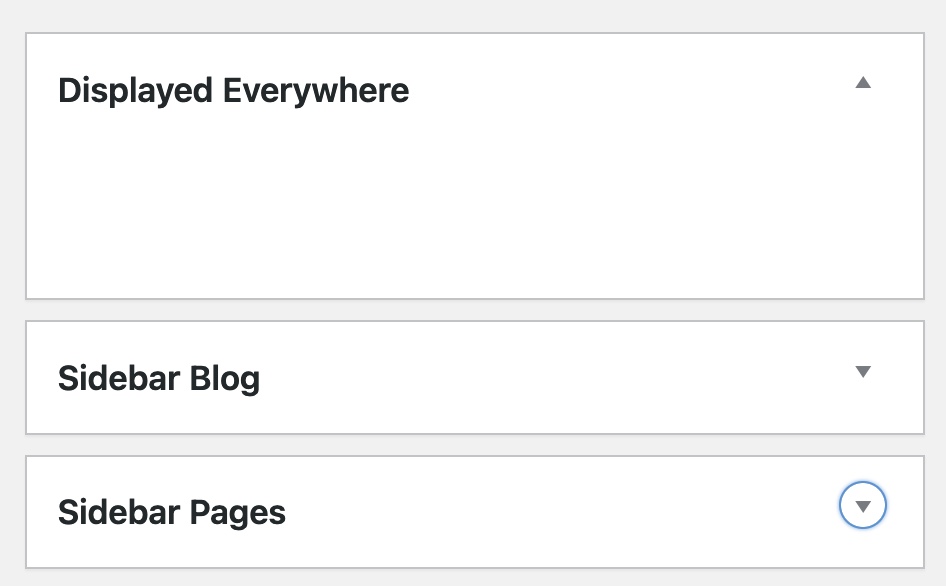
so it is “Sidebar Pages” for pages widgets
but isn’t it the default behavior that search results page got a sidebar?
you can manage the position by that snippet:
(if you like a sidebar left … you know what to change?)function avia_change_layout_for_searchresults($layout, $post_id) { if( is_search() ) { $layout['current'] = $layout['sidebar_right']; $layout['current']['main'] = 'sidebar_right'; } return $layout; } add_filter('avia_layout_filter', 'avia_change_layout_for_searchresults', 10, 2);if you like to show a custom sidebar on that page you can do it via:
add_filter("avf_custom_sidebar", function($custom_sidebar) { if( is_search() ) { $custom_sidebar = "Your Custom Sidebar Name"; } return $custom_sidebar; }, 10, 1);f.e.: if you open a page on mobile device e.g. iphone there will be two classes on html tag:
avia_mobile avia-safariGreat plugin – thanks for the hint – essentially it will probably act on the basis of gettext
always the same question: do you really mean mobile devices – or small screens?
Can I see the page it’s about?The reason why I ask the question is that Enfold sets certain classes to html tag that on the one hand differ between mobile or desktop device, and then even take into account the browser that is accessing. So you could create your own rules e.g. for Safari.
However, I don’t think using fonts in logos for the body font – (paragraph texts) on the website is a good decision anyway. This font in particular should be seen as a standalone and stand out well. For the headings it could be a similar font – but for some fonts that would be no good idea.
Think about Coca Cola would use their own font for the body text of their website…?
Only where “Nomen est Omen” applies, such as the Times Magazine, is the body type adapted to this.Besides this advice regarding typography; if you have the licensing rights to the font, and there are no web fonts (woff, woff2 etc) included in the package, you could upload it to Fontsquirrel and have the web fonts generated.
After that you can embed those fonts in different way to your theme.
If you then also want to include these fonts in the Enfold theme – i.e. the selection of this font via Enfold Options dialog – there would be a solution for this as well.
PS: what font is the brand font? – maybe we can find a good font-combination on that.
May 18, 2022 at 11:43 am in reply to: Re-sized thumbnails / images are not correctly created by Enfold #1352171But i would start earlier the way Nikko did – f.e. on 767px
and maybe you decide to have on very small screens a different way to show those icons :
@media only screen and (max-width:767px) { #top .main-column { padding: 0 !important; } } @media only screen and (max-width:479px) { .iconbox.enlarge-icons { display: flex; } .iconbox.iconbox_left_content.enlarge-icons { flex-flow: wrap row } .iconbox.iconbox_right_content.enlarge-icons { flex-flow: wrap row-reverse } .enlarge-icons .iconbox_icon { margin-right: 50px !important; margin-left: 0 !important; margin-top: 20px !important; } }May 17, 2022 at 12:40 pm in reply to: flex masonry gallery with landscape image over two columns #1352060But isn’t it the case if you choose:
“Perfect Automatic Masonry: Display a grid where most images get the same size, only very wide images get twice the width and very high images get twice the height. To qualify for “very wide” or “very high” the image must have an aspect ratio of 16:9 or higher”You had to think of the aspect ratio, and the image size to show : no scaling – thats all
I think the problem is not that Ismael’s snippet does not work. I have tested Ismael’s snippet – and it works here on my test installation.
But the problem occurs when you have multiple “product categories” for a product.
See e.g. the shop demo there are “men” and “women” products – but they both have : “casual” as another category.
( here again ismaels snippet)function avf_post_nav_settings_mod($settings){ if($settings['type'] == 'product'){ $settings['taxonomy'] = "product_cat"; $settings['same_category'] = true; } return $settings; } add_filter( 'avf_post_nav_settings', 'avf_post_nav_settings_mod', 10, 2);If now a men’s product is called, which is also sorted with casual, then it can be that also women’s products are displayed.
I removed all product categories from men products. By that you only have men product post navigation. -
This reply was modified 3 years, 8 months ago by
-
AuthorPosts