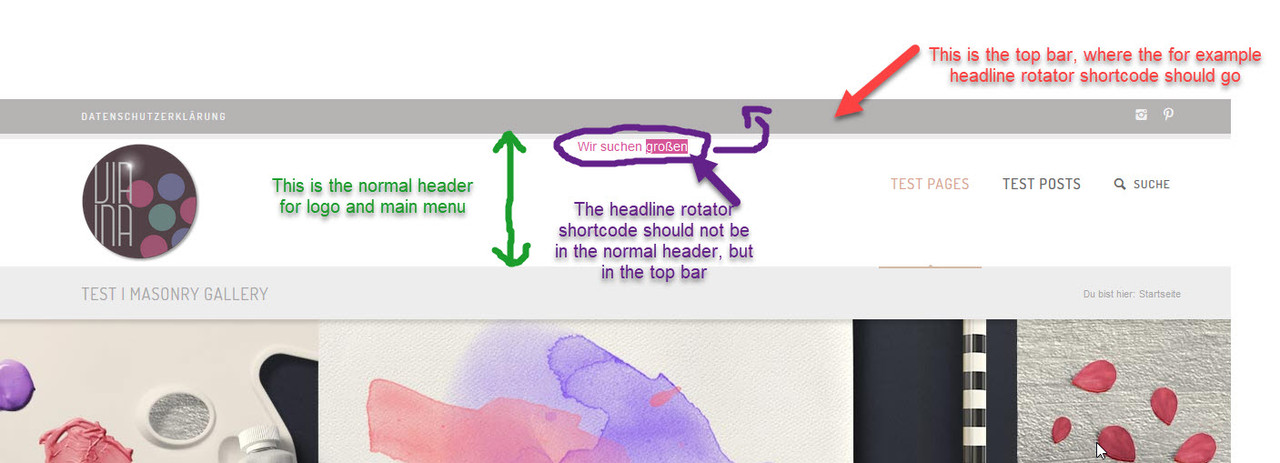Forum Replies Created
-
AuthorPosts
-
I’m trying to achive the same as @lupistella
Your solutions work for the normal header area, where the logo and main menu is,
but she and I would like to have this area in the top bar, where the secondary menu is located!You don’t need to add snippet over snippet, you can just use the plugin https://de.wordpress.org/plugins/simple-image-sizes/
– There you can see then at settings -> media all the originally from ENFOLD created sizes.
– There you can change these sizes to your desire AND at the bottom regenerate thumbnails then for correct working.
– If you do not need an image size you can set there the size to 0/0 and it won’t be created in the future.
– There you can also define the cropping of the imagesOctober 2, 2019 at 6:17 pm in reply to: Instagram Lightbox URL bug still not solved in v4.6.3.1 #1144217Thank you very much, Günter!
September 13, 2019 at 9:20 am in reply to: v4.6.1: Instagram Feed with cached images: lightbox not working any more #1137841Thank you, Ismael, you can close this ticket now, appreciate your help!
September 13, 2019 at 9:18 am in reply to: Enfold Privacy Addon plugin: link from documentation is dead #1137840Yes, thanks, but is this “plugin” still necessary or is it obsolete (because of built in) with version 4.6.2?
September 11, 2019 at 5:16 pm in reply to: v4.6.1: Instagram Feed with cached images: lightbox not working any more #1137107Thank you very much, this works fine now!
Is this a bug with v4.6.2, where it still does not work like in v4.6 and v4.6.1?
Because in 4.5.7 it worked fine – and with your fix it is also working fine now (my site is indeed running with https).September 11, 2019 at 2:33 pm in reply to: v4.6.1: Privacy Settings: "open info modal" at "Modal Popup Window" missing #1137054okay, I maybe my English is too bad to understand it really ;-)
I will try to translate it for me again, thank you Ismael.September 9, 2019 at 11:26 am in reply to: Masonry Gallery element leaves first and last image out #1135906Thank you, now the first position is an image, so far so good.
But now TWO images on page 1 are missing at the end
and are instead landing on page 2:Or is there a “calculation” problem, because the settings of the Masonry Gallery are:
12 image in 6 rows:Currently there are 30 pictures and they should at least be distributed so that the first page(s) does not lack pictures at the end.
September 8, 2019 at 6:13 pm in reply to: Masonry Gallery element leaves first and last image out #1135682Thank you very much for your time, Mike.
But I don’t get it to work.I added your suggested CSS, then I cleared my browser’s cache, started my Firefox browser anew, looked at it in another browser (Chrome), the first image in the first row and the last image in the second row is still empty. I checked the CSS, and I really have added this new part, but I don’t get it to work like on your new thumbnail.
September 8, 2019 at 10:51 am in reply to: Masonry Gallery element leaves first and last image out #1135595Hi @mike
I have just made some custom CSS (at custum.css) to make the images square and with the double border.
I have now enabled the theme editor in backend.
I also have uploaded new the theme from Themeforest (v4.6.1), but it is the same.All theme files in this test installation are absolutely original from Themeforest and I have made here not a single change of any theme file.
The only thing I have made is adding my styles to the custom.cssBut it’s not just the no-image thing at the beginning of the gallery, but the images also end up a position too soon:
in line 2 there’s a missing image at the end, which goes on on page 2.Thank you for your help in advance, Mike.
—————————————————————————-
By the way: I tried to open your thumbnail above, but the lightbox seems not to work here in the forum: “image could not be loaded”, when I tried to enlarge your thumbnail above (Firefox 59, Wiindows 10 prof.): https://imgur.com/tw4ccUXSeptember 8, 2019 at 10:47 am in reply to: v4.6.1: Privacy Settings: "open info modal" at "Modal Popup Window" missing #1135594Hi Vinay,
thanks, I put it to the privacy data below.
September 7, 2019 at 8:02 pm in reply to: GPDR-checkbox for contact forms missing since 4.6 update #1135478I do not have this problem with v4.6.1, but I have disabled in the past (and still now) the “merged CSS” in “Performance”.
Maybe this is a solution for you?September 6, 2019 at 5:38 pm in reply to: v4.6.1: Instagram Feed with cached images: lightbox not working any more #1135019The widget is working, it fetches the images and caches them, but opening these images in the lightbox does not work.
Guess this is something different …No, I do not have a verified account or badge.
September 5, 2019 at 4:31 pm in reply to: Update 4.6 makes cookie consent reload every time #1134489It is solved with version 4.6.1.
You can download it right now at Themeforest.
Obviously they have forgotten to change the version number in theme’s style.css.
But the changelog file in the download from today says 4.6.1 and I compared the files with the older v4.6 download, it is really v4.6.1.I just installed v4.6.1 and can confirm that it is fixed:
– the reload problem of the privacy window
– the missing privacy checkbox for the comment and contact formSeptember 5, 2019 at 4:29 pm in reply to: SOLVED – v4.6: Privacy Settings -> Message accepted but appears again at reload #1134486SOLVED !!!
It is solved with version 4.6.1, thank you, you can close the ticket now.
September 5, 2019 at 4:17 pm in reply to: GPDR-checkbox for contact forms missing since 4.6 update #1134478It is solved with version 4.6.1, currently downloaded it at Themeforest and it works fine now.
September 5, 2019 at 4:15 pm in reply to: SOLVED – v4.6: Insert a privacy policy into comment form does not work #1134475SOLVED
————-
Works now fine with version 4.6.1, thank you, you can close this ticket now.yes it is very helpful. I have a plugin, that – right now – does not work with multisite and when there is an update, I see the marker, but nothing in the normal update list. But with this snippet, I see that it is this plugin. So it is independent from theme or plugins.
September 5, 2019 at 9:57 am in reply to: Masonry Gallery element leaves first and last image out #1134262Victoria, this has absolutely nothing to do with my question … as usual :-(
As you can see in my backend, I have already tried this settings/fix.The problem is there since older versions of ENFOLD and haven’t been solved yet!
It is not an v4.6 issue.those pending updates are coming usually from themes, but also from plugins etc.
For this put this in your functions.php or the Code-Snippets-Plugin:The advantage of this code snippet is, that you see in backend what is causing this “update marker” you mentioned above.
It will look like this:September 4, 2019 at 10:50 am in reply to: Masonry Gallery element leaves first and last image out #1133758As I wrote above this is ENFOLD 4.6 !
September 4, 2019 at 10:49 am in reply to: GDPR / DSGVO: Cookie Settings auf standardmäßig OPT-IN setzen? #1133755It is resolved with ENFOLD v4.6 – you can close this ticket now, thank you!
September 3, 2019 at 12:04 pm in reply to: Erweiterter Text-Editor / Textfarbe / individuelle Farben (default) #1133323ah okay, I understand.
@jochenmaier
Here is how to change the individual colors of the normal WP editor:September 3, 2019 at 11:57 am in reply to: Table of contents widget: how to show it on top of the content of a post or page #1133321Thanks, but I am not a coder, I don’t understand what you mean and what I have to do.
Isn’t it possible to make changes to your snippet – see private data below?
September 2, 2019 at 7:54 pm in reply to: Update 4.6 makes cookie consent reload every time #1133109September 2, 2019 at 2:31 pm in reply to: Table of contents widget: how to show it on top of the content of a post or page #1133001Thanks, but I don’t see that it works, sorry, the Table of Content is still above the featured image of the post, instead above the content of the post:
Please look above the featured image, there is the TOC and not right above the content, where it belongs and where the shortcode has been added.
I added the shortcode within the post editor, where it belongs: the TOC should be at the beginning of this post’s content/text:September 2, 2019 at 1:35 pm in reply to: Erweiterter Text-Editor / Textfarbe / individuelle Farben (default) #1132969go to config-templatebuilder > avia-template-builder > assets > js > avia-modal.js
In line 394 you can define your standard colours for the AVIA colour picker. Do you mean this?
You don’t need a plugin for it.
August 30, 2019 at 11:39 am in reply to: Table of contents widget: how to show it on top of the content of a post or page #1132283No, I added it in a post, not a page in this way, but I have overseen something ;-)
the TOC is added to the post but ABOVE the featured image, instead of below it:
This is at the beginning of a post:
[avs_toc] Nam eget dui. Etiam rhoncus. Maecenas tempus, tellus eget condimentum rhoncus, sem quam semper libero, sit amet adipiscing sem neque sed ipsum. Nam quam nunc, blandit vel, luctus pulvinar, hendrerit id, lorem. Curabitur ullamcorper ultricies nisi. Nam eget dui. Etiam rhoncus. Maecenas tempus, tellus eget condimentum rhoncus, sem quam semper libero, sit amet adipiscing sem neque sed ipsum. Nam quam nunc, blandit vel, luctus pulvinar, hendrerit id, lorem.Result:
How can I have the TOC really there, where I add the shortcode in a post?
Normally at the beginning of the actual content …—————————————————————————————
EDIT:
see private data for my test post at my test installation – here runs ENFOLD v4.6 and it is the same.-
This reply was modified 6 years, 4 months ago by
BeeCee. Reason: private data added
August 27, 2019 at 3:48 pm in reply to: Table of contents widget: how to show it on top of the content of a post or page #1131347I have a fresh new installation of the latest ENFOLD at my site and tried to add manually a TOC.
The only thing I did now is putting this snippet to my Code Snippets Plugin:
add_shortcode('avs_toc', 'avs_toc_function'); function avs_toc_function() { $args = array ( 'name' => 'Displayed Everywhere', 'id' => 'av_everywhere', 'description' => '', 'class' => '', 'before_widget' => '<section id="avia_auto_toc-2" class="widget clearfix avia_auto_toc">', 'after_widget' => '<span class="seperator extralight-border"></span></section>', 'before_title' => '', 'after_title' => '', 'widget_id' => 'avia_auto_toc_custom', 'widget_name' => 'Enfold Child Table of Contents', ); $instance = array ( 'title' => 'Toc', 'exclude' => '', 'style' => '', 'level' => 'h1', 'single_only' => 1, 'indent' => 1, 'smoothscroll' => 1, ); $toc = new avia_auto_toc; return $toc->widget($args, $instance); }Then I added at the beginning of a post manually (I do not want it in every post!!!) this:
[avs_toc]Note: I do not use the ALB for posts and I do not use the Gutenberg editor.
But nothing is shown – see screenshots below -, although there are h2, h3, h4 headlines in the post.
Is something wrong with the snippet for ENFOLD 4.5.7?
August 20, 2019 at 7:15 pm in reply to: GDPR / DSGVO: Cookie Settings auf standardmäßig OPT-IN setzen? #1129290Great, Günter, thank you very much, I will try it!
-
This reply was modified 6 years, 4 months ago by
-
AuthorPosts