
Tagged: Widget, You Might Also Like
Enfold team, hello.
Here’s an interesting twist. Would it be possible to display the “You Might Also Like” related content in the sidebar as a widget rather than at the bottom of a post?
Thanks for your insight.
j
Hey Julie,
Thank you for your patience, unfortunately, you can not do this typically, but you could try this with a custom shortcode and some custom CSS. First, try adding this code to the end of your functions.php file in Appearance > Editor:
function related_posts_shortcode( $attr ) {
ob_start();
get_template_part( 'includes/related-posts' );
return ob_get_clean();
}
add_shortcode( 'rpost', 'related_posts_shortcode' );I recommend using a child theme
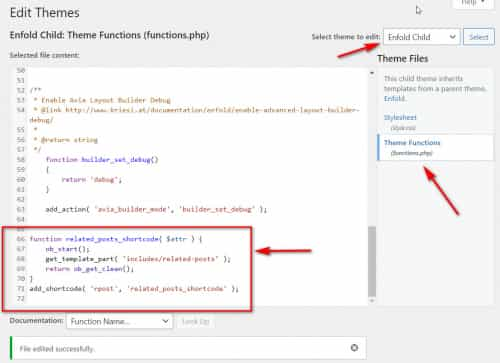
Then add a Custom HTML widget to your sidebar and use this shortcode: [rpost]

Then add this css to your child theme stylesheet, or theme Quick CSS area:
.widget_custom_html > .custom-html-widget > .related_posts {
padding: 23px 0 0 0;
}
#top .widget_custom_html > .custom-html-widget > .related_posts > .related_entries_container > .related_column {
width: 100%;
}
#top main > .related_posts {
display: none;
}
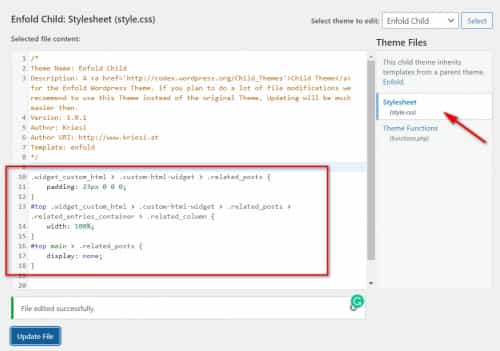
Please note that the last rule is to hide the regular related posts element from your posts.
Expected results:

Best regards,
Mike
