
-
AuthorPosts
-
October 1, 2024 at 3:35 pm #1468182
Hello,
I use the “glossary for WP” pluggin (https://glossary.codeat.co/) with your thème.
But I have a problem, the right column which allows to manage the sidebar does not appear on the definition pages and all the block dedicated to AVIA layout builder too.
After contacting pluggin support, they told me it was a theme problem.Can you help me?
SincerelyOctober 2, 2024 at 4:00 am #1468232Hey mmiraculeux2014,
Thank you for the inquiry.
It’s possible that the plugin uses a different template that ignores content added via the Advanced Layout Builder (ALB). Unfortunately, we are unable to assist with this specific issue related to the plugin. We recommend contacting the plugin author for further information and support. Ensuring compatibility between third-party plugins and the theme is outside the scope of support we provide.
We apologize for any inconvenience. If you have any other questions or need assistance with other aspects of the theme, please don’t hesitate to contact us.
Best regards,
IsmaelOctober 2, 2024 at 10:22 am #1468258Hello,
Thanks for you answer but that doesn’t help me much, since pluggin support directs me to theme support…
October 2, 2024 at 2:23 pm #1468284Hi,
Thanks for the update. Customisationa like what you are looking for are unfortunately out of scope of theme support as Ismael wrote earlier.
Best regards,
RikardOctober 7, 2024 at 11:00 am #1468552Hello,
Maybe you could tell me if there’s a code I can add to the plugin files to make ALB appear?October 7, 2024 at 11:14 am #1468555October 8, 2024 at 11:14 am #1468640Hello,
I send to you the pluggin answer ;
“our plugin doesn’t do anything theme side.
Usually themes need to specify where to show the metabox but also identify that is a custom post type to do different things, it isn’t something that is handled by WordPress and we can’t do nothing about it.”October 8, 2024 at 2:25 pm #1468650Hi,
Thanks for the update, but we still can’t provide customisations like this. If all you need to do is to add a custom post type, then you can do so under Enfold->Layout Builder->Activate Your Custom Post Types For ALB.
Best regards,
RikardOctober 9, 2024 at 2:49 pm #1468726Hello,
Thanks for yor answer, I don’t understand what i have to do in this field ?
October 9, 2024 at 5:26 pm #1468734Hi,
You can add Layout Builder support for custom post types in that field.
Best regards,
RikardOctober 9, 2024 at 6:57 pm #1468741October 18, 2024 at 4:25 pm #1469398Hello,
Thank you for your reply.
I’ve been able to activate the layout builder on the glossary pages, but I still can’t set the parameters for the sliderbars.
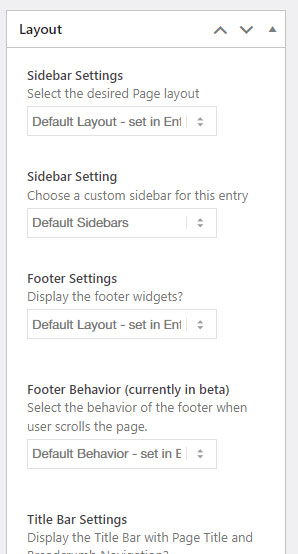 October 21, 2024 at 5:33 am #1469530
October 21, 2024 at 5:33 am #1469530Hi,
Thank you for the update.
How did you enable the Advanced Layout Builder for the glossary? Please provide a link to the page so we can check it. Do you see the content of the builder on the glossary page?
Best regards,
IsmaelOctober 31, 2024 at 2:44 pm #1470349Hello,
As mentioned above, I’m using the layout builder for custom posts.
Link wordpress
https://nexway.com/wp-admin/post.php?post=447047&action=edit
Link previewI dont’t understand your last question
Thanks
November 1, 2024 at 5:22 am #1470392Hi,
Thank you for the links.
We can’t access the editor. Please provide the login details in the private field. It doesn’t look like the page is using the Advanced Layout Builder based on the html.
Best regards,
IsmaelNovember 5, 2024 at 9:40 am #1470649Hello,
This page use Advanced Layout Builder as you can see at the top of the screenshoot. We only use one text block for the moment.
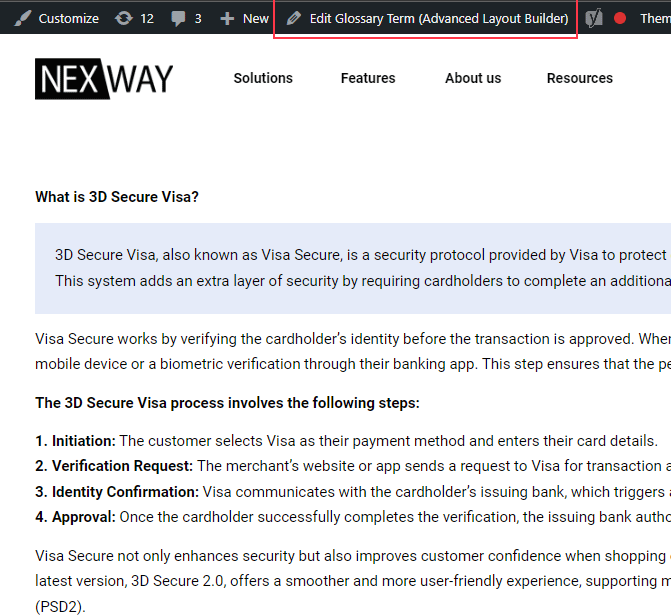
https://cdn.static.nexway.com/i/emailing2024/Nexway/nurturing/OutboundLeads-9/blocs.gifNovember 6, 2024 at 5:33 am #1470725Hi,
Thank you for the info.
You may also need to activate the layout metabox for the the glossary post type using the avf_metabox_layout_post_types filter:
add_filter('avf_metabox_layout_post_types', 'avf_metabox_layout_post_types_mod', 10, 1); function avf_metabox_layout_post_types_mod( array $supported_post_types ) { $supported_post_types[] = 'your-cpt'; return $supported_post_types; }Make sure to replace “your-cpt” with the glossary post type slug.
Best regards,
IsmaelNovember 21, 2024 at 1:56 pm #1471850Hello,
Thank you for your help.Should I add this code at the end of the functions-enfold.php file? (except “your-cpt” , i need to update)
November 25, 2024 at 4:51 am #1472098Hi,
Thank you for the update.
You have to add the code in the child theme’s functions.php file. If you haven’t installed a child theme yet, please check the documentation below.
// https://kriesi.at/documentation/enfold/child-theme/
Best regards,
Ismael -
AuthorPosts
- You must be logged in to reply to this topic.

