
-
AuthorPosts
-
April 21, 2022 at 6:28 pm #1349054
Hi,
I finally can register to this forum.I need to build a multilanguage site, but since I want to use my own translation and also avoid spending money in other subscriptions like WPML, I want to do it with the system of the parent and child subdirectories of Enfold. The problem is that I don’t know how to do it (need a tutorial: do we have one in here ?) and the other issue is that I already started with WP and this is causing a problem with Enfold.
I am using a basic version of WP that allowed me to create a language switcher and 5 subdirectories (for 5 languages) using two blocs in form of two columns placed under the header.
But they remain at this same place in the preview, while at the same time an upper menu with the 5 subdirectories scroll their pages down. To remove this, I have to remove the Enfold header and menus, so my double switch + menus column comes up in place.But my aim is to use my beautiful Enfold theme, and it is Enfold that generates the header I have to suppress.
So since all the pages are still empty, I don’t mind cancel everything and start all over again using only Enfold, if I can.
Can anybody help me to tell me how to import my WP double colum bloc or help me find a tutorial to start all over again with Enfold ?
Thank you very much for your help.
NatachaApril 22, 2022 at 1:09 am #1349079I found the enfold documentation.
All I need to know is:
1. Do I have to remove everything I did or not ?
2. At which point of the process explained in the documentation shall I start working on the multilanguage site ?
3. Where can I find a tutorial explaining the steps of creating a sub-directory multi-site with the child directories.
Please somebody help.
I’m completely stuck, cos the site is stuck, nothing of what I do works anymore.
Please.April 23, 2022 at 12:19 pm #1349203Hi,
Thanks for contacting us!
You can refer to this post – https://www.wpbeginner.com/wp-tutorials/how-to-install-wordpress-in-a-subdirectory-step-by-step/ and create sub directories.
Since you are planning to create separate installation for each language, I would recommend you to create the default language first, then duplicate it on your sub directories and replace the content for each language. You could import one of Enfold demos – https://kriesi.at/themes/enfold-overview/ and use it as base to create your first site.
Then, you can refer to this post – https://kriesi.at/documentation/enfold/header/#adding-a-header-widget-area and add a widget area to your header and use it as language switcher.
I hope that helps :)
Regards,
YigitMay 1, 2022 at 1:21 pm #1350115Hi Yigit,
Thanks for answering. I tried to follow the instruction of the first link
https://www.wpbeginner.com/wp-tutorials/how-to-install-wordpress-in-a-subdirectory-step-by-step/
The instruction: is not clear and complete for me.
1. I already have WP: do I have to install it ONE AGAIN ?
2. If so, downloads are usually done on the computer, but instruction says “In the local files panel of your FTP client, go to the ‘wordpress’ folder you just extracted”: how do I get to extract zips in the FTP client, which is not on my computer but on internet ?
Thanks
NatachaMay 1, 2022 at 1:54 pm #1350117Hi,
Thanks for your question,
1: yes you will need to install WordPress again in the sub-directory
2: they are saying that you are downloading the zip to your computer and extracting it, then in your FTP client one side shows your computer and the other side shows your web host.There is an easier way if you are using cPanel on your webhost, what webhost are you using?
does your webhost look a little like this:

or do you see this:
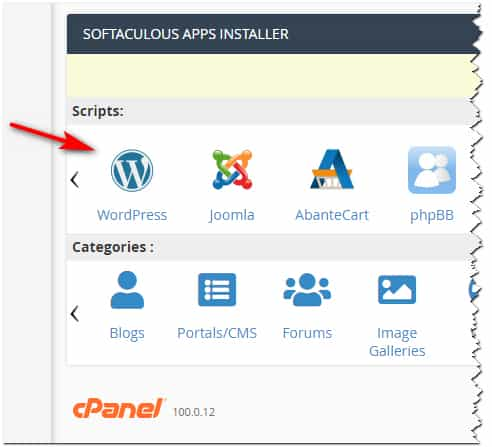
If so you can choose your subdirectory in the install wizard and let the installer set up the database and files for you

just make sure not to install in the same directory as your first WordPress site or it will be overwritten.Best regards,
MikeMay 1, 2022 at 2:08 pm #1350118Hi Mike,
Thanks y lot for your quick answer.
My FTP doesn’t show my computer on the left but the content of my website server.
But I do have both things: the c-panel with categories to open, and at the bottom, the app-installer with the WP, joomla etc. icons.
But I don’t get what you mean with: “If so you can choose your subdirectory in the install wizard and let the installer set up the database and files for you”.
What is and where is the install wizard ? Please explain step by step. I already named my subdirectory in Public html.
Thank you very much for your help.
NatachaMay 1, 2022 at 2:43 pm #1350119Ok,
Please tell me if I am good before doing it:
app-installer, click Wp icon, insatall now (so I’m going to use the same wp I have on my parent theme, if I get it right), then change folder wp with the name of the child theme, but here I have a doubt: underneath, parameters, do I have to tick “multisite option”, since I want to build a website in 5 languages using this system ?
And do I have to set a new user name and password ?
Then do I have to set things in “advanced options” about the database ?
Then there are thiemes, but not Enfold, and I would like to use Enfold.
Thanks for your help and kind regards,
NatachaMay 1, 2022 at 6:34 pm #1350123Hi,
The app-installer ▸ Wp icon ▸ insatall now should bring you to a screen like this:

from there add your subdirectory that you added in your Public html.
you will need to add a new user name and password because this will be a stand-alone install, to make it easy for your self you can use the same login that you use on your master site.
you don’t need to set anything in “advanced options”.
I don’t have experience with the multisite option, so I wouldn’t use this, but perhaps it would be good for you, try looking on YouTube for some tutorials.Best regards,
MikeMay 4, 2022 at 9:49 am #1350436Hi Mike,
Thank you very much for your answer.
I am unsure what to do, since you say you wouldn’t use it for multilanguage purposes.
My aim is to buil a multisite in 5 languages using the system of the subdirectory. Yigit already gave me a 3-steps process (1. create a child directory in one language 2. duplicate it in 4 other languages. 3. add a language switcher widget to the header). All y I need a more detailed step-by-step guide.
Do you have this somewhere ?
Thanks again
NatachaMay 4, 2022 at 12:56 pm #1350465Hi,
Sorry to confuse you, I said that I wouldn’t use the multisite option in the installer, not that you couldn’t use it for multilanguage purposes, this is different.
Yigit said above, “create separate installation for each language” in sub directories.
So at this point you would create 4 sub-directories in your Public html then use the WordPress installer to install WordPress in each of those sub-directories, as the screenshot above, then add a language switcher widget to the header to each of the 4 installs that link to each of the sites.Best regards,
MikeMay 13, 2022 at 7:13 pm #1351701Hi Mike,
I could finally find the way to create 5 sub-directories (empty), by coping the parent directory. Three questions:
1. If i got it right, I have to edit the parent theme first with content, and then copy it in sub-directories: right ?
2. Is it possible to delete the child-directories that I created and duplicate new ones (once I edit the parent theme) without disbalancing the website or my c-panel ? (so to keep the pages layout, the images and the video and have to replace just the text while duplicating, cause I already lost a lot of time).
3. I followed your recommendation to import the enfold default demo, and it said to import the child demo first, so I did it. What do I have to do with it now ? Does it run automatically by itself and stores things, or do I have to do something with it ? Cause I will have a parent and 4 child themes.
Thanks a lot for your help and kind regards,
NatachaMay 14, 2022 at 12:03 am #1351724Hi,
I’m not sure that I follow what you mean, when you say that you have copied the parent directory 5 times, do you mean that you copied the\wp-content\themes\enfold\directory 5 times,
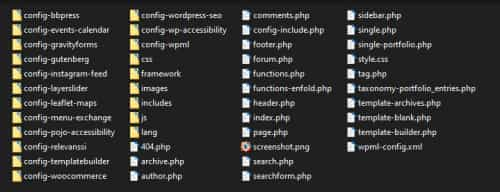
or that you copied the WordPress directory 5 times?
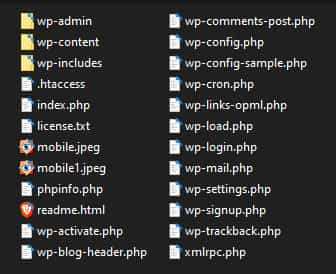
1: you can build your primary site first, but you won’t be “copying” it to the other sites, you will be using the WordPress ▸ Tools ▸ Export from that site and then WordPress ▸ Tools ▸ Import on the other sites.
2: you will not be able to “delete” the theme directories and “copy” the other directories to it, in WordPress the changes you make are stored in the database, not in the actual files.
Best regards,
MikeOctober 10, 2022 at 3:36 pm #1368291This reply has been marked as private.October 11, 2022 at 1:23 pm #1368426Hi,
Thank you for the FTP access, this worked for me, but the cPanel access didn’t work for me.
But I was able to login to one site, linked below, and it looks like it already has pages & posts, is this a recent import that you did, or are these old pages from when your web provider created the 5 subdirectories for you?
If these are old and out of date then the first step would be to delete these pages and posts and import the current ones from your main site, and then you could translate them.
If you would like I could document the steps as I do this for you on the first site, and then you could try for the other sites.
One other question, originally you said that you wanted to make your own translation to avoid spending money on subscriptions like WPML, but I see that you have the WPML plugin installed, are you still planning on not using this plugin and making your own translations?Best regards,
MikeOctober 11, 2022 at 7:34 pm #1368475Dera Mike,
Thank you for your message.
So, the 4 other websites probably contain old pages from when my web provider created the 5 subdirectories. But I don’t know how to get in those websites, so yes, please document to me the steps to empty this old content and import the content from http://www.guidedtour/attractions-touristiques.ch.
I still want to create a widget area and use it as a language switcher, because the WPML belongs to my web provider and I have my 5 translations already done at 90%.
Best regards,
NatachaOctober 11, 2022 at 9:02 pm #1368494Mike,
I have a question before you start with this first step: there is still an error coming from the footer which is affecting some parts (the white band in the footer, a strange notica et the bottom of every page, etc.). I still have this issue opened with someone else taking care of it. Do you think we should fix that first before we copy the content of the website or not ?
Best,
NatachaOctober 12, 2022 at 1:03 am #1368500Hi,
It would probably be best to wait until any issues are solved first, to ensure the issues are not copied to your new sites.
Write back here when these are solved.Best regards,
MikeAugust 24, 2023 at 4:29 pm #1417074Dear Mike,
After all these months, the issue of the footer having been solved.I would like to finally make the multisite.
My hoster had createed 4 subdomains, and I remained at the step that I need to copy the whole content from my present site into the subdomains and then link them all through a language widget to put in the header.
I need help with these steps:1. Which subdomain urls shall I put in Appearence/menu/custom links ? Where do I get them from ?
2. How do I access the subdomains to replace the content (but I don’t know if this steps comes now or shall be done before or after the links).
3. I was told by Ismael to put image flags into the field “Navigation label” but I can’t find where it is.By the way, the website has got very slow in the last months, so I don’t know if I should add a third memory pack before running other subdomains…
Thank you very much for your help and best regards,
Natacha
August 25, 2023 at 5:06 pm #1417160Hi,
Thanks for the link to your cPanel, but I can’t find a working login, please check and provide.
Since it has been a long time, lets recap the plan, you are going to have one domain and four sub-domains, each will be the same content be in different languages that you will manually manage.
Now you have your main domain created with content and you have the four sub-domains created, the next step to to add a WordPress install to each of the four sub-domains and install Enfold.
Then export the content from your main domain at WordPress ▸ Tools ▸ Export ▸ All content and export the Enfold theme settings from the main domain at Enfold Theme Options ▸ Import/Export ▸ Export Theme Settings File and import these to each of the four sub-domains.
Have you done this step yet?
Then you will need to change the language for each sub-domain at WordPress ▸ Settings ▸ General ▸ Site Language and adjust the content to match the language.
Have you done this yet?
Then you will need to add menu items for each language on each site, I believe that when Ismael said to put the image flags into the field “Navigation label” he meant the menu item title, do you already have your flag images for your languages?
Do all of the sub-domains use the same login as the main site?Best regards,
MikeAugust 25, 2023 at 9:41 pm #1417169This reply has been marked as private.August 25, 2023 at 9:53 pm #1417170This reply has been marked as private.August 26, 2023 at 2:34 pm #1417190Hi,
Thanks for the cPanel login, I have examined your six sites, the one main site and the five sub-sites, it looks like the five sub-sites were created a while back because the theme is out of date and they have a few pages and plugins but not the same as the main site.
I would recommend deleting these sub-sites and use the cPanel Softaculous Administration WordPress Clone option to clone the main site into five new sites:

This would make all of the sites the same as the main site in content and theme settings and would be easy to do, if you don’t feel comfortable doing this I could help.
But first I have a question about the sub-site names you have picked, they don’t seem to be obvious to me for each language and three of the have spaces in the url which will show %20 where the space is, typically it is better to have a dash instead of a space.
Did you choose these names to target keywords:
/sehenswürdigkeiten/ (de)
/sightseeing/ (en)
/attractions touristiques/ (fr)
/attrazione turistica/ (it)
/atracciones turísticas/ (es)
My recommendation would be to use the two letter county code instead like
/de/
/en/
/fr/
/it/
/es/
but if you want to use your words that is fine but you should use dashes instead of spaces:
/attractions-touristiques/ (fr)
/attrazione-turistica/ (it)
/atracciones-turísticas/ (es)Best regards,
MikeAugust 26, 2023 at 6:52 pm #1417200This reply has been marked as private.August 26, 2023 at 8:22 pm #1417203Hi,
I have numbered these three questions to identify them.
1: glad that you like the idea to create new sites for the languages like guidedtour/it, guidedtour/fr, guidedtour/en, etc2: it is possible to automatically redirect based on language, I would recommend trying to find a plugin for this so it will be easy to manage, but it can also be do with the .htaccess file. More research would need to be done to find the solution. But I would still plan on adding a language selector to your header so all of the sites are linked together.
3: I see that your site is slow there is no difference between sub-directories or sub-domains. One way to improve your site is to use the LiteSpeed caching in your cPanel, try using this plugin to activate it LSCache for WordPress, and then remove the plugins you are not going to use, sure as WPML Multilingual CMS, & Loco Translate, & JetPack etc.
Your images can be compressed, I tested one on tinyjpg.com and it could be 82% smaller

Try using the TinyPNG plugin to make your images smaller.I recommend first getting your site to run faster before cloning it to create your other sites, try these suggestions and if you need further help please open a new thread so this one will stay on the topic of cloning the main site to create the other sites. Once your site is working well then let us know in this thread and we can make your clones.
Best regards,
MikeSeptember 4, 2023 at 2:52 pm #1418035Hi Mike,
I’m ready to clone the website.
Could you please explain me how to do it ?
Thank you
Best regards,
NatachaSeptember 4, 2023 at 4:41 pm #1418076September 4, 2023 at 4:56 pm #1418085Hi,
I’m unsure what to do, since you said I should rename the subdirectories in -EN, -ES, etc but also said I should delete the sub-directories because they were out of date. But if I do so, then I won’t have any directory to clone the site to. Can you please explain step by step ?
Thank you
Regards
NatachaSeptember 4, 2023 at 5:35 pm #1418091Hi,
I would first delete the installs with the directories from before:
/sehenswürdigkeiten/
/sightseeing/
/attractions touristiques/
/attrazione turistica/
/atracciones turísticas/
then use the clone option of your main site and add your new directories in the second screenshot above
/de/
/en/
/fr/
/es/
I believe the clone process with create the directories for you when you add it into the field with the arrow in the second screenshot above
I assume your main site will be the IT language so you want need to create that clone.Best regards,
MikeSeptember 4, 2023 at 6:06 pm #1418093When starting the deleting process, I have the choice between deleting the directory, the database and the user database.Shall I delete them all or only part of it ?
September 4, 2023 at 6:07 pm #1418094And at the beginning I also have the choice between de-install or delete
-
AuthorPosts
- The topic ‘Enfols multilanguage site using child and parents sub-directories on WP basis’ is closed to new replies.

