
Tagged: avia builder, bugs
-
AuthorPosts
-
October 11, 2014 at 4:36 am #334141
I’m running WP 4. I noticed since upgrading to Enfold v3 that the editor has been buggy. In FF the scroll bar on the right side of page disappears while editing, so you cannot get back to the top of the page without clicking on the WP editor bar at the very top, then click “update”. Then the scroll bar returns.
In IE when while using the text box, you are not able to click in the box to edit text. I don’t think that this has happened on a new text box with no text, just with existing text in the box.
ThanksOctober 14, 2014 at 5:40 am #335357Hi xyzb!
Thank you for using Enfold.
So far, I have only been able to reproduce the issue when opening an icon box modal and clicking the X to close it.
Have you noticed the issue while adding, closing or saving any other shortcode item?
I am submitting a bug report for kriesi to have look and we shall get back to you with a fix soon.
Regards,
ArvishOctober 15, 2014 at 10:26 pm #336414Hey!
thanks, i was able to find whats causing the problem. will be fixed with the next small patch ;)
Cheers!
KriesiOctober 16, 2014 at 11:03 am #336696This reply has been marked as private.October 16, 2014 at 11:57 am #336716Hello Kriesi,
I have same trouble over here.
Im not friendly user of worldpress and was working on new site with enfold, so dont know if bug come frome template or my wordpress too.I just upgrade :
– WP 4.0
– Installed on French version
– Enfold 3.0.1 upgrade with API key licence
(i have delete from FTP, after deseapere in theme setting, i reinstall the “theme” by adding pluggin)I just uninstall all plugin
When i create article i lost the AVIA LAYOUT BUILDER you can find here
http://kriesi.at/themes/wp-content/manually/enfold/templatebuilder.jpg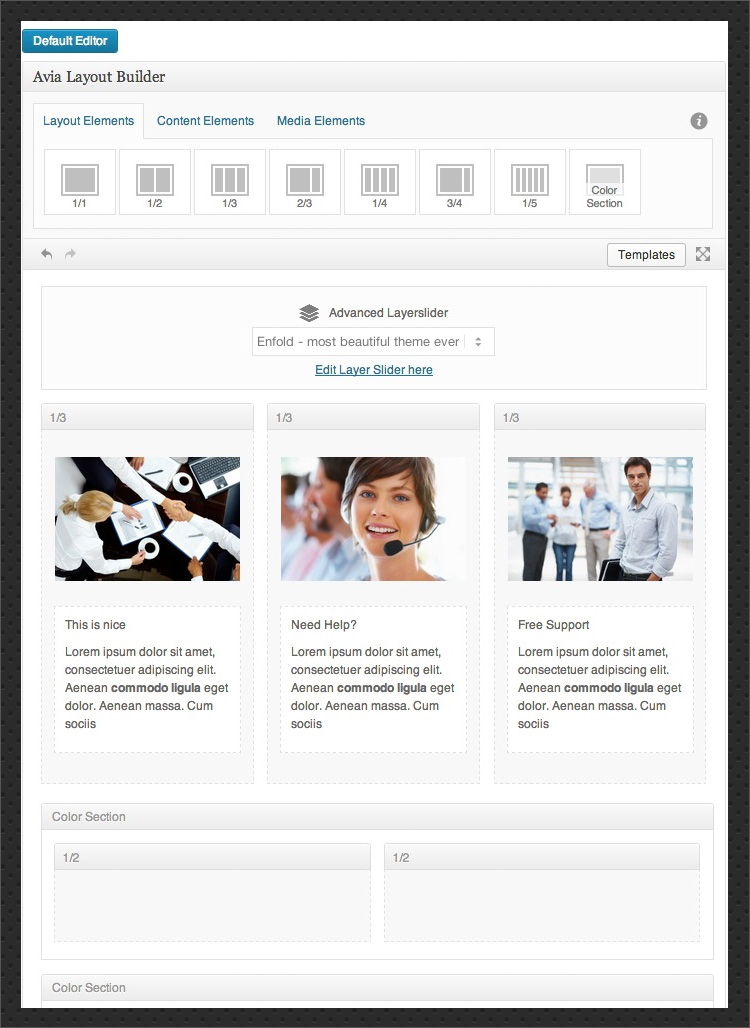
I have only for working the Shorcode Them Insert (on right menu) near Visual & Text bouton
——————
Actually im reinstall a new version of WP and enfold to see if its appearOctober 16, 2014 at 1:07 pm #336734@ zmata: I’m not sure how this relates to the problem. The image you have uploaded is clearly from Enfold, and I actually see the avia layout builder. It’s actually in plain sight. So please be more specific. I am a user too, stuck with other similar issues which I try to understand, to solve and contectualizeso as to be more specific with the support team. Maybe you are miing two subjects here and create some confusion?
Should I iunderstand from the screenshot that AVIA BUILDER is still here (that’s not what you write) but the right-hand side bar wherein the “update” button should appear is not present? I just tried to make things clearer.
October 16, 2014 at 2:54 pm #336782Yeah i havent any more the Layout on my editing article
i havent the bouton “layout element”
I havent the bouton “Content element”
I havent the bouton “media element”the only bouton i have to work is a shortcode icone bouton with 5 sub menu
– element de contenu (article blog : Bouton : fullwidth bouton : catalogue etc …)
– element de mise en forme (1/1 : 1/2+1/2 : 1/3+1/3+1/3 etc …)
– media (galerie : carte google : image etc …)
– dropcap 1
– dropcap 2I lost the Enfold edition bouton with large display and icon
October 16, 2014 at 2:57 pm #336786here this man have same trouble and we dont know if its normal because we have the ‘shortcode bouton” or if its a bug of display in editing
We lost the “Advanced Layout Editor” bouton / option on edition page & article
“Dear Support,
1) I run Enfold v 2.6.2 but the available update (to 3.0) is not showing in the WordPress dashboard. Is that an error or by choice? And if so, why?
2) Also, when adding Portfolio items, the button “Advanced Layout Editor” doesn’t respond. WordPress version is 4.0.”October 17, 2014 at 3:27 am #337095Hi!
@zmata: Please try to log out then login again. Or you can update the theme via FTP. Version 2.6.2 is not compatible with WordPress 4.0. Please download the latest version from your themeforest account then update the theme via FTP. Please refer to this link for more info: http://kriesi.at/documentation/enfold/updating-your-theme-files/I believed you answered your own post here. Advance layout builder is not available for POST or custom post types: https://kriesi.at/support/topic/enfold-updates-not-visible-in-wordpress-advanced-layout-editor-doesnt-work/
Cheers!
Ismael -
AuthorPosts
- You must be logged in to reply to this topic.
