
-
AuthorPosts
-
December 7, 2020 at 5:08 pm #1265515
Hello,
on my site https://www.designplanung.com I would like to add alt and title attributes to the first button “Gesprächstermin vereinbaren”. I think that used to work, now I can’t find any setting options (Enfold 4.7.6.4, current WordPress). Can anyone give me a hint?
The same applies to the logo, here too I cannot find any setting options for the attributes.
Many greetings,
MartinDecember 7, 2020 at 5:52 pm #1265538Hey Martin,
There is no option for it. It would have to be injected via a bit of js. Unfortunately the customisation would take a while to implement and therefore falls outside the scope of our theme support.
Best regards,
Jordan ShannonDecember 8, 2020 at 12:56 pm #1265739Hello Jordan, that’s bad! Why was that changed ?! I would now like to go to an older Enfold version so that I can adjust that. But that’s bad.
Where can you find the script?December 8, 2020 at 7:22 pm #1265800Well – i don’t remember that this has been implemented before. But a custom title attribute input field is still there! –
But to my opinion it is better positioned at the anchor itself than on the parent container.
{$title_attr}could be inserted to the output on the anchor:
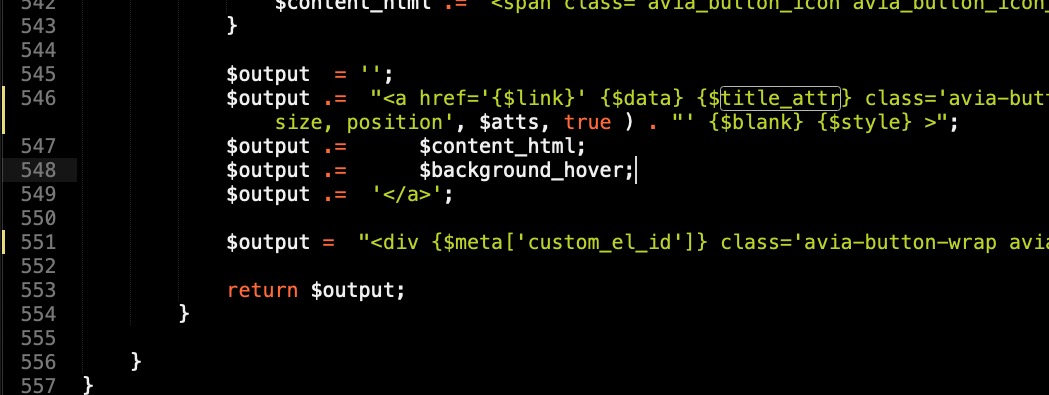
A custom-field for alt should be as easy to have here too.f.e.: https://pastebin.com/HqE8KKgP
Download: LinkThe alt attribute input field is not attached to display title field it is alway there if a custom-alt is inserted
to have your own child-theme alb elements see here: https://kriesi.at/documentation/enfold/intro-to-layout-builder/#add-elements-to-alb
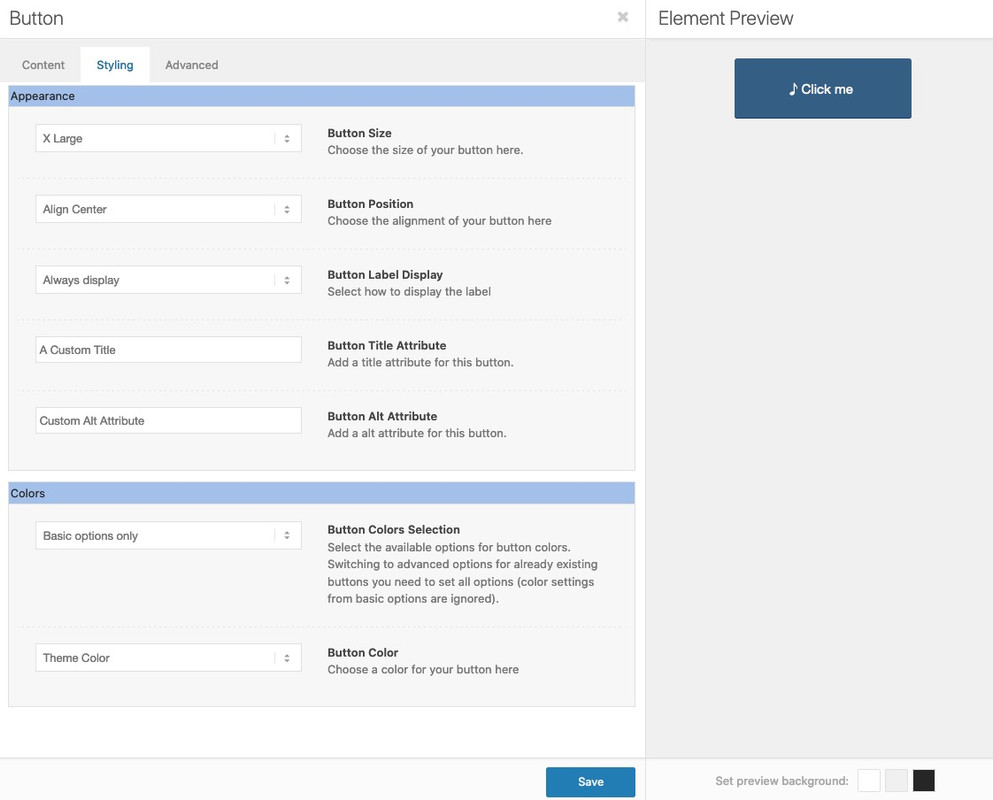 December 8, 2020 at 8:07 pm #1265806
December 8, 2020 at 8:07 pm #1265806for Logo try it with the filter in your child-theme functions.php:
function avf_change_logo_alt($alt) { $alt = "New Alternate Text Here"; return $alt; } add_filter('avf_logo_alt', 'avf_change_logo_alt'); function avf_change_logo_title($title) { $title = "The new Title is here"; return $title; } add_filter('avf_logo_title', 'avf_change_logo_title');and for alternate logo ( logo if you set transparency logo) try:
function my_custom_attributes_for_alternate_logo($header_filtered){ $header_filtered['header_replacement_logo_title'] = 'Alternate Logo Title'; $header_filtered['header_replacement_logo_alt'] = 'Alternate Logo Alt'; return $header_filtered; } add_filter( 'avf_transparency_logo_data', 'my_custom_attributes_for_alternate_logo' ); -
AuthorPosts
- You must be logged in to reply to this topic.
