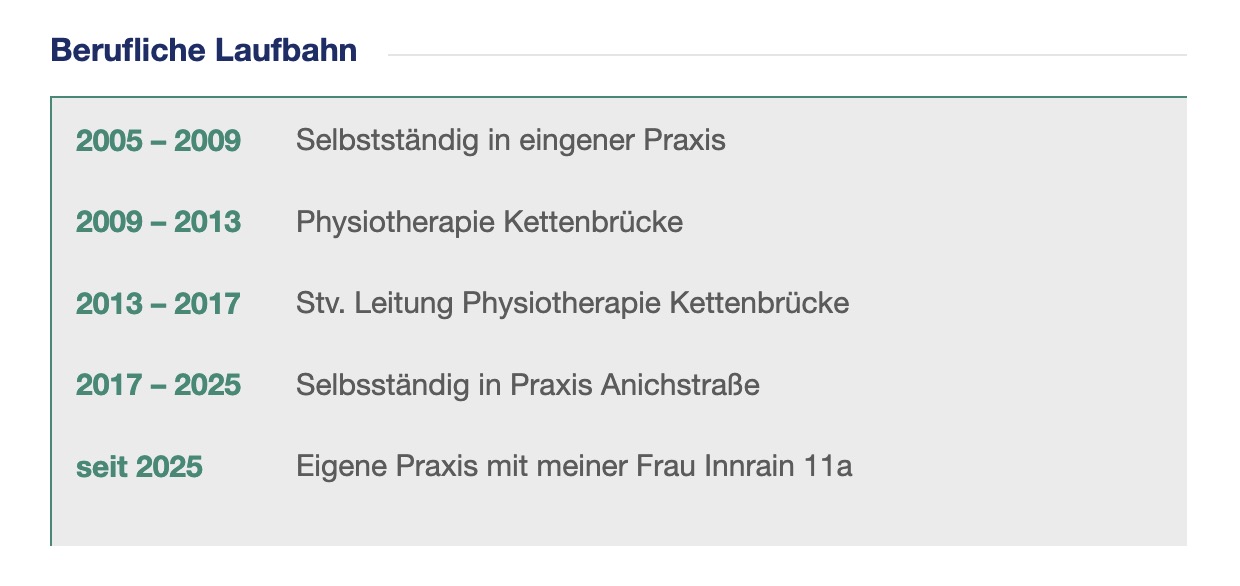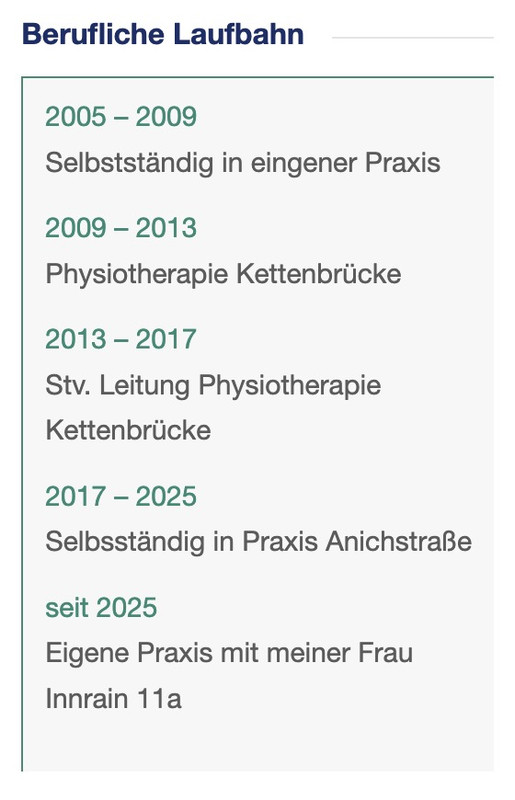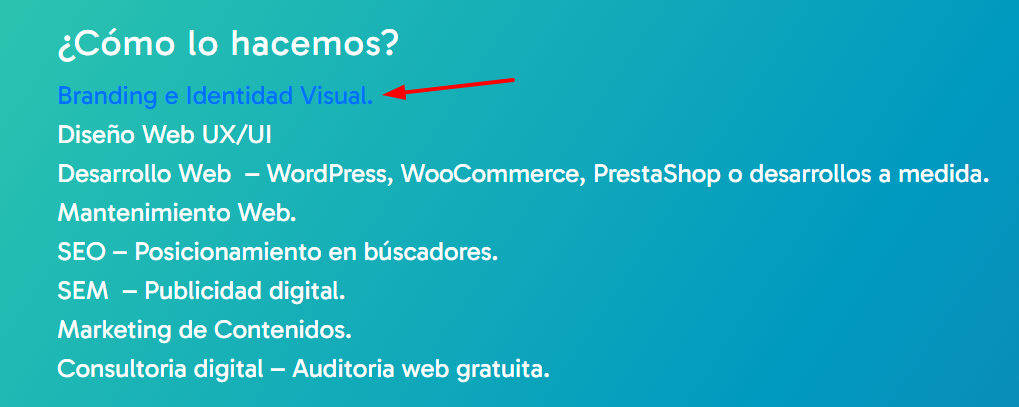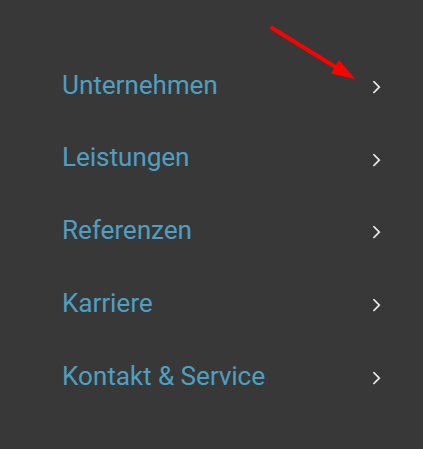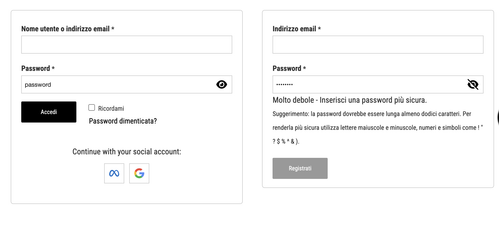-
Search Results
-
Topic: drop shadow on buttons
Is there a way to add a drop shadow to all the buttons that are Light Transparent? They are on most of the pages at the top of the page: https://neighborhoodsinphoenix.com/
They all have images behind them and it sometimes gets hard to read.
Let me know if there is an CSS that would work for the site.
thanks!!
Hi I made some adjustments to font styling which I am struggling to amend.(see web page and log in detail in provate content).
1. Font size – I previously changed the font size for certain elements across the site and can’t work out where to change this.
On this webpage the font for the ‘Book now’ button and the Accordion titles is too small. Where do I change this – I’d like to make a site wide change so that these content elements across the site aren’t too small.2. The strong colour in the accordion is magenta and I want it to to match the strong colour in the body text at the top (dark grey). I thougth I had set this site wide in Advanced Styling but it is not applying to strong text in an accordion.
I seem to remember possibly making changes not only in the Theme styling options, but possibly in custom CSS, maybe to relative font size?
I think I had to may have had to add some custom css to get the sidebar navigation to show larger.Many thanks
does that filter work for masonry galleries too?
what value expresses very early animation?
???function custom_alb_element_animation( $class_animation, array $atts, aviaShortcodeTemplate $sc, $shortcodename ){ if( $shortcodename == 'av_masonry_gallery' ){ return 'av-custom-animated-top-95'; } return $class_animation; } add_filter( 'avf_alb_element_animation', 'custom_alb_element_animation', 10, 4 );Topic: excerpt length
I’ve tried everything, but I can’t seem to reduce the word count of my blog summary on my frontpage. What am I missing? I followed these instructions in a previous forum discussion see link.
https://kriesi.at/support/topic/how-to-adjust-the-excerpt-length-in-enfold/?login_error
add_filter('avf_postgrid_excerpt_length','avia_change_postgrid_excerpt_length', 10, 1); function avia_change_postgrid_excerpt_length($length) { $length = 100; return $length; }Hello,
Using Yith booking, suddenly after last enfold update calendar arrows disappeared.
https://myjapanguide.com/booking/sumo-morning-trainingui-icons_444444_256x240.png is an icon image used in jQuery UI themes. So I placed it the plugin directory and use CSS
#top ui-datepicker-header ui-widget-header ui-helper-clearfix ui-corner-all .ui-icon,
.ui-widget-content .ui-icon {
background-image: url(“/wp-content/plugins/yith-woocommerce-booking-premium/assets/css/images/ui-icons_444444_256x240.png”);
}
But it doesn’t work. But when logged as admin, the arrows show.Is there a way to pull this png from Enfold or where is it in enfold? I couldn’t find it in Jquery
Thank you
Hi, we have forms all over this website that aren’t fully showing up on mobile and some desktop screens. It’s like the container for them is too small. How do I make the container big enough to handle them all?
Thank you!
JustineTopic: Column Styling not appearing
Hi: on this page: https://nacwe.org/ – toward bottom where it says “Come Visit in Person” – I have 3 columns and 5 rows. The first 4 rows and the columns within them look perfect, with different colored backgrounds, so they all look like buttons. So I’ve added a new row, also with 3 columns and styled exactly the same, with 3% Space Between Columns, and coloring the first column background (same blue as the Houston, TX Column – I’ve also changed the Row Margins to be 10Px above and below just like the others.
Two things aren’t working:
Column Background Color – Silicon Valley, CA – Does not appear
Spacing seems off too, like the change to 10px above and below is not appearing – when I inspect the column it has a 50px Top Margin.Can’t seem to figure out why, with all the same styling, this column will not appear like the others.
Your help would be so greatly appreciated!
PS: Just noticed that the text below this in the 1/1 Column is now not appearing either (It did before) – it’s programmed to be white text, below the column in question and above the button that says “Start A Chapter in Your Area”
Hi,
After updating theme to latest version facing difficulties like many elements does not open for editing at the back end of the website. (Heading, Separator / Whitespace, Icon List, button).It just shows empty white block or sometime it takes lot of time to load the block element for editing.
Thought some plugins might be causing this conflict and tried to disable all the plugins which was installed already, by doing so I got critical error and fixed it with the help of Host provider.
Now the website is up, enabled few plugins and content elements showing up sometime and not showing option for editing sometime, but still error pops up on the top of the page if we are in ‘Edit Advance Layout Builder’.
These were the few error which I copied for your reference.
Notice: Function WP_Abilities_Registry::get_registered was called incorrectly. Ability “gd-mcp/get-site-info” not found. Please see Debugging in WordPress for more information. (This message was added in version 6.9.0.) in /var/www/wp-includes/functions.php on line 6131
Notice: Function WP_Abilities_Registry::get_registered was called incorrectly. Ability “gd-mcp/get-post” not found. Please see Debugging in WordPress for more information. (This message was added in version 6.9.0.) in /var/www/wp-includes/functions.php on line 6131
Warning: Cannot modify header information – headers already sent by (output started at /var/www/wp-includes/functions.php:6131) in /var/www/wp-admin/admin-header.php on line 14
Warning: Cannot modify header information – headers already sent by (output started at /var/www/wp-includes/functions.php:6131) in /var/www/wp-includes/option.php on line 1740
Warning: Cannot modify header information – headers already sent by (output started at /var/www/wp-includes/functions.php:6131) in /var/www/wp-includes/option.php on line 1741
Theme Version: 7.1.3
Using Enfold Child theme
PHP Version 7.4