-
AuthorSearch Results
-
April 26, 2013 at 12:36 pm #115986
Hi Bernt,
Glad you were able to get things to your liking. SEO is a complicated subject and there isn’t really a right answer anymore these days. Even using multiple H1 on a page is completely fine and it has more to do with the html structure of where they are than having a single h1 per page.
The most important thing is having accurate and relevant content for the site topic and the search engines will do the rest :)
Regards,
Devin
April 25, 2013 at 11:07 pm #115874In reply to: Help File?
Hey,
Glad you found it. You can also search the forum if you encounter any problem.
Regards,
Ismael
April 25, 2013 at 12:43 pm #115809In reply to: Color styling problem
HI
So what I did which works for me is as follows:
1. Go to Enfold/Styling
2. Click on the main content tab
3. Paste #72c4b9 over the previous blue colour in highlight colour [Im using the default colour scheme]
4. Save all changes
Then the hover colour has changed to the one I want on the front end.
It does sound odd that you can’t even change the colour scheme… I’m a new user here so that
s the only suggestion I have .. hopefully someone else can help.
But to answer my own question about CSS changes to the heading colours, further searching showed that the !important marker is required. So this CSS works – copied from an earlier answer by Kriesi staff about another theme – but worked for Enfold.
h1, h2, h3, h4, h5, h6, legend { color: #5A5A5A !important; }
April 24, 2013 at 10:59 am #115520In reply to: Extend socket background image to the browser edge
Hi,
in footer.php search for following code:
<div class='container_wrap socket_color' id='socket'>
<div class='container'>
<span class='copyright'>© <?php _e('Copyright','avia_framework'); ?> - <a href='<?php echo home_url('/'); ?>'><?php echo get_bloginfo('name');?></a><?php echo $kriesi_at_backlink; ?></span>
<?php
echo "<div class='sub_menu_socket'>";
$args = array('theme_location'=>'avia3', 'fallback_cb' => '', 'depth'=>1);
wp_nav_menu($args);
echo "</div>";
?>
</div>
<!-- ####### END SOCKET CONTAINER ####### -->
</div>and move it to the bottom. Insert it above following line:
</body>Some additional styling (css code) may be required.
April 23, 2013 at 3:07 pm #22365Topic: Video Displaying Improperly
in forum Enfoldtlow87
ParticipantIn the code below, you can see that the blog preview (regardless of style) displays the videos at full height (width is cropped). This is a Latest Blog posts content element of the Video category within a half column.
Website URL: http://thehoustonfreethinkers.com/hft
Screenshot:
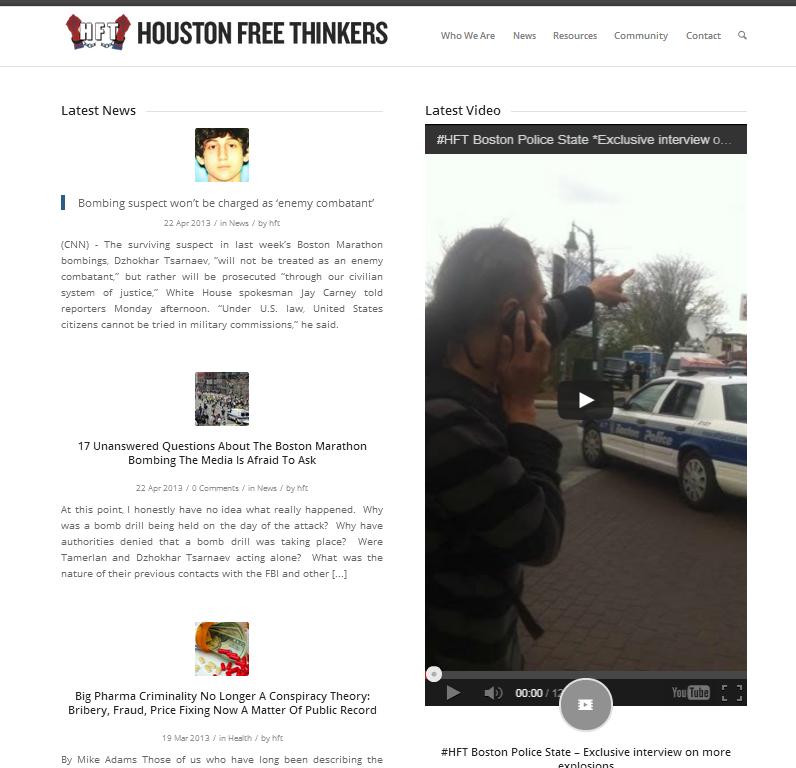
Just started doing this today. Any ideas?
Code:<div class=”big-preview single-big”>
<span class=”embed-youtube” style=”text-align:center; display: block;”>
<iframe class=”youtube-player” type=”text/html” width=”1500″ height=”874″ src=”http://www.youtube.com/embed/Pdk0z_rSt_g?version=3&rel=1&fs=1&showsearch=0&showinfo=1&iv_load_policy=1&wmode=transparent” frameborder=”0″></iframe>
</span>
</div>April 22, 2013 at 4:26 pm #22327Topic: A handful issues, new user
in forum Enfoldntoklo
ParticipantHi,
Could you please help with the following:
1) How do I remove the title/breadcrumbs bar from the home page only – like in the live demo?
2) How do i create child themes if that is a way to fix problems like the above? I tried creating one but had an error regarding incomplete parent template.
3) My main menu does not highlight the same as the live demo nor does it have the search on the right of the menu. There is no colour bar under the menu items when highlighted and the search tool is missing.
4) I looked but have been unable to find certain features listed such as the Mega Menu, also the shortcodes drop down only has 2 items listed in it.
5) I tried selecting some text in the content editor and making the text colour black, it does not work. I also tried adding the code by hand in the Text mode but this also didn’t work.
Thanks in advance!
April 22, 2013 at 2:51 pm #114555In reply to: Enfold Feature Requests
(from 10+ posts)
Here is my wish list so far. Thanks!
1. Ajax Portfolio. Please also consider an option to have a link for both quick view and detail view. Some users may want the option to go directly to the detailed view. How about the option to have different hover icons and hover styles.
2. Portfolio/Blog Slider. Please consider improving the navigation arrows. Difficult for user to know there is more to scroll without hovering over the image.
3. Masonry Blog Layout. Please consider more layout options for Blog, possibly masonry/magazine type layout, etc.
4. Timeline Component. Would be great to integrate a javascript timeline component, such as the one from VeriteCo.
5. Small header with menu and icons, with header piece being fixed, possibly shrinking also.
====================
A few more suggestions…
1. Portfolio – Please consider a Load More button function as an option instead of of the page based pagination. Load More provides better dynamic user experience with the ability to see more items on the same page.
2. Ajax Search – Please provide a way to use the Ajax Search in the side bar and/or on a page as a page builder element.
3. Breadcrumbs – Please consider adding Breadcrumbs as a short-code where it can be placed at top of the page above title. Difficult for some users to find the breadcrumbs when it’s aligned to the far right.
4. Contact Form – Definitely need more fields like pick-list, drop-downs, etc. Also need more flexibility when using Google maps like height adjustments, etc.
5. Newsletter – Please consider integration with newsletter like mail chimp and integration with contact form. Also would be nice to see login area and newsletter sign-up panels.
6. Theme Support – Please consider a different forum area for support. Seems like you can’t add attachments or screen shots, edit existing posts, etc. Seems very outdated as compared to other CMS forums.
=====
Hello.
1. Small fixed header with social icons and menu. With the option to have just the header (logo + menu) part fixed and shrinking.
2. Better mobile menu, like others have mentioned. Perhaps off canvas style.
3. Colored Section that works with side bar not just full width.
4. Masonry option style for both portfolio and blog items.
Please consider an option to have a separator line style between sidebar items, like between categories and latest posts, etc. Would also be nice to apply a colored section for sidebar sections and maybe more title options for sidebar modules. Thanks.
================
By the way, I hope the Ajax Portfolio is implemented like the Choices template, where the item is shown on the same page as the portfolio.
I also really love the hover effect, where the hover overlay follows the cursor movement on the Choices portfolio. Please consider adding this as an option.
Thanks!
=====================
Would really like to see the Breadcrumbs as a short-code. I often you use a header background image with the page title. This does not seem to be an option with the current design. I would like to be able to place the Breadcrumbs above my articles, not to the far right. Thanks.
===============
Would really like to see a Load More function as an option to the portfolio, instead of pagination. This would create a much better user experience and is more in line with current design patterns. And please consider different hover overlays. I like the portfolio item overlay from the Choices theme much better. Thanks.
========================
Breadcrumbs Shortcode – Please consider an option to include “breadcrumbs” as shortcode. I would like to use my own Heading text with background image and then add the breadcrumbs to that image. It would also be nice to place the breadcrumbs in a different position, for example, above the article title. Current design is not very flexible. Thanks.
=======================
Blog Layout – Please include an option for an author block on every post. Seems odd that the blog doesn’t support this. Would also like to see a masonry blog layout. Current grid layout is not useful for images with different sizes and looks kind of bland. Also, why is there a light-box hover on every post image. Should be an option to turn this off.
And please-please consider a “Load More” option for both Portfolio and Blog instead of just next-page pagination. Load More is being used more and more and has a better user experience.
Portfolio Layout – Assuming that the ajax portfolio is coming, please consider the preview panel above the portfolio grid on the same page, or even better, in between (above or below) the item that was selected. Also nice to have a link for preview or full view. For my case, a light-box link is not necessary. And it would be awesome if there were more hover overlay options. Really like the one from Choices theme.
Please improve the page builder so we can edit the code that is produced for each page. This would allow us to enter custom classes for images, for example, custom overlays, etc. Doesn’t seem very open right now and restricts creativity. Thank you. :)
=========
Please add an option to disable the hover lightbox for selected Post / Portfolio images. At least for my case, my sites are based on content and I have no need to use the lightbox on my images. The hover effect is very distracting when trying to read an article. Having an option to selectively set this for each article would be great. Thanks.
========
Regarding the “Load More” function for Portfolio showcase and Blog, have you considered an “Infinite Scroller”? I believe that some of them also offer a manual setting, which would be similar to a “Load More” button. Thanks.
========
Regarding the theme icons, I hope the icon list get’s updated. I definitely prefer font awesome, which I feel has a much better selection of icons, especially for my business. It would also be nice to have the icons as short-codes, so they can be used within the page builder. Of course, it would be nice to select the icon size. I have seen this feature with many of the other themes. Thanks.
=======
Would love to see the breadcrumbs as a short-code, where I can insert into my desired location. Having it in the upper right header, forces me to use the page header. And it’s not the desired location for our users. I prefer to use my own header using the layer slider and hen I can place the breadcrumbs above my articles or anywhere in my header. Thanks..
April 22, 2013 at 5:57 am #115085In reply to: Theme for listing service
Hi,
tbh no Kriesi theme meets these criteria. Enfold comes with a post slider and a very flexible blog/portfolio layout which can help you to build such a listing service or online directory however it would still require (a lot) of custom work. Personally I’d try to find a dedicated business directory theme – i.e. use google and search for “business directory wordpress theme”.
April 21, 2013 at 6:01 am #115125In reply to: Advanced Layerslider autoplay
Hey!
Go to LayerSlider WP > All Sliders and select the layerslider you want to use/display (Actions > Edit). Then click on “Global Settings” and search for the “Automatically start slideshow” option – activate this option.
Best regards,
Peter
April 18, 2013 at 7:03 pm #22206Topic: Header menu thingy
in forum Enfoldyingfuli
ParticipantHi,
Great theme, again.
One question. When I enable ‘header with social icons and bottom menu’ the menu bar background is white-transparent but to the left of the menu and to the right (next to the ‘search’ icon) it is grey-transparent. I’d like to have that white too because now it doesn’t look very good. In what css file can I change this?
I had a screenshot to go with it but there seems no way to insert one here?
April 18, 2013 at 1:25 pm #114539In reply to: Enfold Feature Requests
REQUESTS ORGANIZED FROM BELOW ( A star is 1 person asking, a number is the number of people asking for feature)
Those of you who were asking for ability to use Layout Editor with Custom Post Types or Posts, please view this video tutorial which shows how to do just that -> https://vimeo.com/channels/aviathemes/64996057
*) Layout Builder Element – an element that is 100% wide, so that text media entered into it will be 100% wide from side to side.
*) Layout Builder Element – Special Heading Element – ability align right or center through a dropdown
*) Layout Builder Element – Option for Iconbox and Iconlist to chose whether you want Title , Icon and/or Entire Box to be the link
*) Layout Builder Element – Custom color for “Special Heading” element. Atm only “Default Color” and “Meta Color” are supported.
*) Layout Builder Element – Allow excerpt/pre-set number of characters to be added from a post or page via layout builder with a ”read more” link., instead of only being able to add the content of an entire page (inside a column for example)
*) Layout Builder Element – Ajax Search – Provide as a page builder element or/and as a widget to use in sidebar
*) Layout Builder Element – Lightbox-option for the image media-element would be perfect :-)
3) Post/Page Layout – integrate a javascript timeline component, such as the one from VeriteCo.
3) Post/Page Layout – Masonry Blog/Portfolio Layout – more layout options for Blog, possibly masonry/magazine type layout, etc.
*) Post/Page Layout – Ability to add Author Box to Every Post even when not multi-author blog format. (multi-author format has the page too narrow compared to single author format)
*) Post/Page Layout – wishlist functionality – some eight months before xmas ;-)
*) Post/Page Layout – easily add a button in the header (important for companies with 1 product / service http://www.getfanba.se)
*) Post/Page Layout – Ability to choose either pagination or infinite load on same page
3) Portfolio – Ajax Portfolio functionality
2) Portfolio – Masonry Layout option (free floating with different image sizes)
*) Portfolio – customize the Archive slug for portfolio items so if single slug set to “lesson”, the archives would be “lessons” (instead of portfolio-items/)?
*) Portfolio – Ability to set custom url when featured portfolio item is clicked in the portfolio grid to open a different page than the portfolio item page.
*) Portfolio – Add Portfolio grid as a widget.
*) Portfolio – Choices Theme style hover effect, where the hover overlay follows the cursor movement
2) Sidebar – Option for custom horizontal separator lines between widgets in sidebar etc. like the one as on gennis
*) Sidebar – Colored Section that works with side bar not just full width.
3) Widgets – Google Maps – ability to adjust height + more control / flexibility with aditional fields
*) Widgets – More title options for widgets
*) Widget – Social Media Widget for footer
4) Layout Builder – Add layout builder to Posts
4) Layout Builder – CPT Support – For Avia framework to recognize custom post types so that can use Pagebuilder on those pages, change sidebars at will, etc.
2) Text Editor – Option to have a link for both quick view and detail view. Some users may want the option to go directly to the detailed view.
*) Text Editor – Support for javascript in the text editor: https://kriesi.at/support/topic/script-code-in-avia-layout-builder
*) Shortcodes – for icons: https://kriesi.at/support/topic/icon-in-special-heading-section-or-icon-shortcodes
*) Shortcode – Breadcrumbs – as a short-code where it can be placed at top of the page above title. Difficult to find breadcrumbs when aligned to the far right.
*) Contact Form – additional field types to contact form (e.g. date picker, pick-list, drop-downs, etc.).
*) Contact Form – Have the contact form auto scroll to the top of the page or go to #top after submit
*) Images – Wide featured images in blog posts that are scaled to the entire available width, rather than pushed to the left of the text.
*) Images – Fullscreen background images / galleries with optional captions and/or minimal content boxes
*) Icons – Add YouTube to the social icon list
*) Icons – Option to have different hover icons and hover styles.
*) Menu – Control over main menu fonts/size/colour without using CSS
*) Menu – Ability to use Entypo icons within menu items
3) Headers – Small fixed header with social icons and menu. With the option to have just the header (logo + menu) part fixed and shrinking.
2) Sliders – Portfolio/Blog Slider Navigation Arrows only show up during hover so user may not know there is more unless they hover first. (arrows below slider)
*) Export Ability – ability to export Enfold “Styling” options. Too easy to click on one of the presets, and all of the custom changes you made are gone…
*) Newsletter – integration with newsletter (mail chimp) and integration with contact form + newsletter sign-up panels + login area.
*) Links – Ability to select if link should be opened in a new window or in same window for (example: social etc.)
*) CSS – Make sure that custom.css is the last css file in head
*) Audio Support – Like incarnation http://kriesi.at/themes/incarnation/event/sunday-prayers-2
*) Events Calendar – Like Incarnation http://kriesi.at/themes/incarnation/events
*) Bug – validation to work for additional fields (only seems to work if you use the default form fields)
*) Bug – Image alignment dropdown option to work in 1/3 column layout (doesn’t move the image at all, whichever alignment I choose; image is smaller than column width, so there is room to align)
up to Peter’s post on 4/28
June 9, 2011 at 5:51 am #31872In reply to: Video Tutorials
Hey,
1) I’ll forward the video suggestions to Kriesi.
2) I’ll search around – very likely I can find a notification plugin for bbpress. You can subscribe threads with the rss buttons for now.
3) You can use services like http://imageshack.us to upload screenshorts and http://mediafire.com to upload files. I really like the approach of this forum to not allow any uploads. It’s always a security risk, causes traffic and storage problems and costs. It also increases loading times because you have to download additional scripts and resources to implement the upload functions or toolbars in general. Only a few user need this feature and they can use external services.
4) I don’t like the idea of pn in support forums because:
a) we respect that many users don’t want to give away any contact data (privacy policy)
b) we want to avoid that certain users get “spammed” with how-to requests. I know that it’s an advantage of communities that users can help each other. However some users aren’t interested in doing our work or helping us out or they even want to charge something for cutomizations we would help users with for free.
That said, I’m glad if users help each other in the support forum. If someone needs the contact data of another person/user he can explain the situation to us and we’ll decide if we give away the contact details or not.
-
AuthorSearch Results
-
Search Results
-
Topic: Video Displaying Improperly
Topic: A handful issues, new user
Hi,
Could you please help with the following:
1) How do I remove the title/breadcrumbs bar from the home page only – like in the live demo?
2) How do i create child themes if that is a way to fix problems like the above? I tried creating one but had an error regarding incomplete parent template.
3) My main menu does not highlight the same as the live demo nor does it have the search on the right of the menu. There is no colour bar under the menu items when highlighted and the search tool is missing.
4) I looked but have been unable to find certain features listed such as the Mega Menu, also the shortcodes drop down only has 2 items listed in it.
5) I tried selecting some text in the content editor and making the text colour black, it does not work. I also tried adding the code by hand in the Text mode but this also didn’t work.
Thanks in advance!
Topic: Header menu thingy
Hi,
Great theme, again.
One question. When I enable ‘header with social icons and bottom menu’ the menu bar background is white-transparent but to the left of the menu and to the right (next to the ‘search’ icon) it is grey-transparent. I’d like to have that white too because now it doesn’t look very good. In what css file can I change this?
I had a screenshot to go with it but there seems no way to insert one here?
